- Subscribe to RSS Feed
- Mark Topic as New
- Mark Topic as Read
- Float this Topic for Current User
- Bookmark
- Subscribe
- Printer Friendly Page
- Mark as New
- Bookmark
- Subscribe
- Mute
- Subscribe to RSS Feed
- Permalink
- Report Inappropriate Content
Solved! Go to Solution.
- Related Labels:
-
Features
-
Troubleshooting
Accepted Solutions
- Mark as New
- Bookmark
- Subscribe
- Mute
- Subscribe to RSS Feed
- Permalink
- Report Inappropriate Content
If you’re using different accounts and you have shared between them it could be a permission issue.
https://kb.arlo.com/1103229/What-privileges-do-my-friends-have-when-I-grant-them-access-rights-in-my...
- Mark as New
- Bookmark
- Subscribe
- Mute
- Subscribe to RSS Feed
- Permalink
- Report Inappropriate Content
@Connie_Chunk wrote:
all my Pro 2 cameras have no other video setting beyond adjusting brightness. No pinch and zoom (narrowing recording field), no rotate 180°, no power management option.
Odd.
My Pro 2 cameras have all three of these options in video settings. Pinch and Zoom is done directly on the image there (where you also can create activity zones). The other two are in the menu, directly under Night Vision.
- Mark as New
- Bookmark
- Subscribe
- Mute
- Subscribe to RSS Feed
- Permalink
- Report Inappropriate Content
this is my settings menu which doesn't even have the night vision option either. The video settings as I mentioned previously only has one option and that's brightness. I have a set of Arlo Pro's so I am not a newbie or unfamiliar with navigating their menus etc... I have no clue.
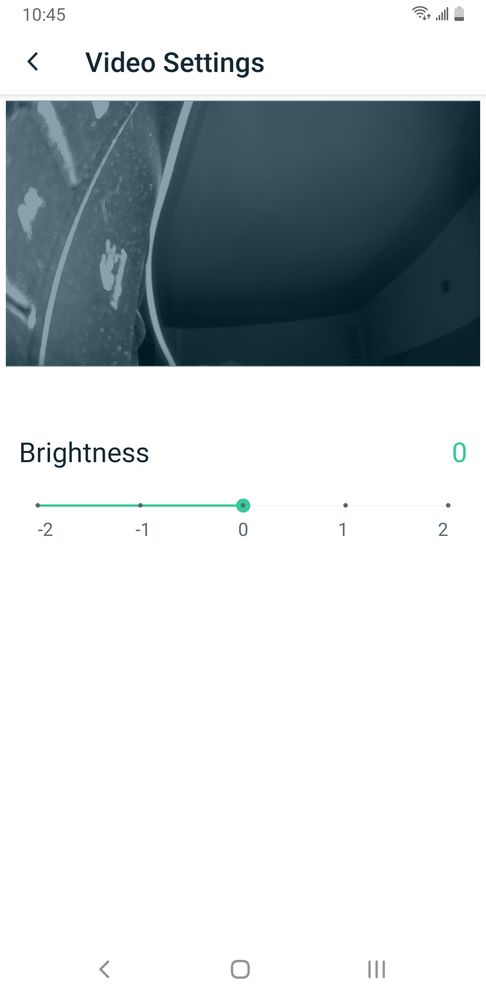
- Mark as New
- Bookmark
- Subscribe
- Mute
- Subscribe to RSS Feed
- Permalink
- Report Inappropriate Content
This is the menu photo, sent them in reverse order than stated.
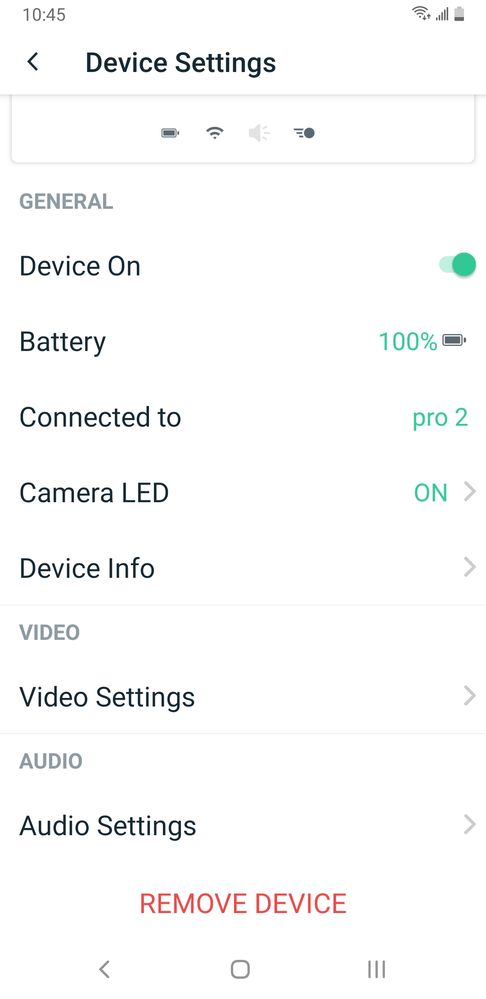
- Mark as New
- Bookmark
- Subscribe
- Mute
- Subscribe to RSS Feed
- Permalink
- Report Inappropriate Content
If you’re using different accounts and you have shared between them it could be a permission issue.
https://kb.arlo.com/1103229/What-privileges-do-my-friends-have-when-I-grant-them-access-rights-in-my...
- Mark as New
- Bookmark
- Subscribe
- Mute
- Subscribe to RSS Feed
- Permalink
- Report Inappropriate Content
Thank you Dannybear!! I do indeed have two separate systems (dedicated arlo routers) for a series of 5 cameras each (total of 10 cameras) and did initially give permissions on the one account to the other (so as to be able to view everything from the app "link them" so to speak) which I thought did the trick until I noticed my lack of setting functionality on the Pro 2 cameras. Your suggestion had me do a little exploratory work and realized that I also needed to give permissions back from the other router (the new add on) back to the the original. Now permissions granted in both directions and have full functionality. Bravo to you and much gratitude for sharing your time and efforts to make the suggestion 🙏🎉
- Mark as New
- Bookmark
- Subscribe
- Mute
- Subscribe to RSS Feed
- Permalink
- Report Inappropriate Content
I just copied a moderators post.
-
Arlo Mobile App
593 -
Arlo Pro 2
11 -
Arlo Smart
174 -
Before You Buy
984 -
Features
429 -
Firmware Release Notes
57 -
Google Assistant
1 -
IFTTT (If This Then That)
24 -
Installation
1,130 -
Online and Mobile Apps
865 -
Service and Storage
317 -
SmartThings
37 -
Troubleshooting
6,229
