- Subscribe to RSS Feed
- Mark Topic as New
- Mark Topic as Read
- Float this Topic for Current User
- Bookmark
- Subscribe
- Printer Friendly Page
- Mark as New
- Bookmark
- Subscribe
- Mute
- Subscribe to RSS Feed
- Permalink
- Report Inappropriate Content
Dec 23rd my Arlo Cameras all reported offline but they are still recording videos. I have tried accessing via the App and the Website. I can view the recorded videos with both the web site and app but I can't open the live view. I have cleared all data in the Arlo App and still having the same issue. I have synced one of the camera's back to the base station but still no good. I delete one camera and tried to add it back but the sync completes but the camera never shows up in the app or my arlo portal.
I have rebooted everything base station, camera and router.
All I get on the web interface and my app are
Your Arlo device appears offline
Please make sure it’s powered on and connected to the Internet.
- Related Labels:
-
Arlo Mobile App
-
Troubleshooting
- Mark as New
- Bookmark
- Subscribe
- Mute
- Subscribe to RSS Feed
- Permalink
- Report Inappropriate Content
So I switched browsers just to rule out it being that issue and still same issue. Initially I get the view live recording option then it switches over to cameras offline message.
I went to go into my previous recordings and I had a popup that is new.
==================================
Cloud storage keeps all your clips secure.
Activate Arlo Secure subscription today and watch motion video clips anytime anywhere at your fingertips.
==================================
I was under the impression that the 7 days of free Cloud storage was still available for the Pro 2 cameras. Did something get changed recently?
- Mark as New
- Bookmark
- Subscribe
- Mute
- Subscribe to RSS Feed
- Permalink
- Report Inappropriate Content
The Pro 2 and older cameras still have the free 7 day plan. The pop-up ad may just be a way to get you to subscribe to a plan - hopefully it will go away on its own.
For the offline issue, you say the removed camera never shows up when syncing again. I assume the offline message is for the remaining camera(s)? In Settings, My Devices, is the base noted as offline? It may be fastest to remove all devices and start fresh.
- Mark as New
- Bookmark
- Subscribe
- Mute
- Subscribe to RSS Feed
- Permalink
- Report Inappropriate Content
Attached is the screenshot of what I see from my phone but.
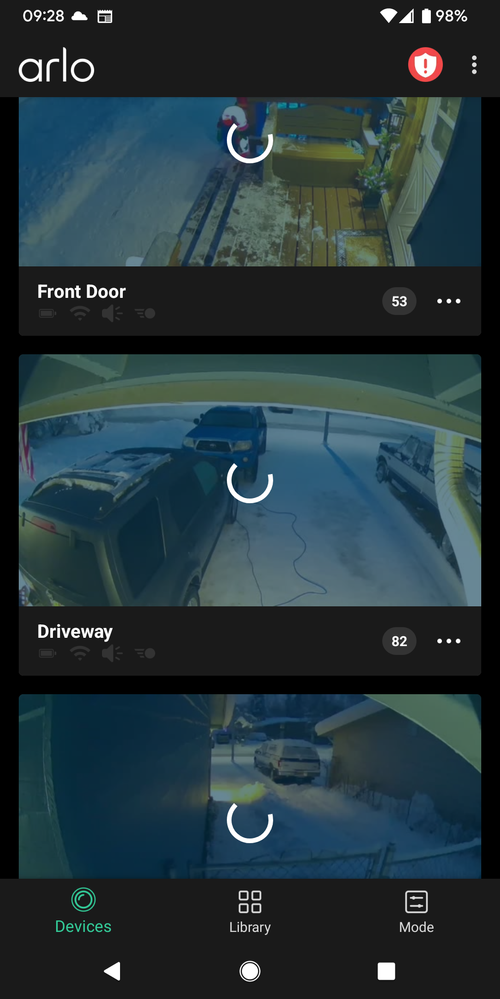
- Mark as New
- Bookmark
- Subscribe
- Mute
- Subscribe to RSS Feed
- Permalink
- Report Inappropriate Content
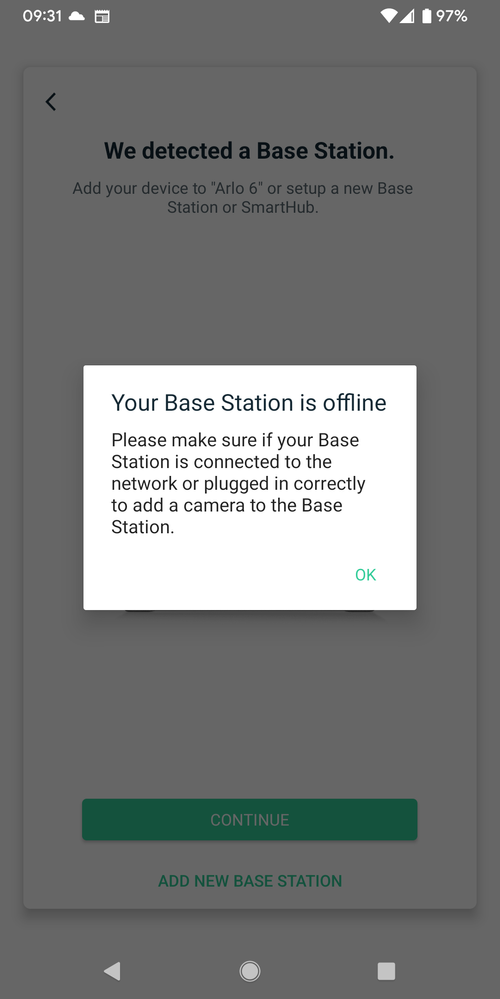
- Mark as New
- Bookmark
- Subscribe
- Mute
- Subscribe to RSS Feed
- Permalink
- Report Inappropriate Content
@Nem wrote:
Is there a factory reset option for the base?
https://kb.arlo.com/1057976/How-can-I-reset-my-Arlo-SmartHub-or-base-station-to-the-default-values
- Mark as New
- Bookmark
- Subscribe
- Mute
- Subscribe to RSS Feed
- Permalink
- Report Inappropriate Content
- Mark as New
- Bookmark
- Subscribe
- Mute
- Subscribe to RSS Feed
- Permalink
- Report Inappropriate Content
@Nem wrote:
So looks like I might be having an issue with my isp blocking traffic.
Does it work ok from your phone - using your mobile data, not wifi?
- Mark as New
- Bookmark
- Subscribe
- Mute
- Subscribe to RSS Feed
- Permalink
- Report Inappropriate Content
- Mark as New
- Bookmark
- Subscribe
- Mute
- Subscribe to RSS Feed
- Permalink
- Report Inappropriate Content
Ports needed by the base are 80 (http), 443 (https), and 123 (NTP time sync). 80 and 443 won't be blocked (you wouldn't be able to browse if they were). I guess 123 could be, and I don't know how the base would respond if it was. It would be unusual though.
-
Arlo Mobile App
618 -
Arlo Pro 2
11 -
Arlo Smart
176 -
Before You Buy
991 -
Features
438 -
Firmware Release Notes
57 -
Google Assistant
1 -
IFTTT (If This Then That)
24 -
Installation
1,144 -
Online and Mobile Apps
865 -
Service and Storage
317 -
SmartThings
37 -
Troubleshooting
6,297
