- Subscribe to RSS Feed
- Mark Topic as New
- Mark Topic as Read
- Float this Topic for Current User
- Bookmark
- Subscribe
- Printer Friendly Page
- Mark as New
- Bookmark
- Subscribe
- Mute
- Subscribe to RSS Feed
- Permalink
- Report Inappropriate Content
Regarding the new live feed under the latest App update: the alarm banner partially blocks of the view.
I understand why it put there, to easily access the alarm, but I don't think it's a good idea.
Solved! Go to Solution.
- Related Labels:
-
Online and Mobile Apps
- Mark as New
- Bookmark
- Subscribe
- Mute
- Subscribe to RSS Feed
- Permalink
- Report Inappropriate Content
- Mark as New
- Bookmark
- Subscribe
- Mute
- Subscribe to RSS Feed
- Permalink
- Report Inappropriate Content
- Mark as New
- Bookmark
- Subscribe
- Mute
- Subscribe to RSS Feed
- Permalink
- Report Inappropriate Content
After re-reading my posts, I am sorry that I wasn't clear. I meant to say that since the update, none of the cameras can record, take pictures or have sound on "Live" only. In fact, it doesn't even connect, but shows an older picture. It does record on motion and/or sound like normal (which is not "Live;" it is a recording). And these pictures are fine. It just doesn't work at all on "Live" view.
Please help
- Mark as New
- Bookmark
- Subscribe
- Mute
- Subscribe to RSS Feed
- Permalink
- Report Inappropriate Content
Hi, 1 suggestion is: Adobe Reader update...............I know that when it's NOT updated, Arlo doesn't seem to work right.
- Mark as New
- Bookmark
- Subscribe
- Mute
- Subscribe to RSS Feed
- Permalink
- Report Inappropriate Content
- Mark as New
- Bookmark
- Subscribe
- Mute
- Subscribe to RSS Feed
- Permalink
- Report Inappropriate Content
Has anyone else noticed the Alarm button is back on the top of the screen in landscape mode on the Iphone. Is there a way to remove this? It's a terrible location. It's in the way of what I want to look at. They removed it at one point, but now it's back.
- Mark as New
- Bookmark
- Subscribe
- Mute
- Subscribe to RSS Feed
- Permalink
- Report Inappropriate Content
- Mark as New
- Bookmark
- Subscribe
- Mute
- Subscribe to RSS Feed
- Permalink
- Report Inappropriate Content
How can i remove the long gray color Alarm strip at the top of the screen that BLOCKS viewing in Live feed? It seems you brought that change back with an update as of november 22. Its awful. Blocks the screen and now i will need to lose a good viewing portion and reset my cameras if I cant remove it. This bar was not here as of several hours ago.
Please remove it or allow us the option of removing it.
- Mark as New
- Bookmark
- Subscribe
- Mute
- Subscribe to RSS Feed
- Permalink
- Report Inappropriate Content
The latest upgrade recreated a problem that had been previsouly fixed. When viewing in live mode via your iphone there is a black band that goes across the top of the screen that says "Alarm." This is not needed and it prevents you from viewing the entire viewing area of your camera. This needs to be fixed.
- Mark as New
- Bookmark
- Subscribe
- Mute
- Subscribe to RSS Feed
- Permalink
- Report Inappropriate Content
- Mark as New
- Bookmark
- Subscribe
- Mute
- Subscribe to RSS Feed
- Permalink
- Report Inappropriate Content
Please remove or allow us to hide or minimize the alarm bar.
- Mark as New
- Bookmark
- Subscribe
- Mute
- Subscribe to RSS Feed
- Permalink
- Report Inappropriate Content
You didn't call Arlo support. You Googled it and got a scammer.
- Mark as New
- Bookmark
- Subscribe
- Mute
- Subscribe to RSS Feed
- Permalink
- Report Inappropriate Content
PLEASE get rid of this button. Or at least give me the option to move it. It blocks the top quarter of the screen.
- Mark as New
- Bookmark
- Subscribe
- Mute
- Subscribe to RSS Feed
- Permalink
- Report Inappropriate Content
Hi everyone,
The development team is looking into the issue where some users are seeing the Alarm bar when viewing on full screen on iOS devices and is currently investigating. We will provide an update as soon as we have more information to share with the community. We appreciate your understanding.
- Mark as New
- Bookmark
- Subscribe
- Mute
- Subscribe to RSS Feed
- Permalink
- Report Inappropriate Content
I have 7 cameras and the higher package.
When viewing live feed and I expand the picture view,
the arrows to make it small again are hidden behind the E911 symbol.
How can I hide the E911 button or minimize the view back down ??
Thanks !!
- Mark as New
- Bookmark
- Subscribe
- Mute
- Subscribe to RSS Feed
- Permalink
- Report Inappropriate Content
- Mark as New
- Bookmark
- Subscribe
- Mute
- Subscribe to RSS Feed
- Permalink
- Report Inappropriate Content
The last IOS update brought back the alarm banner that obsures the entire top of the image. You fixed it and then you broke it.......
- Mark as New
- Bookmark
- Subscribe
- Mute
- Subscribe to RSS Feed
- Permalink
- Report Inappropriate Content
- Mark as New
- Bookmark
- Subscribe
- Mute
- Subscribe to RSS Feed
- Permalink
- Report Inappropriate Content
- Mark as New
- Bookmark
- Subscribe
- Mute
- Subscribe to RSS Feed
- Permalink
- Report Inappropriate Content
To Arlo develpers, please get rid of the "ALARM" bar on top while in landscape full screen mode, or give an option to hide this. When in full screen mode, the Alarm bar on the top blocks critical views, and cuts off a 1/4 of the screen.
This is a very annoying features, and was introduced recently with the software updates. The other options disappears when you tap the screen, but the alarm bar still stays..
- Mark as New
- Bookmark
- Subscribe
- Mute
- Subscribe to RSS Feed
- Permalink
- Report Inappropriate Content
Chris
- Mark as New
- Bookmark
- Subscribe
- Mute
- Subscribe to RSS Feed
- Permalink
- Report Inappropriate Content
Please fix...the alarm button in full / landscape mode is blocking the most important part of the screen. Either move it, or give an option to hide it please!!!
- Mark as New
- Bookmark
- Subscribe
- Mute
- Subscribe to RSS Feed
- Permalink
- Report Inappropriate Content
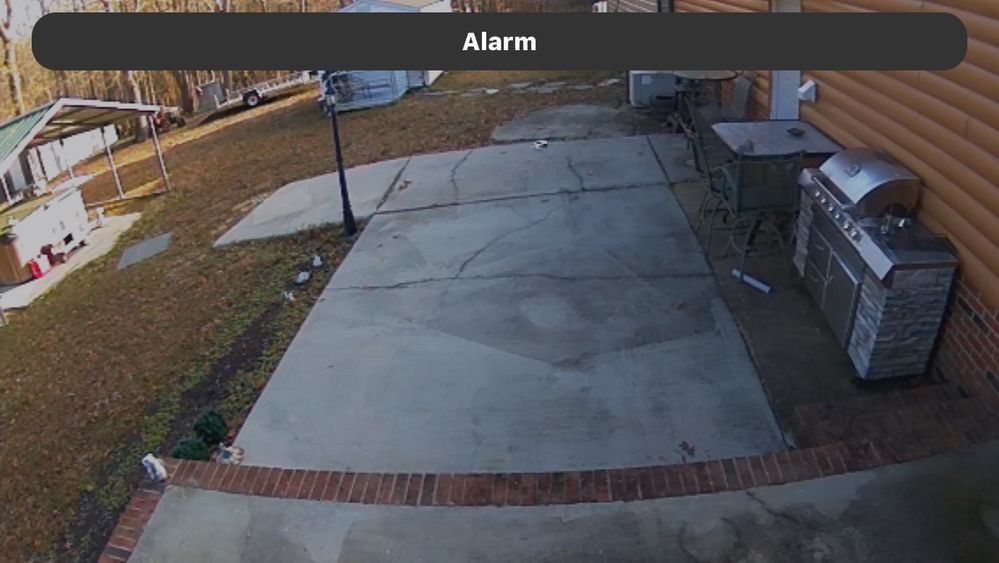
- Mark as New
- Bookmark
- Subscribe
- Mute
- Subscribe to RSS Feed
- Permalink
- Report Inappropriate Content
- Mark as New
- Bookmark
- Subscribe
- Mute
- Subscribe to RSS Feed
- Permalink
- Report Inappropriate Content
Please note this alarm bar causes multiple problems. In landscape mode the bar blocks other features. You cannot get back to portrait mode because the alarm bar blocks the arrows that take you back. If you try to talk in landscape mode the speaker comes int he the entire picture. It does not work and locks the entire app. You have to close and exit the app and re-start.
Please fix and test more in the future.
-
Arlo Mobile App
632 -
Arlo Pro 2
11 -
Arlo Smart
180 -
Before You Buy
995 -
Features
443 -
Firmware Release Notes
57 -
Google Assistant
1 -
IFTTT (If This Then That)
24 -
Installation
1,150 -
Online and Mobile Apps
865 -
Service and Storage
317 -
SmartThings
37 -
Troubleshooting
6,333


