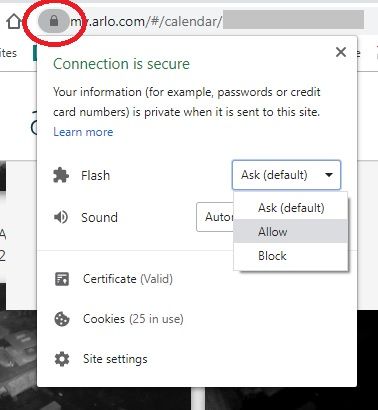Adobe flash & chrome says update required to view arlo pro2 cameras live on windows 10 pc
- Subscribe to RSS Feed
- Mark Topic as New
- Mark Topic as Read
- Float this Topic for Current User
- Bookmark
- Subscribe
- Printer Friendly Page
- Mark as New
- Bookmark
- Subscribe
- Mute
- Subscribe to RSS Feed
- Permalink
- Report Inappropriate Content
adobe flash says update needed to view live but adobe is up to date
- Related Labels:
-
Troubleshooting
- Mark as New
- Bookmark
- Subscribe
- Mute
- Subscribe to RSS Feed
- Permalink
- Report Inappropriate Content
This is common these days as most browsers turn off flash...
there is a way in chrome to get past this, but I’m unsure as I use fire fox.
in FFox, it’s a simple click on the LEGO looking icon to left of address bar
Morse is faster than texting!
--------------------------------------
- Mark as New
- Bookmark
- Subscribe
- Mute
- Subscribe to RSS Feed
- Permalink
- Report Inappropriate Content
Chrome turns off flash by default, but you can enable it for just that one site.
Left-click the small lock icon right to the left of the Arlo URL (see attached image)
In the drop-down that appears, open the menu selection next to "Flash" and select "Allow".
Once you close that drop-down you may be prompted to "Reload" the page. Do it.
This should allow live views to be accessible.
This"permission" will only last as long as that Arlo web page is open.
You have to go through this every time you load the page.
Aren't Arlo programmers just the best?
- Mark as New
- Bookmark
- Subscribe
- Mute
- Subscribe to RSS Feed
- Permalink
- Report Inappropriate Content
@jam436 wrote:
Left-click the small lock icon right to the left of the Arlo URL (see attached image)
In the drop-down that appears, open the menu selection next to "Flash" and select "Allow".
Once you close that drop-down you may be prompted to "Reload" the page. Do it.
A regular click works also. Best to do this before you log in, as the reload will make you log in again.
@jam436 wrote:
This"permission" will only last as long as that Arlo web page is open.
You have to go through this every time you load the page.
Not quite correct. It will last as long as Chrome is left open (even if you leave my.arlo.com, and then come back to it).
One aspect is that Chrome isn't using the adobe plug-in - it is using a built-in flash player. So if you use Chrome (or Edge) you can uninstall the plug-in. Note that Firefox does use the plug-in.
-
Arlo Mobile App
581 -
Arlo Pro 2
11 -
Arlo Smart
170 -
Before You Buy
983 -
Features
422 -
Firmware Release Notes
57 -
Google Assistant
1 -
IFTTT (If This Then That)
24 -
Installation
1,126 -
Online and Mobile Apps
865 -
Service and Storage
317 -
SmartThings
37 -
Troubleshooting
6,201