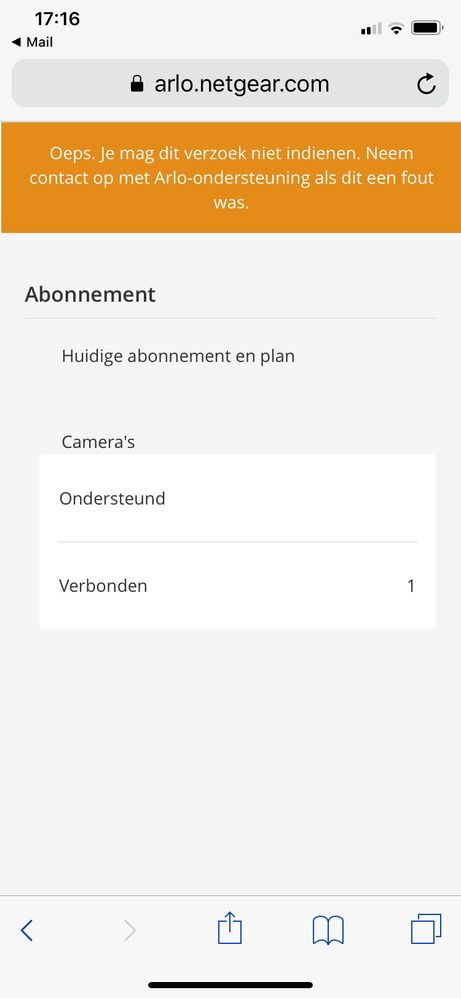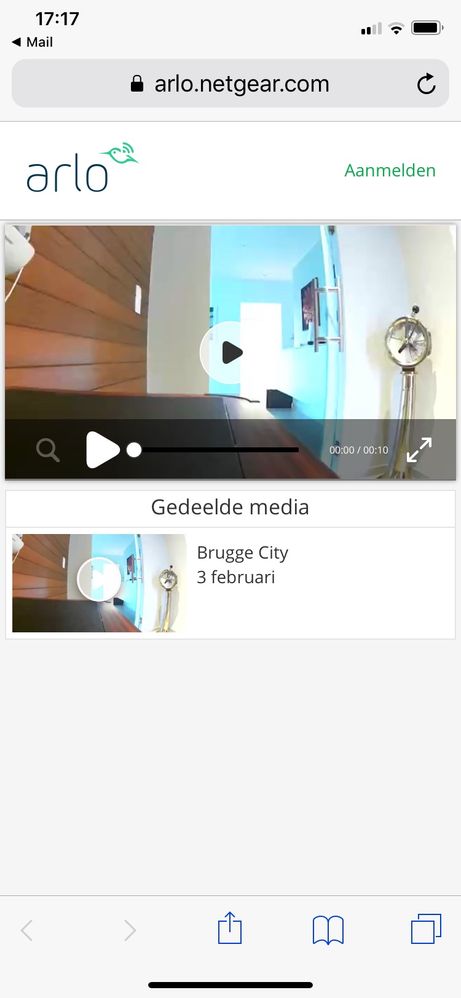Installation help for Arlo Go in Belgium with Sim card Telenet
- Subscribe to RSS Feed
- Mark Topic as New
- Mark Topic as Read
- Float this Topic for Current User
- Bookmark
- Subscribe
- Printer Friendly Page
- Mark as New
- Bookmark
- Subscribe
- Mute
- Subscribe to RSS Feed
- Permalink
- Report Inappropriate Content
Purchased for use in Belgium with a Sim card Telenet King 1GB (€ 5.00 / month). Disable the Pin code of the Sim card by placing it in a mobile phone. Then go through the installation procedure with the App with the scanning of the device info by the camera, etc. However, the camera is not recognized, in the end the installation process asks for the APN, username, password and authentication type. With a Sim card from telenet you have to fill in the following details: APN: telenetwap.be Username and Password: do not enter anything Verification type: PAP
- Related Labels:
-
Arlo Go
- Mark as New
- Bookmark
- Subscribe
- Mute
- Subscribe to RSS Feed
- Permalink
- Report Inappropriate Content
Hi @yvl,
What error are you receiving when trying to install your Arlo Go camera? When you say it is not recognized, are you unable to find your camera when setting up? Feel free to read here to make sure you're setting up the Arlo Go correctly: How do I set up my Arlo Go camera?
- Mark as New
- Bookmark
- Subscribe
- Mute
- Subscribe to RSS Feed
- Permalink
- Report Inappropriate Content

But this concerns the device, the settings or the Iphone App software (?)
During the initial installation the App did not find the device, then the software asks for the APN of the provider.
Via provider Telenet I get the following information:
1. APN = telenetwap.be
2. User name = blank
3. Password = blank
4. Verification = PAP
The software does not release the verification choice without the user name and password. If you fill in something random then the selection will be released and 'PAP' can be selected, then points 2 and 3 back on blank.
Save the settings is free, only return to the menu - data is lost but the camera is recognized. The settings can then be adjusted, such as push and email on detection. These work fine and via email you receive the 10 "film recording.
When you open the App it looks for a connection with usually the message result with Offline" and is not available.
The SIM status is indicated as error in the Iphone App. The SIM card was tested by the provider via remote and appears to be OK. A data plan of 1Gb was provided, the device is on and 9 out of 10 Offline when requesting via the App.
Despite the offline status, movement is seen and the Push and email sent by the SIM - Thanks for your comment,
- Mark as New
- Bookmark
- Subscribe
- Mute
- Subscribe to RSS Feed
- Permalink
- Report Inappropriate Content
Thanks for the detailed information. Let me reach out to you via private message to gather more information from you and create a case for you so our support team can assist you further.
-
Accessories
1 -
Arlo Go
1 -
Arlo Mobile App
79 -
Arlo Smart
14 -
Before You Buy
183 -
Features
67 -
Firmware Release Notes
6 -
IFTTT (If This Then That)
2 -
Installation
137 -
Modes et règles
1 -
Online and Mobile Apps
66 -
Service and Storage
71 -
SmartThings
4 -
Troubleshooting
670