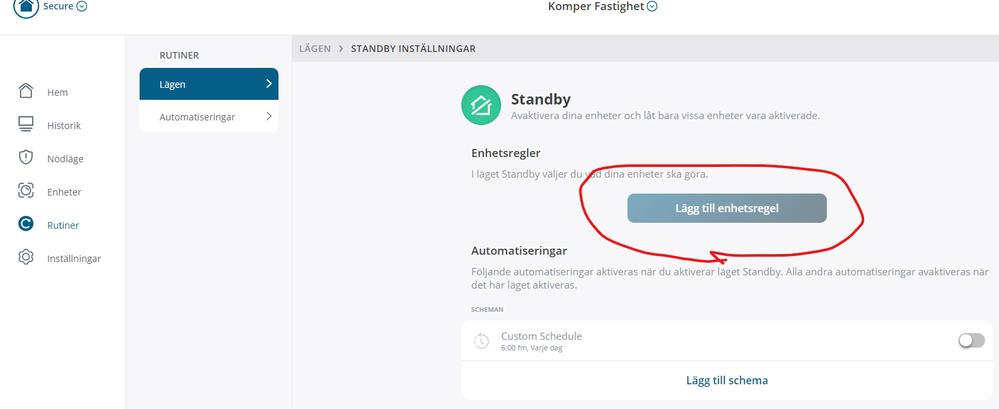Arlo Go 2 - Does not appear in modes or automation
- Subscribe to RSS Feed
- Mark Topic as New
- Mark Topic as Read
- Float this Topic for Current User
- Bookmark
- Subscribe
- Printer Friendly Page
- Mark as New
- Bookmark
- Subscribe
- Mute
- Subscribe to RSS Feed
- Permalink
- Report Inappropriate Content
I have an Arlo Go 2 and an Arlo Secure subscription, along with a number of other Arlo cameras.
My Arlo Go 2 appears in my app, and sends alerts to my app, but does not appear in the Modes and Automations tab, so I am unable to set its behaviour on detecting motion. It also does not appear to respond to mode changes (e.g., it does not go into Standby mode). My other cameras work fine.
Is there a fix to this issue?
- Related Labels:
-
Arlo Mobile App
-
Arlo Secure
-
Arlo Smart
- Mark as New
- Bookmark
- Subscribe
- Mute
- Subscribe to RSS Feed
- Permalink
- Report Inappropriate Content
Have you added a rule for the camera or does it not even appear as a choice to do so?
- Mark as New
- Bookmark
- Subscribe
- Mute
- Subscribe to RSS Feed
- Permalink
- Report Inappropriate Content
Thanks for your message. Unfortunately it is not appearing at all.
- Mark as New
- Bookmark
- Subscribe
- Mute
- Subscribe to RSS Feed
- Permalink
- Report Inappropriate Content
Start by removing the camera from your account and reconnect it. Resetting may also be useful:
https://kb.arlo.com/000062438/How-do-I-factory-reset-and-re-sync-my-Arlo-camera
- Mark as New
- Bookmark
- Subscribe
- Mute
- Subscribe to RSS Feed
- Permalink
- Report Inappropriate Content
Did you fix this issue? We also want to set some automations for arriving and setting to "Arm Home" then when we all depart, then set to "Arm Away" but can't find the option to do this.
With may other Arlo Ultra cameras this is possible.
Perhaps because the Go2 is LTE/Sim based, it has no wifi to detect presence or location? Just guessing.
- Mark as New
- Bookmark
- Subscribe
- Mute
- Subscribe to RSS Feed
- Permalink
- Report Inappropriate Content
Did you try the steps that were mentioned to see if that resolves what you are seeing?
Start by removing the camera from your account and reconnect it. Resetting may also be useful:
https://kb.arlo.com/000062438/How-do-I-factory-reset-and-re-sync-my-Arlo-camera
- Mark as New
- Bookmark
- Subscribe
- Mute
- Subscribe to RSS Feed
- Permalink
- Report Inappropriate Content
I have the same problem with my go 2 camera, factory reset doesn't help, arlo please come up with a fix
- Mark as New
- Bookmark
- Subscribe
- Mute
- Subscribe to RSS Feed
- Permalink
- Report Inappropriate Content
Hi. Arlo Go 2 keeps on recording and sending notifications even set to "standby". Everything else works. After setting to "standby" I get a notifications saying camera is standby, but no - still recording, still sending notifications like in "armed" mode.
What to do?
- Mark as New
- Bookmark
- Subscribe
- Mute
- Subscribe to RSS Feed
- Permalink
- Report Inappropriate Content
@Arina2009 wrote:
Hi. Arlo Go 2 keeps on recording and sending notifications even set to "standby". Everything else works. After setting to "standby" I get a notifications saying camera is standby, but no - still recording, still sending notifications like in "armed" mode.
What to do?
Go into the standby mode and look at the rule for the Arlo Go 2. Likely you will need to edit it (or remove it).
- Mark as New
- Bookmark
- Subscribe
- Mute
- Subscribe to RSS Feed
- Permalink
- Report Inappropriate Content
Confirmed: cannot add or modify rules, choosing the mode does not make any difference. Factory reset or remove/add camera does not help.
- Mark as New
- Bookmark
- Subscribe
- Mute
- Subscribe to RSS Feed
- Permalink
- Report Inappropriate Content
This is being looked into to currently, we will post an update as soon as possible.
- Mark as New
- Bookmark
- Subscribe
- Mute
- Subscribe to RSS Feed
- Permalink
- Report Inappropriate Content
I just added an Arlo essential camera to my others, but automations will not show the new camera. The New camera does show up in modes, but not in automation. Why did things have to get so complicated? Please help!
- Mark as New
- Bookmark
- Subscribe
- Mute
- Subscribe to RSS Feed
- Permalink
- Report Inappropriate Content
Not 100% sure but check the subscription status for the camera. If there's no sub, I suppose that could be the issue.
- Mark as New
- Bookmark
- Subscribe
- Mute
- Subscribe to RSS Feed
- Permalink
- Report Inappropriate Content
Are you still not able to see the Arlo Essential in the automations?
- Mark as New
- Bookmark
- Subscribe
- Mute
- Subscribe to RSS Feed
- Permalink
- Report Inappropriate Content
Hi
I just set up an account with two Arlo Go 2 cameras and a trial subscription.
I was very surprised to see that the "Add Rule" -option is greyed out under routines > modes
So what ends up happening now is that the cameras are triggering all the time since I can't tell what to do or what not to do in the different modes...
- Mark as New
- Bookmark
- Subscribe
- Mute
- Subscribe to RSS Feed
- Permalink
- Report Inappropriate Content
Is the Add Device Rules button grayed out in Arm Away and Arm Home modes?
- Mark as New
- Bookmark
- Subscribe
- Mute
- Subscribe to RSS Feed
- Permalink
- Report Inappropriate Content
It is not greyed out for me. When I click through to it, the Arlo Go just does not appear as an option.
The Arlo Go does appear with a Device Rule already set in the Arm Away mode, but when I select it, there are no parameters or options, just the button to delete the rule.
- Mark as New
- Bookmark
- Subscribe
- Mute
- Subscribe to RSS Feed
- Permalink
- Report Inappropriate Content
Same Issue.
For Follow Up
- Mark as New
- Bookmark
- Subscribe
- Mute
- Subscribe to RSS Feed
- Permalink
- Report Inappropriate Content
Thank you for sharing the behavior you are experiencing with the modes and automation not showing for the Go 2. The development team is currently looking into it. We will update the community when we have more information.
- Mark as New
- Bookmark
- Subscribe
- Mute
- Subscribe to RSS Feed
- Permalink
- Report Inappropriate Content
Hi!
I am unable to edit any rules in the Arlo secure app. “Add rules” is grey and I can’t access that menu. I have the same problem that I keep getting notifications when I switch to Standby mode. I would like to turn the notifications off when I’m in my garage. I can’t use the gps because my garage is in the same building where I live.
- Mark as New
- Bookmark
- Subscribe
- Mute
- Subscribe to RSS Feed
- Permalink
- Report Inappropriate Content
Are you still seeing this same behavior?
- Mark as New
- Bookmark
- Subscribe
- Mute
- Subscribe to RSS Feed
- Permalink
- Report Inappropriate Content
I have the same issue with two new Arlo Go 2's. In all three modes, the "Add Device Rules" button is grayed out in the app, and has been for several months. This means that there is apparently no way to turn off notifications when I'm home, besides manually turning each camera off. This essentially makes these cameras useless as security cameras.
I don't understand how a bug like this is still not fixed. Is there any news on this? I contacted your support, but never got a response. If you don't fix this now, I'll move to Reolink.
- Mark as New
- Bookmark
- Subscribe
- Mute
- Subscribe to RSS Feed
- Permalink
- Report Inappropriate Content
Is it grayed out in arm away or arm home mode?
- Mark as New
- Bookmark
- Subscribe
- Mute
- Subscribe to RSS Feed
- Permalink
- Report Inappropriate Content
It is grayed out in all three modes, "Arm Away", "Arm Home", and "Standby".
- Mark as New
- Bookmark
- Subscribe
- Mute
- Subscribe to RSS Feed
- Permalink
- Report Inappropriate Content
Issue continues for me too.
In Arm Away, it appears but I can't edit device rules. See attached.
In Arm Home and Standby it does not appear, and when I click on Add device, it does not appear in the list.
-
Arlo Mobile App
62 -
Arlo Secure
108 -
Arlo Smart
18 -
Before You Buy
64 -
Features
85 -
Installation
62 -
Troubleshooting
221