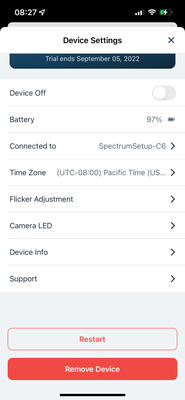This topic has been closed to new posts due to inactivity. We hope you'll join the conversation by posting to an open topic or starting a new one.
Where are the video settings?
- Subscribe to RSS Feed
- Mark Topic as New
- Mark Topic as Read
- Float this Topic for Current User
- Bookmark
- Subscribe
- Printer Friendly Page
- Mark as New
- Bookmark
- Subscribe
- Mute
- Subscribe to RSS Feed
- Permalink
- Report Inappropriate Content
I want to turn the spotlight off on some of my cameras, and all articles note a video settings option through either the app or web portal but I can't find it anywhere. There is Flicker Adjustment and Camera LED (which only has a Battery Fully Charged Indicator option).
Please let me know if I am missing something.
- Related Labels:
-
Features
-
Troubleshooting
- Mark as New
- Bookmark
- Subscribe
- Mute
- Subscribe to RSS Feed
- Permalink
- Report Inappropriate Content
@Shrocky wrote:
I want to turn the spotlight off on some of my cameras, and all articles note a video settings option through either the app or web portal but I can't find it anywhere. There is Flicker Adjustment and Camera LED (which only has a Battery Fully Charged Indicator option).
Are these the Essential Spotlight cameras? (FWIW, that is the model you selected for your discussion thread).
I first select "settings" from the main app page, and then "my devices". When I select my Essential Spotlight camera I see
- Device On/off
- Battery Status
- Connected to status
- Camera LED
- Device Info
- Device Utilities
- Support
- Video Settings
- Activity Zones
- Audio Settings
I have to scroll down to see anything after Device Info.
When I select "video settings" for this camera model in the app, I see
- brightness
- rotate image 180
- low light settings
- power management
Selecting "Low Light Settings", I then see
- Spotlight
- Night Vision
- Mark as New
- Bookmark
- Subscribe
- Mute
- Subscribe to RSS Feed
- Permalink
- Report Inappropriate Content
- Mark as New
- Bookmark
- Subscribe
- Mute
- Subscribe to RSS Feed
- Permalink
- Report Inappropriate Content
@Shrocky wrote:
Those are the cameras I have but when I scroll down I see none of that. The only thing under support is Restart and Remove Device.
Are you selecting the settings wheel next to the camera on the main page?
- Mark as New
- Bookmark
- Subscribe
- Mute
- Subscribe to RSS Feed
- Permalink
- Report Inappropriate Content
Yes, here is a screenshot of the only options available to me. This is from the app, but it is identical when accessed through the web portal. Scrolling up or down only shows these options.
- Mark as New
- Bookmark
- Subscribe
- Mute
- Subscribe to RSS Feed
- Permalink
- Report Inappropriate Content
@Shrocky wrote:
Yes, here is a screenshot of the only options available to me. This is from the app, but it is identical when accessed through the web portal. Scrolling up or down only shows these options.
@JamesC , @ShayneS : Can you kindly approve this screen shot?
@Shrocky : You could also repost it using the file attachment (paper clip) underneath the text box. Embedded images need to be approved by a mod before they are seen, and for some reason they haven't gotten to this.
- Mark as New
- Bookmark
- Subscribe
- Mute
- Subscribe to RSS Feed
- Permalink
- Report Inappropriate Content
@Shrocky wrote:
Yes, here is a screenshot of the only options available to me. This is from the app, but it is identical when accessed through the web portal. Scrolling up or down only shows these options.
Try turning the camera on.
-
Arlo Essential Spotlight
2 -
Arlo Mobile App
350 -
Arlo Secure
1 -
Arlo Smart
129 -
Before You Buy
233 -
Bevor Sie kaufen
1 -
Detección de Movimiento
1 -
Dépannage
1 -
Features
289 -
Installation
355 -
offline
1 -
Online and Mobile Apps
1 -
Online und mobile Apps
1 -
receipts
1 -
totally frustrated
1 -
Troubleshooting
1,642 -
VMC2030
2 -
VMC2030-100EUS
2 -
Warranty & Contracts
1
- « Previous
- Next »