This topic has been marked solved and closed to new posts due to inactivity. We hope you'll join the conversation by posting to an open topic or starting a new one.
- Subscribe to RSS Feed
- Mark Topic as New
- Mark Topic as Read
- Float this Topic for Current User
- Bookmark
- Subscribe
- Printer Friendly Page
- Mark as New
- Bookmark
- Subscribe
- Mute
- Subscribe to RSS Feed
- Permalink
- Report Inappropriate Content
With the VMC2030 does it still show 7 days without paying for a subscription or do I need to subscribe to a plan to activate this feature ?
Solved! Go to Solution.
- Related Labels:
-
Troubleshooting
Accepted Solutions
- Mark as New
- Bookmark
- Subscribe
- Mute
- Subscribe to RSS Feed
- Permalink
- Report Inappropriate Content
@_bs_ wrote:
My 3 month trial has expired and is now not showing recordings.
With the VMC2030 does it still show 7 days without paying for a subscription or do I need to subscribe to a plan to activate this feature ?
You need to subscribe to a plan.
Alro started phasing out the free 7-day storage in 2018 - all cameras introduced after then do not have it.
- Mark as New
- Bookmark
- Subscribe
- Mute
- Subscribe to RSS Feed
- Permalink
- Report Inappropriate Content
@_bs_ wrote:
My 3 month trial has expired and is now not showing recordings.
With the VMC2030 does it still show 7 days without paying for a subscription or do I need to subscribe to a plan to activate this feature ?
You need to subscribe to a plan.
Alro started phasing out the free 7-day storage in 2018 - all cameras introduced after then do not have it.
- Mark as New
- Bookmark
- Subscribe
- Mute
- Subscribe to RSS Feed
- Permalink
- Report Inappropriate Content
- Mark as New
- Bookmark
- Subscribe
- Mute
- Subscribe to RSS Feed
- Permalink
- Report Inappropriate Content
@Sajmon8213 wrote:
Hi, my three month package is over after three months I did the subscription and it still doesn't record anything on my phone
Did you try making a manual recording?
- Mark as New
- Bookmark
- Subscribe
- Mute
- Subscribe to RSS Feed
- Permalink
- Report Inappropriate Content
- Mark as New
- Bookmark
- Subscribe
- Mute
- Subscribe to RSS Feed
- Permalink
- Report Inappropriate Content
@Bigdumptruck wrote:
I can't get it to save manual recordings even *with* my subscription (I recently resubscribed).
And the camera is listed under the subscription (look in "manage cameras")?
- Mark as New
- Bookmark
- Subscribe
- Mute
- Subscribe to RSS Feed
- Permalink
- Report Inappropriate Content

- Mark as New
- Bookmark
- Subscribe
- Mute
- Subscribe to RSS Feed
- Permalink
- Report Inappropriate Content
- Mark as New
- Bookmark
- Subscribe
- Mute
- Subscribe to RSS Feed
- Permalink
- Report Inappropriate Content
@Sajmon8213 wrote:
I can't even manually record any video,
If you look at your screen shot, you will see that the camera is listed under "no plan". Drag it up into the subscription area.
- Mark as New
- Bookmark
- Subscribe
- Mute
- Subscribe to RSS Feed
- Permalink
- Report Inappropriate Content
- Mark as New
- Bookmark
- Subscribe
- Mute
- Subscribe to RSS Feed
- Permalink
- Report Inappropriate Content
- Mark as New
- Bookmark
- Subscribe
- Mute
- Subscribe to RSS Feed
- Permalink
- Report Inappropriate Content
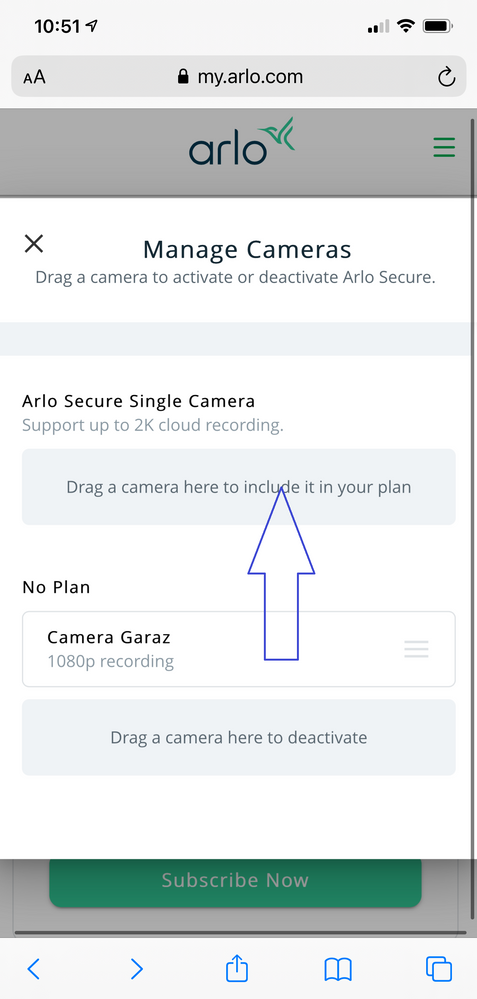
@Sajmon8213 wrote:
how should I add this camera to make it work because I don't know anymore
Go back to the manage cameras screen (either in the app or in my.arlo.com). Drag the camera up from the "no plan" section into the subscription section.
- Mark as New
- Bookmark
- Subscribe
- Mute
- Subscribe to RSS Feed
- Permalink
- Report Inappropriate Content
Same for me! I have two cameras that showed up in library during three-month trial. Then, I subscribed & now only one has recordings that show up in the library. So frustrating! Both cameras show under my subscription. I updated the mobile app (just in case) & that didn't help. There are no filters that would prevent it from showing. I can manually record & that will show up in the library, but it doesn't record on its own. So, I'm paying, but don't have the service! Ugh...
- Mark as New
- Bookmark
- Subscribe
- Mute
- Subscribe to RSS Feed
- Permalink
- Report Inappropriate Content
- Mark as New
- Bookmark
- Subscribe
- Mute
- Subscribe to RSS Feed
- Permalink
- Report Inappropriate Content
@KellBee wrote:
I can manually record & that will show up in the library, but it doesn't record on its own.
Then the subscription is active, and something else is wrong.
Check that the problem camera is still listed in the mode you are using: https://kb.arlo.com/42/What-are-modes-and-rules-and-how-does-Arlo-use-them
If it is listed (and set to record on motion), then try the motion detection test: https://kb.arlo.com/1114344/How-do-I-use-the-motion-detection-test-for-my-Arlo-device
-
Arlo Essential Spotlight
2 -
Arlo Mobile App
340 -
Arlo Secure
1 -
Arlo Smart
127 -
Before You Buy
230 -
Bevor Sie kaufen
1 -
Detección de Movimiento
1 -
Dépannage
1 -
Features
279 -
Installation
350 -
offline
1 -
Online and Mobile Apps
1 -
Online und mobile Apps
1 -
receipts
1 -
totally frustrated
1 -
Troubleshooting
1,611 -
VMC2030
2 -
VMC2030-100EUS
2 -
Warranty & Contracts
1
- « Previous
- Next »
