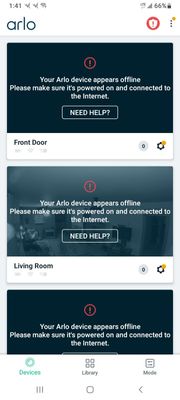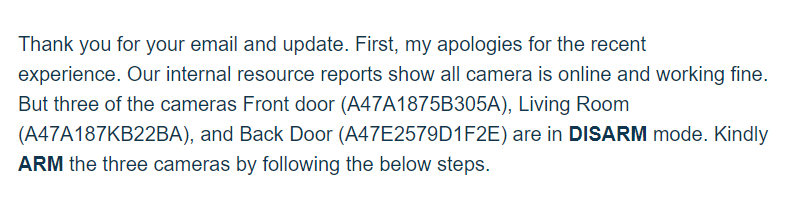This topic has been closed to new posts due to inactivity. We hope you'll join the conversation by posting to an open topic or starting a new one.
App isn't connecting with cameras
- Subscribe to RSS Feed
- Mark Topic as New
- Mark Topic as Read
- Float this Topic for Current User
- Bookmark
- Subscribe
- Printer Friendly Page
- Mark as New
- Bookmark
- Subscribe
- Mute
- Subscribe to RSS Feed
- Permalink
- Report Inappropriate Content
But, for the last hour, they've been showing these black screens and I can't get them to come to life to show me a live view.
Well, I thought I'd include the screenshot of what I'm seeing on my phone, but the mobile app here doesn't let me include a file of any sort on my post.
- Related Labels:
-
Troubleshooting
- Mark as New
- Bookmark
- Subscribe
- Mute
- Subscribe to RSS Feed
- Permalink
- Report Inappropriate Content
@RegularJoe wrote:
but the mobile app here doesn't let me include a file of any sort on my post.
png and jpg both work, but jpeg file extensions need to be renamed to jpg.
- Mark as New
- Bookmark
- Subscribe
- Mute
- Subscribe to RSS Feed
- Permalink
- Report Inappropriate Content
- Mark as New
- Bookmark
- Subscribe
- Mute
- Subscribe to RSS Feed
- Permalink
- Report Inappropriate Content
@RegularJoe wrote:
Well, I don't see anything there for me to attach a file with... there's not a paperclip, there's not a picture of a camera, there's not a picture of a portrait.. all I can do is enter dialogue in the Box
Are you doing this from the phone? Or a PC?
- Mark as New
- Bookmark
- Subscribe
- Mute
- Subscribe to RSS Feed
- Permalink
- Report Inappropriate Content
phone......
I just got off of chat with technical service and told them that out of six cameras none of them would respond and three of them are showing offline and three of them the display screen is black.. It's easier. on a phone to take a screenshot of what I'm seeing on the screen...
On chat.... there was no way to include a photo there, either. There was a paperclip icon next to the dialog box, but it wouldn't respond to a click...
- Mark as New
- Bookmark
- Subscribe
- Mute
- Subscribe to RSS Feed
- Permalink
- Report Inappropriate Content
Usually, the message that your camera is offline will usually disappear after I click on the "help now" button and go back to the same screen I just left.
Usually it will fix itself.. today, no dice. I've played with this thing all day.. All of the cameras are within 20' of a wifi router... with excellent signal strength.
Most of the day they showed offline, once in awhile they'll show a black screen where it usually says you're offline and would you like help the other three cameras may show an actual scene where they've reported something but I cannot get them to live stream, it just sits there and thinks and thinks and thinks.. they just are not responding to prompts from my phone.. I have shut the phone off and restarted it I even took some of the cameras down and charged them back up to 100% And still nothing I haven't got any resolution back from Arlo from my chat with him this morning..
- Mark as New
- Bookmark
- Subscribe
- Mute
- Subscribe to RSS Feed
- Permalink
- Report Inappropriate Content
- Mark as New
- Bookmark
- Subscribe
- Mute
- Subscribe to RSS Feed
- Permalink
- Report Inappropriate Content
I finally took two of them down, unlinked them from the system.. got one to re-link, the other one won't.
Put the one that relinked back up.... 20' from a router... won't respond, black screen of death.
Of the other 3, right now.... with full signal strength from the wifi.... only one of them will respond and live stream.
For the last week, the things worked great. Now, starting yesterday... it's glitch city.
And, I'm still on the 90 day free trial. I'm worried that "what have I spent $600 on?
- Mark as New
- Bookmark
- Subscribe
- Mute
- Subscribe to RSS Feed
- Permalink
- Report Inappropriate Content
Well, something is fishy.
I've had these cameras since the 16th of last month. Yesterday, they started got to where they wouldn't respond to prompts from the phone.
Got the black screen of death... "....seems to be offline"....
Got one to come back to life.... but not the other.
Got on chat today trying to remedy the problem. They couldn't fix it, so they got me a replacement camera coming.
Not an hour later... the one I had fixed went back to black screen, offline.
Again, chat guy couldn't help me.... exhausted all avenues of repair.... got me another camera coming.
I told them "it sure seems funny that these are all going to hell, one right after the other.
Well, the third one... had it out on the front porch. Tonight... it's "seem to be offline".
I've tried unsynching and resynching.. it won't do it. I tried 10 times... on the phone and on the desktop. It just won't relink.
I guess I'll get them back on chat and give them the bad news.
I've still got the other three that I bought after I bought these three... they're still working.
Something isn't right here....
I'm going to start a whole new post about this.
- Mark as New
- Bookmark
- Subscribe
- Mute
- Subscribe to RSS Feed
- Permalink
- Report Inappropriate Content
Are you still experiencing this issue with your device?
- Mark as New
- Bookmark
- Subscribe
- Mute
- Subscribe to RSS Feed
- Permalink
- Report Inappropriate Content
I scrounged around facebook marketplace and got some more cameras... they're all working.
I have a regular wifi account, and I had made a second for guests.
I set some of them up on the secondary and some up on the primary.
They're all working with no problem now.
I have no idea what was the original problem.....
- Mark as New
- Bookmark
- Subscribe
- Mute
- Subscribe to RSS Feed
- Permalink
- Report Inappropriate Content
Thanks for the update. Please let me know if you need any further assistance.
- Mark as New
- Bookmark
- Subscribe
- Mute
- Subscribe to RSS Feed
- Permalink
- Report Inappropriate Content
So, I got this email from Arlo.
After a week with no luck communicating with these things, I try one night and they come back to life.
Who knew that they have the ability to look at a persons system of cameras and check on their status.
They should use that capability to help people when they get on here and try to explain what is going wrong with their faltering camera systems.... instead of "tell us what the problem is".... hell, you can see, YOU tell me what the problem is.
Don't put the pressure on me to try to find the technical jargon to explain to you what the problem is when you can log in and see it for yourself!
- Mark as New
- Bookmark
- Subscribe
- Mute
- Subscribe to RSS Feed
- Permalink
- Report Inappropriate Content
@RegularJoe wrote:
Who knew that they have the ability to look at a persons system of cameras and check on their status.
They should use that capability to help people when they get on here
They can see the status, but not the videos (or recordings).
This is intended to be a user-to-user forum, and of course other users shouldn't have access to camera status. Also, I prefer some user consent before Arlo folks take a look at my system status. Contacting support does that, not sure that just posting on this forum does.
Perhaps more on point, your original symptoms were that the cameras were showing up as off-line. If they were simply disarmed back then, then the status would be on line (though you wouldn't get notifications or recordings).
- Mark as New
- Bookmark
- Subscribe
- Mute
- Subscribe to RSS Feed
- Permalink
- Report Inappropriate Content
.... they weren't disarmed. The system was constantly giving me the "the camera appears to be offline".
In the beginning, if left alone, they would fix themselves and come back on line.
Then, one by one... it got to where they wouldn't come back on line... I'd unsync them and try to re-link... that worked a few times, then got to where they wouldn't respond.
So, I'd just remove them from the system.
4 of them did that.
Arlo said they were sending me replacements for the first two (I never bothered with the second two...was just going to take them all back to walmart and get my money back.
Every day when I got home from work.. .I'd get them all out and try to relink them. I have a secondary wifi channel for guests. One evening I tried that... and WHAM... it linked. I was wound up!!!!
Tried two more... and they finally linked to it, too.
Tried the fourth and final one... no go... I tried 3 times.. cam would see the QR code and ding, but the system could not find the camera...
Finally, I tried the primary wifi channel... .and after 2 times... it took!!!!
So, I have three on one channel, three on the other... and they're working.
There is nothing different in the system today than there was 2 months ago. All I know is that the cameras one by one stopped working and wouldn't link back to the system after unlinking.
All these cameras are mounted withing 20 foot of the wifi router, except 2... and they're about 80' from the wifi extender. They never did quit working... and they're on the primary wifi channel. The extender rebroadcasts the primary wifi channel, not the secondary.
-
Arlo Essential Spotlight
2 -
Arlo Mobile App
358 -
Arlo Secure
1 -
Arlo Smart
132 -
Before You Buy
238 -
Bevor Sie kaufen
1 -
Detección de Movimiento
1 -
Dépannage
1 -
Features
291 -
Installation
369 -
offline
1 -
Online and Mobile Apps
1 -
Online und mobile Apps
1 -
receipts
1 -
totally frustrated
1 -
Troubleshooting
1,679 -
VMC2030
2 -
VMC2030-100EUS
2 -
Warranty & Contracts
1
- « Previous
- Next »