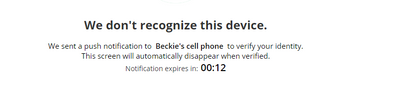This topic has been marked solved and closed to new posts due to inactivity. We hope you'll join the conversation by posting to an open topic or starting a new one.
- Subscribe to RSS Feed
- Mark Topic as New
- Mark Topic as Read
- Float this Topic for Current User
- Bookmark
- Subscribe
- Printer Friendly Page
- Mark as New
- Bookmark
- Subscribe
- Mute
- Subscribe to RSS Feed
- Permalink
- Report Inappropriate Content
The above message is what I receive when I try to log in. I never receive a notification on my cell phonw so I want to make sure Arlo has the correct phone number. However, I can't find the location of the 'Beckie's cell phone' field in my account settings. Where might I find this field to confirm it does/does not contain the correct cell phone number? Thanks.
Solved! Go to Solution.
- Related Labels:
-
Troubleshooting
Accepted Solutions
- Mark as New
- Bookmark
- Subscribe
- Mute
- Subscribe to RSS Feed
- Permalink
- Report Inappropriate Content
When you open the Arlo app, you will click on the circle with the silhouette of a person on the top left-hand side. It should show your name on the top click that. Click two-step verification, under that section it shows which phone number was used.
If you are doing it from a web browser you will go to myarlo.com, click on the three little lines on the right-hand side, click on your name and then on two-step verification and you can verify the number in that location.
- Mark as New
- Bookmark
- Subscribe
- Mute
- Subscribe to RSS Feed
- Permalink
- Report Inappropriate Content
When you open the Arlo app, you will click on the circle with the silhouette of a person on the top left-hand side. It should show your name on the top click that. Click two-step verification, under that section it shows which phone number was used.
If you are doing it from a web browser you will go to myarlo.com, click on the three little lines on the right-hand side, click on your name and then on two-step verification and you can verify the number in that location.
- Mark as New
- Bookmark
- Subscribe
- Mute
- Subscribe to RSS Feed
- Permalink
- Report Inappropriate Content
Thanks for your reply. Please note that your response said I needed to go to myarlo.com, when in actuality I needed to go to my.arlo.com.
- Mark as New
- Bookmark
- Subscribe
- Mute
- Subscribe to RSS Feed
- Permalink
- Report Inappropriate Content
I can not login to change my bank account info for payment
- Mark as New
- Bookmark
- Subscribe
- Mute
- Subscribe to RSS Feed
- Permalink
- Report Inappropriate Content
@pault0806 wrote:
I can not login to change my bank account info for payment
Have you tried email verification after the push notification to your phone times out?
- Mark as New
- Bookmark
- Subscribe
- Mute
- Subscribe to RSS Feed
- Permalink
- Report Inappropriate Content
I can't get into my account and see how to pay. ur system is terrible. no-one to talk too. I only get my name, address and phone number when partially logged in. what is going Lon. all my arlo lights are on and so I have to shut down the system. Please, Please have some call me. That stupid robot help does not work and is totally useless. HELP
- Mark as New
- Bookmark
- Subscribe
- Mute
- Subscribe to RSS Feed
- Permalink
- Report Inappropriate Content
If you log into My.arlo.com in the top left corner click on the circle with the initials. Then click on My Arlo Account under there you will see what card is being used. You can click update and change your credit card information.
-
Arlo Essential
1 -
Arlo Mobile App
47 -
Arlo Smart
10 -
Arlo Video Doorbell
1 -
Before You Buy
37 -
Features
49 -
Installation
50 -
Troubleshooting
191