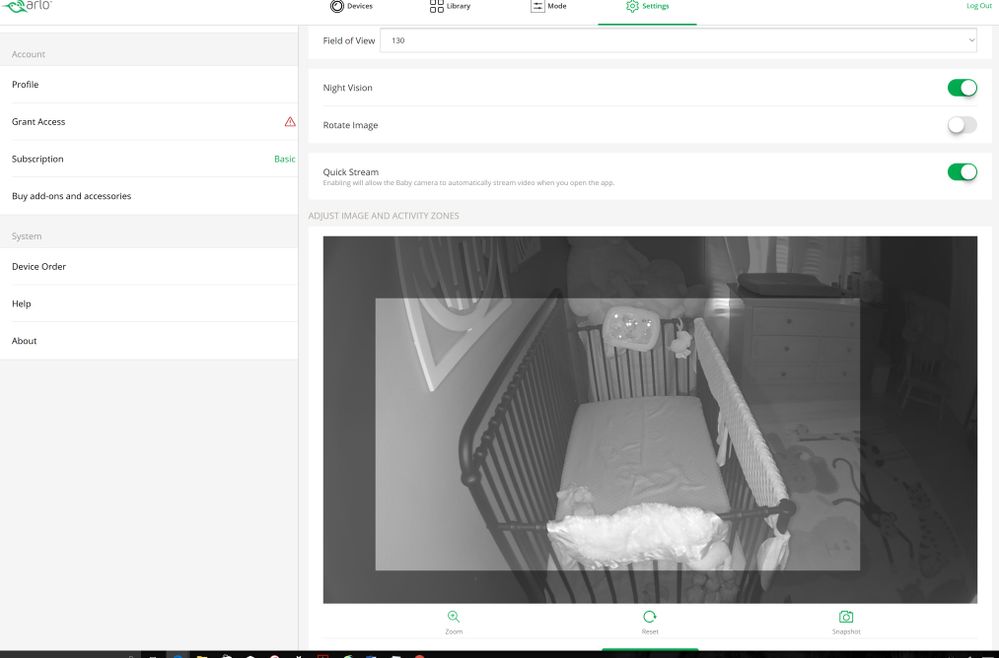- Subscribe to RSS Feed
- Mark Topic as New
- Mark Topic as Read
- Float this Topic for Current User
- Bookmark
- Subscribe
- Printer Friendly Page
- Mark as New
- Bookmark
- Subscribe
- Mute
- Subscribe to RSS Feed
- Permalink
- Report Inappropriate Content
I think there is a bug in the app for the Arlo Baby as the toggle for nightvison I think is set the wrong way round.. when toggling so it shows green (which would usually indicate that it's a positive selection, like it is on other settings) for the nightvison the green selection means it's off. I have thought for months that the nightvision was rubbish when it wasn't even on!!! May be one to change or at least have an on/off label in the app as which side of the toggle means what. A second aspect relating to the night vision when on. When in live mode any only when night vision is active the pixelation is horrendous. But when taking a picture of the screen, to try and post here. The screen shot is perfect resolution, so unsure why only in live mode with night vision on is there so much pixelation.? Anyone else have this? As just about to have new baby and the want the night vision to check up on her but the image quality is rubbish, but as I say when then taking a picture that's clean which is very strange?
Solved! Go to Solution.
- Related Labels:
-
Troubleshooting
Accepted Solutions
- Mark as New
- Bookmark
- Subscribe
- Mute
- Subscribe to RSS Feed
- Permalink
- Report Inappropriate Content
- Mark as New
- Bookmark
- Subscribe
- Mute
- Subscribe to RSS Feed
- Permalink
- Report Inappropriate Content
Pgsullivan,
Toggling to the right for Night Vision (toggle shows green) means it is enabled. Toggling to the left indicates disabled. I'm not sure why you would experience the opposite. Consider restarting the camera from Settings to see if you still see the same behavior.
JamesC
- Mark as New
- Bookmark
- Subscribe
- Mute
- Subscribe to RSS Feed
- Permalink
- Report Inappropriate Content
This one shows the nightvision off and a live view photo
https://arlo.netgear.com/hmsweb/users/library/share/link/EC284289F238228C_201709

- Mark as New
- Bookmark
- Subscribe
- Mute
- Subscribe to RSS Feed
- Permalink
- Report Inappropriate Content
https://arlo.netgear.com/hmsweb/users/library/share/link/4590CE3F15325635_201709
Clearly the toggle is the wrong way round and this is after a full reset?

- Mark as New
- Bookmark
- Subscribe
- Mute
- Subscribe to RSS Feed
- Permalink
- Report Inappropriate Content
The issue is very likely the reflection from close by walls and blankets (?) which will cause the exposure control to reduce the exposure. Reposition the camera away from the wall and other objects so the view is much more of the baby's sleeping area.
This would be similar to taking a picture with a camera in the same location using a flash on an automatic setting - to avoid burning out the reflective surfaces nearby, the exposure changes making the background dark.
- Mark as New
- Bookmark
- Subscribe
- Mute
- Subscribe to RSS Feed
- Permalink
- Report Inappropriate Content
Am more concerned about my noise and pixelation issues. The noise is to do with microphone sensitivity as is ridiculously sensitive, from 2 meters away it starts to infinity reverb with my iPhone when playing live screen and can pick up a pin drop probably about 100m away! You have got to put in a fix to be able to turn it down. The pixelation is a concern as after all it's suppose to be a baby monitor so would like to be able to see it! I guess this is due to the live feed going up through the Arlo servers and back down again? This is why we bloomin need the direct monitor everyone is desperately let down about....
- Mark as New
- Bookmark
- Subscribe
- Mute
- Subscribe to RSS Feed
- Permalink
- Report Inappropriate Content
Pgsullivan,
I've not been able to replicate any issue with the toggle for Night Vision. Green indicates on (and tests correctly show Night Vision enabled), Gray indicates off.
You might consider reinstalling the Arlo mobile app and see if you still experience the same behavior.
JamesC
- Mark as New
- Bookmark
- Subscribe
- Mute
- Subscribe to RSS Feed
- Permalink
- Report Inappropriate Content
- Mark as New
- Bookmark
- Subscribe
- Mute
- Subscribe to RSS Feed
- Permalink
- Report Inappropriate Content
Pgsullivan,
What kind of iOS device are you using and what iOS version is it running?
JamesC
- Mark as New
- Bookmark
- Subscribe
- Mute
- Subscribe to RSS Feed
- Permalink
- Report Inappropriate Content
An iPhone 6s and was running iOS 10 and now on 11 and both same situation
- Mark as New
- Bookmark
- Subscribe
- Mute
- Subscribe to RSS Feed
- Permalink
- Report Inappropriate Content
I'll give my two cents.
The noise is electrical noise - always present in the sensor, but at a very very low level (so it's normally "dark"). When the image is bright, the noise is at a minuscule *relative* level (you might see a bit if you zoom in on a black area). When the image is dark, the camera electronics compensate by boosting the signal level... which brings up the dim parts of the image, and the noise as well.
If you're old enough to have played with cassette tapes... imagine you're playing a blank tape, and normally you hear nothing, until you turn it up REALLY LOUD, until you can hear the hiss from the tape (small levels of latent magnetism, in this case). If your music is at a suitable level, you won't hear the noise, because you have to turn the overall level down... if the music is very quiet, you have to turn the volume up more, and you'll hear more of the hiss underneath the music.
This is almost exactly the same thing that's causing image noise in your camera at low light.
We have had the Arko Baby since June. We have faced issues just like everyone else, but the nightvision has been clear and great. Image 1 shows the settings. I have also included a video utilizing NightVision.
One thing you might want to enable is the nightlight on the camera. I found that it has helped with image quality.
2nd is placement of the camera.
3rd are the lenses clean and all packaging off the camera. When I first set up the camera the image was poor and what happened was that I was in such a hurry to set up the camera for my wife that I forgot to remove all the clear plastic film from the lenses.
4th Ensure that you have a strong Wi-Fi signal. Lag will cause image degration. We set up a Wi-Fi Mesh in the house to ensure signal strength and quality. I installed the Netgear Orbi and it took about 5 minutes to configure.
5th set image to 1080p
6th - have viewing device on your home wi-fi network and not lte(cellular)
7th - off the wall idea - if you have done all the above and it still looks like rubbish - try live view on another device
Here is a video capture from 3 am in the morning. Yes the recording and live view are the same quality. We are using an iPad mini for playback.
- Mark as New
- Bookmark
- Subscribe
- Mute
- Subscribe to RSS Feed
- Permalink
- Report Inappropriate Content
- Mark as New
- Bookmark
- Subscribe
- Mute
- Subscribe to RSS Feed
- Permalink
- Report Inappropriate Content
-
Apple TV App
2 -
Arlo Baby
4 -
Arlo Mobile App
119 -
Arlo Smart
12 -
Arlo Wire-Free
1 -
Batteries
1 -
Before You Buy
142 -
Features
35 -
Firmware Release Notes
10 -
IFTTT (If This Then That)
4 -
Installation
101 -
Online and Mobile Apps
143 -
Service and Storage
23 -
SmartThings
1 -
Troubleshooting
822