Turn on suggestions
Auto-suggest helps you quickly narrow down your search results by suggesting possible matches as you type.
Showing results for
Reply
Topic Options
- Subscribe to RSS Feed
- Mark Topic as New
- Mark Topic as Read
- Float this Topic for Current User
- Bookmark
- Subscribe
- Printer Friendly Page
- Mark as New
- Bookmark
- Subscribe
- Mute
- Subscribe to RSS Feed
- Permalink
- Report Inappropriate Content
Hello. My name is Jerome and I live in France. I just bought a camera ARLO BABY that I bought on ebay.es.
This product is currently NOT sold in Europe (if I'm not mistaken), and I try to connect it with the official application ARLO of APPSTORE FR. Everything is recognized, including the QR CODE but in the end it does not sync with my iPhone 7 (and my macbook). I did a hard reset of the camera, and uninstalled and re-installed the application. But nothing does. Do you know if this camera only works with a US application? 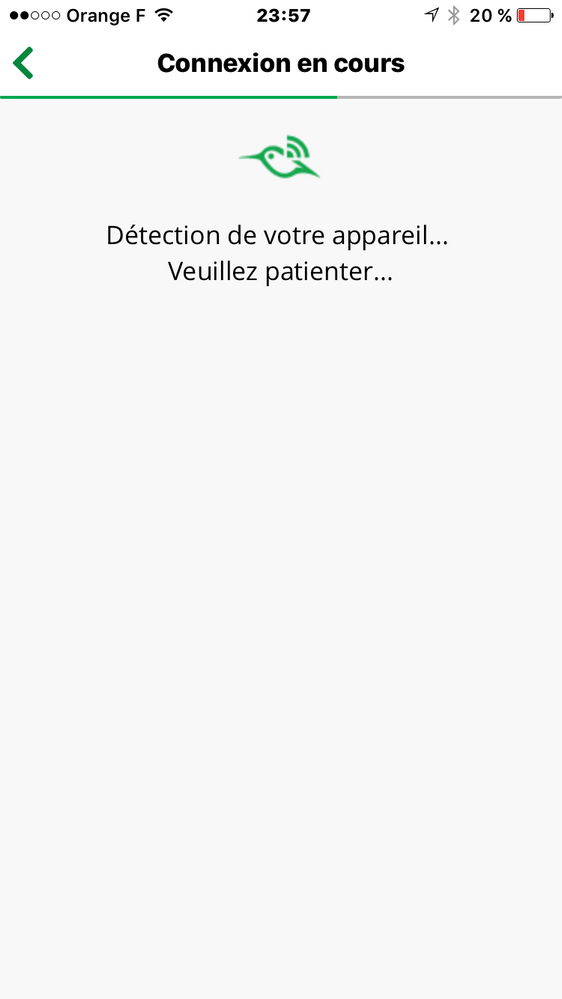 Problem on this screen...wainting...without connectionproblem on the screen "détection de votre appareil, veuillez patienter..."
Problem on this screen...wainting...without connectionproblem on the screen "détection de votre appareil, veuillez patienter..."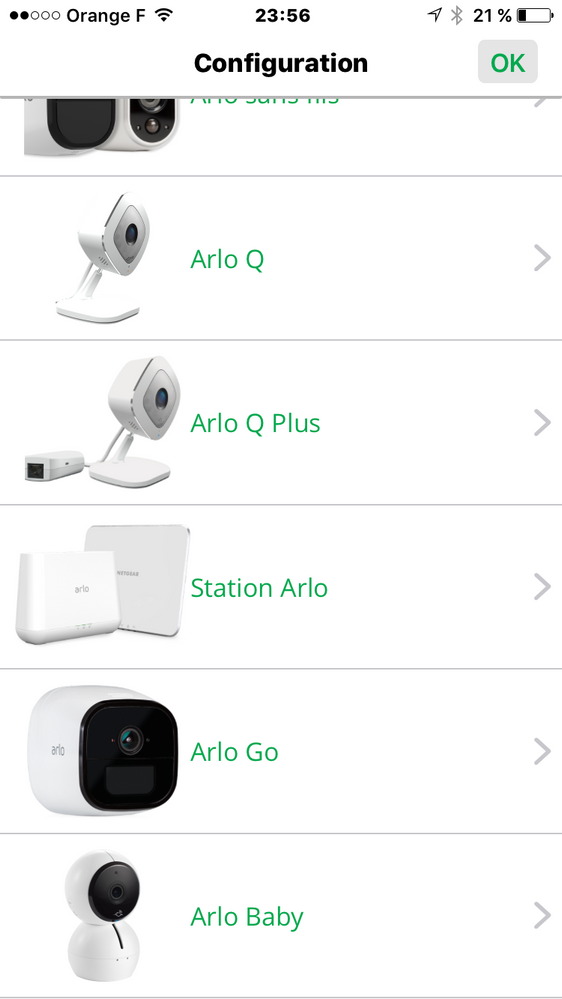 ARLO BABY detected in FR Application
ARLO BABY detected in FR Application
Thank you in advance.
Solved! Go to Solution.
Labels:
- Related Labels:
-
Installation
-
Online and Mobile Apps
Message 1 of 4
5,108
1 ACCEPTED SOLUTION
Accepted Solutions
- Mark as New
- Bookmark
- Subscribe
- Mute
- Subscribe to RSS Feed
- Permalink
- Report Inappropriate Content
Guardio,
I will reach out to you in a private message to gather more information on this issue.
JamesC
Message 4 of 4
6,608
3 REPLIES 3
- Mark as New
- Bookmark
- Subscribe
- Mute
- Subscribe to RSS Feed
- Permalink
- Report Inappropriate Content
Guardio,
What error message do you receive when attempting to sync? Also be sure that your mobile device is connected to the same SSID that you are using for your Arlo Baby.
It could be that the device is still claimed on the original owners account, in which case you would receive an error indicating this when trying to claim. Was this device used from ebay or new in box?
JamesC
Message 2 of 4
5,097
- Mark as New
- Bookmark
- Subscribe
- Mute
- Subscribe to RSS Feed
- Permalink
- Report Inappropriate Content
Hello. The camera is new, never used. I am well connected on the WIFI network, and it is the same network as my iphone. I tested my Wifi AC, and a Wifi N : even problematic. The whole procedure is respected, and I reset the camera 5 times. At the end of the procedure, this displays "error" with a red cross. Are you sure that ARLO BABY is compatible with the French application?
Message 3 of 4
5,085
- Mark as New
- Bookmark
- Subscribe
- Mute
- Subscribe to RSS Feed
- Permalink
- Report Inappropriate Content
Guardio,
I will reach out to you in a private message to gather more information on this issue.
JamesC
Message 4 of 4
6,609
Related Labels
-
Apple TV App
2 -
Arlo Baby
4 -
Arlo Mobile App
125 -
Arlo Smart
12 -
Arlo Wire-Free
1 -
Batteries
1 -
Before You Buy
142 -
Features
36 -
Firmware Release Notes
10 -
IFTTT (If This Then That)
4 -
Installation
101 -
Online and Mobile Apps
143 -
Service and Storage
23 -
SmartThings
1 -
Troubleshooting
829