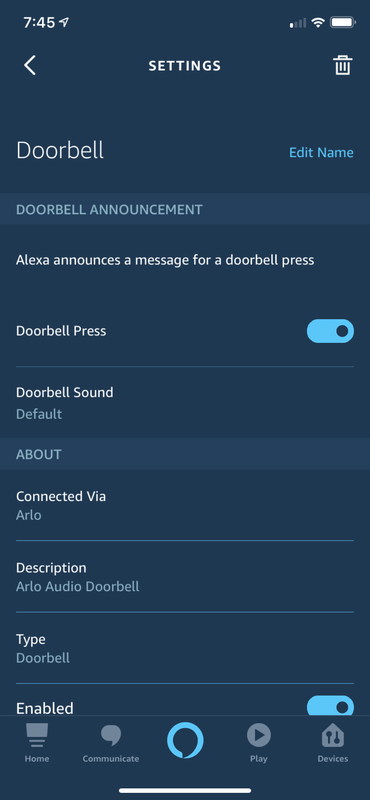This topic has been closed to new posts due to inactivity. We hope you'll join the conversation by posting to an open topic or starting a new one.
- Subscribe to RSS Feed
- Mark Topic as New
- Mark Topic as Read
- Float this Topic for Current User
- Bookmark
- Subscribe
- Printer Friendly Page
- Mark as New
- Bookmark
- Subscribe
- Mute
- Subscribe to RSS Feed
- Permalink
- Report Inappropriate Content
This product is being sold on Amazon with a statement in the prodcut title that it "works with Amazon Alexa". Someone claiming they are representing the "Arlo Team Manufacturer" is incorrectly answering my question there. My question has been "how (exactly) does the Arlo Doorbell work with Alexa"? They are answering with the following statement in the Q&A section on the Arlo Doorbell webpage at Amazon:
"This will work on the Amazon Echo Show. When someone pushes the Arlo Audio Doorbell, Amazon Echo Show will alert you that someone pushed the doorbell."
That statement is not correct and the Arlo Doorbell doesn't communicate with (or alert) the Amazon Echo Show. The Arlo Doorbell, with a working Arlo Pro 2 Camera system, with the Arlo Skill running and an Amazon Echo Show sends nothing to Alexa when the Doorbell is pushed. I also find no evidence (or use of) the term "Amazon Alexa" in Arlo's Doorbell marketing materials. Please test this for yourselves and answer how the Arlo Doorbell (supposedly) communicates to Amazon Alexa and specifically the Echo Show as is being advertised.
- Related Labels:
-
Before You Buy
- Mark as New
- Bookmark
- Subscribe
- Mute
- Subscribe to RSS Feed
- Permalink
- Report Inappropriate Content
I am curious about this as well....
What would be ideal is if a feed of the paired arlo camera popped up on the show when someone rings the doorbell. Right now I can request a feed of the from door from my show but ideally for me this would happen automatically is someone rings the doorbell. Maybe in the future.,,,
- Mark as New
- Bookmark
- Subscribe
- Mute
- Subscribe to RSS Feed
- Permalink
- Report Inappropriate Content
After you've discovered your Arlo Audio Doorbell with the Alexa app, when the doorbell is pressed, your Alexa device will notify you by playing a melody and announcing that someone has pressed the doorbell.
JamesC
- Mark as New
- Bookmark
- Subscribe
- Mute
- Subscribe to RSS Feed
- Permalink
- Report Inappropriate Content
Thanks JamesC,
Just got this working....Kind of makes me wonder if I still need the chime with the notifications coming through my show...
- Mark as New
- Bookmark
- Subscribe
- Mute
- Subscribe to RSS Feed
- Permalink
- Report Inappropriate Content
James C,
Your answer doesn't make any sense to me. For those of us who already have the Arlo Camera system installed with the Amazon Arlo Skill running (which is still flakey as heck), what more is there to do? There is no mention of "pairing" the Arlo Doorbell in any of the installation instructions for that product. Beyond the already installed Arlo Skill for Alexa, what (exactly) is the process to get the Arlo Doorbell talking to the Echo Show? I've instructed Alexa to "discover new devices" and none are found which is what I would expect when a device doesn't have a "pairing mode" as a "smart device".
For me, the statement "works with Amazon Alexa" looks to be "canard" rather than a "feature". If what you are stating is correct, then why is there no documented startement (or process) about getting the Arlo Doorbell recognized by Amazon Alexa? For those of us with installed Arlo cameras and Echo Show's this new Doorbell isn't communicating at all.
- Mark as New
- Bookmark
- Subscribe
- Mute
- Subscribe to RSS Feed
- Permalink
- Report Inappropriate Content
GimmeCoffee,
The process was not flawless but here is how I got in working.
1. Open the Alexa App and discover new devices. I tried this a couple times and alexa reported that it did not discover any new devices but it in fact did.
2. Find the new doorbell under All Devices in the alexa app, open the settings and toggle on Doorbell Press under announcements.
That was it, now my show announces that someone is at the front or side doorbell. Pretty cool. I initially thought this would eliminate my need for the Chime. But the Alexa announcement is not loud enough to carry through my house so I will probably keep the chime.
- Mark as New
- Bookmark
- Subscribe
- Mute
- Subscribe to RSS Feed
- Permalink
- Report Inappropriate Content
For me it was a simple task to get it working. I mentioned in the other thread about this that if I had know this was available I would have not bought the chime. All I did was move the slider titled doorbell press. This was found by selecting the device from all devices in the Alexa app.
-
Arlo Mobile App
24 -
Arlo Smart
7 -
Before You Buy
106 -
Features
29 -
Firmware Release Notes
8 -
Installation
109 -
Online and Mobile Apps
59 -
Service and Storage
11 -
Troubleshooting
394