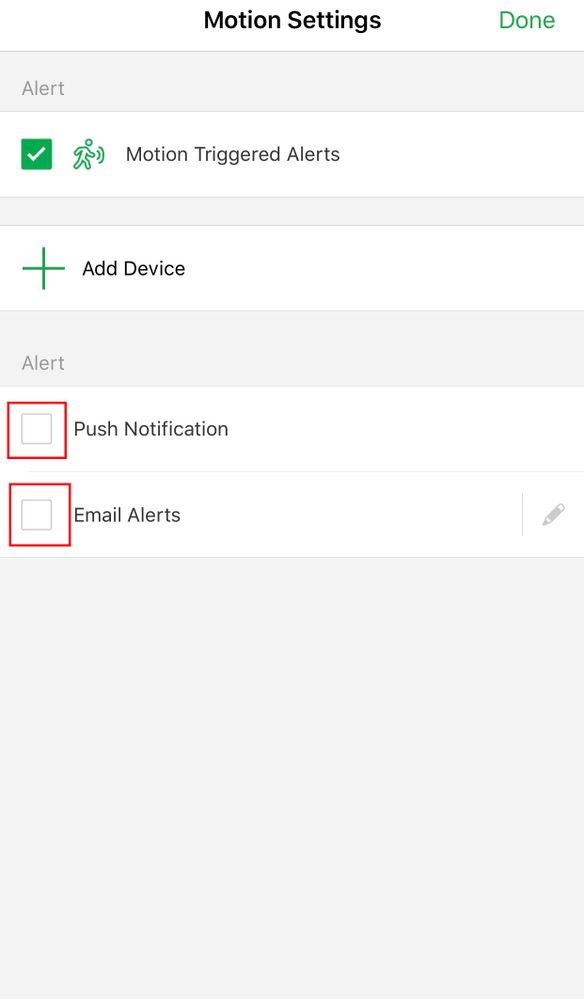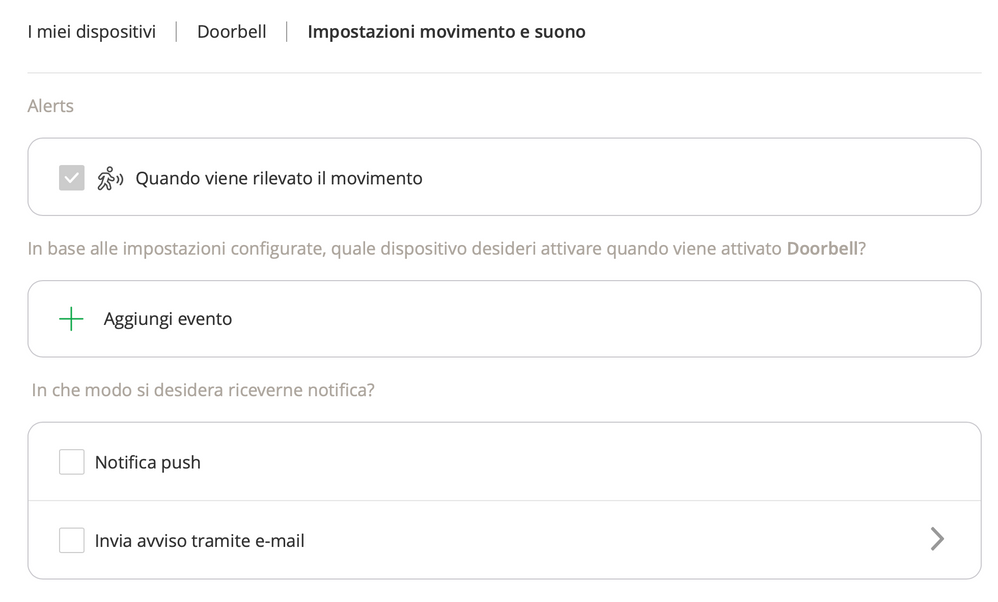This topic has been marked solved and closed to new posts due to inactivity. We hope you'll join the conversation by posting to an open topic or starting a new one.
- Subscribe to RSS Feed
- Mark Topic as New
- Mark Topic as Read
- Float this Topic for Current User
- Bookmark
- Subscribe
- Printer Friendly Page
- Mark as New
- Bookmark
- Subscribe
- Mute
- Subscribe to RSS Feed
- Permalink
- Report Inappropriate Content
I turnedd on trigger alerts on my doorbelle, but not able to turn it off. tried on line, tried on several devices no luck. any suggestions?
Solved! Go to Solution.
- Related Labels:
-
Online and Mobile Apps
-
Troubleshooting
Accepted Solutions
- Mark as New
- Bookmark
- Subscribe
- Mute
- Subscribe to RSS Feed
- Permalink
- Report Inappropriate Content
I want to update everyone that you should be able to turn off the "motion is detected" on your iOS devices with the latest Arlo app, which is version 2.7.10. Make sure to update to the latest version on your iOS devices.
UPDATE (2/25/2020): You should now be able to turn off the "motion is detected" on the web client on your computer. We appreciate everyone's patience in regards to this.
- Mark as New
- Bookmark
- Subscribe
- Mute
- Subscribe to RSS Feed
- Permalink
- Report Inappropriate Content
Exactly what setting are you trying to change?
- Mark as New
- Bookmark
- Subscribe
- Mute
- Subscribe to RSS Feed
- Permalink
- Report Inappropriate Content
On the doorbell motion setting I turned it on, but I’m unable to turn it off. When I go to the motion settings under the doorbell, I checkmarked the motion trigger alerts . I’m unable to uncheck it. Hope this makes sense. Thx
- Mark as New
- Bookmark
- Subscribe
- Mute
- Subscribe to RSS Feed
- Permalink
- Report Inappropriate Content
You can't change it in the web interface for some reason so use the app. That allows you to turn it on or off at will.
- Mark as New
- Bookmark
- Subscribe
- Mute
- Subscribe to RSS Feed
- Permalink
- Report Inappropriate Content
I have the same issue and can’t turn off the motion detection “feature” of the doorbell (which is working well anyway). It appears to be an “issue” (bug?) in both the iOS app and when using the browser based app. Yes I do have the latest version of app and iOS. I do also have the app installed on an Android device (also latest version) and the ability to turn motion detection on or off seems to be working in there.
- Mark as New
- Bookmark
- Subscribe
- Mute
- Subscribe to RSS Feed
- Permalink
- Report Inappropriate Content
I did the same logged out on my Samsung phone so I have to agree it’s snug in the Apple app
- Mark as New
- Bookmark
- Subscribe
- Mute
- Subscribe to RSS Feed
- Permalink
- Report Inappropriate Content
same issue, worked on my Samsung phone, so it's definetly a glitch on the Apple application
- Mark as New
- Bookmark
- Subscribe
- Mute
- Subscribe to RSS Feed
- Permalink
- Report Inappropriate Content
Hi @AndiSzJ and @SteveArnold,
Are you saying that you can't uncheck the alert for "Push Notification" and "Email Alerts"? See screenshot below.
- Mark as New
- Bookmark
- Subscribe
- Mute
- Subscribe to RSS Feed
- Permalink
- Report Inappropriate Content
hi, no, not those, i can't uncheck, please note, only on an iOS device, the Motion Triggered Alerts, the one you did not mention in your screen shot. thank you,
- Mark as New
- Bookmark
- Subscribe
- Mute
- Subscribe to RSS Feed
- Permalink
- Report Inappropriate Content
Have you tried updating to the latest Arlo app version, which is 2.7.6, to see if that works? You can read more about it here: Arlo iOS App - 2.7.6 - 4th April 2019
- Mark as New
- Bookmark
- Subscribe
- Mute
- Subscribe to RSS Feed
- Permalink
- Report Inappropriate Content
it just came out like two days ago... so no i have not, since i have not been alerted there is a new version
- Mark as New
- Bookmark
- Subscribe
- Mute
- Subscribe to RSS Feed
- Permalink
- Report Inappropriate Content
No. I’m saying I can’t uncheck the top option on the page which is “Motion Triggered Alerts”. It was working weeks ago but it no longer works. This also doesn’t work when trying by using Chrome browser on my laptop. Yes. I have downloaded the most recent update of the app which is V2.7.6
- Mark as New
- Bookmark
- Subscribe
- Mute
- Subscribe to RSS Feed
- Permalink
- Report Inappropriate Content
Thanks for clarifying for which one you cannot turn off. I have raised this up to the development team and they're currently looking into this. Once we hear with more information, we'll be sure to update the community. We appreciate your patience and understanding.
- Mark as New
- Bookmark
- Subscribe
- Mute
- Subscribe to RSS Feed
- Permalink
- Report Inappropriate Content
Updating everyone here where unchecking the "Motion Triggered Alerts" will not trigger the motion detection to be turned off on the Arlo Audio Doorbell. This setting is used to turn on/off the notification alerts (push notifications and email notifications).
- Mark as New
- Bookmark
- Subscribe
- Mute
- Subscribe to RSS Feed
- Permalink
- Report Inappropriate Content
- Mark as New
- Bookmark
- Subscribe
- Mute
- Subscribe to RSS Feed
- Permalink
- Report Inappropriate Content
- Mark as New
- Bookmark
- Subscribe
- Mute
- Subscribe to RSS Feed
- Permalink
- Report Inappropriate Content
Same issue for me. It seems to be an issue with numerous people in many of these threads. It’s the same way in both the iOS app and if logging in via a browser on my laoptop. On the browser version the option and checkbox is grayed out and you can’t click it. Once you turn the option On you can’t turn it off. I know I was able to uncheck that and turn off the option when I first got the doorbell a few months ago but not anymore. I feel it became an issue in one of the more recent releases of the app. I’ve reported it to arlo support but have not received a reply so maybe they don’t believe me.
- Mark as New
- Bookmark
- Subscribe
- Mute
- Subscribe to RSS Feed
- Permalink
- Report Inappropriate Content
Hi everyone,
Another update where our development team is looking into this issue where users are unable to disable the "motion is detected" for iOS. We'll be sure to inform the community when we hear any new information from our team.
- Mark as New
- Bookmark
- Subscribe
- Mute
- Subscribe to RSS Feed
- Permalink
- Report Inappropriate Content
- Mark as New
- Bookmark
- Subscribe
- Mute
- Subscribe to RSS Feed
- Permalink
- Report Inappropriate Content

- Mark as New
- Bookmark
- Subscribe
- Mute
- Subscribe to RSS Feed
- Permalink
- Report Inappropriate Content
I have the same problem on my doorbell.
After I activated the motion trigger allert, I can't turn it off. The option is greyed in both the ios app and the website.
It's very important that you fix this bug because the battary draining with motion trigger always active is massive (I had to change the battery after three weeks of use!).
I attach the picture in italian.

- Mark as New
- Bookmark
- Subscribe
- Mute
- Subscribe to RSS Feed
- Permalink
- Report Inappropriate Content
Wow... how long will it take Arlo to fix this bug. I have workers at the house and am tired of 40-50 alerts a day. I called twice to customer support on Friday (3 May 2019) and they were uterly clueless concerning this issue (spent over 45 minutes on the phone). They just told me that they action alert was the default for the doorbell and can't be changed. Clueless.
If I had not invested over $1500 into this system between cameras, base stations, etc and did not depend on the doorbells (I replaced an old intercom system), they would be soooo gone.
Please fix this!!
- Mark as New
- Bookmark
- Subscribe
- Mute
- Subscribe to RSS Feed
- Permalink
- Report Inappropriate Content
Use the app to disable the motion setting. If you still want a video and/or notifications, just use the normal camera rules to detect, record and alarm, as appropriate.
- Mark as New
- Bookmark
- Subscribe
- Mute
- Subscribe to RSS Feed
- Permalink
- Report Inappropriate Content
I want to update everyone that you should be able to turn off the "motion is detected" on your iOS devices with the latest Arlo app, which is version 2.7.10. Make sure to update to the latest version on your iOS devices.
UPDATE (2/25/2020): You should now be able to turn off the "motion is detected" on the web client on your computer. We appreciate everyone's patience in regards to this.
- Mark as New
- Bookmark
- Subscribe
- Mute
- Subscribe to RSS Feed
- Permalink
- Report Inappropriate Content
Yes....I can confirm that it's now working. I upgraded last week and noticed that I can now disable motion using that check box option. Thank You
-
Arlo Mobile App
24 -
Arlo Smart
7 -
Before You Buy
107 -
Features
29 -
Firmware Release Notes
8 -
Installation
109 -
Online and Mobile Apps
59 -
Service and Storage
11 -
Troubleshooting
397