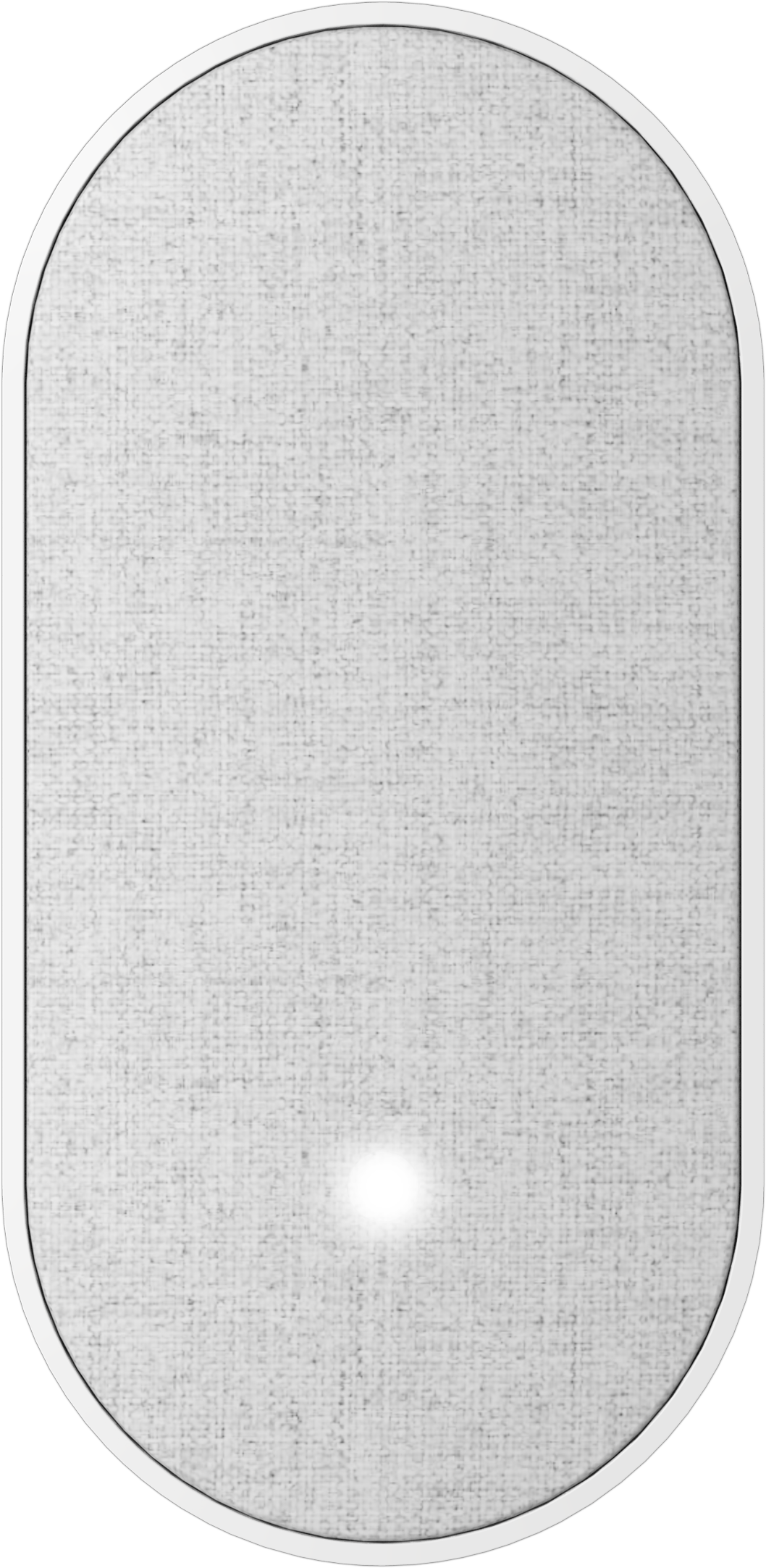This topic has been closed to new posts due to inactivity. We hope you'll join the conversation by posting to an open topic or starting a new one.
Audio doorbell battery drains in a few days.
- Subscribe to RSS Feed
- Mark Topic as New
- Mark Topic as Read
- Float this Topic for Current User
- Bookmark
- Subscribe
- Printer Friendly Page
- Mark as New
- Bookmark
- Subscribe
- Mute
- Subscribe to RSS Feed
- Permalink
- Report Inappropriate Content
I've had the Audio Doorbell for a few years now and just recenty the battery drains in a few days. This has happened 3x in a row. The white LED constantly blinking slowly and every minute or so. I think this is the culprit of the battery drain. Is there a way to stop the LED?
WIFI signal connection is full. I tried resetting and removing device and adding it back on a few time.
Again this started around a week ago.
- Related Labels:
-
Troubleshooting
- Mark as New
- Bookmark
- Subscribe
- Mute
- Subscribe to RSS Feed
- Permalink
- Report Inappropriate Content
B_W,
Has anything changed with your network? Is the doorbell seeing more activity than usual?
JamesC
- Mark as New
- Bookmark
- Subscribe
- Mute
- Subscribe to RSS Feed
- Permalink
- Report Inappropriate Content
No. Nothing new happening on my network.
The traffic is the same as the previous months.
As I mentioned, I do see the white LED pulse slowly every few minutes or so.
- Mark as New
- Bookmark
- Subscribe
- Mute
- Subscribe to RSS Feed
- Permalink
- Report Inappropriate Content
B_W,
This fading white LED is an indication that the doorbell is detecting motion. For more information, see here: https://kb.arlo.com/000061847/What-do-the-LEDs-on-my-Arlo-Audio-Doorbell-mean
If the LED is always active, this means the doorbell is detecting motion. If this is occurring for extended periods of time, this will drain the battery.
JamesC
- Mark as New
- Bookmark
- Subscribe
- Mute
- Subscribe to RSS Feed
- Permalink
- Report Inappropriate Content
Hi James,
Ok but there is nothing around to detect motion. I stand across the street and see it blinking on its own. Is there a way to not detect motion? I only see the option to not send notifications when motion is detected which I is currently selected.
- Mark as New
- Bookmark
- Subscribe
- Mute
- Subscribe to RSS Feed
- Permalink
- Report Inappropriate Content
Ok. I changed the battery last night again and took note of the LED.
The white light emits for 2secs every 8 to 12seconds continuously.
I do not think the doorbell is detection motion with that pattern.
- Mark as New
- Bookmark
- Subscribe
- Mute
- Subscribe to RSS Feed
- Permalink
- Report Inappropriate Content
B_W,
The only LED behaviors are what is listed in the article linked above:
Fading white. Your Arlo doorbell detected motion.
Blinking white for 5 seconds. Your Arlo doorbell was pressed.
Solid white. Two-way audio is being used.
White fading off. Two-way audio has ended.
If the doorbell is constantly detecting motion, but there is no obvious motion that should be detected, this could indicate a hardware issue with the motion sensor.
JamesC
- Mark as New
- Bookmark
- Subscribe
- Mute
- Subscribe to RSS Feed
- Permalink
- Report Inappropriate Content
I also have an issue with battery life on the audio doorbell. Nothing has changed in my network, and like the OP I have reset and readded the device to my network with no luck. The Battery seems to last between 11-19 days which is ridiculously less than it used to. This device is on the back of my house so it should see very little motion, and to ensure it wasn't motion that is causing the drain, I actually covered the motion sensor the last time with black electrical tape, I do not see the ring lighting up so its not detecting motion, yet the thing still died in 11 days.
-
Arlo Mobile App
24 -
Arlo Smart
7 -
Before You Buy
107 -
Features
29 -
Firmware Release Notes
8 -
Installation
109 -
Online and Mobile Apps
59 -
Service and Storage
11 -
Troubleshooting
395