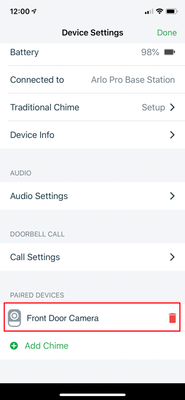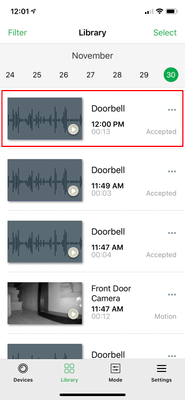This topic has been marked solved and closed to new posts due to inactivity. We hope you'll join the conversation by posting to an open topic or starting a new one.
- Subscribe to RSS Feed
- Mark Topic as New
- Mark Topic as Read
- Float this Topic for Current User
- Bookmark
- Subscribe
- Printer Friendly Page
- Mark as New
- Bookmark
- Subscribe
- Mute
- Subscribe to RSS Feed
- Permalink
- Report Inappropriate Content
I've setup my Arlo Pro 2 base station, (x2) Arlo Pro 2 cameras and Arlo Pro Doorbell (Model: AAD1001, Firmware:1.2.0.0_275_250). The cameras detect motion and record video as expected but I am unable to see video after answering a call from the Doorbell on my iPhone X. I have tried resetting the Doorbell, pairing and unpairing the Doorbell with the 2 cameras and still only see a progress icon where the video should be displayed. If I look in the library after answering the call from the Doorbell there is only audio and no video. Not sure what I am missing.
Solved! Go to Solution.
- Related Labels:
-
Troubleshooting
Accepted Solutions
- Mark as New
- Bookmark
- Subscribe
- Mute
- Subscribe to RSS Feed
- Permalink
- Report Inappropriate Content
Hello everyone,
The latest release of the IOS App 2.7.12 addresses the issue being discussed here. For more information, take a look at the following release notes and be sure your app is up to date with the latest version: Arlo iOS App - 2.7.12 - 16th July 2019
- Mark as New
- Bookmark
- Subscribe
- Mute
- Subscribe to RSS Feed
- Permalink
- Report Inappropriate Content
When answering the doorbell call on the mobile phone the video from the paired camera only shows a "gray screen". The camera itself is working in the arlo app. Any ideas?
- Mark as New
- Bookmark
- Subscribe
- Mute
- Subscribe to RSS Feed
- Permalink
- Report Inappropriate Content
- Mark as New
- Bookmark
- Subscribe
- Mute
- Subscribe to RSS Feed
- Permalink
- Report Inappropriate Content
Upon getting the call, the screen is gray. Answering the call should then produce a live video from the camera associated wit the doorbell. Do you have a camera paired with the doorbell?
- Mark as New
- Bookmark
- Subscribe
- Mute
- Subscribe to RSS Feed
- Permalink
- Report Inappropriate Content
- Mark as New
- Bookmark
- Subscribe
- Mute
- Subscribe to RSS Feed
- Permalink
- Report Inappropriate Content
- Mark as New
- Bookmark
- Subscribe
- Mute
- Subscribe to RSS Feed
- Permalink
- Report Inappropriate Content
I also have it paired but still just get the gray screen with the "spinning icon" in the center as if its trying to get the video but is unable.
- Mark as New
- Bookmark
- Subscribe
- Mute
- Subscribe to RSS Feed
- Permalink
- Report Inappropriate Content
For those having issues, what phone and OS?
- Mark as New
- Bookmark
- Subscribe
- Mute
- Subscribe to RSS Feed
- Permalink
- Report Inappropriate Content
- Mark as New
- Bookmark
- Subscribe
- Mute
- Subscribe to RSS Feed
- Permalink
- Report Inappropriate Content
I am having the same issue, on both my wife's and my phone. We both have IPhone 6s with IOS 12
Today when coming in from the front yard I tried the doorbell. My wife and I both got the call and the Arlo chime sounded, she answered and I was able to speak to her, but she had no video. I later went back and was able to watch the exchange from the camera. The video starts about 10 seconds before I push the doorbell as the camera started recording on motion. By the time she answered and came to the door it was about 45 seconds into the video. She ends the call probably 15 seconds after that. The video then records for close to another 2 minutes..
- Mark as New
- Bookmark
- Subscribe
- Mute
- Subscribe to RSS Feed
- Permalink
- Report Inappropriate Content
I am actually using IOS 12.1. Can you edit a post in this forum, I could not find that option
- Mark as New
- Bookmark
- Subscribe
- Mute
- Subscribe to RSS Feed
- Permalink
- Report Inappropriate Content
The postman delivered a package this morning and the doorbell worked great. I had video as well as audio. Tried several times yesterday and it never would work, not sure what changed.
From the time he rang the doorbell until you hear me say something was 20 seconds. Definitely acceptable..
- Mark as New
- Bookmark
- Subscribe
- Mute
- Subscribe to RSS Feed
- Permalink
- Report Inappropriate Content
I had the same problem on a Samsung Galaxy S8. After I installed the doorbell, I rang it a few times and it called my phone each time, but would only display the video once. I should note it didn't display the spinning circle. It showed a green box where the video should have been, and never did load the video.
- Mark as New
- Bookmark
- Subscribe
- Mute
- Subscribe to RSS Feed
- Permalink
- Report Inappropriate Content
Same issue here. It does work if I’m not on the same WiFi network the base station is hooked up to (if phone is on LTE, I get video).
Haven’t tried on a different WiFi network yet.
- Mark as New
- Bookmark
- Subscribe
- Mute
- Subscribe to RSS Feed
- Permalink
- Report Inappropriate Content
Wow, thanks for the reply. Well I tested having my phone on LTE and now the video always works. I spoke with customer support and they said that I needed to update my firmware on my Orbi (Netgear) router, which is already up to date. Looks like I'll be returning my Arlo system.
- Mark as New
- Bookmark
- Subscribe
- Mute
- Subscribe to RSS Feed
- Permalink
- Report Inappropriate Content
The Arlo development team is currently investigating this issue. We will provide an update as soon as we have more information to share with the community.
- Mark as New
- Bookmark
- Subscribe
- Mute
- Subscribe to RSS Feed
- Permalink
- Report Inappropriate Content
Looking forward to more information. I just tried it from another wifi network and it didn't work there either. I was able to stream live video on the same network, so I don't think it's the network putting some restrictions on bandwidth.
- Mark as New
- Bookmark
- Subscribe
- Mute
- Subscribe to RSS Feed
- Permalink
- Report Inappropriate Content
Same problem for me. The video does not show when the doorbell rings, just an empty screen. Tried installing and resetting the bell but no improvement. C’mon Arlo do your job. Get it working correctly and test it. These devices are expensive and are obviously not tested properly before going on sale.
- Mark as New
- Bookmark
- Subscribe
- Mute
- Subscribe to RSS Feed
- Permalink
- Report Inappropriate Content
- Mark as New
- Bookmark
- Subscribe
- Mute
- Subscribe to RSS Feed
- Permalink
- Report Inappropriate Content
I have installed an Arlo doorbell and paired it with an Arlo Pro 2 camera. The problem is when someone rings the door bell, I get a call on my phone but don't get any video of the person behind the door. Does anyone know how to fix this?
Thanks - mzlajevardi
- Mark as New
- Bookmark
- Subscribe
- Mute
- Subscribe to RSS Feed
- Permalink
- Report Inappropriate Content
Mine does not work either. Any update on this from Arlo?
- Mark as New
- Bookmark
- Subscribe
- Mute
- Subscribe to RSS Feed
- Permalink
- Report Inappropriate Content
Do you happen to have a screenshot of what the video looks like when viewing?
- Mark as New
- Bookmark
- Subscribe
- Mute
- Subscribe to RSS Feed
- Permalink
- Report Inappropriate Content
We all seem to have the same issue and the screen looks like the grey square in the original post. Mine works on 4G/LTS and not on WIFI.
- Mark as New
- Bookmark
- Subscribe
- Mute
- Subscribe to RSS Feed
- Permalink
- Report Inappropriate Content

- Mark as New
- Bookmark
- Subscribe
- Mute
- Subscribe to RSS Feed
- Permalink
- Report Inappropriate Content

-
Arlo Mobile App
24 -
Arlo Smart
7 -
Before You Buy
106 -
Features
29 -
Firmware Release Notes
8 -
Installation
109 -
Online and Mobile Apps
59 -
Service and Storage
11 -
Troubleshooting
394