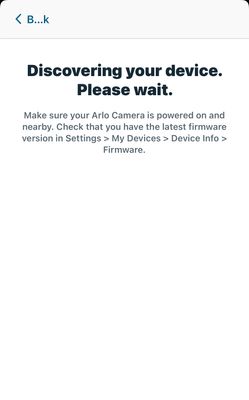Please reset my HomeKit token
- Subscribe to RSS Feed
- Mark Topic as New
- Mark Topic as Read
- Float this Topic for Current User
- Bookmark
- Subscribe
- Printer Friendly Page
- Mark as New
- Bookmark
- Subscribe
- Mute
- Subscribe to RSS Feed
- Permalink
- Report Inappropriate Content
Hello, I hope whoever reading this is having a nice day. I am seeking a token reset for my base station for HomeKit. I found this was the only way.
sorry to have bothered anyone
- Related Labels:
-
Apple HomeKit
- Mark as New
- Bookmark
- Subscribe
- Mute
- Subscribe to RSS Feed
- Permalink
- Report Inappropriate Content
Hello,
Asking us for assistance is never a bother. That is why we are here!
I've sent a token reset request to your base station that should resolve the issue. Please reboot your base station (remove and reapply power) allow the base station to come back online and try setting up HomeKit again using these instructions: How do I connect my Arlo camera to Apple HomeKit?
- Mark as New
- Bookmark
- Subscribe
- Mute
- Subscribe to RSS Feed
- Permalink
- Report Inappropriate Content
Thank you very much for your time & assistance. When I disconnected the power on the base station (and waited 2 mins) it started back up fine but nothing changed on my HomeKit end.
When I try and add the accessory to the Home app I scan the code and it identifies the base as a hub- totally great- but it never connects to it.
I also try to select the “set up” option for HomeKit within the Arlo app and it tells me to wait- forever…
not sure if there’s something else I should try? I’ve already removed the base station (and cameras) from the Arlo app, reset the base station to factory, and set them up again.
these did work at one point, not sure what I did.
any other help would be greatly appreciated.
- Mark as New
- Bookmark
- Subscribe
- Mute
- Subscribe to RSS Feed
- Permalink
- Report Inappropriate Content
I have reset the token again. Please uninstall the app and reinstall it and follow the instructions within the link I sent you for setting up without a code.
- Mark as New
- Bookmark
- Subscribe
- Mute
- Subscribe to RSS Feed
- Permalink
- Report Inappropriate Content
Thanks for another reset. Sadly after removing the app and redownloading I am still exactly where I was… I followed the instructions the support article you linked for without a code and this is the only screen I see… forever…
should I remove the base station, reset it, re-add it to the newly downloaded Arlo app, re-add the cameras and try again?
I really do appreciate your assistance.
- Mark as New
- Bookmark
- Subscribe
- Mute
- Subscribe to RSS Feed
- Permalink
- Report Inappropriate Content
I have a reset the token again, You will need to do a full reset of the hub add the cameras back on and then follow the instructions within the link I sent you.
- Mark as New
- Bookmark
- Subscribe
- Mute
- Subscribe to RSS Feed
- Permalink
- Report Inappropriate Content
Thank you. I will follow those instructions once I am back at the house ~ about 5 hours from now.
- Mark as New
- Bookmark
- Subscribe
- Mute
- Subscribe to RSS Feed
- Permalink
- Report Inappropriate Content
When I got home I removed the base station (along with all cameras) from the freshly downloaded Arlo app. I then reset the base station, launched the Arlo app and repaired it. Before I went through all the trouble of adding cameras I tried to set up HomeKit and I am EXACTLY where I started… I have now had to add and re-add 6 cameras (all outdoors, in trees etc.) only to be right where I started.
The support articles are GREAT but they are of no help because it just searches forever and I never get connected.
I worked for Apple for over 10 years and know how to add HomeKit compatible equipment, I am certain this isn’t user error. Just starting to get a little frustrated because these are expensive and I paid extra for the base to be HomeKit compatible and it just isn’t working. All my other lights and other accessories are working properly so it’s not my network.
I am not sure what else to do… and of course I’m out of warranty… classic
- Mark as New
- Bookmark
- Subscribe
- Mute
- Subscribe to RSS Feed
- Permalink
- Report Inappropriate Content
I reset the token one more time, please set it up again with the link I sent you. Follow the steps without the code.
- Mark as New
- Bookmark
- Subscribe
- Mute
- Subscribe to RSS Feed
- Permalink
- Report Inappropriate Content
Hi there,
My troubleshooting steps have led me to here -- could you please reset my homekit token as well? Unable to add vmb4500 to Homekit.
Thanks!
- Mark as New
- Bookmark
- Subscribe
- Mute
- Subscribe to RSS Feed
- Permalink
- Report Inappropriate Content
I've sent a token reset request to your base station that should resolve the issue. Please reboot your base station (remove and reapply power) allow the base station to come back online and try setting up HomeKit again using these instructions:How do I connect my Arlo device to Apple HomeKit?
-
Amazon Alexa
92 -
Apple HomeKit
587 -
Apple TV App
7 -
AppleTV
21 -
Arlo Mobile App
52 -
Arlo Pro
2 -
Arlo Pro 2
1 -
Arlo Q (Plus)
1 -
Arlo Secure
8 -
Arlo Smart
36 -
Arlo Wire-Free
1 -
Before You Buy
29 -
Features
80 -
Firmware Release Notes
8 -
Google Assistant
63 -
IFTTT
56 -
IFTTT (If This Then That)
117 -
Installation
84 -
Modes and Rules
13 -
Motion Detection
1 -
Online and Mobile Apps
70 -
Samsung SmartThings
59 -
Security System
1 -
Service and Storage
5 -
SmartThings
73 -
Troubleshooting
377 -
Videos
1
- « Previous
- Next »