- Subscribe to RSS Feed
- Mark Topic as New
- Mark Topic as Read
- Float this Topic for Current User
- Bookmark
- Subscribe
- Printer Friendly Page
- Mark as New
- Bookmark
- Subscribe
- Mute
- Subscribe to RSS Feed
- Permalink
- Report Inappropriate Content
Has anyone taken a camera apart? Is it easy? Since AC power is not an option, I'd like to convert one. Would a USB powersupply supply enough voltage/amperage?
Solved! Go to Solution.
- Related Labels:
-
Installation
- Mark as New
- Bookmark
- Subscribe
- Mute
- Subscribe to RSS Feed
- Permalink
- Report Inappropriate Content
Buckorange,
thank you for your reply. I actually did run the jumpers across the springs, and I tried to power it on the actual spring connectors for the battery.
I cant see on the board where the positive and negative it. My eye site isnt very good.. I will keep trying.
thank you V M ..
- Mark as New
- Bookmark
- Subscribe
- Mute
- Subscribe to RSS Feed
- Permalink
- Report Inappropriate Content
The wires were soldiered on the springs. The label on the inside of the case shows the plus and negative . Hope this helps, the magnet in case will pull your soldiering iron over, so hold tight, I melted a couple spots.
good luck
- Mark as New
- Bookmark
- Subscribe
- Mute
- Subscribe to RSS Feed
- Permalink
- Report Inappropriate Content
EXCELLENT, thank you V much. Ill let you know how it goes..
Frank
- Mark as New
- Bookmark
- Subscribe
- Mute
- Subscribe to RSS Feed
- Permalink
- Report Inappropriate Content
OK, what I did was jump diagnally across - and +
then I connected the 12V PS to the + and - on the springs. No good, dont work..
??
- Mark as New
- Bookmark
- Subscribe
- Mute
- Subscribe to RSS Feed
- Permalink
- Report Inappropriate Content
In the picture the two left hand springs are the ones to use, ( +, - ) red wire and black wire. You can add the other 2 wires so the battery power shows full.
- Mark as New
- Bookmark
- Subscribe
- Mute
- Subscribe to RSS Feed
- Permalink
- Report Inappropriate Content
frankmuccino wrote:OK, what I did was jump diagnally across - and +
then I connected the 12V PS to the + and - on the springs. No good, dont work..
??
First the cam doesn't take 12v..... You may be pushing the limits of the chips.
Second, just look at the label inside for the correct terminals... The cross linking is cause of some extra circuitry between the two parallel sets.
Maybe if not sure, you should stick to batteries rather than blow the camera
Morse is faster than texting!
--------------------------------------
- Mark as New
- Bookmark
- Subscribe
- Mute
- Subscribe to RSS Feed
- Permalink
- Report Inappropriate Content
Is the confusion that the jumpers were connected from - to + rather than + to + and - to - ?
- Mark as New
- Bookmark
- Subscribe
- Mute
- Subscribe to RSS Feed
- Permalink
- Report Inappropriate Content
frankmuccino wrote:OK, what I did was jump diagnally across - and +
then I connected the 12V PS to the + and - on the springs. No good, dont work..
??
Adding a schematic here. Bear with me & the homemade drawing, but I think this pretty well explains the wiring. 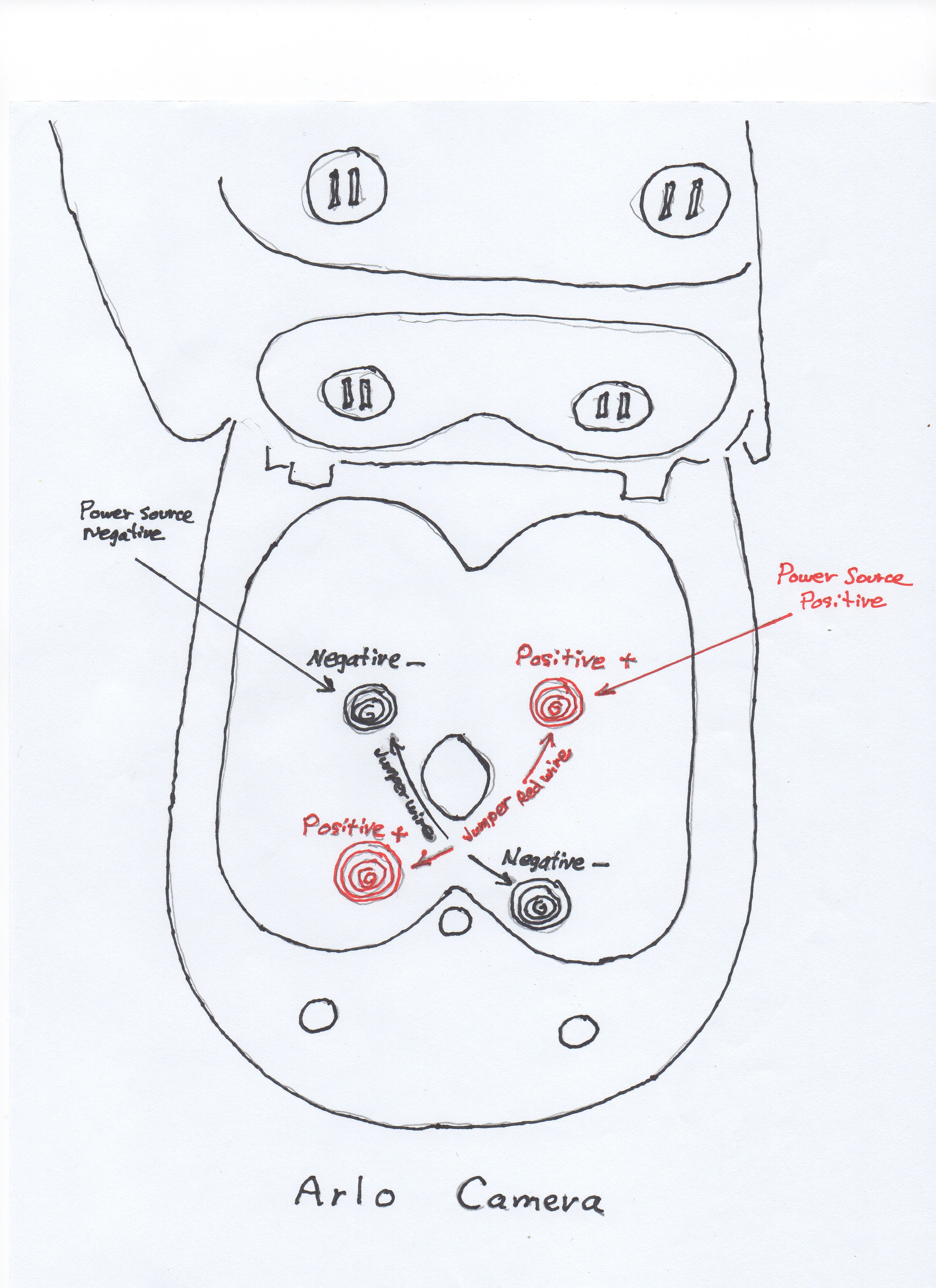
- Mark as New
- Bookmark
- Subscribe
- Mute
- Subscribe to RSS Feed
- Permalink
- Report Inappropriate Content
buckorange wrote:
frankmuccino wrote:OK, what I did was jump diagnally across - and +
then I connected the 12V PS to the + and - on the springs. No good, dont work..
??
Adding a schematic here. Bear with me & the homemade drawing, but I think this pretty well explains the wiring.
The wiring is done down below, inside the camera. Power source postive wire & negative wire is easier to solder to the top two terminals, where I have shown the power source arrows pointing, gets you further away from the magnet that can pull your soldering gun where you don't want it. This is not that difficult to do.
Try logging in to see the schematic. I can view it when I'm logged in. May not be approved yet.
- Mark as New
- Bookmark
- Subscribe
- Mute
- Subscribe to RSS Feed
- Permalink
- Report Inappropriate Content
Everyone,
thank you very much for being patient. Actually, what I did from thestart, months ago, was exactly what the schematic below shows. I just thought I did something wrong. I jumped the + to the + and the - to the - diagonally. Then I connected the 12V PS to the + and - terminals on the springs.
Yes, what I did was remove the magnet since it kept pulling in the soldering iron. Perhaps my camera is already blown,. Yes, this should be very simple, and you wouldnt believe I have been doing electronics for years.. I just thought I was doing something wrong and this camera was unable to do what I wanted,,,
Everyone here was very helpful and I totally appreciated the efford everyone made to assist me.
Thank you all...
- Mark as New
- Bookmark
- Subscribe
- Mute
- Subscribe to RSS Feed
- Permalink
- Report Inappropriate Content
As a reminder for those involved in this discussion, NETGEAR does not recommend using Arlo Wire-free cameras in this way. Powering the camera using alternative methods (micro-usb or otherwise) may result in damage to the camera and void the warranty
NETGEAR recommends users always power Arlo Wire-free cameras using CR123 lithium 3-volt batteries. For more information, see here: What kind of batteries does my Arlo Wire-Free camera use?
Thank you,
JamesC
- Mark as New
- Bookmark
- Subscribe
- Mute
- Subscribe to RSS Feed
- Permalink
- Report Inappropriate Content
Thank you JamesC,
but the batteries are driving me broke!
Eight bucks a shot for one set.
A much better design would have had rechargable batteries and an external charging plug,
But still what good would that do?
If the power is out, the Arlo receiver is out, not to forget the router, cable modem and most likely the cable system as that too runs off utility power.
I can understand why Arlo does not condone this hack, but what the heck, we bought em' and what we do with em' is pretty much up to us.
Thanks again for your warning though...
Gerry
- Mark as New
- Bookmark
- Subscribe
- Mute
- Subscribe to RSS Feed
- Permalink
- Report Inappropriate Content
Gerry_D wrote:Thank you JamesC,
but the batteries are driving me broke!
Eight bucks a shot for one set.
A much better design would have had rechargable batteries and an external charging plug,
But still what good would that do?
If the power is out, the Arlo receiver is out, not to forget the router, cable modem and most likely the cable system as that too runs off utility power.
I can understand why Arlo does not condone this hack, but what the heck, we bought em' and what we do with em' is pretty much up to us.
Thanks again for your warning though...
Gerry
I think many people are paying more than that for batteries. You'd think Netgear would embrace it's users doing free R&D and guide the discussion. We'll find uses and markets for these things that they'd never dream of. Now imagine if Netgear was helping? Happy customers, good PR, brand loyalty and meeting market needs, really the only way to extend the life cycle of these type of products.
JamesC, you know your competitors are looking at this type of discussion to "one up" Arlo and take market share right? Why don't you start an Arlo Mod sticky thread, get someone from your tech department to moderate the discussion and you'll have happier Arlo users.
- Mark as New
- Bookmark
- Subscribe
- Mute
- Subscribe to RSS Feed
- Permalink
- Report Inappropriate Content
Deepsea wrote:
Gerry_D wrote:Thank you JamesC,
but the batteries are driving me broke!
Eight bucks a shot for one set.
A much better design would have had rechargable batteries and an external charging plug,
But still what good would that do?
If the power is out, the Arlo receiver is out, not to forget the router, cable modem and most likely the cable system as that too runs off utility power.
I can understand why Arlo does not condone this hack, but what the heck, we bought em' and what we do with em' is pretty much up to us.
Thanks again for your warning though...
Gerry
I think many people are paying more than that for batteries. You'd think Netgear would embrace it's users doing free R&D and guide the discussion. We'll find uses and markets for these things that they'd never dream of. Now imagine if Netgear was helping? Happy customers, good PR, brand loyalty and meeting market needs, really the only way to extend the life cycle of these type of products.
JamesC, you know your competitors are looking at this type of discussion to "one up" Arlo and take market share right? Why don't you start an Arlo Mod sticky thread, get someone from your tech department to moderate the discussion and you'll have happier Arlo users.
Here Here deepsea ,
I really liked my 4 ARLO's for the first 6 months . I bought Olight rechargeables which solved the consumable problem . Then I had a camera failure (red screen) . It was a nightmare trying to get in touch with ARLO / Netgear support and when I finally did (thanks to TomMac) they were not what I expected , I was very disappointed . Fortunately I had bought the kit at Best Buy , called them , 5 minute conversation , "no problem , bring them in we'll exchange them" . I'm now having problems with the trigger speed (or lack thereof) . I re-positioned on camera to see my 500 ft. driveway , I can drive my 4dr full size Silverado up the 500 ft. driveway very slowly and IF the camera triggers / records all I see is an empty driveway . We need an Elon Musk security camera company .
I'm now waiting for Canary to roll out their new Flex camera .
Alg
- Mark as New
- Bookmark
- Subscribe
- Mute
- Subscribe to RSS Feed
- Permalink
- Report Inappropriate Content
Well it took me about 4 hours to get both cameras wired up.
That's counting the time to make the alligator clip harnesses and test the cameras.
I made short alligator clips to connect to both positive terminals and another for both negative terminals with a pigtail exiting through a hole in the body side. One set I used a female and male miniature phono plug for the power, the female on the power supply side. The other I used miniature two position terminal strips.
I used two old wall-wart type power supplies from older cell phones.They put out about 8.6 volts and while connected to the camera, the voltage dropped a little.
I used stranded wire to feed closer to the power supplies. Less drop for DC over stranded wire by my experience.
The other I used miniature two position terminal strips.
The one with the phono plugs, no problem, the other, well problems with it not syncing and had to use the USB connector to get it to sync. Aparently the batteries were dead for over a week. That one was hard to get to in order to change the batteries.
Now the problem is "firmware update" for the camera that was offline for about a week.
I wonder if it will come back online after that.
- Mark as New
- Bookmark
- Subscribe
- Mute
- Subscribe to RSS Feed
- Permalink
- Report Inappropriate Content
The very first two cameras I converted to DC power adapter are coming up on a year run time, no problems. I Snowbird in the winter and before I left for South Texas, the other two cameras I had on battery power, I installed brand new batteries, a day before I left. The new system setup came along and for some reason two days later in Texas both the battery operated cameras were off line. The two cameras with the DC transformer were up and running and were fine. I had my son check them out and the new batteries were dead. He had to install new batteries again and had to sync both cameras again to come on line. Now it's time to get ready for the Snowbird trip again, so I went ahead and converted the other two cameras to DC powered transformer. All four cameras running on DC powered transformer. I don't want that to happen again while I'm gone. I know the batteries make it easy to install the camera anywhere, and no wires to run, but my testimonial is, after numerous battery changes, I prefer the DC powered transformer. I agree that Arlo should adapt there system to run both ways, battery or DC powered transformer option.
- Mark as New
- Bookmark
- Subscribe
- Mute
- Subscribe to RSS Feed
- Permalink
- Report Inappropriate Content
Gerry_D wrote:
If the power is out, the Arlo receiver is out, not to forget the router, cable modem and most likely the cable system as that too runs off utility power.
There are several (many?) of us using a UPS battery backup for the modem, router and base which prevents this situation. If the power outage is severe enough to take out the cable system itself, you have more to worry about than videos. Get an inexpensive, ~$100 or so, UPS rated with at least 750VA. There's no excuse to allow this to happen.
- Mark as New
- Bookmark
- Subscribe
- Mute
- Subscribe to RSS Feed
- Permalink
- Report Inappropriate Content
Just curious, with this external power modification has anyone tested or know what the lowest temperature this camera will operate at? It was my understanding that the low temperature rating of 14F was due to a limitation of the batteries. Without the batteries, what is the limitation???
Thanks in advance
~Reid
- Mark as New
- Bookmark
- Subscribe
- Mute
- Subscribe to RSS Feed
- Permalink
- Report Inappropriate Content
Only testing would tell. Batteries work fine below 0F but won't last as long. Pure chemistry.
- Mark as New
- Bookmark
- Subscribe
- Mute
- Subscribe to RSS Feed
- Permalink
- Report Inappropriate Content
Well " jguerdat", seriously now, the cable system uses amplifiers on their cable runs.
Yes, I'm talking about the thick wires that your home cable connection is attached to via a distribution box on the pole. In my area they are silver cables.
Every so often these feed to a nondescript box that is about two cubic feet in size. In this box are the amplifiers, if you locate one in your area, make note that an electric meter also is attached to the box full of amplifiers. They use utility power to amplify the cable signals both ways. To my knowledge there are no back-up batteries in these boxes, at least around here there aren't..
So if there is a power outage in an area around here, the power to the cable amplifiers will also go down and if one has a UPS on one's house system, great, Arlo, the router and modem will have power, but it will not connect back to the Arlo servers as the cable connection is down because the utility power for the cable systems is down.
BUT, your area may be different. Your on-the-pole cable company amplifiers MAY have battery back-up.
As to a UPS, I have to buy two new automobile batteries for my UPS. It has a 1400 VA rating at 120 volt AC output. I usually have a few things on that but re-routed the power feeds to my routers because presently the UPS is out of commission. My cable modem has a back-up battery in it, I purchased it with one. The rented cable modems from Xfinity are now furnished without the battery back-up.
Gerry
(but I have another problem that I'll post separately.)
- Mark as New
- Bookmark
- Subscribe
- Mute
- Subscribe to RSS Feed
- Permalink
- Report Inappropriate Content
Now for my "other" problem.
Yep the AC/wall-wart conversion works OK for one camera, the other camera, well I had problems with it from day one.
(That's another story, and my wanting to convert them to external power.)
I can power it from a wall-wart and it works just fine, put an extra 25 feet of wire between the camera and the power source and it tends to give a low battery and sometimes shuts off.
Now measuring the voltage at the camera end, it's a little bit over 11 volts, at the source end, it's a tiny bit over 12 volts.
The wall-wart was rated at 250 MA. Identical one is powering the other camera.
I just changed the wall-wart to a more gutsy one that is purported to have a 1000 MA rating.
The 25 foot run is through 18 ga stranded wire. (What I had on-hand.)
NO Wait A second, I may have found the problem!
One of the agitator clips came off one of the rear springs!
But still, I wanted to put a plug and sockets on these connections rater than using so I might as well do that now.
More to come....
Gerry
- Mark as New
- Bookmark
- Subscribe
- Mute
- Subscribe to RSS Feed
- Permalink
- Report Inappropriate Content
Is the general consensus to use a 9v 1amp DC converter or 1.5amps? Can anyone report back any long term success with this power source?
- Mark as New
- Bookmark
- Subscribe
- Mute
- Subscribe to RSS Feed
- Permalink
- Report Inappropriate Content
Well that didn't work.
The camera is only SEVEN feet from the base station and it only works for a few hours and then disconnects.
That's the one on a 1 amp power supply, the one on the 250Ma, (quarter amp) is still running just fine.
The second camera is about twenty to twenty five feet away.
- Mark as New
- Bookmark
- Subscribe
- Mute
- Subscribe to RSS Feed
- Permalink
- Report Inappropriate Content
When you say 1amp power supply, is that a 9v power supply that does NOT work?
I am unclear on what power supplies and amperage work and don't work here.
- Mark as New
- Bookmark
- Subscribe
- Mute
- Subscribe to RSS Feed
- Permalink
- Report Inappropriate Content
when I say 1 amp, (1000 Ma) the power supply is CAPABLE of delivering 1 amp.
The same for the 250 Ma (1/4 or 0.250 amp), it's capable of delivering that.
Me-thinks this camera is a lemon, it had problems from the word go, on batteries, It had a bad response time for sensing movement.
But drilling a hole in it's side, made it non returnable to them.
The 250 Ma is about seven volts, an old, pre-usb, cell phone charger.
The 1 amp one is from an old printer, at 12 volts.
The possibilities are ripple. I may have to build a simple regulator with a 7805 chip and an extra capacitor to both filter out unwanted ripple and give me precisely 6 volts. A 7805 chip, voltage regulator, is capable of handling 1 amp and is readily available.
Link to a page with a regulator circuit.
There is a more rare chip, a 7806 which will give exactly 6 volts output with up to 30 volts DC input.
Gerry
-
Accessories
4 -
Activity Zones
1 -
Amazon Alexa
1 -
Apple HomeKit
2 -
Apple TV App
9 -
Applications mobile et en ligne
1 -
Apps
4 -
Arlo Go
3 -
Arlo Mobile App
722 -
Arlo Pro
36 -
Arlo Pro 2
1 -
Arlo Q (Plus)
3 -
Arlo Smart
196 -
Arlo Web and Mobile Apps
18 -
Arlo Wire-Free
30 -
base station
1 -
Batteries
529 -
Before You Buy
927 -
Can't view cameras live at all
1 -
Dépannage
1 -
Détection de mouvements
1 -
Features
1,070 -
Fehlerbehebung
1 -
Firmware Release Notes
93 -
Google Assistant
1 -
Hardware
1 -
home security
1 -
IFTTT (If This Then That)
105 -
Installation
2,046 -
Iphone 14 pro
1 -
Live view
1 -
Modes and Rules
1 -
Motion Detection
2 -
Object Recognition
3 -
Online and Mobile Apps
983 -
Online und mobile Apps
1 -
Order Not Going Through... help please!
1 -
Other Discussions
1 -
Partner Integrations
4 -
Security
1 -
Service and Storage
14 -
Smart Subscription
3 -
SmartThings
71 -
Troubleshooting
9,082 -
Videos
233 -
Vidéo
2 -
Warranty & Contracts
2
- « Previous
- Next »
