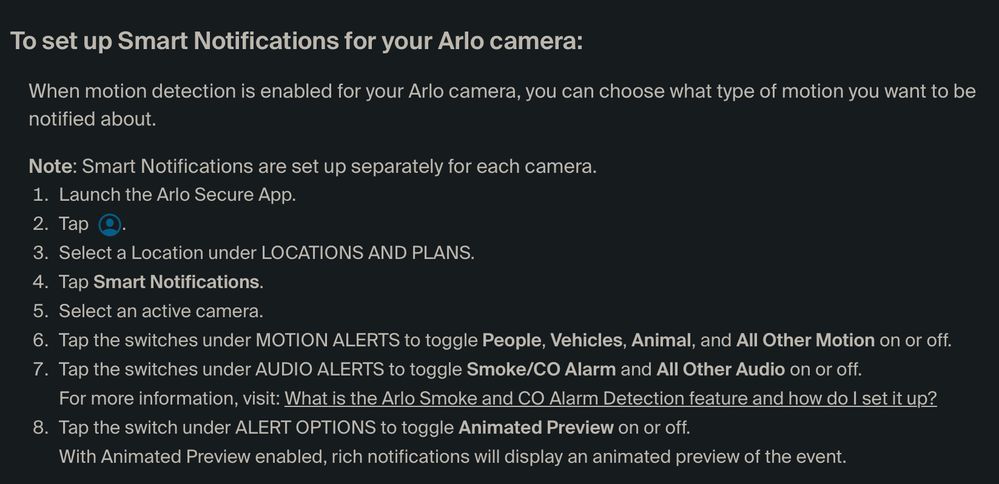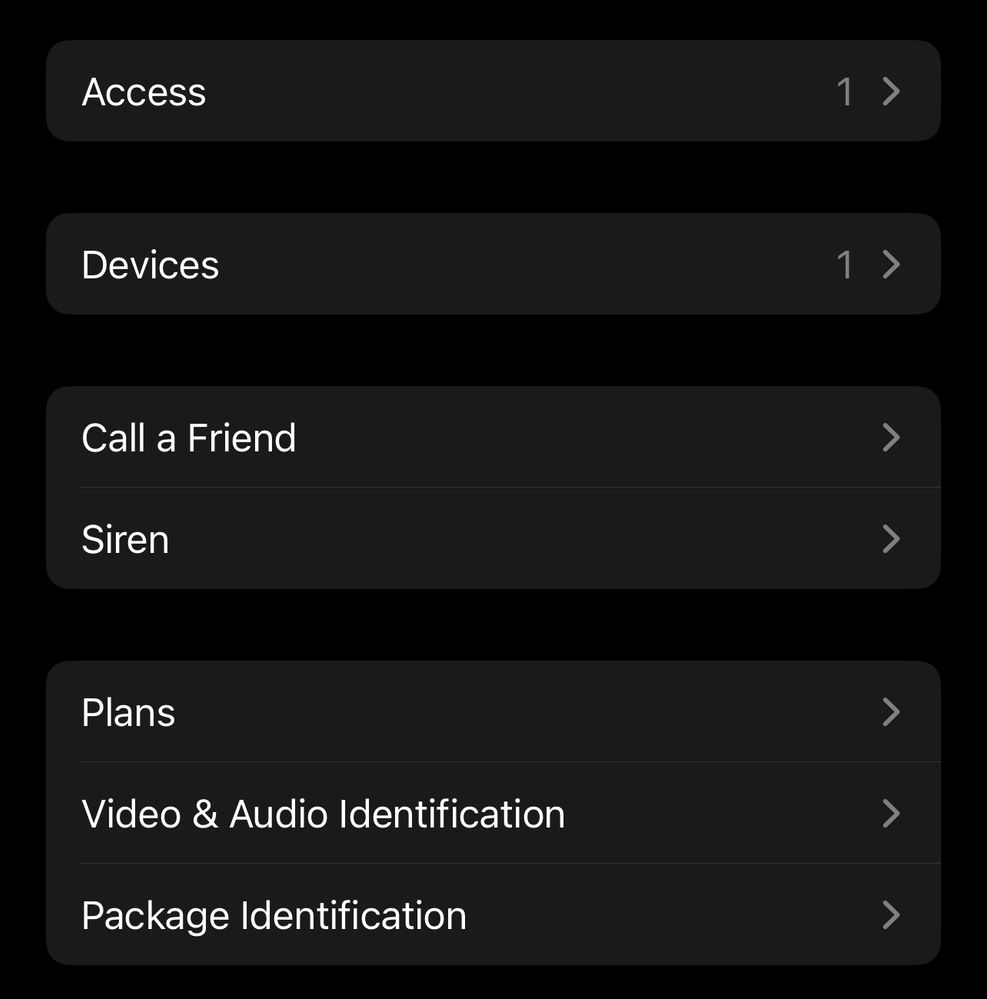This topic has been closed to new posts due to inactivity. We hope you'll join the conversation by posting to an open topic or starting a new one.
How to manage Arlo’s non-stop notifications?
- Subscribe to RSS Feed
- Mark Topic as New
- Mark Topic as Read
- Float this Topic for Current User
- Bookmark
- Subscribe
- Printer Friendly Page
- Mark as New
- Bookmark
- Subscribe
- Mute
- Subscribe to RSS Feed
- Permalink
- Report Inappropriate Content
I’ve had an Arlo doorbell for about six months and I still don’t understand it. Can someone please explain how to use the Arlo Essential Doorbell?
1) Constant motion alerts. Any motion in the view of Arlo triggers motion alerts. I have Motion turned off in Feed settings. I have Activity Zones setup. Arlo ignores its own settings and gives motion settings despite being turned off and excluded by the zones.
2) Vehicle alerts. I have Vehicle turned off in Feed Settings. But I get vehicle alerts regardless.
Please help!.
- Related Labels:
-
Arlo Mobile App
- Mark as New
- Bookmark
- Subscribe
- Mute
- Subscribe to RSS Feed
- Permalink
- Report Inappropriate Content
@ShoutingMan wrote:
1) I have Motion turned off in Feed settings.
2) Vehicle alerts. I have Vehicle turned off in Feed Settings. But I get vehicle alerts regardless.
You are turning them off in the wrong place. The Feed settings are used to filter the recordings. So if you turn off Vehicle there, all that happens is that the Feed doesn't show you any recordings tagged as vehicle. That has nothing to do with notifications.
This article should help you navigate to the correct place:
Another thing you probably should check is the motion detection threshold you are using for the doorbell. Reducing that will decrease the amount of notifications you are getting. You do want to be careful not to reduce it too much, since you do want it to detect people approaching the doorbell.
Use the motion detection test (while you are moving around in front of the doorbell) to find the lowest setting that reliably detects you. Then lower the threshold to somehing somewhat above that value (so you have some margin).
- Mark as New
- Bookmark
- Subscribe
- Mute
- Subscribe to RSS Feed
- Permalink
- Report Inappropriate Content
That’s for video cameras. I’m asking about doorbell camera. There’s no “Smart Notifications” feature for my Arlo Essential Doorbell in the app.
Motion sensitivity is at the lowest setting (Low 1).
Is there a way to manage notifications for the doorbell?
- Mark as New
- Bookmark
- Subscribe
- Mute
- Subscribe to RSS Feed
- Permalink
- Report Inappropriate Content
The Help:
Doorbell Settings
- Mark as New
- Bookmark
- Subscribe
- Mute
- Subscribe to RSS Feed
- Permalink
- Report Inappropriate Content
- Are you using the Android app? Or iPhone?
- Also, what doorbell model did you purchase?
I use the iPhone app, and I do see smart notifications on the screen you are showing - between "Plans" and "Packet Identification". That is with my doorbell (which has the same smart notification settings as other Arlo cameras).
That is where you see "Video & Audio Identification" - what happens if you go into that setting page.
-
alarm
1 -
Amazon Alexa
1 -
Arlo Mobile App
260 -
Arlo Secure
1 -
Arlo Smart
127 -
Arlo Ultra
1 -
Arlo Video Doorbell
6 -
AVD1001-100NAS
1 -
Before You Buy
263 -
Doorbell
1 -
Features
315 -
Installation
533 -
Motion Detection
9 -
Online and Mobile Apps
12 -
Service and Storage
12 -
Troubleshooting
1,394 -
Videos
15
- « Previous
- Next »