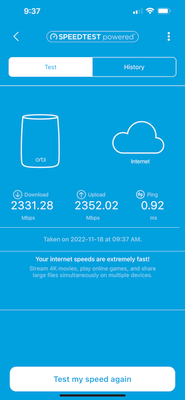This topic has been closed to new posts due to inactivity. We hope you'll join the conversation by posting to an open topic or starting a new one.
- Subscribe to RSS Feed
- Mark Topic as New
- Mark Topic as Read
- Float this Topic for Current User
- Bookmark
- Subscribe
- Printer Friendly Page
- Mark as New
- Bookmark
- Subscribe
- Mute
- Subscribe to RSS Feed
- Permalink
- Report Inappropriate Content
Hi there, this has been going on for a long time, and can narrow down the issue to either when the SD card on the smarthub starts getting written to or when the Arlo ultra cam starts recording at the same time.
Every time somebody walks up to my front door, the doorbell gets triggered first, then my Arlo ultra (whole porch view) gets trigged right after about a second or two. All cloud recording of this behaviour end up with a glitch or freezing of the video on the doorbell for about 3 seconds right when the ultra starts the recording.
The ultra videos are always fine, it’s just the doorbell videos that do this. It happens to both the cloud recordings, and the base recording on the SD card. All settings are set to the highest resolution and “best local recording”.
I have the old Arlo premier subscription, so the ultras record locally in 4K and the cloud recordings are in 1080p.
The SD card is a sandisk high endurance which is meant for security cameras.
just curious if anybody experiences similar behaviour or if Arlo engineering can replicate and possibly solve?
- Related Labels:
-
Troubleshooting
- Mark as New
- Bookmark
- Subscribe
- Mute
- Subscribe to RSS Feed
- Permalink
- Report Inappropriate Content
It sounds like interference between the cameras. How is the doorbell connected - to WiFi or your hub? What is the spacing between the doorbell and Ultra? What is your measured upload speed using speedtest.net?
- Mark as New
- Bookmark
- Subscribe
- Mute
- Subscribe to RSS Feed
- Permalink
- Report Inappropriate Content
The wired doorbell is connected to the hub which is in the room on the other side of the door about 20 feet away. The ultra is about the same distance from the doorbell and also the same distance to the hub, like a triangle.
Mfter much testing, I ruled out the SD card as it still has the same issues when not locally recording. Seems to glitch the doorbell camera for 1-3 seconds every time the ultra senses motion.
My download speed is in the file image.
thanks.
- Mark as New
- Bookmark
- Subscribe
- Mute
- Subscribe to RSS Feed
- Permalink
- Report Inappropriate Content
Have you tried livestreaming both cameras simultaneously (might be simplest if you livestream one on a PC and the other on a phone)? Enable 4K livestreaming on the Ultra for this test if you aren't already using it (and stream the Ultra to your phone, as it will only stream at 1080p to browser).
You might also try setting Auto Track & Zoom on the Ultra as a test. That will force the Ultra to record at 1080p, which will reduce it's bandwidth.
It's clear that your issue is not related to your internet connection speed, but there could still be some wifi interference or signal issue with the base's closed wifi. If you have a subscription, you could also try shifting the doorbell to your home wifi network (though that is a pain, so I fully understand if you don't want to do that).
- Mark as New
- Bookmark
- Subscribe
- Mute
- Subscribe to RSS Feed
- Permalink
- Report Inappropriate Content
@StephenB wrote:
Have you tried livestreaming both cameras simultaneously (might be simplest if you livestream one on a PC and the other on a phone)? Enable 4K livestreaming on the Ultra for this test if you aren't already using it (and stream the Ultra to your phone, as it will only stream at 1080p to browser).
You might also try setting Auto Track & Zoom on the Ultra as a test. That will force the Ultra to record at 1080p, which will reduce it's bandwidth.
One thing that wasn't answered is the distance between the doorbell and camera. Arlo suggest a minimum of 6 feet (I believe) to minimize interference. The lower resolution using @StephenB 's suggestion may also be useful, at least for troubleshooting.
- Mark as New
- Bookmark
- Subscribe
- Mute
- Subscribe to RSS Feed
- Permalink
- Report Inappropriate Content
I tried the pan and zoom option. Did not make any difference.
I am currently testing having my router lower the 2.4ghz to only 25% strength.
I really think there may be an issue with the smarthub glitching when the second camera is triggered. Not sure why it only affects my doorbell though. I did have an incident I noticed yesterday when the doorbell camera was already recording and the person became in view of my driveway pro 2 camera and the doorbell glitched at that point as well.
- Mark as New
- Bookmark
- Subscribe
- Mute
- Subscribe to RSS Feed
- Permalink
- Report Inappropriate Content
And the distance between doorbell and camera?
- Mark as New
- Bookmark
- Subscribe
- Mute
- Subscribe to RSS Feed
- Permalink
- Report Inappropriate Content
Its up to about 20 feet away.
- Mark as New
- Bookmark
- Subscribe
- Mute
- Subscribe to RSS Feed
- Permalink
- Report Inappropriate Content
Then not too close to be introducing interference. Any other wireless devices near either device that also use the 2.4GHz band?
- Mark as New
- Bookmark
- Subscribe
- Mute
- Subscribe to RSS Feed
- Permalink
- Report Inappropriate Content
Nothing else near by, no.
Been trying lots of different options. I can see from the footage that the doorbell cam freezes when the ultra camera is triggered, but more accurately it seems that it freezes after the 3-second look back.
The video looks fine until about the 3 second mark on the video from the ultra. I can tell this because it freezes right when the spotlight for the ultra comes on which doesn’t happen during the 3-second look back part of the video clip.
i hope this makes some sense….
- Mark as New
- Bookmark
- Subscribe
- Mute
- Subscribe to RSS Feed
- Permalink
- Report Inappropriate Content
Temporarily pop the battery out of the Ultra to totally disable it and see what happens. I would think that would help nail it down to some sort of interaction between the cameras.
- Mark as New
- Bookmark
- Subscribe
- Mute
- Subscribe to RSS Feed
- Permalink
- Report Inappropriate Content
@Dbensette wrote:
The video looks fine until about the 3 second mark on the video from the ultra. I can tell this because it freezes right when the spotlight for the ultra comes on which doesn’t happen during the 3-second look back part of the video clip.
i hope this makes some sense….
This does make sense, because the look-back video is all sent in a burst about the time the light comes on (that is, when motion is detected).
Maybe try running the Ultra on battery (which disabled foresight) for a day or two, and see if the problem disappears.
I'm not sure what you can do about it though.
- Mark as New
- Bookmark
- Subscribe
- Mute
- Subscribe to RSS Feed
- Permalink
- Report Inappropriate Content
So, I have tried lowering the resolution on the doorbell, and turning off auto hdr with no luck.
I also tried using the ultra camera on battery to stop using the look back feature, no luck there either.
It’s super odd that I don’t have any issue with cameras that are further away with weaker signal running at either 4K or 2K but the doorbell that is closest to the base unit is the only one with freezing issues.
- Mark as New
- Bookmark
- Subscribe
- Mute
- Subscribe to RSS Feed
- Permalink
- Report Inappropriate Content
@Dbensette wrote:
So, I have tried lowering the resolution on the doorbell, and turning off auto hdr with no luck.
I also tried using the ultra camera on battery to stop using the look back feature, no luck there either.
It’s super odd that I don’t have any issue with cameras that are further away with weaker signal running at either 4K or 2K but the doorbell that is closest to the base unit is the only one with freezing issues.
It is odd for sure.
Have you tried moving the Ultra to a different spot? Or maybe swapping it with one in another location?
- Mark as New
- Bookmark
- Subscribe
- Mute
- Subscribe to RSS Feed
- Permalink
- Report Inappropriate Content
So, it’s been a while, and have tried a TON of options since my last post.
I have replaced some cameras to pro 4’s from pro 2’s and moved them around to possibly help with interference or seeing if it’s cameras catching motion and triggering a glitch with the doorbell.
I have moved my base around to three alternate locations on top of the the original, with no luck improving the doorbell video clips. It’s odd that I have pro 4’s and ultras that are much further away from the base with no issues.
So after trying all that, I purchased a new doorbell to see if mine is just old a faulty already. The brand new one is having the same issue, but possibly worse. So I will be returning that, atleast I know it’s not just my doorbell specifically.
I also purchased a new ultra 2 kit to try a new smart hub to see if that may help. The problem was, all three cameras in the kit are defective and will not do anything, no blue light, not even after using the sync button, nothing. They are dead in the box. So I couldn’t fully try that plan out. And yes, I do know how to use and activate the ultras as I already have 3, and I tried multiple different batteries that are fully charged. Looks like that kit is going back to the store as well.
Im at a loss of what to try next….
- Mark as New
- Bookmark
- Subscribe
- Mute
- Subscribe to RSS Feed
- Permalink
- Report Inappropriate Content
The Arlo dev team is investigating this one. I will update this thread when I have more info.
- Mark as New
- Bookmark
- Subscribe
- Mute
- Subscribe to RSS Feed
- Permalink
- Report Inappropriate Content
I'm having the exact same issue. I don't think your other cameras are causing the issue. I started with the wireless version of the doorbell camera, and I returned that when I learned that it won't work with HomeKit (even if you use the option to wire it to existing doorbell wire so you get a constant charge). I then got the wired version of the camera.
Both cameras did the same thing no matter how close I placed the base station (I'm using the latest/newest version of the base station). I would say that, on average, the issue did not seem quite as prevalent if the base station was within 10 feet of the door (a ridiculously close distance), but I did still have video freezes and other glitches even at that distance. Like you, I experimented with different settings (e.g. turning off Auto HDR), but that did not resolve the problem. I personally feel like this is either a glitch in the software/video codec (needs a firmware update), or just bad wireless hardware in these doorbells.
I'll add that it seems like the issue only happens (certainly is MUCH worse) when recording, as the live video typically doesn't freeze... if it does, it is a small fraction of the rate that it freezes/glitches in the recorded videos (whether reviewing videos in Arlo Cloud or on the local SD card). Just to be sure it wasn't an issue with the video player in the Arlo app, I pulled my SD card out and reviewed the videos on my pc, and they looked exactly the same, so it is definitely an issue with how the videos are getting recorded.
I added Arlo Ultra 2 cams later (after I had already been experiencing the above issues), and they do not seem to have this same issue, even when using 4K.
I'm wondering what the Arlo dev team has learned since investigating this issue - it's been over 3 weeks since their post saying they were investigating it.
- Mark as New
- Bookmark
- Subscribe
- Mute
- Subscribe to RSS Feed
- Permalink
- Report Inappropriate Content
Still no response from Arlo team? This is really, really annoying that this continues to happen with your doorbell camera. Please respond as to what the Arlo dev team has uncovered.
- Mark as New
- Bookmark
- Subscribe
- Mute
- Subscribe to RSS Feed
- Permalink
- Report Inappropriate Content
Are we still experiencing this issue?
- Mark as New
- Bookmark
- Subscribe
- Mute
- Subscribe to RSS Feed
- Permalink
- Report Inappropriate Content
Yes, the exact same performance has been constant with my doorbell.
- Mark as New
- Bookmark
- Subscribe
- Mute
- Subscribe to RSS Feed
- Permalink
- Report Inappropriate Content
Hi @Dbensette The team is still lookign in to this, are you still experiencing the same symptoms?
- Mark as New
- Bookmark
- Subscribe
- Mute
- Subscribe to RSS Feed
- Permalink
- Report Inappropriate Content
Same exact symptoms since purchase. Tried all the possible variables over many months/years now. To be honest, I give up and don’t care anymore. If it works then great, if not oh well. Arlo won’t be my next doorbell purchase when it comes time. Thanks for checking in anyways.
-
alarm
1 -
Amazon Alexa
1 -
Arlo Mobile App
261 -
Arlo Secure
1 -
Arlo Smart
126 -
Arlo Ultra
1 -
Arlo Video Doorbell
6 -
AVD1001-100NAS
1 -
Before You Buy
264 -
Doorbell
1 -
Features
315 -
Installation
536 -
Motion Detection
9 -
Online and Mobile Apps
12 -
Service and Storage
12 -
Troubleshooting
1,404 -
Videos
15
- « Previous
- Next »