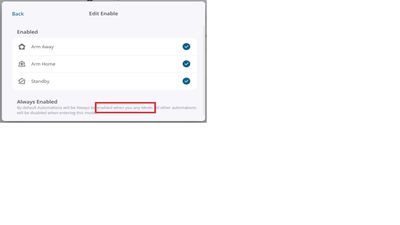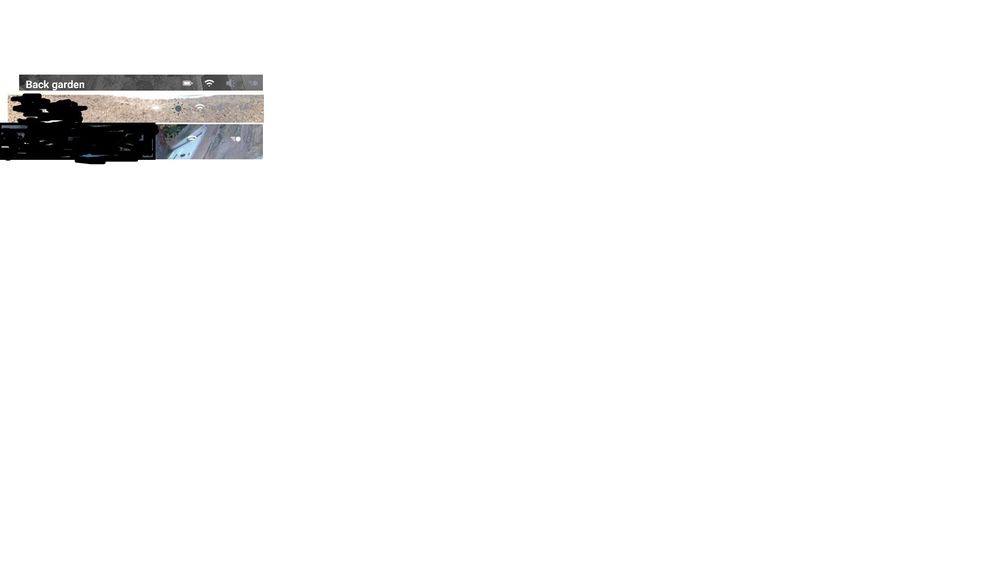New issues with the àpp
- Subscribe to RSS Feed
- Mark Topic as New
- Mark Topic as Read
- Float this Topic for Current User
- Bookmark
- Subscribe
- Printer Friendly Page
- Mark as New
- Bookmark
- Subscribe
- Mute
- Subscribe to RSS Feed
- Permalink
- Report Inappropriate Content
So here it is, another couple of bugs, identified by your regular user, and for free:
Issue 1: let your cameras record the motion, then go to Feed. Select a random video the middle of your list within the Feed. The video above the one you wanted to view always plays instead
Issue 2: start playing a video from the Feed. Don't let it finish, but select the go button (top left icon). The video continues playing in the background (attempting to play a new video results in that new video not loading)
Issue 3: every time the app starts, I can see a message that temporarily occurs on the dashboard. It's something to do with cameras being offline. Then the message disappears after 1 sec, without the user's intervention
Issue 4: video doorbell on the dashboard has some black margins on either side. That's not the case when you view its widget in Devices. Besides, why are Dashboard and Devices not one and the same thing?
Issue 5: the visibility of status icons on the widgets and devices: I can't simply see them because of what cameras point at. So, why is there no transparent grey strip against where these icons sit, or why is there no additional area where these would be displayed, just like it was in the old GUI, where they sat beneath the widget?
Issue 6: maybe it's my phone, but when you go to Automations, then select '+', then 'Add Schedule', then 'Always enabled', then you try to touch those ticks, it doesn't always work to uncheck them
I think we should have a dedicated email/form to report bugs. It's not like these are a one off 😁
- Related Labels:
-
Arlo Mobile App
-
Arlo Smart
-
Installation
-
Troubleshooting
- Mark as New
- Bookmark
- Subscribe
- Mute
- Subscribe to RSS Feed
- Permalink
- Report Inappropriate Content
@Edinburgh_lad1 wrote:
I think we should have a dedicated email/form to report bugs. It's not like these are a one off 😁
I think that would be useful. I suspect the official support team does have tools that can track incidence of reported bugs. Having a standardized form would allow the input from non-subscribers to be merged with the support data.
- Mark as New
- Bookmark
- Subscribe
- Mute
- Subscribe to RSS Feed
- Permalink
- Report Inappropriate Content
Not so sure that they get tracked, or that the Dev Team is overwhelmed with issues instead.
A minor issue that I reported ages ago:
- after entering a UK tel. number in the Android app and saving it, the flag changes to that of the Isle of Man.
- there were other issues that I had to email directly to L3 support
What I'd like is a bug in the app where you get free plan for a year or longer. Probs nae chance of that.
- Mark as New
- Bookmark
- Subscribe
- Mute
- Subscribe to RSS Feed
- Permalink
- Report Inappropriate Content
In terms of other issues:
- hovering the mouse over video thumbnails on the web version makes the screen 'jump'; to replicate: go to 'feed', then hover the cursor over the thumbnail. The reason why it jumps is because the slider on the right side of the screen appears, even though there is nothing to scroll there.
- another interesting thing is that on the dashboard in the Android app, you can only add cameras and doorbells, whereas on the web version, you can also add a chime, but not the base station. Not sure why that is.
- Mark as New
- Bookmark
- Subscribe
- Mute
- Subscribe to RSS Feed
- Permalink
- Report Inappropriate Content
@Edinburgh_lad1 Thanks for the feedback, I have notified the team and I will report back when I have more info.
- Mark as New
- Bookmark
- Subscribe
- Mute
- Subscribe to RSS Feed
- Permalink
- Report Inappropriate Content
Cool.
There is a word missing - see the attached picture.
And this is what the icons look like on my screen; even less visible in B&W at night.
- Mark as New
- Bookmark
- Subscribe
- Mute
- Subscribe to RSS Feed
- Permalink
- Report Inappropriate Content
In the app, my cameras are reported as ultra 2, rather than ultra. It's under Device Settings and also under Product Type.
- Mark as New
- Bookmark
- Subscribe
- Mute
- Subscribe to RSS Feed
- Permalink
- Report Inappropriate Content
Any progress with eliminating these bugs, please, especially the one with wrong videos playing? Can we all be assured that the dev team are working on this?
- Mark as New
- Bookmark
- Subscribe
- Mute
- Subscribe to RSS Feed
- Permalink
- Report Inappropriate Content
Another interesting issue: my system is automated to change modes from arm to disarm at 6am. I kid you not but the system actually disarms at 6:04. I'd be interested to hear from other users if theirs is the same.
If so, this would imply that the app uses a time server of its own to check the time and so must be aware of the geolocation position of the base station. I hope this isn't a privacy issue.
- Mark as New
- Bookmark
- Subscribe
- Mute
- Subscribe to RSS Feed
- Permalink
- Report Inappropriate Content
@Edinburgh_lad1 wrote:
If so, this would imply that the app uses a time server of its own to check the time and so must be aware of the geolocation position of the base station. I hope this isn't a privacy issue.
The app has nothing to do with executing the schedule, as that continues even if your phone is off.
It does need to use your location data for geofencing (if you use that feature).
As far as time servers go, the base should be using NTP (and of course the cloud does also). That shouldn't be 4 minutes off - normally the accuracy is tens of milliseconds. Maybe start by restarting the base, and see if that resolves the problem. Are recording and notification times also wrong?
BTW, the conversion from universal time to local time is usually done by the NTP client - so the time server doesn't need to know the location. In the case of Arlo, the time zone is known by the Arlo Cloud, and obviously the base.
With "Library" you set the time zone for each base (and cameras that don't use the base) in the app.
With "Feed", all devices in a configured location are on the same time zone. If the location is configured with an address, then the Arlo cloud automatically applies the time zone for that location (and you cannot set it). If you don't configure the address, then you can set the timezone for the location.
- Mark as New
- Bookmark
- Subscribe
- Mute
- Subscribe to RSS Feed
- Permalink
- Report Inappropriate Content
Another issue: all my cameras are set to have black and white night vision. I was surprised to see that after going to each camera's settings that ’colour' was selected, even if the cameras were still recording in b&w, abd that i hadn't changed that setting. Can anyone confirm please?
- Mark as New
- Bookmark
- Subscribe
- Mute
- Subscribe to RSS Feed
- Permalink
- Report Inappropriate Content
Hi Community Managers @ShayneS @JamesC
Just wondering about the progress of the above being checked/addressed if found an issue across the board.
I was in touch with Jeff at the start of Dec to share a recording of my screen with him to illustrate the issues. However, I've not heard anything since then, and there haven't been any improvements to the issues raised above, unless these have been addressed in the most recent firmware updates, which I've not received yet.
Also, it's clear from some posts on this forum that access to some kind of GUI management of Arlo base stations would be very welcome. It doesn't need to be DD-WRT style, but a basic type of access to enable users to: a) change WiFi channels; b) switch on/off 2.4GHz/5GHz (Ultra vs. Ultra 2 cameras); c) encryption; d) change name of SSID; and more importantly, c) access to logs.
(If GUI access is impossible, could these be implemented in the app?)
What are the reasons for not giving users access to these, and what are realistically the chances of Arlo having a change of heart in this matter? Every user's environment is different and we're the best to know our environments, as a matter of fact.
Would be grateful for some info on the above matters please.
Thank you in advance!
- Mark as New
- Bookmark
- Subscribe
- Mute
- Subscribe to RSS Feed
- Permalink
- Report Inappropriate Content
So, another issue, and I wonder if someone could confirm (also tagging @ShayneS 😞
- select night vision on and black & white on your camera
- restart the base station
- the setting should change to 'colour' rather than night vision, even though your camera continues to record in black & white
- Mark as New
- Bookmark
- Subscribe
- Mute
- Subscribe to RSS Feed
- Permalink
- Report Inappropriate Content
@JamesC
Hi James
Just to be clear: I've now got a new phone (Android 13). I'm disappointed to report that the issues I described here and elsewhere on this forum, but also in my emails to Jeff, haven't still been addressed.
(I'm disappointed, too, that I didn't even get an acknowledgement from him after I sent him a video of my screen showing that selecting one video from feed results in another being played.)
So, to repeat the issue:
- Playback Issues: please go to Feed, select any video from the Feed other than the one on top. You'll see that the playback of the video changes from the one you selected to another one; sometimes videos don't play at all even if you select 'go back'
New issue:
- Icon Missing for Local Storage: go to Devices > Base Station (icon for local storage is missing); then select Base Station > Storage Settings, then go back and the icon for local storage re-appears.
I'm very disappointed that for a system that I paid a lot of money for, there are *constant* issues, but even more disappointed that even some users report them, too, we're told that they don't exist (see the discussion based on the video doorbell streaming in the background).
Above all, not once have we been given an apology for this mess.
- Mark as New
- Bookmark
- Subscribe
- Mute
- Subscribe to RSS Feed
- Permalink
- Report Inappropriate Content
I've not posted in this thread for a while. This doesn't mean the app has become bug free all of a sudden. That would be very Arlo-unlikely.
So, here is another:
In order for the doorbell to have the mic unmuted when answering it, for some reason the option 'phone microphone' needs to be switched off in the Android app. If switched on, when receiving a doorbell call, one has to unmute the mic on order to be heard.
Not sure why that is but clearly the developers think differently to the majority of Arlo users.
- Mark as New
- Bookmark
- Subscribe
- Mute
- Subscribe to RSS Feed
- Permalink
- Report Inappropriate Content
There is of course also the issue of cameras/doorbells streaming in the background. This was already discussed in the video doorbell section so I won't repeat it here. What I'll say, though, is that it's still happening!
- Mark as New
- Bookmark
- Subscribe
- Mute
- Subscribe to RSS Feed
- Permalink
- Report Inappropriate Content
Just thought I'd point out one more thing: when the solar panel charges my camera, the icon indicating charging is green on the web, but blue in the app.
Here it says it should be green: https://kb.arlo.com/1179176/How-do-I-interpret-my-Arlo-camera-s-battery-level-icons-and-notification...
-
Accessing Local Storage
1 -
Arlo Mobile App
248 -
Arlo Pro 3
1 -
Arlo Smart
163 -
Arlo Ultra
9 -
Before You Buy
423 -
Features
263 -
Fehlerbehebung
1 -
Firmware Release Notes
39 -
Installation
290 -
Online and Mobile Apps
113 -
Service and Storage
110 -
Smart Subscription
3 -
Troubleshooting
1,719