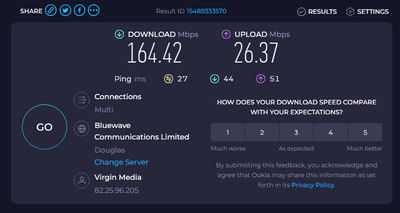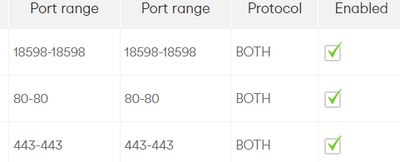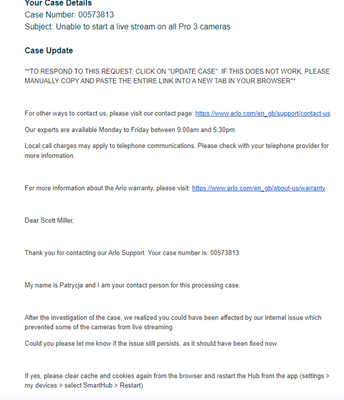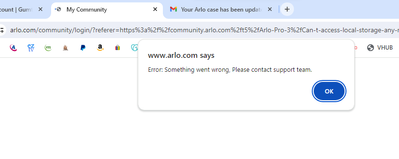This topic has been marked solved and closed to new posts due to inactivity. We hope you'll join the conversation by posting to an open topic or starting a new one.
- Subscribe to RSS Feed
- Mark Topic as New
- Mark Topic as Read
- Float this Topic for Current User
- Bookmark
- Subscribe
- Printer Friendly Page
- Mark as New
- Bookmark
- Subscribe
- Mute
- Subscribe to RSS Feed
- Permalink
- Report Inappropriate Content
Are the servers down, live streaming from hub not working, flashing orange lights, restart, reset, hard power reboot nothing working, they were working fine until one day back.
Solved! Go to Solution.
- Related Labels:
-
Troubleshooting
Accepted Solutions
- Mark as New
- Bookmark
- Subscribe
- Mute
- Subscribe to RSS Feed
- Permalink
- Report Inappropriate Content
We're aware that some users may have experienced issues onboarding and live streaming to their Essential 2nd Generation, Pro 5 and Security System devices. Our team has worked to resolve those issues and you should now be able to proceed with onboarding and live streaming your device. We recommend charging your camera for at least 30 minutes before starting the onboarding process.
If you are still having difficulty getting your device connected or accessing your device’s live stream, please contact us through the Support tab in your Arlo Secure App (under Settings) to reach an authorized Arlo Customer Care expert or direct message us here with your Arlo account email address so we can follow-up with you directly.
We appreciate your patience while we worked to resolve these issues and apologize for any inconvenience caused.
-Arlo Team
Best answers
-
We're aware that some users may have experienced issues onboarding and live streaming to their Essential 2nd Generation, Pro 5 and Security System devices. Our team has worked to resolve those issues and you should now be able to proceed with onboarding and live streaming your device. We recommend charging your camera for at least 30 minutes before starting the onboarding process.
If you are still having difficulty getting your device connected or accessing your device’s live stream, please contact us through the Support tab in your Arlo Secure App (under Settings) to reach an authorized Arlo Customer Care expert or direct message us here with your Arlo account email address so we can follow-up with you directly.
We appreciate your patience while we worked to resolve these issues and apologize for any inconvenience caused.
-Arlo Team
-
The Arlo DevOps team is investigating an issue where some customers from the US region cannot onboard Essential-2, Pro5 Cameras, and Home Security System and live-streaming issues with Essential 2 cameras. We are working on resolving this issue. We apologize for the inconvenience this may have caused.
Please find the following status page here: https://status.arlo.com
- Mark as New
- Bookmark
- Subscribe
- Mute
- Subscribe to RSS Feed
- Permalink
- Report Inappropriate Content
@Ar8810 wrote:
Are the servers down,
my system is working normally.
- Mark as New
- Bookmark
- Subscribe
- Mute
- Subscribe to RSS Feed
- Permalink
- Report Inappropriate Content
Noticed a strange behavior, after some time of flashing orange it finally stop and see the normal blue light…as soon l try Arlo app to see cameras it starts flashing orange again
- Mark as New
- Bookmark
- Subscribe
- Mute
- Subscribe to RSS Feed
- Permalink
- Report Inappropriate Content
I see this occasionally but I can't say how often since I have to be passing by the hub to notice it. It could be the servers but it could also be anything in the great World Wide Wait that is blocking access, starting with your ISP and going on throughout the whole connection to the servers. If you can happen to see it happening, use the traceroute command (tracert.exe on Windows) to arlo.com to see how far you get and compare that display to the same command when things are working. There's apt to be differences but you likely will see timeouts when not working.
- Mark as New
- Bookmark
- Subscribe
- Mute
- Subscribe to RSS Feed
- Permalink
- Report Inappropriate Content
You say the same thing every time.
Where can I get a system like yours because you NEVER have any of the issues that literally every single other user suffers from.
I have FOUR pro 3 cameras and an original HD camera, 3 days ago the pro's stopped live streaming via browser, yet the old HD continues, all fine on the app so the suggestion that it's my network that is "saturated" is utter nonsense, I get 160mb via wifi on laptop and over 240mb via wifi on mobile, and if it was my network then the old Hd camera wouldn't work either.
Sick of the useless excuses and suggestions, people would have more respect for you lot if you just fessed up and said it's your fault and we'll fix it.
What good is a security system that has to be rebooted or factory reset every time there's even a minor issue?
People have better things to do with their time that climb ladders every day to take batteries out.
I had 3 bikes stolen and my cameras never caught a single thing they're that slow to react, if they even react, luckily my neighbours £20 ebay camera caught it all and my bikes were recovered when the police traced the van.
This smells of Arlo deliberately ruining devices to force people to potentially upgrade, well I've got news for Arlo, if any harm comes to my family or property due to I couldn't react to a situation that I should have been notified about then Arlo better have good lawyers.
- Mark as New
- Bookmark
- Subscribe
- Mute
- Subscribe to RSS Feed
- Permalink
- Report Inappropriate Content
and just in case anyone thinks to say it, all my ports are open as well.
- Mark as New
- Bookmark
- Subscribe
- Mute
- Subscribe to RSS Feed
- Permalink
- Report Inappropriate Content
Blinking orange lights usually means communication issues. So, your cameras are too far away from the base or that there is a source of interference in between: steel door frame or another WiFi network. This would probably explain why you can't live stream. Yes, it could work before but your neighbour could have changed a WiFi channel, which in turn has an impact on Arlo. Unfortunately, one can't change Arlo's WiFi channel so the only thing you could do is change your router's WiFi channel and Arlo is bound to follow - cameras communicate with the base using the WiFi network created by the base - hopefully improving communication between the base and the cameras that are the furthest away. Since you have Ultra cameras, they use the 2.4GHz network, which tends to suffer from congestion, given fewer channels available and many devices made to use it.
I can't see the screenshot yet, because it's not been approved by the mods yet, but opened or closed ports has nothing to do with it. Besides, keeping only necessary ports open is a good idea, as keeping all open makes you susceptible to attacks.
As an interim measure, you could restart the base station. If it doesn't help, think about relocating it more centrally or bringing cameras closer. If all fails, change your router's WiFi channel (2.4GHz network) to one that is not used, or less used, by your neighbours.
- Mark as New
- Bookmark
- Subscribe
- Mute
- Subscribe to RSS Feed
- Permalink
- Report Inappropriate Content
Who are you replying to because I don't have ultra cameras, and even if I did changing wifi channel isn't a solution for me because why would an old original HD camera stream fine but newer pro 3 units won't?
It's defo a firmware **bleep** up by arlo, 100%, I've also just noticed that I can't access my local storage on the hub via browser so this is defo an arlo caused problem because the old HD can still access the free 7 day rolling storage which is a different server from the server that the newer cams will access.
Arlo are legally required to maintain the legacy server so that's why the old HD camera has no issues, it's not using the same stream as the pro 3 cams.
Just more lies and excuses from arlo.
- Mark as New
- Bookmark
- Subscribe
- Mute
- Subscribe to RSS Feed
- Permalink
- Report Inappropriate Content
@Arlo1342 wrote:
You say the same thing every time.
Where can I get a system like yours because you NEVER have any of the issues that literally every single other user suffers from.
Sick of the useless excuses and suggestions, people would have more respect for you lot if you just fessed up and said it's your fault and we'll fix it.
Not sure who are are addressing, but to be clear - neither @jguerdat nor I work for Arlo, so issues you are having are not in any way our fault.
My system certainly doesn't always work perfectly, and I have given details here more than once.
@Arlo1342 wrote:
What good is a security system that has to be rebooted or factory reset every time there's even a minor issue?
People have better things to do with their time that climb ladders every day to take batteries out.
Totally agree. This is required far too often.
@Arlo1342 wrote:
all fine on the app so the suggestion that it's my network that is "saturated" is utter nonsense, I get 160mb via wifi on laptop and over 240mb via wifi on mobile, and if it was my network then the old Hd camera wouldn't work either.
To be clear, it is your internet upload speed that matters - yours appears to be 26 mbps, not 160.
Still that is more than needed for 5 cameras. Arlo says 2 mbps for each pro 3, and 1 mbps for the older one, so 9 mbps total. So that is fine.
The other factor is the throughput on the wifi connection between the base and each camera. Unfortunately Arlo doesn't give you any way to measure that speed. But if your wifi router is close to the base, you can get a good idea by running speedtest on your phone at the camera locations. Turn off mobile data, just to be sure you are measuring the wifi speed. To be clear, I am not thinking this is likely to be your problem, but it is an easy thing to test.
@Arlo1342 wrote:
This smells of Arlo deliberately ruining devices to force people to potentially upgrade,
I don't think so. Your oldest camera is still working fine, and the ones that aren't working well are not on the EOL list.
I am wondering if you have a subscription for the Pro 3 cameras. While that shouldn't make any difference for livestreaming, both @jguerdat and I have subscriptions.
- Mark as New
- Bookmark
- Subscribe
- Mute
- Subscribe to RSS Feed
- Permalink
- Report Inappropriate Content
Well, you posted your post in the Ultra section. There's a separate section for Arlo HD cameras. Hence the assumption, based on your now misleading post, that you have Ultra cameras.
Looking at your responses, not only do you appear to have an attitude, but also sound like you don't know what you're doing.
I suggest you get an IT specialist to help you address the specific issues that you're experiencing with your system.
- Mark as New
- Bookmark
- Subscribe
- Mute
- Subscribe to RSS Feed
- Permalink
- Report Inappropriate Content
I'll post wherever I like, the issue isn't related to the camera it's related to the system/software/servers.
You'll notice that regardless of device it's always the same issues being complained of, in some cases over a matter of YEARS.
Who do you think you are telling me where and when I can post?
And maybe if you made it clear who you were replying to then you wouldn't be asked that simple question eh?
There's nothing wrong with my network and like 10's of thousands of people I'm fed up with the lame excuses coming from the "customer service" claiming there's nothing wrong.
I have messages from a rep who in one says there are no issues and when I retorted he then said the issue was resolved earlier, so he basically lied outright and was caught out, this BS service is why people like me have an "attitude", I spent nigh on £1000 for crap that doesn't work as it should, if you're happy to accept that then good for you and jog on mate.
- Mark as New
- Bookmark
- Subscribe
- Mute
- Subscribe to RSS Feed
- Permalink
- Report Inappropriate Content
And for the record the issue has suddenly "fixed" itself, and I made absolutely ZERO changes to my devices, my network, my router, my device position or anything.
So the clear answer is that whatever changed it changed at the arlo server end which proves the issue was with them all along.
These forum threads are useless if all you're going to do is behave like Microsoft support and resort to telling people to switch things off/on all the time, look at almost every thread, it's the same old story, have you re-booted everything, have you deleted everything, have you re-positioned everything.
I bought this garbage to do one job, but I need to do twenty just to keep it from breaking down every other day.
You want to help for real?
Tell me how I can get my money back, most people would thank you for that.
- Mark as New
- Bookmark
- Subscribe
- Mute
- Subscribe to RSS Feed
- Permalink
- Report Inappropriate Content
And to absolutely no one's surprise the issue is back again, sitting here on an 2 grand's worth of Lenovo laptop, running the very latest Windows 11 OS looking at four pro 3 camera feeds stuck on "please wait" while unsurprisingly my old original HD camera is happily streaming a live feed no problem.
Because they use different servers that's why.
So tell me then, since I seem to not know what I'm doing, how come the old HD cam streams fine yet the pro 3's don't?
Care to educate us bedraggled imbeciles?
And yet again, absolutely zero changes were made to anything on my network.
And people like you have the audacity to tell me it's my network and I don't know what I'm doing?
Listen mate, everyone knows that you four amigos claim you don't work for Arlo yet you're here, dug in like ticks, defending it to the death claiming all the while that it simply must be something the end users are doing.
So.......
Factory reset - nada
Delete/add devices - nada
Delete/re-install app - nada
Open required ports - nada
Remove/replace batteries - nada
Power cycle hub - nada
Log in/out a billion times - nada
All schedules/modes (except defaults) deleted and redone - nada
2.4ghz channel changed - nada
Firewall off - nada
Router firewall off - nada
Checked DHCP/PnP settings - nada
Care to shed any light on what I may have missed?
- Mark as New
- Bookmark
- Subscribe
- Mute
- Subscribe to RSS Feed
- Permalink
- Report Inappropriate Content
great to see that you performed those to check if the situation improves. What you haven't done yet is moved the base station closer to cameras to test.
Other than that, not sure what you're trying to achieve by posting your ramblings. You know Arlo won't take your Arlo Pro 3 cameras because why should they? Also, even if they used different servers, what do you want Arlo to do? Switch to a different server for you? You know it's not gonnae happen.
Remember that Arlo HD camera only sends in HD format (and other users will also confirm the number of frames), whereas Pro 3 does it in 2k, requiring more throughput.
(Your attitude stinks, by the way. I certainly don't work for Arlo but am trying to offer help in my already busy life; for free)
- Mark as New
- Bookmark
- Subscribe
- Mute
- Subscribe to RSS Feed
- Permalink
- Report Inappropriate Content
Move the cameras closer to the base station?
That's your best advice?
That's my point mate, if you have nothing to add then have nothing to say, you honestly think I'm going to climb up ladders and take down cameras to move them closer every single time there's an issue?
Flag down a taxi and head for real street eh, none of the 5 cameras I use are more than 20 feet away from the router AND hub yet you supposed experts all read out the same script, this is an arlo forum and it IS monitored by arlo staff so yeah hopefully someone see's my "ramblings" and actually gets a sense of what their not doing for people.
People are sick and tired of the expensive paperweights, if I bought a kettle and it kept failing then I could take it back, so how come arlo get away with refusing to take back their rubbish?
Anyhoo, you missed the point YET again, the fact that the original HD cam works fine is BECAUSE it is on a legacy server that arlo are FORCED to maintain because of lawsuits they lost, the newer servers however are under no such criteria so unsurprisingly they don't take care of them and this is how we end up, struggling to get access to expensive devices because of under capacity and over stupidity.
When you stop condescending people with your non-help mate then you might actually realise that it isn't our attitudes that suck it's arlo that sucks.
Lol, as a Glaswegian I wouldn't need to know your name to know where you're from, can smell the poundland London vibe from here.
- Mark as New
- Bookmark
- Subscribe
- Mute
- Subscribe to RSS Feed
- Permalink
- Report Inappropriate Content
@Arlo1342 wrote:
Because they use different servers that's why.
I don't believe the cameras would use different Arlo cloud servers - servers in a cluster are usually allocated by geography, and your cameras are connected to the same hub. But there's no good way I know of to determine that, since the equipment that manages server clusters often is set up to present the cluster as one server with a single IP address.
A cloud server outage wouldn't just affect you, and we haven't seen the usual flood of posts here that we usually see when there is a service outage somewhere.
@Arlo1342 wrote:
how come the old HD cam streams fine yet the pro 3's don't?
And yet again, absolutely zero changes were made to anything on my network.
That of course is what we are trying to figure out. I don't personally think it's a network issue with your home wifi, especially if all cameras are connected to the same hub. But I don't know the cause.
Opening ports 80 and 443 shouldn't matter, since the original HD cameras would be using the same connection path to the Arlo Cloud. And if this were needed, then the app wouldn't be able to access the cameras either. So I suggest undoing that particular change. 80 and 443 are the two ports used for normal web browsing (http and https). They almost never are a problem with a home network setup, unless you have an http/https proxy or commercial grade firewall on your network.
How often do you use the app? If you mostly use my.arlo.com, then is it possible that livestreaming in the app also sometimes fails? Also, have you tried some testing in the app when the phone is only connected to your home wifi (e.g., mobile data service turned off)?
If you have another PC, then it would be worth trying to livestream on it also.
@Ar8810's original post reported orange LED status on the base - you are ever seeing that?
@Arlo1342 wrote:
And people like you have the audacity to tell me it's my network and I don't know what I'm doing?
Listen mate, everyone knows that you four amigos claim you don't work for Arlo yet you're here, dug in like ticks, defending it to the death claiming all the while that it simply must be something the end users are doing.
- I don't work for Arlo
- I didn't say you didn't know what you were doing, and didn't say that it was your network.
- I didn't "defend Arlo to the death", I just said my own cameras all were working when the OP asked if the servers were down.
If you don't actually want suggestions on things to try (not everyone does), then just say so.
- Mark as New
- Bookmark
- Subscribe
- Mute
- Subscribe to RSS Feed
- Permalink
- Report Inappropriate Content
And I rest my case, Arlo finally admitted the issues were at their end.
This is what I'm getting at, Arlo almost NEVER admits fault, and it takes a serious amount of pushback to get them to do so, why, because any admission on their part is just more ammo to get them with.
Every time anyone comes here for answers all they ever get is the usual stuff like power this, cycle that, check this, turn off/on that.
You do realise that 99% of people who come here do so AFTER having tried all the basics so to be insulted with useless advice is why you end up with people like me who use the forums to vent about the inadequacies of the system, the poor customer service and the overall poor state of the software, all of which can add up to a very expensive PITA.
I would also add that if the best advice you can give is to just regurgitate the same 5 scripted solutions then you clearly have nothing to add or bring to the table so should maybe just say as much and walk on by.
Maybe project your energies towards forcing arlo to pay attention to the issues THEY create instead of literally making excuses for them as some sort of default apologist.
People may not like my comments but that's the price of being in a "forum", you don't have to like or agree with everyone, and to delete people's comments just shows that arlo don't like their issues having a light shone on them.
- Mark as New
- Bookmark
- Subscribe
- Mute
- Subscribe to RSS Feed
- Permalink
- Report Inappropriate Content
What is their reply? The screenshot doesn't show for me. I'm having the same issue.
- Mark as New
- Bookmark
- Subscribe
- Mute
- Subscribe to RSS Feed
- Permalink
- Report Inappropriate Content
The Arlo DevOps team is investigating an issue where some customers from the US region cannot onboard Essential-2, Pro5 Cameras, and Home Security System and live-streaming issues with Essential 2 cameras. We are working on resolving this issue. We apologize for the inconvenience this may have caused.
Please find the following status page here: https://status.arlo.com
- Mark as New
- Bookmark
- Subscribe
- Mute
- Subscribe to RSS Feed
- Permalink
- Report Inappropriate Content
You're in the UK and not in the US, so it doesn't apply to you.
You're right: a forum is for exchanging ideas. The problem is the manner in which you do it, and the ungratefulness you show to us for trying to help you.
It's like people quoting democracy that they can say what they want.of course they can,but in a way that it doesn't offend other people or groups of people.
- Mark as New
- Bookmark
- Subscribe
- Mute
- Subscribe to RSS Feed
- Permalink
- Report Inappropriate Content
Missed the point again then son, a democracy is exactly the right to say things that other people don't like, otherwise we would be living in an autocratic society, you must be a blast at comedy shows at the fringe expecting no one to say things in a manner you don't like.
I'll be more than grateful when I get any actual help, at least shayne here has added useful info to the pot, regardless of if it relates to me or not, it will relate to someone so it's actually helpful.
There are four of you, the same four I see everywhere, jumping on threads to offer the same 5 sets of "advice" or help, none of which are usually relevant or helpful, in this age you can't seriously think there are people who wouldn't try to switch something off and on again surely?
Anyhoo, whilst your advice once upon a time may have been helpful we're long past the point of rebooting hubs, arlo have been at this long enough that these issues shouldn't be happening and rebooting shouldn't be a default solution, imagine if amazon behaved this way.
For anyone stumbling onto this thread the best solution answer is to just wait, there is literally NOTHING you can do to fix anything because literally ALL issues are at arlo's end, either over worked servers or badly implemented update code or scripts.
Arlo can't even run their own forum without it breaking down, it's farcical!!
- Mark as New
- Bookmark
- Subscribe
- Mute
- Subscribe to RSS Feed
- Permalink
- Report Inappropriate Content
Hey fishinman
Basically arlo customer support said there was indeed issues with their servers (shocker) after 3 agents said flat out nothing was wrong, but I kept pushing back by refusing to let the case lapse and threatening them with repercussions should any harm come to my property or family because the system doesn't notify me and I can't take action accordingly because I can't see what's happening, they soon admitted there was a problem.
They have a cheek to offer a family safety service as well with their new shiny button module, advertising it for single females etc, imagine if that worked as bad as their camera notifications, my god.
Anyhoo, if you can't live stream it's them not you, nothing you do will change or solve the issue, waiting it out is the ONLY answer you need to hear.
- Mark as New
- Bookmark
- Subscribe
- Mute
- Subscribe to RSS Feed
- Permalink
- Report Inappropriate Content
Their status page says the issue is resolved, but my cameras are still not working...
- Mark as New
- Bookmark
- Subscribe
- Mute
- Subscribe to RSS Feed
- Permalink
- Report Inappropriate Content
The status page says the issue is resolved, but my cameras are still not working.
- Mark as New
- Bookmark
- Subscribe
- Mute
- Subscribe to RSS Feed
- Permalink
- Report Inappropriate Content
Wow, to no one's surprise they have blocked my photo showing the arlo agent message confirming it was a fault with their servers.
Like I've said, arlo do not like it when people shine a light on their issues.
Of course they'll say it's for privacy even though there isn't a single thing in the image that can identify anyone.
-
Accessing Local Storage
1 -
Arlo Mobile App
251 -
Arlo Pro 3
1 -
Arlo Smart
163 -
Arlo Ultra
9 -
Before You Buy
423 -
Features
263 -
Fehlerbehebung
1 -
Firmware Release Notes
39 -
Installation
291 -
Online and Mobile Apps
113 -
Service and Storage
110 -
Smart Subscription
3 -
Troubleshooting
1,720