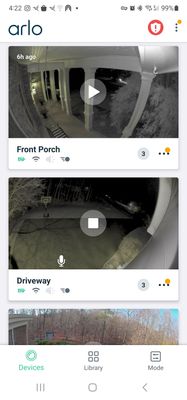This topic has been closed to new posts due to inactivity. We hope you'll join the conversation by posting to an open topic or starting a new one.
- Subscribe to RSS Feed
- Mark Topic as New
- Mark Topic as Read
- Float this Topic for Current User
- Bookmark
- Subscribe
- Printer Friendly Page
- « Previous
- Next »
- Mark as New
- Bookmark
- Subscribe
- Mute
- Subscribe to RSS Feed
- Permalink
- Report Inappropriate Content
Cannot turn on the spotlight on any camera using the phone app on my local network. I can turn on the spotlights using the app in cellular. All other functions work on local network. iPhone SE IOS 15.7
All firmware up to date. weird?
- Related Labels:
-
Arlo Mobile App
- Mark as New
- Bookmark
- Subscribe
- Mute
- Subscribe to RSS Feed
- Permalink
- Report Inappropriate Content
Right after it was fixed Samsung did a couple of updates and created the same issue again.
Update 1 was a features update for my S22 Ultra.
2nd update was a security update. So Arlo, Apple, Samsung & Google get on a freaken Zoom call & fooken FIX this spotlight bs.
- Mark as New
- Bookmark
- Subscribe
- Mute
- Subscribe to RSS Feed
- Permalink
- Report Inappropriate Content
I have noticed now that on iOS, the spotlight button works on my local wifi again, but only if I turn off 4K streaming. Otherwise, it’s still broken, 4 months and running on this bug what’s going on?
- Mark as New
- Bookmark
- Subscribe
- Mute
- Subscribe to RSS Feed
- Permalink
- Report Inappropriate Content
Hey @Stevewins
Thank you for the extra info. I was informed the issue was identified and they will be pushing a fix to resolve this. I will be sure to update this thread as soon as this occurs.
- Mark as New
- Bookmark
- Subscribe
- Mute
- Subscribe to RSS Feed
- Permalink
- Report Inappropriate Content
Android update on 1-25-23 broke the spotlight AGAIN on my S22 Ultra FYI. THIS IS GETTING OUT OF HAND. PLZ FIX ASAP.
- Mark as New
- Bookmark
- Subscribe
- Mute
- Subscribe to RSS Feed
- Permalink
- Report Inappropriate Content
OMG, Working again. Lets see if it lasts.
- Mark as New
- Bookmark
- Subscribe
- Mute
- Subscribe to RSS Feed
- Permalink
- Report Inappropriate Content
My manual spotlight stopped working today on the app using Wi-Fi. Although it had worked a few days ago. So I tried switching to 5G data, all three cameras worked. I then switch back to Wi-Fi, and all three cameras spotlights worked again. I don't know if that's a permanent fix, but if anyone has the same issue, it seems to fix it at least temporarily.
UPDATE: Apparently, the problem still persists. If you close the app after performing the above actions, and then open the app again, Still connected to Wi-Fi, the manual spotlight control stops working again.
- Mark as New
- Bookmark
- Subscribe
- Mute
- Subscribe to RSS Feed
- Permalink
- Report Inappropriate Content
Same issue here, all up to date, 2 VMB5000 bases 5 ultra 2 cams. I cannot manually control the spotlight with the button while connected to Wi-Fi, if i kill the Wi-Fi connection the spotlight works.
video streams are also choppy on 5g cellular and my bases are connected to 1gps fiber network that clocks in at around 2/900/900 on the same switch cams are using
- Mark as New
- Bookmark
- Subscribe
- Mute
- Subscribe to RSS Feed
- Permalink
- Report Inappropriate Content
As of last night the spotlight button started working again on local wifi even with 4K streaming enabled. So hopefully, 4 months later, this is finally permanently fixed. I noticed my VMB5000 base received an update yesterday, perhaps that was the solution.
Time to beef up the IT leadership team I think, I’d be really embarrassed if my team took 4 months to fix a simple coding error.
- Mark as New
- Bookmark
- Subscribe
- Mute
- Subscribe to RSS Feed
- Permalink
- Report Inappropriate Content
There was a recent update that should help with this issue. Can you please test again and let me know if you are still experiencing this?
Thank you
- Mark as New
- Bookmark
- Subscribe
- Mute
- Subscribe to RSS Feed
- Permalink
- Report Inappropriate Content
Was this update pushed out to everyone?
- Mark as New
- Bookmark
- Subscribe
- Mute
- Subscribe to RSS Feed
- Permalink
- Report Inappropriate Content
- Mark as New
- Bookmark
- Subscribe
- Mute
- Subscribe to RSS Feed
- Permalink
- Report Inappropriate Content
The last time I checked an update must have resolved the issue bc I was able to do it again.
I hope to see lots of quality firmware updates to the ultra 2 system, it’s top of the line and still has quirks here and there.
one of my cameras triggers in the back maybe twice a day or once every other, it’s odd, but when it triggers it thinks it’s an animal and I can see on every clip a horizontal line of digital artifacts. This is the only one that does it and it’s darn close to the base maybe 10ft through only one wall with bricks. Shows full strength.
anyways the old pro system seemed to be rock solid after a little bit and some sensitivity adjustments. I hope to see this ultra 2 system tidied up a bit. Lots many hundos went into it. 5 cams, 2 bases, 5 mounts, 5 outdoor cords. SD cards, it gets high!
but that’s besides the point, last time I checked mine worked just fine again, this was maybe 2 weeks ago. Make sure base firmware is up to date I guess
- Mark as New
- Bookmark
- Subscribe
- Mute
- Subscribe to RSS Feed
- Permalink
- Report Inappropriate Content
Glad to hear it is working for you. I still have issues with the function buttons just disappearing from the app screen. I reached out to support and opened another case. I have tried 3 different hubs all with the same issue. Usually restarting the hub temporarily fixes the problem but it eventually occurs again. So, to me it is obvious a software issue.
- Mark as New
- Bookmark
- Subscribe
- Mute
- Subscribe to RSS Feed
- Permalink
- Report Inappropriate Content
@Dionysius Weird, sometimes mine fade out until I click the live stream empty space again, I guess that’s not what your talking about though. I just assumed they drop off to let you see the full video.
I’m using apple app, I had android app before and it was a little more iffy, main reason I switched, I was tired of all my apps being number 2 on the coding to do list.
where are they dropping out? Which functions? I seem to only have detection issues now, possible interference and the Arlo notification system is a little off, I’ve tweaked it but haven’t been able to get it perfect yet.
- Mark as New
- Bookmark
- Subscribe
- Mute
- Subscribe to RSS Feed
- Permalink
- Report Inappropriate Content
So when I hit the play button for live view when at my house or even away certain functions/buttons are missing from the screen. Alot of times the only button on live view is the audio button. It is always random.
- Mark as New
- Bookmark
- Subscribe
- Mute
- Subscribe to RSS Feed
- Permalink
- Report Inappropriate Content
@Dionysius That’s odd, since you’ve done separate bases and whatnot I doubt you have an issue on your end unless your cams aren’t getting firmware, mine I had to pop the batteries out on two and count to 10 then repair again bc they were acting crazy which I’m sure you have done. I really don’t know, I assume VMB5000 with arlo ultra cam. Maybe it’s got something to do with the plan I had to upgrade mine to multi camera 4k bc it was trying to force mine into 2k or convert on the fly and it wasn’t liking that
- Mark as New
- Bookmark
- Subscribe
- Mute
- Subscribe to RSS Feed
- Permalink
- Report Inappropriate Content
It is really odd and it seems to be a software issue. I am using an android device but I would hope ARLO could push out updates for Androids. I have attached a picture of what I am talking about. The driveway camera is in live view while at home. The only button available is audio.
- Mark as New
- Bookmark
- Subscribe
- Mute
- Subscribe to RSS Feed
- Permalink
- Report Inappropriate Content
I must be doing something wrong, I can never see the pics but have you tried the web app too see if you get them there? I can’t remember what all information is visible on web stream I’m not at computer at the moment or I’d test mine.
- Mark as New
- Bookmark
- Subscribe
- Mute
- Subscribe to RSS Feed
- Permalink
- Report Inappropriate Content
Looks like the pic is not working. Basically, the audio button is only showing. No alarm or spotlight button. I restarted the hub and so far things are running. The problem is I have to do this at minimum once a day.
- Mark as New
- Bookmark
- Subscribe
- Mute
- Subscribe to RSS Feed
- Permalink
- Report Inappropriate Content
I just bought 3 Essential spotlight camera, all of those won't connect in the app. I'm doing the direct WiFi setup (no base/hub). When I try to connect them i do all that the app says.I hear the chime when I scan qr code , and after a few seconds when the app search for the camera the Blue lift stops to blink. Have pressed the little button so it starts again this time it keeps blinking for longer ( have the sync process stoped there?) I have tried hard reset them several times. I have tried different units to have the app on (iphone,ipad, androidx2 and the web interface on computer) Also 2 different logins. The Wifi is 2,4ghz Router is Asus RT-Ac 87u I have no VPN (Is there anything on router settings which stops it?) I have tried several combos for 3 hours at my house. Nothing seems to work. After 3hours at my house i went home to my brother who has 2 of these cameras installed and tried to connect one tho his system (also no hub/base ) didn't work there either. So basically i have 3 cameras none of them works. Any ideas from you guys?
- Mark as New
- Bookmark
- Subscribe
- Mute
- Subscribe to RSS Feed
- Permalink
- Report Inappropriate Content
While it would be pretty unusual for 3 cameras to all be faulty, it's still possible. Swapping at the store would be the fastest possible solution.
When you reset did you follow the following procedure completely?
https://kb.arlo.com/000062438/How-do-I-factory-reset-and-re-sync-my-Arlo-camera
- Mark as New
- Bookmark
- Subscribe
- Mute
- Subscribe to RSS Feed
- Permalink
- Report Inappropriate Content
Stumbled across this thread on a Google search. Have the same issue with newly installed pro 4 xl. Manual spotlight function absent while connected to my home network on my android phone. Function returns when connected to cellular network. All firmware with most recent updates. The issue persists.
- Mark as New
- Bookmark
- Subscribe
- Mute
- Subscribe to RSS Feed
- Permalink
- Report Inappropriate Content
@kirbdoc Which version of the Arlo app are you using?
- « Previous
- Next »
-
Arlo Mobile App
162 -
Arlo Smart
126 -
Arlo Ultra 2
1 -
Before You Buy
226 -
Features
266 -
Installation
238 -
Prima di acquistare
1 -
Troubleshooting
778