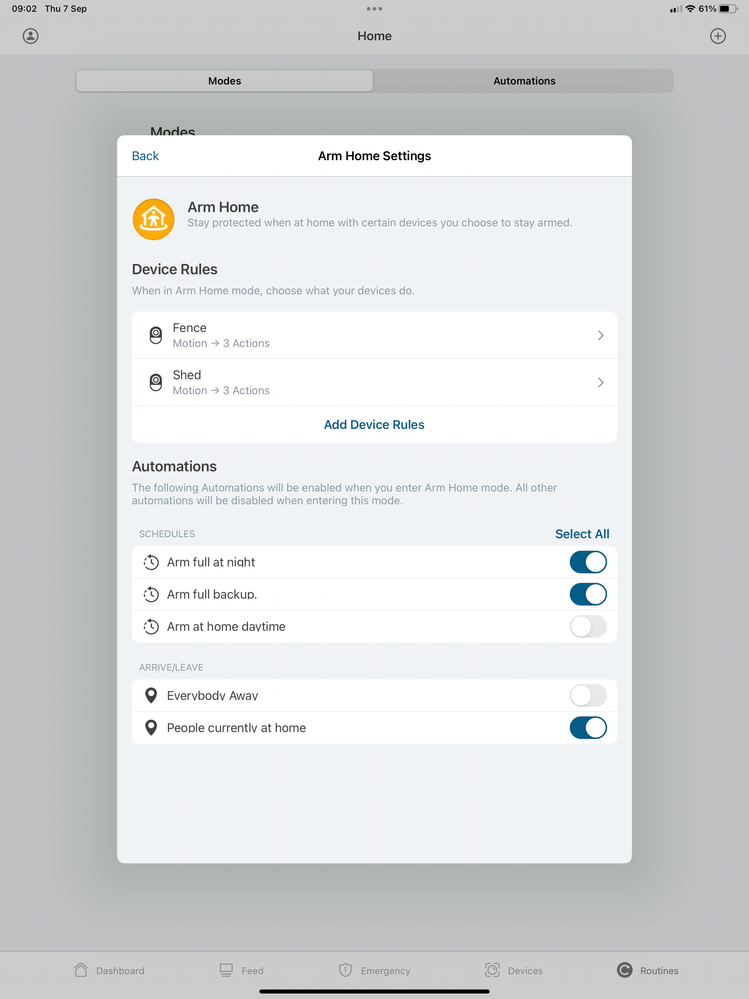This topic has been closed to new posts due to inactivity. We hope you'll join the conversation by posting to an open topic or starting a new one.
Setting up Schedule and Geofencing
- Subscribe to RSS Feed
- Mark Topic as New
- Mark Topic as Read
- Float this Topic for Current User
- Bookmark
- Subscribe
- Printer Friendly Page
- Mark as New
- Bookmark
- Subscribe
- Mute
- Subscribe to RSS Feed
- Permalink
- Report Inappropriate Content
Hello. I’m going to have a bit of a rant. So I apologise for any bluntness in my post. I stupidly upgraded from the old ‘library’ to ‘feed’.
absolutely hate it. Am seriously thinking of going Eufy or Ring.
On the old one I had geofencing set up to arm all cameras when nobody was home and had my outside cameras armed at night on a schedule. How do I set up geofencing to arm all cameras when no one is home but then to only run my outside cameras when anyone is home from 8.30 at night to 5am?
- Related Labels:
-
Arlo Secure
-
Arlo Smart
-
Troubleshooting
- Mark as New
- Bookmark
- Subscribe
- Mute
- Subscribe to RSS Feed
- Permalink
- Report Inappropriate Content
For starters, have you explored the whole interface, specifically in Routines? Also, have you read the FAQs here on specifically these issues?
https://kb.arlo.com/000062777/About-Arlo-Routines-Modes-Rules-and-Automations
https://kb.arlo.com/000062942/How-do-I-add-a-Schedule-Automation-to-my-Arlo-system
- Mark as New
- Bookmark
- Subscribe
- Mute
- Subscribe to RSS Feed
- Permalink
- Report Inappropriate Content
Cheers man. I have set up a schedule to arm ‘home’ at night and it works. Now the geo fencing…
I can’t seem to get this to work. I have both active on standby and away but they do not change modes either way. I am having to change manually to arm and disarm. I have limited it to just my phone as well. Is there anything I might have missed? Or anything that might conflict?
- Mark as New
- Bookmark
- Subscribe
- Mute
- Subscribe to RSS Feed
- Permalink
- Report Inappropriate Content
James
I'm not sure if this is the the right way to ask but did you have an answer to Geofencing. I have spent hours attempting to rename my devices so they can be recognised and then setting it for Home leave and Home arrive. No matter what I do the system will not switch between Arm Home and Arm Away via geofencing. I cant believe how complex it is and unlike the legacy app I cant get it to work
- Mark as New
- Bookmark
- Subscribe
- Mute
- Subscribe to RSS Feed
- Permalink
- Report Inappropriate Content
I'm having the same trouble. I can't get geofencing to work in combination with schedules.
I simply want the mode to be Armed Away at night regardless of who is home (i.e. all cameras armed) and then during the day I want Armed Away if nobody is home and Armed Home if someone is home.
I set up two schedule triggers (e.g. one at 7am and one at 10pm to switch to Armed Home and Armed Away respectively, and then two geofencing triggers (one to set Armed Away if both of us are away and one to set Armed Home if either of us is home), it's unclear how they behave in combination.
For example, what happens when someone comes home after 10pm? The system will be set to Armed Home, but I want it to be in Armed Away.
At any rate, I can't get it to work. If my wife and I are both at home in the evening, I sit there waiting until 10pm for the mode to change to Armed Away and it doesn't.
So I always end up having to change the mode manually.
- Mark as New
- Bookmark
- Subscribe
- Mute
- Subscribe to RSS Feed
- Permalink
- Report Inappropriate Content
Ok so I’ve sort of got it working. I started by re describing the schedules and arrives and leaves in words that reflect what they actually do. That helped me work through the quagmire of setting things up.
I've currently got arm home at daytime 6.45am
Arm full at night 22.45 and a further arm full at night backup at 1.00 in case I manually return to arm home and forget to rearm.
I've described arrive and leave as everybody away and people currently at home, to put it clear in my mind what those automations are doing.
In the modes you then must choose the automations you want to work and the cameras you want that to apply it too. For me if you don’t describe the automations as something logical it very difficult to select them appropriately in the modes. For example in the “mode” arm home, the automations selected are arm full at night and arm full back up. You then also need to choose the appropriate arrive or leave automation for each mode. As stated I’ve relabelled mine but in the default arlo description I couldn’t work out what they were supposed to be doing.
It’s the most illogical and unintuitive piece of software I’ve come across.
I’ve read through my answer to you and it still seems immensely complicated. I don’t know the answer about returning home and effectively deactivating for the night by accident but that is the reason for my back up rearm. I think maybe your schedule is not working because you haven’t chosen it in the appropriate modes. Schedule changes are working 100%. for me.
Geofencing works and changes the mode about 50% of the time and only if all connected users regularly log into Arlo on the app. For us it does mostly fully arm when the second person leaves but it very poor at disarming when you come home.
- Mark as New
- Bookmark
- Subscribe
- Mute
- Subscribe to RSS Feed
- Permalink
- Report Inappropriate Content
- Mark as New
- Bookmark
- Subscribe
- Mute
- Subscribe to RSS Feed
- Permalink
- Report Inappropriate Content
Sorry got in a bit of a tangle uploading that image. In arm home I have 2 cameras left armed, you might not. In standby I have all cameras off. Maybe the image will help in selecting the appropriate automation for the modes you are using.
- Mark as New
- Bookmark
- Subscribe
- Mute
- Subscribe to RSS Feed
- Permalink
- Report Inappropriate Content
If you have screenshots of your settings or if you can accurately transcribe them here (ie define your schedule and arrive/leave automation settings) , that would be most helpful.
it sounds like you’re using Standby mode. I am not using Standby.. but reading other posts, I’m beginning to think i should be.
- Mark as New
- Bookmark
- Subscribe
- Mute
- Subscribe to RSS Feed
- Permalink
- Report Inappropriate Content
No I only use standby to turn of all cameras off, you have no need to use it if you want cameras on when you’re away and off when you’re home.
Automated, I use arm home and arm away or whatever its called by Arlo.
It doesn’t matter what name mode you use. They’re all fully customisable in the amount of cameras you want armed and what routines you apply to them.
I have 2 cameras armed in home mode and use standby to turn them off if I’m going to that area of the garden. I’ll take a few screenshots and send them through but remember I’ve renamed more logically for me so it won’t reflect what you have.
-
Activity Zones
34 -
animal
1 -
Apple HomeKit
1 -
Arlo Mobile App
54 -
Arlo Q Series
1 -
Arlo Secure
29 -
Arlo Smart
408 -
Arlo Web and Mobile Apps
3 -
Before You Buy
57 -
detection
1 -
e911
14 -
Features
50 -
Firmware Release Notes
2 -
Google Assistant
1 -
IFTTT
1 -
Installation
31 -
notifications
1 -
Object Recognition
54 -
Online and Mobile Apps
17 -
Service and Storage
31 -
Servicio y Almacenamiento
1 -
Smart Subscription
268 -
SmartThings
7 -
Troubleshooting
293
- « Previous
- Next »