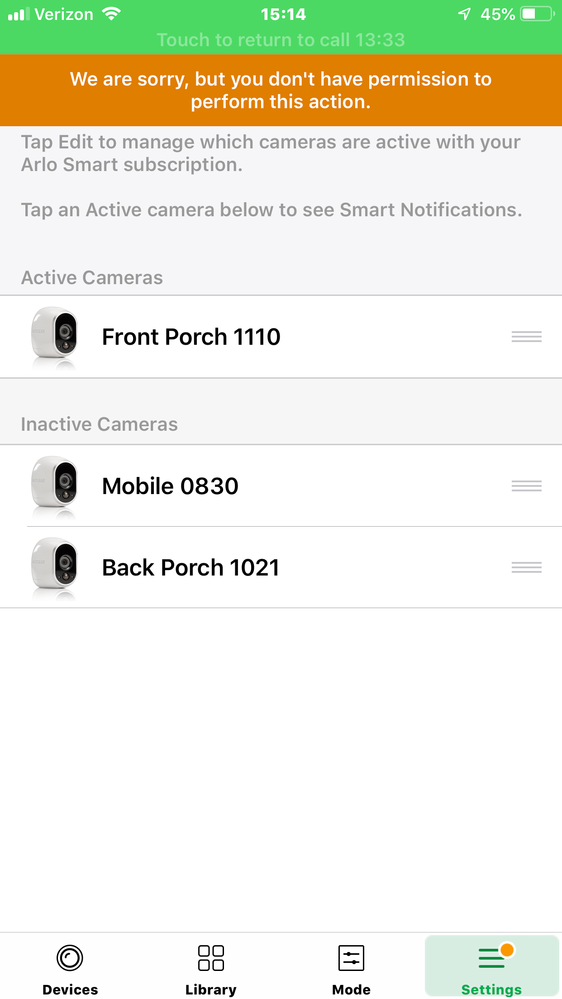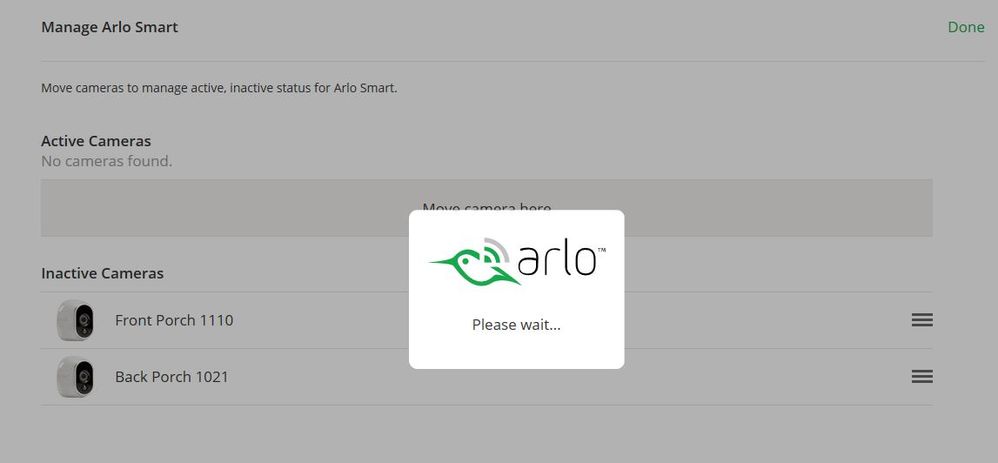This topic has been closed to new posts due to inactivity. We hope you'll join the conversation by posting to an open topic or starting a new one.
- Subscribe to RSS Feed
- Mark Topic as New
- Mark Topic as Read
- Float this Topic for Current User
- Bookmark
- Subscribe
- Printer Friendly Page
- Mark as New
- Bookmark
- Subscribe
- Mute
- Subscribe to RSS Feed
- Permalink
- Report Inappropriate Content
I am subscribed to Alro Smart Premier and have set alerts to notify me only when a person is detected. . It had been working well for a few months but for the last few days I've been recieving alert notifcations due to all motion detected. Now my phone is being filled with alerts that I had filtered off. Arlo smart notications are not working properly.

- Related Labels:
-
Smart Subscription
- Mark as New
- Bookmark
- Subscribe
- Mute
- Subscribe to RSS Feed
- Permalink
- Report Inappropriate Content
For me I have a mix of Arlo wirefree and ArloQ cameras. Following this weeks update, I now have the Smart Notifications options (UK). All my cameras have the People, Vehicles, Animals and all other options. BUT, I only get notifications if ALL Other is enabled.
ie, some of my cameras see plenty of people and/or vehicles, and yet with only these enabled I get no notifications.
For me, its just not working at all other than the "all" option 😞
- Mark as New
- Bookmark
- Subscribe
- Mute
- Subscribe to RSS Feed
- Permalink
- Report Inappropriate Content
Has there been any updates to this issue? I continue to have the notification issues as of today.
- Mark as New
- Bookmark
- Subscribe
- Mute
- Subscribe to RSS Feed
- Permalink
- Report Inappropriate Content
- Mark as New
- Bookmark
- Subscribe
- Mute
- Subscribe to RSS Feed
- Permalink
- Report Inappropriate Content
This is getting very frustrating, especially when I wake up at night for all kinds of notifications instead of an actual intruder. I have to disarm it in order to sleep.
- Mark as New
- Bookmark
- Subscribe
- Mute
- Subscribe to RSS Feed
- Permalink
- Report Inappropriate Content
if I disable “other” and leave people, animals and veichle activated I receive any notification at all..
- Mark as New
- Bookmark
- Subscribe
- Mute
- Subscribe to RSS Feed
- Permalink
- Report Inappropriate Content
Just spent 40 minutes on the phone with Renee from Support. She says there have been no reports of my issue. I think most of you should check your Arlo Smart Notifications settings to confirm your cameras are active. I first noticed I no longer have Smart Activity zones in my Video Settings. So I went to Arlo Smart Notifications settings and found both of my cams were inactive. When I tried to move them to the Active Cameras section, I get an error message that I amauthorized to perform the action. See screenshot. I bet this is the root of the problem for most of you. Even after I Save the setting. When I go back, my cameras are still in the Inactive Cameras section.
- Mark as New
- Bookmark
- Subscribe
- Mute
- Subscribe to RSS Feed
- Permalink
- Report Inappropriate Content
And when I try to move my camera to Active Cameras via a web browser, either Chrome or Edge, it just spins as shown below. I've been waiting 10 minutes and still it won't go.
- Mark as New
- Bookmark
- Subscribe
- Mute
- Subscribe to RSS Feed
- Permalink
- Report Inappropriate Content
The fix was renew the smart plan subscription (I payed 9cent for the one day I used it) and did all the settings again.. but finally the notification problems are still here
- Mark as New
- Bookmark
- Subscribe
- Mute
- Subscribe to RSS Feed
- Permalink
- Report Inappropriate Content
Same issue. Hoping they issue a pro-rated refund for the time that I can't get smart notifications enabled. My phone is blowing up!
- Mark as New
- Bookmark
- Subscribe
- Mute
- Subscribe to RSS Feed
- Permalink
- Report Inappropriate Content
So does anyone know if there is a fix yet to these notification issues? As for me, eventhough I have set to only alert on people, I still receive all alerts! Annoying to pay for a service that does not work and support who can't even help or know what the heck is going on!
- Mark as New
- Bookmark
- Subscribe
- Mute
- Subscribe to RSS Feed
- Permalink
- Report Inappropriate Content
- Mark as New
- Bookmark
- Subscribe
- Mute
- Subscribe to RSS Feed
- Permalink
- Report Inappropriate Content
didn’t work for me..
- Mark as New
- Bookmark
- Subscribe
- Mute
- Subscribe to RSS Feed
- Permalink
- Report Inappropriate Content
Same here ..Just added the SMART ELITE subscription here in Spain - VERY dissapointing...5 cameras all in "active cameras" under smart notifications and alerts only say "motion alert" with no details and no smart options..... does this actually work at all?
Bill P
- Mark as New
- Bookmark
- Subscribe
- Mute
- Subscribe to RSS Feed
- Permalink
- Report Inappropriate Content
Does anyone not have the "All Other Motion" option showing up? I have the Person, Vehicle, and Animal options but not the fourth, so I still get all the "Motion" notificiations.
- Mark as New
- Bookmark
- Subscribe
- Mute
- Subscribe to RSS Feed
- Permalink
- Report Inappropriate Content
I have the same issue. The app will not let me move the cameras from inactive to active. I receive that permission error message. Yesterday I purchsed Arlo baby (Costco sale) and when I added it to my account, that is the only camera that will allow me to move it to active in the Smart notification settings, while all other camers will give me that error. I really don't want to remove all 9 cameras and re add them. I'm thinking that would work as the camera I just added works while all previous cameras synced will not. I also see all 4 setting in Smart notification for hte newly added arlo baby.
- Mark as New
- Bookmark
- Subscribe
- Mute
- Subscribe to RSS Feed
- Permalink
- Report Inappropriate Content
- Mark as New
- Bookmark
- Subscribe
- Mute
- Subscribe to RSS Feed
- Permalink
- Report Inappropriate Content
- Mark as New
- Bookmark
- Subscribe
- Mute
- Subscribe to RSS Feed
- Permalink
- Report Inappropriate Content
- Mark as New
- Bookmark
- Subscribe
- Mute
- Subscribe to RSS Feed
- Permalink
- Report Inappropriate Content
@Upsman87 wrote:
Try turning off all your cameras and then leaving them off for two hours before turning them back on, it worked for me... fixed my notification issue! Not sure why Arlo has failed yet again to address this problem!
When you say turn off the cameras do you mean disarm or do you mean go into each camera and disable?
- Mark as New
- Bookmark
- Subscribe
- Mute
- Subscribe to RSS Feed
- Permalink
- Report Inappropriate Content
@Daynja wrote:
Having the same issue. When I called customer support the guy I spoke with had no idea what smart notifications are..... I told him that I’m getting notifications of everything versus the selection of “people” I have chosen. He continued on by saying your camera is supposed to pick up motion. After several minutes of arguing he put me on hold and made an escalation ticket and case number. Waited 48 hours for a response back. Nothing. Called again today and this person tried to have me do the trouble shooting again. You would assume like everything else they could do an update to fix this issue but instead they tell you to take the batteries out of your camera and reset everything. Well it didn’t work Arlo. I am out here paying this ridiculous subscription for something that does not work!!!! FIX THE PROBLEM and I definitely will never recommend calling customer service
What's funny is that there are users here who keep insisting to get with Customer Support, I for one working with IT I would agree, BUT . . . well everyone else can fill in the blanks.
We have smarter users here and after NUMEROUS ATTEMPTS with Customer Support, I now will take my chances finding answers within the group of users here!
- Mark as New
- Bookmark
- Subscribe
- Mute
- Subscribe to RSS Feed
- Permalink
- Report Inappropriate Content
@Oldarmy07 wrote:
I cancelled my subscription and planned to add it back to see if it fixed the issue. Now I have 4 charges from Arlo and it shows that I only have a basic sub. Pretty frustrating.
I wish you luck getting those charges reversed. Been there done that, though I got it done, you will need to jump through a whole lot of hoops and definitely PATIENCE knowing that this will take numerous calls, only to get the same responses and run arounds!
- Mark as New
- Bookmark
- Subscribe
- Mute
- Subscribe to RSS Feed
- Permalink
- Report Inappropriate Content
@RobertRosal wrote:
What's funny is that there are users here who keep insisting to get with Customer Support, I for one working with IT I would agree, BUT . . . well everyone else can fill in the blanks.
The pont to contacting support is to bump up the numbers, even if asolution isn't offered. The metrics change when everyone complains/creates a case as opposed to 3 folks doing it.
- Mark as New
- Bookmark
- Subscribe
- Mute
- Subscribe to RSS Feed
- Permalink
- Report Inappropriate Content
@jguerdat wrote:
@RobertRosal wrote:
What's funny is that there are users here who keep insisting to get with Customer Support, I for one working with IT I would agree, BUT . . . well everyone else can fill in the blanks.The pont to contacting support is to bump up the numbers, even if asolution isn't offered. The metrics change when everyone complains/creates a case as opposed to 3 folks doing it.
Trust me I see your point. I am part of a new project to implement a Helpdesk system within our company. One of the problems with what I see going on here is that the system does not work as it should. The HelpDesk system should not be padded by more calls but have automated steps for escalation where the PROPER PEOPLE WHO NEED IT GETS IT. Give the first responders the tools and knowledge to help us end users. End users don't care about what goes on in the background, they just want there PC, widget, whatever to just work. Again, not contradicting you with all respect, just showing that there is a big flaw here.
- Mark as New
- Bookmark
- Subscribe
- Mute
- Subscribe to RSS Feed
- Permalink
- Report Inappropriate Content
- Mark as New
- Bookmark
- Subscribe
- Mute
- Subscribe to RSS Feed
- Permalink
- Report Inappropriate Content
-
Activity Zones
34 -
animal
1 -
Apple HomeKit
1 -
Arlo Mobile App
61 -
Arlo Q Series
1 -
Arlo Secure
34 -
Arlo Smart
423 -
Arlo Web and Mobile Apps
3 -
Before You Buy
57 -
detection
1 -
e911
14 -
Features
51 -
Firmware Release Notes
2 -
Google Assistant
1 -
IFTTT
1 -
Installation
32 -
notifications
1 -
Object Recognition
54 -
Online and Mobile Apps
17 -
Service and Storage
31 -
Servicio y Almacenamiento
1 -
Smart Subscription
268 -
SmartThings
7 -
Troubleshooting
299
- « Previous
- Next »