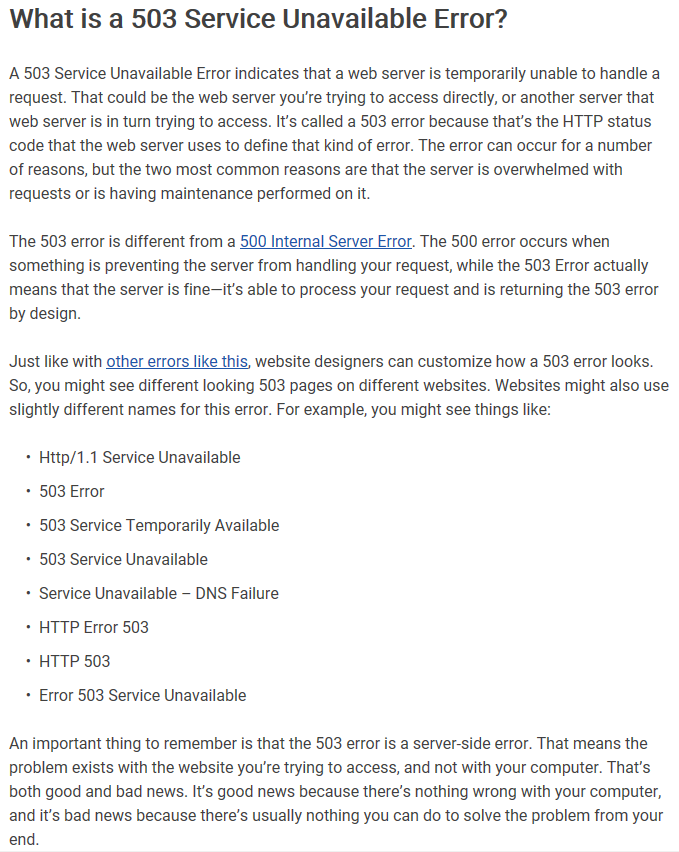- Subscribe to RSS Feed
- Mark Topic as New
- Mark Topic as Read
- Float this Topic for Current User
- Bookmark
- Subscribe
- Printer Friendly Page
- Mark as New
- Bookmark
- Subscribe
- Mute
- Subscribe to RSS Feed
- Permalink
- Report Inappropriate Content
Hello,
I have tried install my new Arlo Pro system today. The Base Station VMB4500 is correctly detected but after clicking on "Continue" the following error appears:
"Http failure response for https://my.arlo.com/hmsweb/users/devices/claimDevice: 503 OK"
I have tried several times to install the Arlo Pro with the iPhone App, a Windows 7 computer and a MacBookAir. Nothing works.
Thanks for helping resolving this issue.
Solved! Go to Solution.
- Related Labels:
-
Installation
-
Troubleshooting
Accepted Solutions
- Mark as New
- Bookmark
- Subscribe
- Mute
- Subscribe to RSS Feed
- Permalink
- Report Inappropriate Content
- Mark as New
- Bookmark
- Subscribe
- Mute
- Subscribe to RSS Feed
- Permalink
- Report Inappropriate Content
I have the same issue.. Please help us !!!
- Mark as New
- Bookmark
- Subscribe
- Mute
- Subscribe to RSS Feed
- Permalink
- Report Inappropriate Content
Hi, same here.
The installation wizard has found the base station (VMB4540, Arlo Pro 3 and displays the correct serial number. So far so good.
After selecting a time zone and giving a name to the base station, after pressing on the continue button, I receive following error message:
"Http failure response for https://my.arlo.com/hmsweb/users/devices/claimDevice: 503 Service Unavailable".
I have tried several times with different e-mails and accounts, and with resetting the device, switching power off and on, nothing worked. Heeeeelp!
- Mark as New
- Bookmark
- Subscribe
- Mute
- Subscribe to RSS Feed
- Permalink
- Report Inappropriate Content
This Looks like an issue Arlo has to solve on their Server:
- Mark as New
- Bookmark
- Subscribe
- Mute
- Subscribe to RSS Feed
- Permalink
- Report Inappropriate Content
While it's possible something is up with the servers, all you need to do to sync the cameras is to briefly press the base sync button - don't hold it for 2 seconds - and then press a camera sync button. You don't need to use the interface to do this. The base should slowly blink the Camera LED and the camera should slowly blink a blue LED followed by a rapid blue blink when synced.
- Mark as New
- Bookmark
- Subscribe
- Mute
- Subscribe to RSS Feed
- Permalink
- Report Inappropriate Content
I’m not able to add a brand new Arlo Pro system to my account, which is also new.
The attached pics shows what happen when trying with the iPhone app and with a a browser on the iPhone (endless “Please wait...” message). I have already described what happens when using a browser on a windows computer or a Mac (http error 503 Service Unavailable).

- Mark as New
- Bookmark
- Subscribe
- Mute
- Subscribe to RSS Feed
- Permalink
- Report Inappropriate Content

- Mark as New
- Bookmark
- Subscribe
- Mute
- Subscribe to RSS Feed
- Permalink
- Report Inappropriate Content

- Mark as New
- Bookmark
- Subscribe
- Mute
- Subscribe to RSS Feed
- Permalink
- Report Inappropriate Content
I have the exact same issue. I've raised a case. Whoever comes up with a solution first lets reply here.
As a first time user of Arlo to be honest I am disappointed for such a super premium product - it's been 3 days for me and the telephone support is closed on Sunday.
- Mark as New
- Bookmark
- Subscribe
- Mute
- Subscribe to RSS Feed
- Permalink
- Report Inappropriate Content
@Olivier68 wrote:
Sync my base station with the camera doesn’t resolve the problem.
Sorry, I thought the base was already claimed. You're right- it doesn't fix the problem.
Have you gotten it to work yet? Have you used the Contact Support link at the bottom here to see if they know what's up?
- Mark as New
- Bookmark
- Subscribe
- Mute
- Subscribe to RSS Feed
- Permalink
- Report Inappropriate Content
I have the same problem when trying to add my new arlo baby : Http failure response for https://my.arlo.com/hmsweb/users/devices/claimDevice: 503 Service Unavailable.....
I ve tried many different way to fix it but found no solutions.
- Mark as New
- Bookmark
- Subscribe
- Mute
- Subscribe to RSS Feed
- Permalink
- Report Inappropriate Content
The problem has not been solved yet.
I've raised a case, waiting for an answer...
- Mark as New
- Bookmark
- Subscribe
- Mute
- Subscribe to RSS Feed
- Permalink
- Report Inappropriate Content
I have the same problem - I hope they fix it soon.
- Mark as New
- Bookmark
- Subscribe
- Mute
- Subscribe to RSS Feed
- Permalink
- Report Inappropriate Content
Same Issue here.
- Mark as New
- Bookmark
- Subscribe
- Mute
- Subscribe to RSS Feed
- Permalink
- Report Inappropriate Content
On an other french thread (https://community.arlo.com/t5/Arlo-Baby/Appareil-non-d%C3%A9tect%C3%A9s/m-p/1752527#M134) a user was told during a phone call with the Arlo support that the problem exists since last friday and that it concerns an Arlo-Server for Switzerland... Are you all from Switzerland (I am)?
- Mark as New
- Bookmark
- Subscribe
- Mute
- Subscribe to RSS Feed
- Permalink
- Report Inappropriate Content
Ohh interesting, I'm from Switzerland too.
- Mark as New
- Bookmark
- Subscribe
- Mute
- Subscribe to RSS Feed
- Permalink
- Report Inappropriate Content
- Mark as New
- Bookmark
- Subscribe
- Mute
- Subscribe to RSS Feed
- Permalink
- Report Inappropriate Content
No incident is imminient in system-status.
Is there any hotline available to escalate this issue? Or are any sysops reading here?...
- Mark as New
- Bookmark
- Subscribe
- Mute
- Subscribe to RSS Feed
- Permalink
- Report Inappropriate Content
- Mark as New
- Bookmark
- Subscribe
- Mute
- Subscribe to RSS Feed
- Permalink
- Report Inappropriate Content
We've raised this issue to the development team and will provide an update when we have more information
- Mark as New
- Bookmark
- Subscribe
- Mute
- Subscribe to RSS Feed
- Permalink
- Report Inappropriate Content
- Mark as New
- Bookmark
- Subscribe
- Mute
- Subscribe to RSS Feed
- Permalink
- Report Inappropriate Content
Great news! I'll try it tonight. Thanks for the update
- Mark as New
- Bookmark
- Subscribe
- Mute
- Subscribe to RSS Feed
- Permalink
- Report Inappropriate Content
- Mark as New
- Bookmark
- Subscribe
- Mute
- Subscribe to RSS Feed
- Permalink
- Report Inappropriate Content
-
Apple HomeKit
1 -
Arlo Mobile App
377 -
Arlo Pro
27 -
Arlo Pro 2
1 -
Arlo Pro 3
2 -
Arlo Secure
1 -
Arlo Smart
90 -
Arlo Ultra
1 -
Arlo Web and Mobile Apps
6 -
Arlo Wire-Free
10 -
Before You Buy
1,189 -
Discovery
1 -
Features
208 -
Firmware
1 -
Firmware Release Notes
119 -
Hardware
2 -
IFTTT
1 -
IFTTT (If This Then That)
48 -
Installation
1,403 -
Installation & Upgrade
1 -
Online and Mobile Apps
1,266 -
Partner Integrations
1 -
Security
1 -
Service and Storage
563 -
Smart Subscription
1 -
SmartThings
39 -
Software & Apps
1 -
Troubleshooting
7,208 -
Videos
1
- « Previous
- Next »