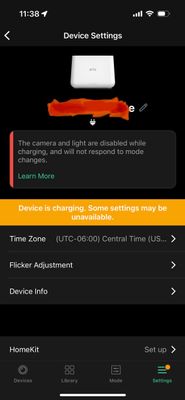This topic has been closed to new posts due to inactivity. We hope you'll join the conversation by posting to an open topic or starting a new one.
- English
- /
- Floodlights
- /
- Arlo Pro 3 Floodlight
- /
- Arlo Pro 3 Floodlight Charging Message on Base Sta...
Arlo Pro 3 Floodlight Charging Message on Base Station with Outdoor Cable
- Subscribe to RSS Feed
- Mark Topic as New
- Mark Topic as Read
- Float this Topic for Current User
- Bookmark
- Subscribe
- Printer Friendly Page
- Mark as New
- Bookmark
- Subscribe
- Mute
- Subscribe to RSS Feed
- Permalink
- Report Inappropriate Content
I have an Arlo Pro 3 Floodlight connected to my base station and am using a genuine Arlo outdoor magnetic charging cable. Everything appears to work fine and the camera records and sends me notifications/alerts while plugged-in/charging.
Tonight, however, I pulled up
my base station in the device settings of the app and noticed the following messages:
”Device is charging. Some settings may be unavailable.”
AND
”The camera and light are disabled while charging, and will not respond to mode changes.”
(Pic below)
I read this message applies for the indoor cable but I’m not using that. Also the camera/floodlight seems to work fine. I was surprised to see the messages.
Is this a normal message to be displayed in the base station device settings even though the Arlo Pro 3 Floodlight is being used with the outdoor charging cable? Anyone else experience this?
- Related Labels:
-
Troubleshooting
- Mark as New
- Bookmark
- Subscribe
- Mute
- Subscribe to RSS Feed
- Permalink
- Report Inappropriate Content
Odd. I'd try rebooting the base and maybe reinserting the camera battery (which also means removing the charging cable) to see if that helps.
- Mark as New
- Bookmark
- Subscribe
- Mute
- Subscribe to RSS Feed
- Permalink
- Report Inappropriate Content
Thanks for the quick reply. Yes very odd. I had rebooted the base station before with no affect, but tried what you suggested also (reboot and also removing the cable and battery to reset the camera). I tried this several times with different sequences of reboot and disconnecting the camera. Still have the same message unfortunately. For now everything works okay, just the odd message when I look at the base station device, so overall it seems okay. I will try to troubleshoot it more later when I have time and post any results here. I may remove the camera and add it again to see if that resolves it. Was kind of hoping it was normal though and others had experienced it.
- Mark as New
- Bookmark
- Subscribe
- Mute
- Subscribe to RSS Feed
- Permalink
- Report Inappropriate Content
@TBC421 wrote:
I had rebooted the base station before with no affect, but tried what you suggested also (reboot and also removing the cable and battery to reset the camera). I tried this several times with different sequences of reboot and disconnecting the camera. Still have the same message unfortunately.
Seeing the message on the base station is truly weird (could be an app bug). I'm wondering if the underlying issue is a failing charger.
Does the message disappear if you just detach the charger from the camera? Then re-appear when you reconnect it?
-
Arlo Mobile App
74 -
Arlo Pro 3 Floodlight
1 -
Arlo Smart
58 -
Before You Buy
75 -
Features
105 -
Installation
107 -
Troubleshooting
470