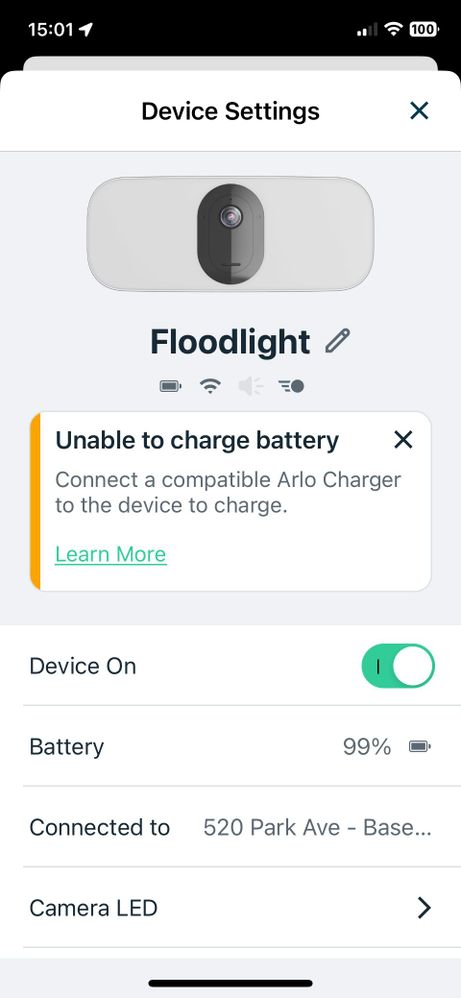This topic has been closed to new posts due to inactivity. We hope you'll join the conversation by posting to an open topic or starting a new one.
- English
- /
- Floodlights
- /
- Arlo Pro 3 Floodlight
- /
- Arlo Pro 3 Flloodlight - Disconnecting from networ...
Arlo Pro 3 Flloodlight - Disconnecting from network when attaching external power
- Subscribe to RSS Feed
- Mark Topic as New
- Mark Topic as Read
- Float this Topic for Current User
- Bookmark
- Subscribe
- Printer Friendly Page
- Mark as New
- Bookmark
- Subscribe
- Mute
- Subscribe to RSS Feed
- Permalink
- Report Inappropriate Content
Hello everyone,
In January 2023 I purchased an Arlo Pro 3 floodlight camera and the matching Arlo external weatherproof charging cable. Note that the cable is the one for outdoor use with the 25 foot cord length and the attached charger (i.e. there is no USB connection between the charger and the cable). With the exception of one time in early February when it was really cold out, the set up has worked extremely well.
In mid-April, I noticed that the floodlight camera started to disconnect from the network occasionally. I did not give this much thought. I removed and re-inserted the battery, reconnected the floodlight to my base station and went about my day. The disconnections continued every few days and I noticed that when I would have the cable attached to the camera, the blue charging light would not come on.
So, this past weekend, I replaced the original charging cable with a new Arlo external charging cable. I reconnected the floodlight to the network (I have an Arlo hub/base station) and everything seemed to work fine for about a day and a half. Then last night (4/30), the camera disconnected from the network again. This morning (5/1), I performed a factory reset on the floodlight camera, reconnected the camera to the network and so far (4 hours later), everything seems to be working fine. One interesting note, when I initially noticed the floodlight disconnecting in mid-April, I noticed that whenever I would detach the magnetic power cable the floodlight camera would sync to the network on its own. It is as if attaching the charging cable caused it to lose sync. Does this make sense?
My setup is 5 Arlo Pro3/4 cameras, a wireless door bell and the floodlight all connected to the Arlo hub/base station. With the exception of one camera that shows two bars of signal strength, all of my other cameras show full signal strength (as checked by signal strength during the camera positioning function).
I have searched in the newsgroups and realized that my issue is not unique, several other users have disconnection issues when attaching the external charging cable. However, there appears to be no resolution. I did notice that the Arlo Pro Floodlight firmware was updated on April 17, 2023, which is about the time I started noticing the disconnections.
I would appreciate any input/feedback or suggestions from the community as I think the floodlight is the best Arlo camera I have to date and would like to continue using it for a long time.
Kind regards,
Dimitri
- Related Labels:
-
Troubleshooting
- Mark as New
- Bookmark
- Subscribe
- Mute
- Subscribe to RSS Feed
- Permalink
- Report Inappropriate Content
Hello everyone,
After resetting and re-installing the Alto Pro 3 Floodlight camera earlier today as stated in my initial post below, I am now seeing again the same issues I started to see in mid-April. Specifically, the camera shows that it is no longer charging and instead i get an intermittent message saying "Unable to charge battery - Connect a compatible Arlo Charger to the divide to charge". The message actually flashes on the screen of my iPhone and does not stay static, which is weird. The camera continues to work properly otherwise and identify movement and send notifications. The charging cable is still the same one and i have not changed other settings or the hardware since re-installing this morning.
Kind regards,
Dimitri
- Mark as New
- Bookmark
- Subscribe
- Mute
- Subscribe to RSS Feed
- Permalink
- Report Inappropriate Content
Ok, the power just came back to the camera, it is showing that it is charging after the battery dropped to 99% or 98%. Again, I have not changed in the initial setup from this morning.
- Mark as New
- Bookmark
- Subscribe
- Mute
- Subscribe to RSS Feed
- Permalink
- Report Inappropriate Content
In addition to the power coming back to the camera as stated in the previous post, the blue light that shows that the camera is charging is NOT on at the camera. This morning, after resetting the re-installing the camera, the blue light was on on the camera indicating that it is charging.
I have also confirmed that the option to have the Battery Fully Charged Indicator is activated (i.e. set to ON).
So currently, the Arlo app indicates that the battery on the floodlight camera is charging but the blue LED is not active, suggesting that there is no external power.
- Mark as New
- Bookmark
- Subscribe
- Mute
- Subscribe to RSS Feed
- Permalink
- Report Inappropriate Content
Following up from yesterday's initial re-install of the Arlo Pro 3 Floodlight:
Throughout the afternoon and evening, the camera would show that it is not charging due to the cable used not being the correct cable. This ofcourse is not right, I am using an Arlo branded charging cable (VMA5601C) which is designed for outdoor use. When the battery charge would drop to 98% or 97% then the charging would start again and the error message on the iphone app would disappear. This cycle happened several times yesterday and through this morning. Currently (5/2/2023) at 10:08ET, the floodlight camera shows a charge of 100% and that it is still charging.
Since yesterday morning, I have not yet experienced the camera disconnecting from the network.
I know for fact that when I first installed the camera and charger back in January 2023, the camera behaved differently. It never disconnected and it always showed that it was charging as the power cable was connected.
- Mark as New
- Bookmark
- Subscribe
- Mute
- Subscribe to RSS Feed
- Permalink
- Report Inappropriate Content
As of 4:00pm ET time, the camera has not disconnected at all today. Oddly enough, the blue light on the front of the camera is now on, indicating that the camera is connected to external power.
One thing I have done is to lower the light intensity to 85% from 100% that I had originally. I do not know if this makes a difference to the behavior of the charging process.
- Mark as New
- Bookmark
- Subscribe
- Mute
- Subscribe to RSS Feed
- Permalink
- Report Inappropriate Content
This evening (5/2/2023)at around 10:15 I noticed that the camera had stopped charging after charging all day. The battery level dropped to 99% and I get the intermittent message stating that the camera cannot be charged because the cable is incorrect.
And now, just a few moments later the error message disappeared, the camera showed that it was charging and then it went back to showing the error message again, to connect a compatible Arlo charger to the device.
And now the camera appears offline, which makes no sense as the battery was charged to 99% and was working fine all day.
i have not changed any other settings and have not disconnected the power from the camera or tried changing the charging cable. The camera now recovered, it shows it is connected and I just checked the signal strength which shows as “strong”. Despite coming back, the camera is currently not charging and I continue to get the same error message to connect a compatible cable.
it seems there is something going on about having the cable attached all the time while the battery is fully charged.
at this point, it appears that the latest firmware caused some kind of problem.
- Mark as New
- Bookmark
- Subscribe
- Mute
- Subscribe to RSS Feed
- Permalink
- Report Inappropriate Content
This morning (5/3) the camera continues to show that it is not charging despite the charging cable being connected. Intermittently I get the error message about connecting a compatible cable which continues to flash on my iPhone screen and not stay steady. At one point the camera disappeared from my network for a few minutes and i noticed that the blue light was blinking, i assume it meant that the camera was trying to sync to the network. I did not check the light on the base station. A few minutes later the camera synced up and now appears on the network.
The battery currently shows at 96% as of 9:08 this morning. I am hoping that the charging will begin again, maybe if the battery level drops to below 96%. We'll see.
- Mark as New
- Bookmark
- Subscribe
- Mute
- Subscribe to RSS Feed
- Permalink
- Report Inappropriate Content
At around 10:00am this morning the camera started going offline and then back online, and currently at 10:42ET, the camera appears offline in the Arlo app. It went back and forth (offline/online) for the past few hours but now is pretty much offline. At the same time, I would still get the same error message flashing in the app about using a compatible charging cable to charge the camera.
I have not tried reseting the camera or disconnecting/reconnecting the cable, i want to leave it as is to see how it performs.
- Mark as New
- Bookmark
- Subscribe
- Mute
- Subscribe to RSS Feed
- Permalink
- Report Inappropriate Content
At around 11:00 the camera went completely offline and I finally called Arlo support. I spoke with Thilak who had me use another Arlo external charging cable (altogether i have purchased three such cables) to basically remove the camera from the system, reset it and then re-connect it to the system. Notice that the camera was not responding while connected to the charging cable i started using on Monday morning but responded to the third charging cable.
Once the camera was up and running, I installed back in its location and connected the external charging cable i used on Monday morning, saving the third charging cable back in its box.
The camera appears to work fine now and it is charging, as expected. With the exception of actually removing the camera in the Arlo app from my system, this is the same process i followed on Monday morning when I started this log. Hopefully, this will be the last time i have to go through this process. Thilak was pretty confident that this is the solution to my problem.
- Mark as New
- Bookmark
- Subscribe
- Mute
- Subscribe to RSS Feed
- Permalink
- Report Inappropriate Content
By 2:30 today after speaking with support, removing and then adding the camera back the floodlight camera initially worked well and charged. Once it got to about 99%, it stopped charging, and I started getting the same intermittent error popping up on my iPhone about "Unable to Charge - Connect a compatible Arlo Charger to the device to charge".
This exactly the same behavior i experienced since initially doing a factory reset on Monday and adding the camera back to my network.
The solution provided has not made any difference.
- Mark as New
- Bookmark
- Subscribe
- Mute
- Subscribe to RSS Feed
- Permalink
- Report Inappropriate Content
- Mark as New
- Bookmark
- Subscribe
- Mute
- Subscribe to RSS Feed
- Permalink
- Report Inappropriate Content
Hello ShayneS,
I am currently running the floodlight on battery pending receipt of replacement charging cables from Arlo. The customer service rep who helped determined that the charging cables were faulty. I purchased the cables from Amazon in early January 2023, he suggested i go through Arlo to make sure to avoid any issues and facilitate returns/exchanges.
I am honestly at a loss as to why this happened. All i can say is that while i had the floodlight camera with the charging cable, it was the best combination of performance and usage. It responded far better than the rest of the cameras on battery. I may end up putting some more of the cameras on a charging cable. As a matter of fact, i thought of replacing the Arlo Pro3/4s i have with the floodlight version. However, given the recent experience, i am having second thoughts.
Please let me know if you need any further information.
Kind regards,
Dimitri
-
Arlo Mobile App
74 -
Arlo Pro 3 Floodlight
1 -
Arlo Smart
58 -
Before You Buy
75 -
Features
105 -
Installation
107 -
Troubleshooting
470