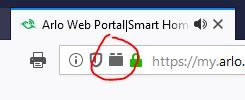- Subscribe to RSS Feed
- Mark Topic as New
- Mark Topic as Read
- Float this Topic for Current User
- Bookmark
- Subscribe
- Printer Friendly Page
- Mark as New
- Bookmark
- Subscribe
- Mute
- Subscribe to RSS Feed
- Permalink
- Report Inappropriate Content
Did something change on the Arlo Portal?
I can no longer view my live cameras on my desktop computer. Everytime I click on the "Live" icon to watch a camera, I get the message "A newer version of Adobe Flash Player is required. Please install the latest version from here."
I go through all the steps and download the newest version, and restart my computer, but I keep getting the same message.
I also noticed that when I log in to the Arlo portal, it no longer asks if I want to choose "Remember me".
I can watch it fine on my android phone, but on my computer, no luck.
See enclosed screen shot.
So, to sum it up, I have the latest Adobe Flash player, why won't Arlo allow me to view it live?

Solved! Go to Solution.
- Related Labels:
-
Troubleshooting
Accepted Solutions
- Mark as New
- Bookmark
- Subscribe
- Mute
- Subscribe to RSS Feed
- Permalink
- Report Inappropriate Content
For those that have this "Flash" issue:
Click on this icon in address bar:
Choose "Allow":
- Mark as New
- Bookmark
- Subscribe
- Mute
- Subscribe to RSS Feed
- Permalink
- Report Inappropriate Content
Having the same issue here. Hope someone has an answer.
- Mark as New
- Bookmark
- Subscribe
- Mute
- Subscribe to RSS Feed
- Permalink
- Report Inappropriate Content
What browser are you using?
- Mark as New
- Bookmark
- Subscribe
- Mute
- Subscribe to RSS Feed
- Permalink
- Report Inappropriate Content
I get this on safari. The first attempt will state the update required, then an error code when you click on the link. The web page kicks back to the log in page and the next attempt works.
ive also noticed a few bugs in the new app. The number of alerts stick on till the apps closed but the biggest is the video quality at night is like pulsing with pixelation. I’m on the latest IOS 12 on an iPad Pro. Web page is fine, no pixelation.
Its not my wifi as I’m running 2 ex8000 extenders connected to a XR500 and I’ve checked my allocation under QoS and even turned off QoS to confirm it’s not a router setting under DumaOS. The new App needs some work.
- Mark as New
- Bookmark
- Subscribe
- Mute
- Subscribe to RSS Feed
- Permalink
- Report Inappropriate Content
@NewfieDrool wrote:
I get this on safari. The first attempt will state the update required, then an error code when you click on the link. The web page kicks back to the log in page and the next attempt works.
Ok. So after the "flash dance" it works. The real fix here is to get rid of flash, which hopefully will happen sooner rather than later.
@NewfieDrool wrote:
...but the biggest is the video quality at night is like pulsing with pixelation. I’m on the latest IOS 12 on an iPad Pro. Web page is fine, no pixelation.
Interesting. I'm not seeing that on my own iPad Pro (also running iOS 12). What camera model are you using? I checked a Pro-2 and an Ultra. Though the ultra wasn't using nightvision (mine generally don't).
- Mark as New
- Bookmark
- Subscribe
- Mute
- Subscribe to RSS Feed
- Permalink
- Report Inappropriate Content
@StephenB wrote:
@NewfieDrool wrote:
I get this on safari. The first attempt will state the update required, then an error code when you click on the link. The web page kicks back to the log in page and the next attempt works.
Ok. So after the "flash dance" it works. The real fix here is to get rid of flash, which hopefully will happen sooner rather than later.
@NewfieDrool wrote:
...but the biggest is the video quality at night is like pulsing with pixelation. I’m on the latest IOS 12 on an iPad Pro. Web page is fine, no pixelation.
Interesting. I'm not seeing that on my own iPad Pro (also running iOS 12). What camera model are you using? I checked a Pro-2 and an Ultra. Though the ultra wasn't using nightvision (mine generally don't).
Yes flash is so old school. I too wish they would work on that.
im using the Arlo pro 2 camera. It was fine on the old app and when I play through my tv it’s fine but on the app it’s like it’s pulsing so the picture starts clear the pixels up over a 10sec period then clears and starts to repeat.
Only happens on the new app which is mighty strange. I might try a reinstall to see if it cures it.
- Mark as New
- Bookmark
- Subscribe
- Mute
- Subscribe to RSS Feed
- Permalink
- Report Inappropriate Content
Well I just delete app. I installed legacy app and it works fine. Removed this app and installed new app. Pixelation issues once again so there’s an issue with the new app for sure.
Its that bad I’m going back to the legacy in the hope they fix it.
- Mark as New
- Bookmark
- Subscribe
- Mute
- Subscribe to RSS Feed
- Permalink
- Report Inappropriate Content
I’ve just screen recorded the 2 versions and the new app has nowhere near the video quality of the old one plus the pixel issue. I’ll upload them to YouTube and throw the links in.
if it helps it’s battery run too.
New app.
Old legacy app
- Mark as New
- Bookmark
- Subscribe
- Mute
- Subscribe to RSS Feed
- Permalink
- Report Inappropriate Content
i am using Firefox, Windows 10 computer.
I have had this system for a little over a year, and it has always worked fine.
@NewfieDrool wrote:
I’ve just screen recorded the 2 versions and the new app has nowhere near the video quality of the old one plus the pixel issue. I’ll upload them to YouTube and throw the links in.
if it helps it’s battery run too.
New app.
Old legacy app
This new message just showed up the other day,, and the Arlo log-in doesn't ask me if I want to "remember me" like it did before.
- Mark as New
- Bookmark
- Subscribe
- Mute
- Subscribe to RSS Feed
- Permalink
- Report Inappropriate Content
@billkex wrote:
i am using Firefox, Windows 10 computer.
I have had this system for a little over a year, and it has always worked fine.
@NewfieDrool wrote:
I’ve just screen recorded the 2 versions and the new app has nowhere near the video quality of the old one plus the pixel issue. I’ll upload them to YouTube and throw the links in.
if it helps it’s battery run too.
New app.
Old legacy app
This new message just showed up the other day,, and the Arlo log-in doesn't ask me if I want to "remember me" like it did before.
I don’t know windows 10 sadly as I’m all geared up with Apple.
flash is just a pain to be honest and I’m surprised they still use it.
Im sadly finding the system unreliable at the moment not just with the app and web page. I had a delivery earlier and they walked down to my gate by the van as seen in the video yet it failed to capture it as I was in at the time. I went out to test it and it picked me up so it’s a bit hit or miss.
Might be worth clearing your caches just in case. I also use chrome which is favoured with the DumaOS and that too suffers this flash fault.
- Mark as New
- Bookmark
- Subscribe
- Mute
- Subscribe to RSS Feed
- Permalink
- Report Inappropriate Content
I managed to get chrome to work, it was a setting that needed to be applied. I’m using a Mac but this might be common.
open chrome, go to settings.
open advanced
open privacy and security
open site settings
open flash
enable ask first. This was not enabled and seemed to be the issue
then open arlo to log in. When you click to play live the flash update message appears, click it. A pop up window appears asking to allow flash on this site, click allow. The page refreshes and you log in and this time you will have live view.
When the browser is closed these steps have to be repeated.
no other flash site has this issue apart from Arlo and on chrome this is the work around.
- Mark as New
- Bookmark
- Subscribe
- Mute
- Subscribe to RSS Feed
- Permalink
- Report Inappropriate Content
@billkex wrote:
i am using Firefox, Windows 10 computer.
This new message just showed up the other day,, and the Arlo log-in doesn't ask me if I want to "remember me" like it did before.
They updated Firefox.
Look at the "address bar". There is a new "Manage plug-in use" icon that looks like a Lego brick. If Firefox senses Flash, it will let you "Allow" Flash to wreak havoc on your system.
Unfortunately, as you say, the setting does not seem to stick.
Unless someone has worked out how to retain that setting, you have to dive in every time you use MyArlo.
Just another user
Arlo hardware: Q Plus, Pro 2 (X2), Pro 3 (X3), Pro 3 Floodlight, Security Light (X2), Ultra (X2), Doorbell, Chime
- Mark as New
- Bookmark
- Subscribe
- Mute
- Subscribe to RSS Feed
- Permalink
- Report Inappropriate Content
FIXED!
This appears to work. I followed your advice below, and now it works fine.
Thanks again!
Look at the "address bar". There is a new "Manage plug-in use" icon that looks like a Lego brick. If Firefox senses Flash, it will let you "Allow" Flash to wreak havoc on your system.
- Mark as New
- Bookmark
- Subscribe
- Mute
- Subscribe to RSS Feed
- Permalink
- Report Inappropriate Content
@NewfieDrool wrote:
I’ve just screen recorded the 2 versions and the new app has nowhere near the video quality of the old one plus the pixel issue. I’ll upload them to YouTube and throw the links in.
if it helps it’s battery run too.
New app.
Old legacy app
@JamesC I haven't seen this one reported yet, so hopefully you saw/logged it, so Arlo can try to reproduce it.
- Mark as New
- Bookmark
- Subscribe
- Mute
- Subscribe to RSS Feed
- Permalink
- Report Inappropriate Content
Just to add it also pulses in the day as well. The new app is brighter and less detail is shown compared to the old app . There is a pulse in the old app but it’s hardly seen where as the new app is far more noticeable with the pixelation effect.
Ive gone through all the procedures to try and correct this but it’s definitely the app.
a recorded event is fine, there is no pixel fault it’s just live view that suffers this.
- Mark as New
- Bookmark
- Subscribe
- Mute
- Subscribe to RSS Feed
- Permalink
- Report Inappropriate Content
I have this problem too - in 3 different browsers - IE, Opera and Firefox. Arlo Pro, Windows 10. I don'y have the 'lego brick' showing in Firefox to allow me to enable flash either.
- Mark as New
- Bookmark
- Subscribe
- Mute
- Subscribe to RSS Feed
- Permalink
- Report Inappropriate Content
I don't know about opera, and can't be bothered with IE. Is the flash plugin installed on the PC?
Overall, I think it's simplest to use Chrome, since the flash is embedded in the browser. You still do need to enable flash every time you log in though.
- Mark as New
- Bookmark
- Subscribe
- Mute
- Subscribe to RSS Feed
- Permalink
- Report Inappropriate Content
@StephenB flash is definitely on the machine and up to date. I've now foiund the Firefox instructions to enable it, but still get the update flash error message so still unable to view live
- Mark as New
- Bookmark
- Subscribe
- Mute
- Subscribe to RSS Feed
- Permalink
- Report Inappropriate Content
@ScrapmanUK wrote:
but still get the update flash error message so still unable to view live
After you get the error, you should see a "lego" icon to the left of the padlock in the address bar. Click on that, and you can allow flash. Finally, get rid of the update flash error by clicking on the "x" in the video preview, and press Live again.
- Mark as New
- Bookmark
- Subscribe
- Mute
- Subscribe to RSS Feed
- Permalink
- Report Inappropriate Content
I'm having the same issue. Have updated Flash using the link provided multiple times and on different browsers (Firefox, Chrome and Safari) with no success. Didn't experience the problem until they did this last update.
- Mark as New
- Bookmark
- Subscribe
- Mute
- Subscribe to RSS Feed
- Permalink
- Report Inappropriate Content
Just tried this Chrome workaround and am now getting live video. Thanks! Sounds like it will require the same exercise whenever I log into Arlo. Hope they fix it soon-
- Mark as New
- Bookmark
- Subscribe
- Mute
- Subscribe to RSS Feed
- Permalink
- Report Inappropriate Content
For those that have this "Flash" issue:
Click on this icon in address bar:
Choose "Allow":
- Mark as New
- Bookmark
- Subscribe
- Mute
- Subscribe to RSS Feed
- Permalink
- Report Inappropriate Content
I have 4 Arlo Pro 2 cameras around the house. I check the video streams every day using my Firefox broswer. Recently I cannot check the live stream and get the following message:
A newer version of Adobe Flash Player is required. Please install the latest version from here.
I go to the link and download and install the latest Flash player. I restart the browser. However, I STILL cannot stream and get the same message again. I check my browser settings and, yep, I HAVE the latest Flash player. I decide to try to Chrome browser instead. It's the same thing. So, for the last week or so, I have never been able to check the live streams of my cameras. What's going on? I HAVE the lastest Flash Player installed. I have no idea what else I can possibly do. I used to be able to check live streams every day. Thanks in advance for your help.

- Mark as New
- Bookmark
- Subscribe
- Mute
- Subscribe to RSS Feed
- Permalink
- Report Inappropriate Content
@ricwhite wrote:
I check my browser settings and, yep, I HAVE the latest Flash player.
With firefox, click on "live" and get the error. Then click on the lego icon (the post right above yours has a picture) and allow flash.
After that, click on the "x" above the error to dismiss it. Live will then work correctly.
With Chrome it's similar. But you click on the padlock instead of the "lego".
- Mark as New
- Bookmark
- Subscribe
- Mute
- Subscribe to RSS Feed
- Permalink
- Report Inappropriate Content
Thanks, that worked.
-
Arlo Mobile App
561 -
Arlo Pro 2
11 -
Arlo Smart
164 -
Before You Buy
969 -
Features
405 -
Firmware Release Notes
57 -
Google Assistant
1 -
IFTTT (If This Then That)
24 -
Installation
1,115 -
Online and Mobile Apps
865 -
Service and Storage
317 -
SmartThings
37 -
Troubleshooting
6,103