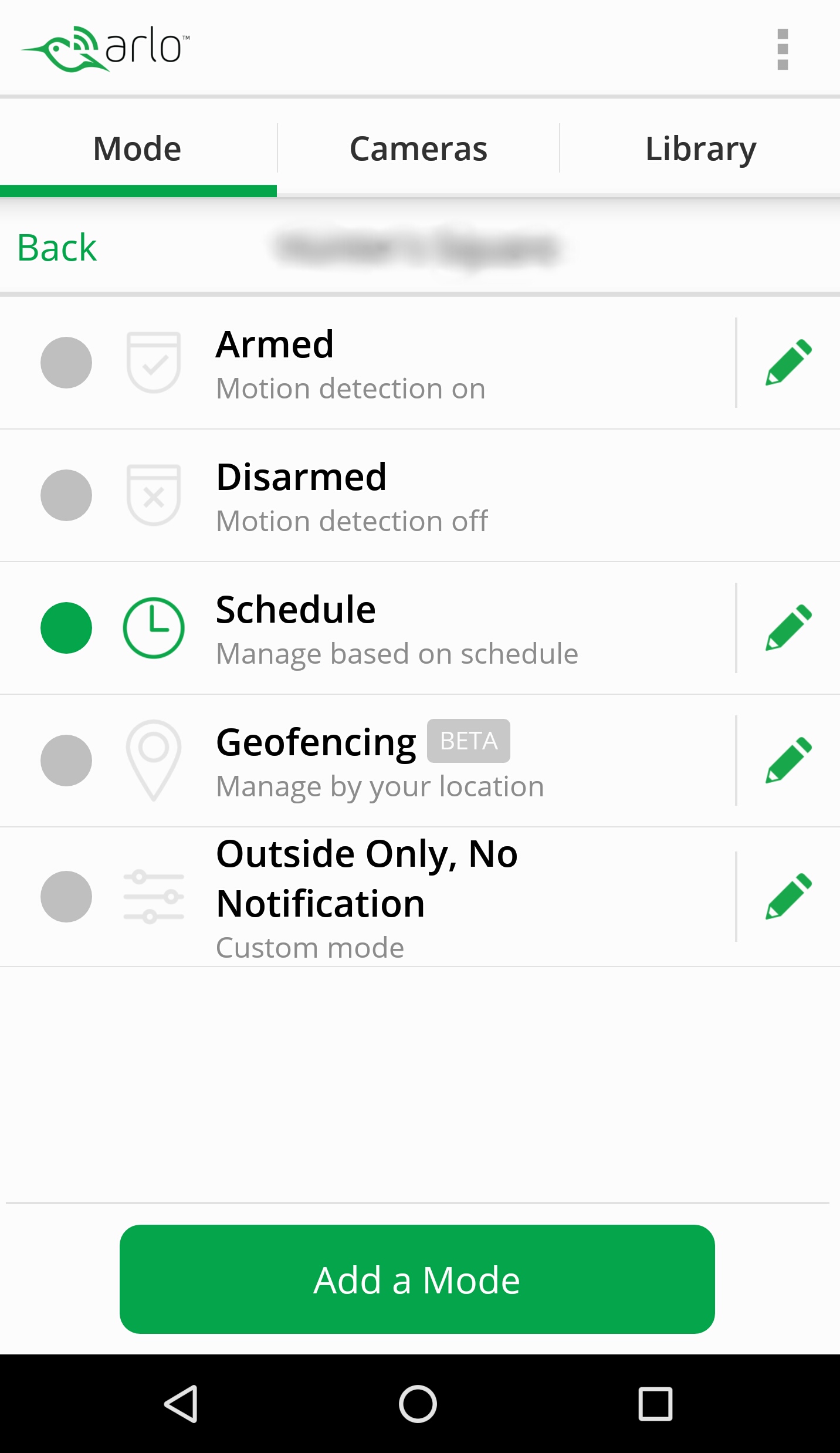This topic has been closed to new posts due to inactivity. We hope you'll join the conversation by posting to an open topic or starting a new one.
- English
- /
- Arlo Forum Discussions
- /
- Partner Integrations
- /
- Re: IFTTT very limited. Can't change modes.
- Subscribe to RSS Feed
- Mark Topic as New
- Mark Topic as Read
- Float this Topic for Current User
- Bookmark
- Subscribe
- Printer Friendly Page
- Mark as New
- Bookmark
- Subscribe
- Mute
- Subscribe to RSS Feed
- Permalink
- Report Inappropriate Content
Is it the case that IFTTT is limited to ARM and DISARM ? And ARM and DISARM are very limited as they allow only one rule per camera. You cannot trigger one camera with another camera. Netgear either need to remove the one rule per camera limitation on the ARM/DISARM modes or they need to support changing Modes in the IFTTT channel.
I have one camera at each end of a corridor. Arlo cameras are not good at monitoring corridors as motion is generally towards the camera if you want to get useful frontal images. The motion sensors are better at detecting movement across rather the towards the camera. Putting a camera at each end of the corridor and using one camera to trigger the other solves this issue. But for some reason Netgear have limited the ARM and DISARM modes to one rule per camera. Completely useless. And as IFTTT is limited to ARM and DISARM it is also fails.
Are there any plans to fix either of these limitations ?
- Related Labels:
-
IFTTT (If This Then That)
- Mark as New
- Bookmark
- Subscribe
- Mute
- Subscribe to RSS Feed
- Permalink
- Report Inappropriate Content
XJW,
Triggering one camera with another camera can be done within the Arlo UI via cross recording rules within a custom mode. No IFTTT is needed for this.
What IFTTT recipe are you trying to utilize?
JamesC
- Mark as New
- Bookmark
- Subscribe
- Mute
- Subscribe to RSS Feed
- Permalink
- Report Inappropriate Content
I don't think you understood his request. I should be able to use IFTTT or SmartThings to switch between any of the modes listed. Not just Armed or Disarmed. If I come home, I want my inside cameras off but I still want the outside cameras in enabled. I can't do this with IFTTT or SmartThings. Geolocations in Arlo is horrid unless you open the app every 15 mins.
I'm basically stuck with manually turning things on and off or using the schedule which only works if you have a ridge schedule.
- Mark as New
- Bookmark
- Subscribe
- Mute
- Subscribe to RSS Feed
- Permalink
- Report Inappropriate Content
I have the exact same issue. I have a rule to arm all cameras based on alarm.com arming email. But when alarm.com is disabled (email), I want to disarm inside cameras but continue to leave the outside cameras armed. Currently, there are only three actions available in IFTTT: Arm (all cameras), Disarm (all cameras), and Record a specific camera. Why can't select a custom mode? Is there way to create a new action and contribute to IFTTT?
- Mark as New
- Bookmark
- Subscribe
- Mute
- Subscribe to RSS Feed
- Permalink
- Report Inappropriate Content
- Mark as New
- Bookmark
- Subscribe
- Mute
- Subscribe to RSS Feed
- Permalink
- Report Inappropriate Content
Please implement function to let us choose our own created modes insted of just Armed/Disarmed.
Thanks in advance 🙂
- Mark as New
- Bookmark
- Subscribe
- Mute
- Subscribe to RSS Feed
- Permalink
- Report Inappropriate Content
If Arlo detects motion in Camera 1 then Arlo starts recording in Camera 2
If Arlo detects motion in Camera 2 then Arlo starts recording in Camera 1
- Mark as New
- Bookmark
- Subscribe
- Mute
- Subscribe to RSS Feed
- Permalink
- Report Inappropriate Content
- Mark as New
- Bookmark
- Subscribe
- Mute
- Subscribe to RSS Feed
- Permalink
- Report Inappropriate Content
- Mark as New
- Bookmark
- Subscribe
- Mute
- Subscribe to RSS Feed
- Permalink
- Report Inappropriate Content
- Mark as New
- Bookmark
- Subscribe
- Mute
- Subscribe to RSS Feed
- Permalink
- Report Inappropriate Content
JamesC wrote:XJW,
Triggering one camera with another camera can be done within the Arlo UI via cross recording rules within a custom mode. No IFTTT is needed for this.
What IFTTT recipe are you trying to utilize?
JamesC
JamesC,
Just to clarify, what you said is 100% correct if the camera is part of the wireless base system. I have not found a way to use the Arlo UI to trigger an Arlo Q from a motion-triggered Arlo wireless (or vice versa).
Thanks for all your help sir!
- Mark as New
- Bookmark
- Subscribe
- Mute
- Subscribe to RSS Feed
- Permalink
- Report Inappropriate Content
It would still be useful to have the ability to set Arlo to a custom mode because for example I want to build a DO button which allows me to disable push notifications at will, but I would also like the ability to re-enable the push notifications. I can create a work around for disabling push notifications because I can modify the properties of the deafult Arm mode, but I can't renable the notifications because I can't set Arlo back to the mode I had set before (which is Geolocation).
Being able to change the mode would definitely be a huge benefit.
- Mark as New
- Bookmark
- Subscribe
- Mute
- Subscribe to RSS Feed
- Permalink
- Report Inappropriate Content
Has there been any progress on this one ?
IFTTT is very limited if it can only activate the ARM and DISARM modes because the ARM and DISARM modes are so limited.
I activate 1 Outdoor camera when I am at Home. I activate both Outdoor and Indoor Cameras when I am not at home. And motion on One indoor camera triggers recording on both. This is basic stuff and you cannot do any of these with ARM and DISARM.
Geofencing is useless when you have multiple family members. Some without phones.
Are you listening Netgear ?
- Mark as New
- Bookmark
- Subscribe
- Mute
- Subscribe to RSS Feed
- Permalink
- Report Inappropriate Content
Does anyone from Netgear read these forums ? This is a fundamental gap in the IFTTT implementation. Response ???
- Mark as New
- Bookmark
- Subscribe
- Mute
- Subscribe to RSS Feed
- Permalink
- Report Inappropriate Content
Would changing to custom modes be easy from a programming standpoint, especially given people have the freedom to name their custom mode anything they want?
- Mark as New
- Bookmark
- Subscribe
- Mute
- Subscribe to RSS Feed
- Permalink
- Report Inappropriate Content
Easy. Give every mode an index number and reference that on IFTTT.
- Mark as New
- Bookmark
- Subscribe
- Mute
- Subscribe to RSS Feed
- Permalink
- Report Inappropriate Content
This really needs to be added.
- Mark as New
- Bookmark
- Subscribe
- Mute
- Subscribe to RSS Feed
- Permalink
- Report Inappropriate Content
I went ahead and created this idea in the Arlo Idea Exchange: https://community.netgear.com/t5/Arlo-Idea-Exchange/Enable-Custom-Modes-from-IFTTT/idi-p/1260020#M59... to request IFTTT support for custom modes.
Please come chime in/add kudos if this would still be useful to you!
- Mark as New
- Bookmark
- Subscribe
- Mute
- Subscribe to RSS Feed
- Permalink
- Report Inappropriate Content
@tomjohn Any news on fixing IFTTT ??? It is near useless without support for real Modes. Arm and Disarm are useless.
.
- Mark as New
- Bookmark
- Subscribe
- Mute
- Subscribe to RSS Feed
- Permalink
- Report Inappropriate Content
- Mark as New
- Bookmark
- Subscribe
- Mute
- Subscribe to RSS Feed
- Permalink
- Report Inappropriate Content
Any news on this one ? IFTTT is almost useless without it.
-
Amazon Alexa
112 -
Apple HomeKit
717 -
Apple TV App
7 -
AppleTV
32 -
Arlo Mobile App
60 -
Arlo Pro
2 -
Arlo Pro 2
1 -
Arlo Q (Plus)
1 -
Arlo Secure
10 -
Arlo Smart
39 -
Arlo Wire-Free
1 -
Before You Buy
30 -
Features
86 -
Firmware Release Notes
8 -
Google Assistant
96 -
IFTTT
92 -
IFTTT (If This Then That)
117 -
Installation
90 -
Modes and Rules
13 -
Motion Detection
1 -
Online and Mobile Apps
70 -
Samsung SmartThings
85 -
Security System
1 -
Service and Storage
5 -
SmartThings
73 -
Troubleshooting
393 -
Videos
1
- « Previous
- Next »