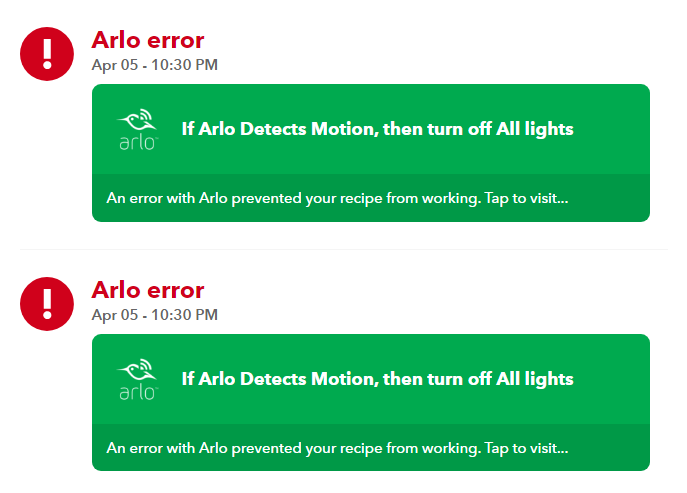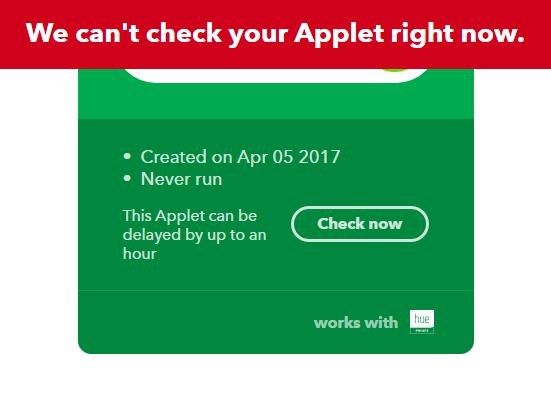This topic has been closed to new posts due to inactivity. We hope you'll join the conversation by posting to an open topic or starting a new one.
- English
- /
- Arlo Forum Discussions
- /
- Partner Integrations
- /
- IFTTT Arlo isn't Working - Returns "Error" All the...
IFTTT Arlo isn't Working - Returns "Error" All the Time
- Subscribe to RSS Feed
- Mark Topic as New
- Mark Topic as Read
- Float this Topic for Current User
- Bookmark
- Subscribe
- Printer Friendly Page
- Mark as New
- Bookmark
- Subscribe
- Mute
- Subscribe to RSS Feed
- Permalink
- Report Inappropriate Content
Hi,
Since yesterday, I've connected my Arlo account to my IFTTT account to trigger the lights on Philips Hue when motion is detected. Since then, every trigger that the camera register, IFTTT reports back that "An error with Arlo prevented your recipe from working. Tap to visit...", for everytime it runs.
If later, I go and manually check the Applet with the appropiate button, the same error keeps appearing over and over.
Here are the images that I get:
And this is the link that it takes me to on the "Tap to visit...": http://status.ifttt.com/
It looks like it would be an IFTTT error, but it doesn't list any problems with Arlo. Anybode else experiencing the same?
By the way, I've tried to recreate the Applet several times and it never works; it always returns the same error.
Thanks in advance and please let me know how is this working for you.
- Related Labels:
-
IFTTT (If This Then That)
- Mark as New
- Bookmark
- Subscribe
- Mute
- Subscribe to RSS Feed
- Permalink
- Report Inappropriate Content
Anybody experiencing the same? Please help...
Here's another image of what I get every time I try to manually force the Applet to check.
Thanks again.
- Mark as New
- Bookmark
- Subscribe
- Mute
- Subscribe to RSS Feed
- Permalink
- Report Inappropriate Content
I have had no issue linking my arlo to IFTT and the recipes work as designed. Did you try removing the arlo channel and re-adding it to IFTT?
- Mark as New
- Bookmark
- Subscribe
- Mute
- Subscribe to RSS Feed
- Permalink
- Report Inappropriate Content
Thanks for your reply KMiller.
Yes, I've tried disconnecting and reconnecting the channel and it's still the same. It's a brand new setup, when I posted was the first time I created the IFTTT account and connected to Arlo, and not even once this simple trigger has worked.
I really don't know what's going on or what else to try... ![]()
- Mark as New
- Bookmark
- Subscribe
- Mute
- Subscribe to RSS Feed
- Permalink
- Report Inappropriate Content
Timmy256 wrote:Thanks for your reply KMiller.
Yes, I've tried disconnecting and reconnecting the channel and it's still the same. It's a brand new setup, when I posted was the first time I created the IFTTT account and connected to Arlo, and not even once this simple trigger has worked.
I really don't know what's going on or what else to try...
I would recommend contacting IFTTT. They can take a look at the backend to determine where the issue originates from.
If they determine it's arlo (netgear), then you can open a case with netgear by pressing "contact support" at the bottom of any page.
Good luck. It really should "just work".
You can also try doing a COMPLETE reset of your base unit, resynching all your cameras and such, but that to me is a last resort option before trying other support channels.
- Mark as New
- Bookmark
- Subscribe
- Mute
- Subscribe to RSS Feed
- Permalink
- Report Inappropriate Content
I had a problem with my cameras not recording to the library and getting error messages. I found the firewall setting were too high on my modem/router. I adjusted the setting on the router firewall and restarted the Arlo Base and all my issues were resolved.
- Mark as New
- Bookmark
- Subscribe
- Mute
- Subscribe to RSS Feed
- Permalink
- Report Inappropriate Content
Any help on this? I've tried revoking and reconnecting the Arlo service in IFTTT a zillion times and it always gives me an "Applet Failed" on the first try where it should trigger an event.
Why doesn't it work as it's supposed to? Why does it have to be a little problem for everything Arlo related? ![]()
- Mark as New
- Bookmark
- Subscribe
- Mute
- Subscribe to RSS Feed
- Permalink
- Report Inappropriate Content
Same Problem IFTTT errors.
- Mark as New
- Bookmark
- Subscribe
- Mute
- Subscribe to RSS Feed
- Permalink
- Report Inappropriate Content
I received an error similar to this yesterday. it wouldn't let me add "Arlo" as my applet. It would just appear with an error that said the applet failed.
- Mark as New
- Bookmark
- Subscribe
- Mute
- Subscribe to RSS Feed
- Permalink
- Report Inappropriate Content
Anyone got it working yet?
- Mark as New
- Bookmark
- Subscribe
- Mute
- Subscribe to RSS Feed
- Permalink
- Report Inappropriate Content
Exactly the same issue for me BUT my triggers had been working fine. The problem i have is
Any arlo motion event fails to trigger an IFTTT applet BUT other IFTTT triggers i have set to disarm/arm the arlo work fine still, so its a one way issue as i see it. I also see the IFTTT applet failures in the event errors log on the IFTTT website meaning the requests get to IFTTT.
18 months or so working fine then it breaks, annoying for a security device as reliability is key
- Mark as New
- Bookmark
- Subscribe
- Mute
- Subscribe to RSS Feed
- Permalink
- Report Inappropriate Content
I have the same problem. Nothing have solution for this problem?
- Mark as New
- Bookmark
- Subscribe
- Mute
- Subscribe to RSS Feed
- Permalink
- Report Inappropriate Content
IFTTT do have a status issue with Arlo applets
http://status.ifttt.com/incidents/2wpfb9t09n8v
Hopefully Arlo and IFTTT are working to resolve this but it was reported and raised on the 28th September, 18 days ago!!!
It appears although i could be wrong that its an IFTTT issue as the triggers are appearing at IFTTT and then failing as you can see the 'errors' within your IFTTT account, these triggers are for other applets such as turn on WEMO's or send Android texts, they all fail. Anything triggering Arlo to arm works fine though and other applets that trigger WEMO's or android texts work fine so its not those devices.
- Mark as New
- Bookmark
- Subscribe
- Mute
- Subscribe to RSS Feed
- Permalink
- Report Inappropriate Content
- Mark as New
- Bookmark
- Subscribe
- Mute
- Subscribe to RSS Feed
- Permalink
- Report Inappropriate Content
Arlo and IFTTT does work in one direction eg I set my homeboy to arm and disarm my arlo when I arm my homeboy, basically that will work BUT any Arlo event that triggers an IFTTT applet doesn’t.
Annoyed!!
- Mark as New
- Bookmark
- Subscribe
- Mute
- Subscribe to RSS Feed
- Permalink
- Report Inappropriate Content
I would like to add that there is a workaround, not ideal but it does work for my set-up.
I basically forward alerts@arlo.com sent to my Outlook account as attachments, the reason i forward as attachments is they dont seem to forward if you just set up auto forwarding in Outlook, strange but its what happens. Outlook will forward the email as an attachment, i cant find the setting to do this in gmail. I actually forward to my icloud email and then forward to my ifttt trigger email (you need to connect the email channel)
1) An arlo alert sends an email to my Outlook account.
2) Outlook has a rule setup to forward all emails from alerts@arlo.com as attachments to my icloud
email.
3) My icloud email then forwards the emails via a rule to my ifttt@trigger.com email
4) Set the IFTTT trigger email app to trigger whatever, i use it to trigger Android SMS, turn on Wemo lights
Its a pain but it works for me. You can connect gmail to ifttt and use that to trigger on receipt of an email from alerts@arlo.com BUT it can take 15 minutes, not ideal dependent on what you use it for.
- Mark as New
- Bookmark
- Subscribe
- Mute
- Subscribe to RSS Feed
- Permalink
- Report Inappropriate Content
An update went out late last week that should resolve the issue users were experiencing with IFTTT applets failing. Please let us know if you are still experiencing an issue.
JamesC
- Mark as New
- Bookmark
- Subscribe
- Mute
- Subscribe to RSS Feed
- Permalink
- Report Inappropriate Content
- Mark as New
- Bookmark
- Subscribe
- Mute
- Subscribe to RSS Feed
- Permalink
- Report Inappropriate Content
Still unable to create applets (unable to 'load devices', or 'find service') when IFTTT confirms Arlo is active/available.
- Mark as New
- Bookmark
- Subscribe
- Mute
- Subscribe to RSS Feed
- Permalink
- Report Inappropriate Content
- Mark as New
- Bookmark
- Subscribe
- Mute
- Subscribe to RSS Feed
- Permalink
- Report Inappropriate Content
This is what I got from tech support at Arlo:
Latest update we got from Engineering during our weekly meeting. Is that Different bugs of IFTTT incompatibility have been tracked. QA is waiting for a fix to be released to production. But at the moment we have not provided and ETA for that deployment .
- Mark as New
- Bookmark
- Subscribe
- Mute
- Subscribe to RSS Feed
- Permalink
- Report Inappropriate Content
I'm having the same issue. Removed and re-added Arlo to IFTTT, but now I can't add new IFTTT actions, it just sits there waiting for me to select a device, but nothing loads.
- Mark as New
- Bookmark
- Subscribe
- Mute
- Subscribe to RSS Feed
- Permalink
- Report Inappropriate Content
Yes, I'm having the exact same issue. I sure wish Netgear would support IFTTT integration as it was one of the reasons I chose their product. This seems like false advertising.
-
Amazon Alexa
109 -
Apple HomeKit
698 -
Apple TV App
7 -
AppleTV
31 -
Arlo Mobile App
60 -
Arlo Pro
2 -
Arlo Pro 2
1 -
Arlo Q (Plus)
1 -
Arlo Secure
9 -
Arlo Smart
39 -
Arlo Wire-Free
1 -
Before You Buy
29 -
Features
84 -
Firmware Release Notes
8 -
Google Assistant
93 -
IFTTT
90 -
IFTTT (If This Then That)
117 -
Installation
89 -
Modes and Rules
13 -
Motion Detection
1 -
Online and Mobile Apps
70 -
Samsung SmartThings
81 -
Security System
1 -
Service and Storage
5 -
SmartThings
73 -
Troubleshooting
392 -
Videos
1
- « Previous
- Next »