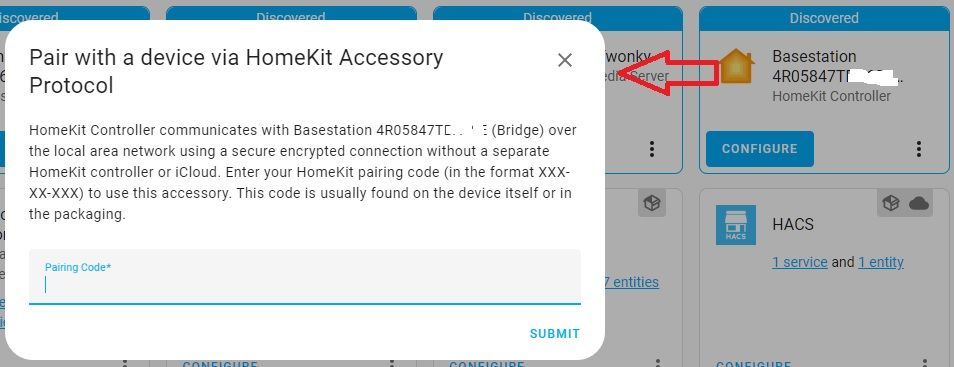- Subscribe to RSS Feed
- Mark Topic as New
- Mark Topic as Read
- Float this Topic for Current User
- Bookmark
- Subscribe
- Printer Friendly Page
- Mark as New
- Bookmark
- Subscribe
- Mute
- Subscribe to RSS Feed
- Permalink
- Report Inappropriate Content
Hello
I have an older Arlo 2 Pro with no HomeKit pairing code listed on the base station. Sounds like a token reset would give me one. Is that true?
If not, how would I obtain a code?
thanks,
Vince
- Related Labels:
-
Troubleshooting
- Mark as New
- Bookmark
- Subscribe
- Mute
- Subscribe to RSS Feed
- Permalink
- Report Inappropriate Content
I've sent a token reset request to your base station that should resolve the issue. Please reboot your base station (remove and reapply power) allow the base station to come back online and try setting up HomeKit again using these instructions: How do I connect my Arlo camera to Apple HomeKit?
JamesC
- Mark as New
- Bookmark
- Subscribe
- Mute
- Subscribe to RSS Feed
- Permalink
- Report Inappropriate Content
James
Thanks.
I was able to setup HomeKit using the no code procedure; however, on the HomeKit side all the Arlo devices and rooms show up but show with a RED exclamation mark with a "No Response" message.
Vince
- Mark as New
- Bookmark
- Subscribe
- Mute
- Subscribe to RSS Feed
- Permalink
- Report Inappropriate Content
James
Okay - thanks.
I was finally able to setup the HomeKit Bridge in Arlo; however, after all that the result was I still have found no way to share my Arlo Cameras via HomeKit so I can see them in Home Assistant.
It seems to me Arlo by DEFAULT appears in Home Assistant as a HomeKit Bridge for me to add. When I try to add it to Home Assistant it asks me for an Arlo Pairing code.
How can I get a pairing code to test it out? Or do you have any other suggestions?
Vince
- Mark as New
- Bookmark
- Subscribe
- Mute
- Subscribe to RSS Feed
- Permalink
- Report Inappropriate Content
James
Here is what Arlo exposes to Home Assistant that I need help with:
- Mark as New
- Bookmark
- Subscribe
- Mute
- Subscribe to RSS Feed
- Permalink
- Report Inappropriate Content
@Vlsech wrote:
Here is what Arlo exposes to Home Assistant that I need help with:
FWIW, you don't need a pairing code (despite the message). What you need is a token reset.
- Mark as New
- Bookmark
- Subscribe
- Mute
- Subscribe to RSS Feed
- Permalink
- Report Inappropriate Content
Stephen
I started with a token reset while allowed my to share with Home Assistant; however, that still did not allow me to fill ou the prompt in Home Assistant as it needs the code. (see above thread).
Vince
- Mark as New
- Bookmark
- Subscribe
- Mute
- Subscribe to RSS Feed
- Permalink
- Report Inappropriate Content
Stephen
To add to my previous reply, I am trying to access my Arlo Cameras from inside of Home Assistant. From my understanding I need the pairing code that is being requested inside Home Assistant.
When I did the token reset I was able to expose Arlo to HomeKit, when I scanned my Home Assistant code in HomeKit I could see Home Assistant devices inside Homekit.
I want to go the other way and see Arlo in Home Assistant using the HomeKit Bridge.
Any suggestions?
Vince
- Mark as New
- Bookmark
- Subscribe
- Mute
- Subscribe to RSS Feed
- Permalink
- Report Inappropriate Content
am now struggling with the same. How do I get this pairing code for the basestation?
- Mark as New
- Bookmark
- Subscribe
- Mute
- Subscribe to RSS Feed
- Permalink
- Report Inappropriate Content
I am trying to add arlo to my Apple HomeKit and struggling to get it to work.
Base station doesn't have a bard code to be scanned so I'm doing it through the arlo app by following these steps:
settings>my devices>Base station>HomeKit.
it gets stuck on the screen saying "Discovering your device. Please wait" and does not move beyond it.
My base station model is VMB4000r3
Firmware is 1.19.0.3_4074_68a8e53.
iphone is running iOS version 16.0.2
Please send me a token reset
- Mark as New
- Bookmark
- Subscribe
- Mute
- Subscribe to RSS Feed
- Permalink
- Report Inappropriate Content
Hi, I am trying to add my arlo pro 2 base station to my Apple HomeKit and it is stuck on discovering devices screen.
Base station doesn't have a bard code to be scanned so I'm doing it through the arlo app by following these steps:
settings>my devices>Base station>HomeKit.
it gets stuck on the screen saying "Discovering your device. Please wait" and does not move beyond it.
My base station model is VMB4000r3
Firmware is 1.19.0.3_4074_68a8e53.
iphone is running iOS version 16.0.2
Can you please send me a token reset
- Mark as New
- Bookmark
- Subscribe
- Mute
- Subscribe to RSS Feed
- Permalink
- Report Inappropriate Content
Shadik,
I've sent a token reset request to your base station that should resolve the issue. Please reboot your base station (remove and reapply power) allow the base station to come back online and try setting up HomeKit again using these instructions: How do I connect my Arlo camera to Apple HomeKit?
JamesC
- Mark as New
- Bookmark
- Subscribe
- Mute
- Subscribe to RSS Feed
- Permalink
- Report Inappropriate Content
Hi,
I'm trying to get a homekit pairing code for my Arlo Pro base station that does not include a homekit barcode. I am trying to use this to connect to Home Assistant.
If I understand correctly, I need a token reset for this? Can you send one?
- Mark as New
- Bookmark
- Subscribe
- Mute
- Subscribe to RSS Feed
- Permalink
- Report Inappropriate Content
KobiAndDavid,
I've sent a token reset request to your base station that should resolve the issue. Please reboot your base station (remove and reapply power) allow the base station to come back online and try setting up HomeKit again using these instructions: How do I connect my Arlo camera to Apple HomeKit?
JamesC
- Mark as New
- Bookmark
- Subscribe
- Mute
- Subscribe to RSS Feed
- Permalink
- Report Inappropriate Content
Hi Arlo Support,
I do have the same issue.
Could you please reset my token as well?
Thanks in advance,
Marc
- Mark as New
- Bookmark
- Subscribe
- Mute
- Subscribe to RSS Feed
- Permalink
- Report Inappropriate Content
Marc667,
I've sent a token reset request to your base station that should resolve the issue. Please reboot your base station (remove and reapply power) allow the base station to come back online and try setting up HomeKit again using these instructions: How do I connect my Arlo camera to Apple HomeKit?
JamesC
- Mark as New
- Bookmark
- Subscribe
- Mute
- Subscribe to RSS Feed
- Permalink
- Report Inappropriate Content
Hi,
I'm in the same situation as KobiAndDavid, and others. Could you send a token reset for me as well.
Thanks!
- Mark as New
- Bookmark
- Subscribe
- Mute
- Subscribe to RSS Feed
- Permalink
- Report Inappropriate Content
SArmstrong,
I've sent a token reset request to your base station that should resolve the issue. Please reboot your base station (remove and reapply power) allow the base station to come back online and try setting up HomeKit again using these instructions: How do I connect my Arlo camera to Apple HomeKit?
JamesC
- Mark as New
- Bookmark
- Subscribe
- Mute
- Subscribe to RSS Feed
- Permalink
- Report Inappropriate Content
Am I able to get a resent too? I have an older device without a QR code.
- Mark as New
- Bookmark
- Subscribe
- Mute
- Subscribe to RSS Feed
- Permalink
- Report Inappropriate Content
Would kindly request a token to allow my Arlo to work with Homekit
- Mark as New
- Bookmark
- Subscribe
- Mute
- Subscribe to RSS Feed
- Permalink
- Report Inappropriate Content
Dmsetzer, caangeles
I've sent a token reset request to your base station that should resolve the issue. Please reboot your base station (remove and reapply power) allow the base station to come back online and try setting up HomeKit again using these instructions: How do I connect my Arlo camera to Apple HomeKit?
JamesC
- Mark as New
- Bookmark
- Subscribe
- Mute
- Subscribe to RSS Feed
- Permalink
- Report Inappropriate Content
It worked! Thank you
- Mark as New
- Bookmark
- Subscribe
- Mute
- Subscribe to RSS Feed
- Permalink
- Report Inappropriate Content
Hi James,
Could I also request a token reset, trying to connect to Homekit with my Arlo Pro.
Thanks,
- Mark as New
- Bookmark
- Subscribe
- Mute
- Subscribe to RSS Feed
- Permalink
- Report Inappropriate Content
Kadisho,
I've sent a token reset request to your base station that should resolve the issue. Please reboot your base station (remove and reapply power) allow the base station to come back online and try setting up HomeKit again using these instructions: How do I connect my Arlo camera to Apple HomeKit?
JamesC
- Mark as New
- Bookmark
- Subscribe
- Mute
- Subscribe to RSS Feed
- Permalink
- Report Inappropriate Content
-
Amazon Alexa
113 -
Apple HomeKit
723 -
Apple TV App
7 -
AppleTV
32 -
Arlo Mobile App
60 -
Arlo Pro
2 -
Arlo Pro 2
1 -
Arlo Q (Plus)
1 -
Arlo Secure
10 -
Arlo Smart
39 -
Arlo Wire-Free
1 -
Before You Buy
30 -
Features
86 -
Firmware Release Notes
8 -
Google Assistant
97 -
IFTTT
94 -
IFTTT (If This Then That)
117 -
Installation
90 -
Modes and Rules
13 -
Motion Detection
1 -
Online and Mobile Apps
70 -
Samsung SmartThings
85 -
Security System
1 -
Service and Storage
5 -
SmartThings
73 -
Troubleshooting
394 -
Videos
1
- « Previous
- Next »