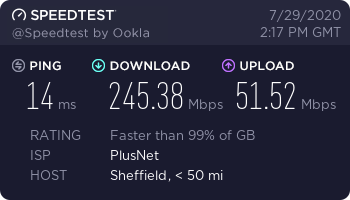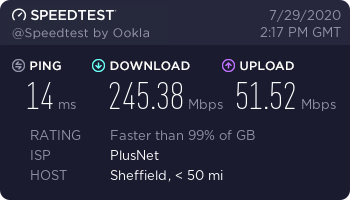This topic has been closed to new posts due to inactivity. We hope you'll join the conversation by posting to an open topic or starting a new one.
- English
- /
- Arlo Forum Discussions
- /
- Partner Integrations
- /
- Re: Arlo cameras "Not Responding" with google home
- Subscribe to RSS Feed
- Mark Topic as New
- Mark Topic as Read
- Float this Topic for Current User
- Bookmark
- Subscribe
- Printer Friendly Page
- Mark as New
- Bookmark
- Subscribe
- Mute
- Subscribe to RSS Feed
- Permalink
- Report Inappropriate Content
I've connected my arlo account with my google home app and all my cameras show up in the app however they all say "Not Responding"? I've tried disconnecting and reconnecting and same messages. Any ideas?
- Related Labels:
-
Google Assistant
- Mark as New
- Bookmark
- Subscribe
- Mute
- Subscribe to RSS Feed
- Permalink
- Report Inappropriate Content
- Mark as New
- Bookmark
- Subscribe
- Mute
- Subscribe to RSS Feed
- Permalink
- Report Inappropriate Content
Hi Jcjk and DisgruntledinFL,
Please contact the Support Team to further investigate this issue. You will find several options for contacting support in the provided link.
- Mark as New
- Bookmark
- Subscribe
- Mute
- Subscribe to RSS Feed
- Permalink
- Report Inappropriate Content
- Mark as New
- Bookmark
- Subscribe
- Mute
- Subscribe to RSS Feed
- Permalink
- Report Inappropriate Content
- Mark as New
- Bookmark
- Subscribe
- Mute
- Subscribe to RSS Feed
- Permalink
- Report Inappropriate Content
Could you answer the following questions below:
- Do the cameras work normally work through the Arlo app?
- What is your upload and download speed results from SpeedTest?
- When did this issue begin? Did it work ever since then?
- Are you on local WiFi or cellular data when trying? Is there any difference that happens between the two?
- When loading the camera fails, does it spin or attempt to connect, or does it show "Not Responding" right away?
- Mark as New
- Bookmark
- Subscribe
- Mute
- Subscribe to RSS Feed
- Permalink
- Report Inappropriate Content
- Mark as New
- Bookmark
- Subscribe
- Mute
- Subscribe to RSS Feed
- Permalink
- Report Inappropriate Content
Yes the cameras work fine through the Arlo app.
My Google Nest WiFi reports 108Mbps down and 9Mbps up.
The issue only started over the past few weeks for me though I haven't tried it in a few months. It worked for me earlier in the year.
Cellular Vs WiFi doesn't make a difference.
The spinner shows for around 7 seconds and then I get the "Not Responding" message.
Thanks!
- Mark as New
- Bookmark
- Subscribe
- Mute
- Subscribe to RSS Feed
- Permalink
- Report Inappropriate Content
Same info basically as Sean above..
-cameras work fine through Arlo app
-Wifi speeds are fast and same as I've had for a while and not affecting 25+ other devices in home
-issue started I believe after the base firmware update to 1.16.2.4_3505_f4757f1
-Cell vs wifi no difference
-get both immediate and "spinning" blue circle attempting to connect with eventual "Not responding"
- Mark as New
- Bookmark
- Subscribe
- Mute
- Subscribe to RSS Feed
- Permalink
- Report Inappropriate Content
- Do the cameras work normally work through the Arlo app? >> Yes it does
- What is your upload and download speed results from SpeedTest? >> download : 16MB upload 1Mb
- When did this issue begin? Did it work ever since then? it worked maybe 2 times from 6 months to now
- Are you on local WiFi or cellular data when trying? Is there any difference that happens between the two? >> yes on wifi
- When loading the camera fails, does it spin or attempt to connect, or does it show "Not Responding" right away? >> For me it says sorry, it looks like the stream is currently not available
- Mark as New
- Bookmark
- Subscribe
- Mute
- Subscribe to RSS Feed
- Permalink
- Report Inappropriate Content
The integration has always been slow and spotty now it just seems broken.
- Mark as New
- Bookmark
- Subscribe
- Mute
- Subscribe to RSS Feed
- Permalink
- Report Inappropriate Content
- Mark as New
- Bookmark
- Subscribe
- Mute
- Subscribe to RSS Feed
- Permalink
- Report Inappropriate Content
- Do the cameras work normally work through the Arlo app?
- They all work normally through the app
- What is your upload and download speed results from SpeedTest?
- 30 MBPS
- When did this issue begin? Did it work ever since then?
- It has never worked. I installed the cameras a month ago ( June 15th, 2020) and the doorbell last weekend ( July 26th, 2020)
- Are you on local WiFi or cellular data when trying? Is there any difference that happens between the two?
- I tried both with the same results
- When loading the camera fails, does it spin or attempt to connect, or does it show "Not Responding" right away?
- It does attempt to c onnect first
- Mark as New
- Bookmark
- Subscribe
- Mute
- Subscribe to RSS Feed
- Permalink
- Report Inappropriate Content
I'm also experiencing this issue. I really hope fixing it doesn't end up as protracted as the last time!
- Do the cameras work normally work through the Arlo app?
Yes they do.
- What is your upload and download speed results from SpeedTest?
- When did this issue begin? Did it work ever since then?
First noticed a week or so ago and hasn't worked since. It was working fine and has been since the fix back in March.
- Are you on local WiFi or cellular data when trying? Is there any difference that happens between the two?
The problem occurs whether on home Wi-Fi or cellular.
- When loading the camera fails, does it spin or attempt to connect, or does it show "Not Responding" right away?
It attempts to connect for a few seconds then returns a 'Not responding' error.
- Mark as New
- Bookmark
- Subscribe
- Mute
- Subscribe to RSS Feed
- Permalink
- Report Inappropriate Content
I'm experiencing the same issue. I hope resolution isn't as protracted as it was last time!
- Do the cameras work normally work through the Arlo app?
Yes, they do.
- What is your upload and download speed results from SpeedTest?
- When did this issue begin? Did it work ever since then?
First noticed about a week ago and it's been broken since then. It had been working fine following the fix back in March.
- Are you on local WiFi or cellular data when trying? Is there any difference that happens between the two?
Problem exists on both home Wi-Fi and cellular.
- When loading the camera fails, does it spin or attempt to connect, or does it show "Not Responding" right away?
It displays 'Connecting' for a few seconds, then returns a 'Not responding' error.
- Mark as New
- Bookmark
- Subscribe
- Mute
- Subscribe to RSS Feed
- Permalink
- Report Inappropriate Content
Same issue as everyone else - purchased and installed about 1 month ago - not worked since - also numerous other issues with app itself that belongs in another forum. Arlo hardware seems to be fine, but many issue with app.
- Mark as New
- Bookmark
- Subscribe
- Mute
- Subscribe to RSS Feed
- Permalink
- Report Inappropriate Content
Thanks for everyone who answered the following questions on my previous post. The Arlo development team is currently investigating reports on this issue. We will provide an update as soon as we have more information to share with the community.
- Mark as New
- Bookmark
- Subscribe
- Mute
- Subscribe to RSS Feed
- Permalink
- Report Inappropriate Content
- Mark as New
- Bookmark
- Subscribe
- Mute
- Subscribe to RSS Feed
- Permalink
- Report Inappropriate Content
Any new updates on this? Recently bought nest hub but won't connect too google home
- Mark as New
- Bookmark
- Subscribe
- Mute
- Subscribe to RSS Feed
- Permalink
- Report Inappropriate Content
The video works fine in the Arlo Android app however.
I have the latest firmware on both the base station and the camera.
- Mark as New
- Bookmark
- Subscribe
- Mute
- Subscribe to RSS Feed
- Permalink
- Report Inappropriate Content
- Mark as New
- Bookmark
- Subscribe
- Mute
- Subscribe to RSS Feed
- Permalink
- Report Inappropriate Content
Mine is now working. Assuming an update was released with the fix.
- Mark as New
- Bookmark
- Subscribe
- Mute
- Subscribe to RSS Feed
- Permalink
- Report Inappropriate Content
Not in my case.
Camera Preview in iOS Google Home App still failing with app (which is updated), same with Google Home Hub
Also Apple Home is working as expected in all my devices.
Hope this get fixed.
regards,
- Mark as New
- Bookmark
- Subscribe
- Mute
- Subscribe to RSS Feed
- Permalink
- Report Inappropriate Content
Still not working here either.
- Mark as New
- Bookmark
- Subscribe
- Mute
- Subscribe to RSS Feed
- Permalink
- Report Inappropriate Content
We want to update everyone that using Google Assistant through your Android device and view your Arlo camera live stream should now be working. Please let us know if you're still receiving this error on Android devices.
The development team is still working on fixing the issue where you're receiving an error showing "Not Responding" on iOS devices. We appreciate everyone's patience about this.
-
Amazon Alexa
112 -
Apple HomeKit
716 -
Apple TV App
7 -
AppleTV
32 -
Arlo Mobile App
60 -
Arlo Pro
2 -
Arlo Pro 2
1 -
Arlo Q (Plus)
1 -
Arlo Secure
10 -
Arlo Smart
39 -
Arlo Wire-Free
1 -
Before You Buy
30 -
Features
86 -
Firmware Release Notes
8 -
Google Assistant
96 -
IFTTT
92 -
IFTTT (If This Then That)
117 -
Installation
90 -
Modes and Rules
13 -
Motion Detection
1 -
Online and Mobile Apps
70 -
Samsung SmartThings
84 -
Security System
1 -
Service and Storage
5 -
SmartThings
73 -
Troubleshooting
393 -
Videos
1
- « Previous
- Next »