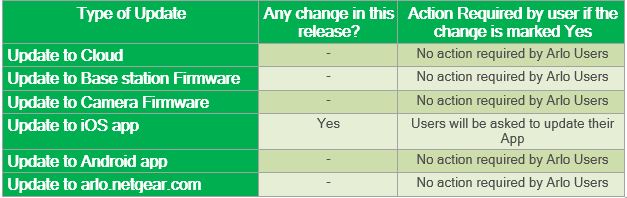Turn on suggestions
Auto-suggest helps you quickly narrow down your search results by suggesting possible matches as you type.
Showing results for
This topic has been closed to new posts due to inactivity. We hope you'll join the conversation by posting to an open topic or starting a new one.
- English
- /
- Arlo Forum Discussions
- /
- Firmware Release Notes
- /
- Release Notes – iOS App 2.0.3 - 21st March, 2016
Release Notes – iOS App 2.0.3 - 21st March, 2016
Reply
Topic Options
- Subscribe to RSS Feed
- Mark Topic as New
- Mark Topic as Read
- Float this Topic for Current User
- Bookmark
- Subscribe
- Printer Friendly Page
- Mark as New
- Bookmark
- Subscribe
- Mute
- Subscribe to RSS Feed
- Permalink
- Report Inappropriate Content
Release Type: Minor Release
Details:
Updates to iOS App version 2.0.3
Along with a number of bug fixes, the new version 2.0.3 of the Arlo iOS app brings us the following exciting features:
- YouTube Sharing: You can now share your Arlo video recordings directly to YouTube from the app. Just choose a video you’d like to share, click on “Share”, pick YouTube from the list of sharing options, and follow the authentication and posting steps as directed.
- Touch ID Login: If you own an iOS device that supports Touch ID technology, you can now choose to log in to the Arlo app using Touch ID – a fingerprint identity sensor that lets you log in to the app more quickly and securely. Before you can take advantage of this feature, Touch ID needs to be enabled on your device. Pleaes visit Use Touch ID on iPhone and iPad to learn how to set up Touch ID. When logging in for the first time after the app update, you will be asked to enable Touch ID. If you choose to skip the enabling of Touch ID at this point, you can always turn this feature on at a later time by going to Settings > Profile. You can use Touch ID with an iPhone 5s or later, iPad Pro, iPad Air 2, or iPad mini 3 or later.
- Home Screen Mode Change using 3D Touch: On iOS devices that support 3D Touch such as the iPhone 6s and iPhone 6s Plus, you can now quickly change the Mode of all cameras in your account by pressing and holding down on the Arlo app icon on your phone’s Home screen and selecting the Armed, Disarmed, or Schedule mode. Custom modes cannot be selected using this shortcut feature.
- Library Peek and Pop using 3D Touch: 3D Touch is now also enabled in the Library tab. Pressing and holding down on a media item will highlight and show it in a preview. Swiping up on the preview will allow you to quickly favorite, share, download, or delete the item. Pressing down harder on the item will make it pop out in normal view.
Version 2.0.3 for iOS is now available to download in the Apple App Store. Version 2.0.3 for Android, which provides bug fixes, is also available to download from Google Play.
The Arlo team has been working tirelessly on the features you’ve been asking for, and we’re really excited about the upcoming enhancements, so please watch out for new updates coming your way!
Labels:
- Related Labels:
-
Firmware Release Notes
0 REPLIES 0