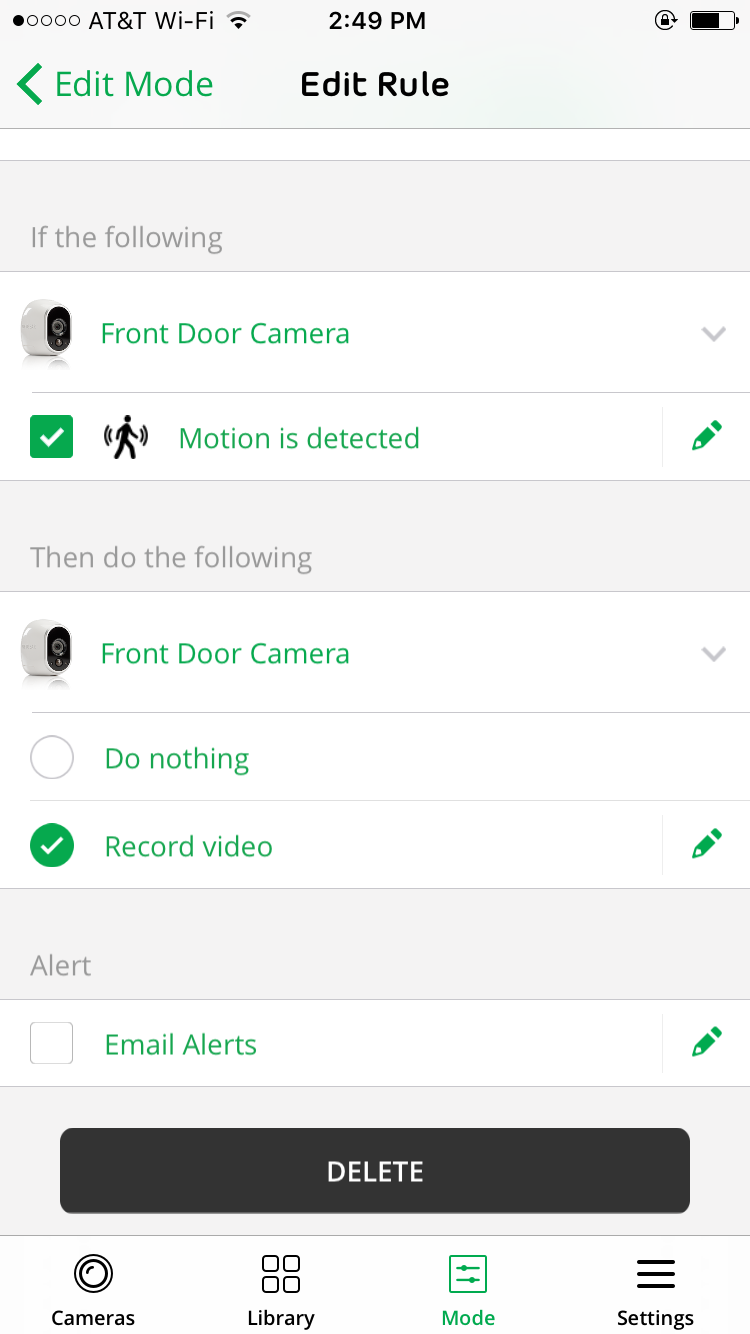This topic has been closed to new posts due to inactivity. We hope you'll join the conversation by posting to an open topic or starting a new one.
Push Notifications not available
- Subscribe to RSS Feed
- Mark Topic as New
- Mark Topic as Read
- Float this Topic for Current User
- Bookmark
- Subscribe
- Printer Friendly Page
- Mark as New
- Bookmark
- Subscribe
- Mute
- Subscribe to RSS Feed
- Permalink
- Report Inappropriate Content
I recently did a app upgrade after which my app does not have an option for push notifications, i only see email, no push notifications.
Can someone please help comment. I have an IOS device. And I see the email notification under the settings for the individual camera.
Thanks
- Related Labels:
-
Online and Mobile Apps
- Mark as New
- Bookmark
- Subscribe
- Mute
- Subscribe to RSS Feed
- Permalink
- Report Inappropriate Content
NGUser12,
Check your rules for each camera to make sure push notifications are enabled. To do this navigate to Mode > Click the pencil icon next to the desired mode > Click edit on the desired rule > Enable push notifications.
Do this for all cameras you wish to send push notifications.
JamesC
- Mark as New
- Bookmark
- Subscribe
- Mute
- Subscribe to RSS Feed
- Permalink
- Report Inappropriate Content
James,
Thanks for your post. My issue is that I am on the page you mentioned. Under rules...I dont have a check box for push notifications, I only have one for email.
I have enabled the push notifications for Arlo app in IOS.
so i am not sure why the "push notifications" option is not showing up under Alerts.
let me add the screenshot of the rule here.
- Mark as New
- Bookmark
- Subscribe
- Mute
- Subscribe to RSS Feed
- Permalink
- Report Inappropriate Content
NGUser12,
Consider rebooting your phone and logging back into the app. Do you also see this behavior when using the web client or is it isolate to your phone specifically?
If after the reboot you're still experiencing the issue, try uninstalling the Arlo app and then downloading a fresh installation from the app market.
JamesC
-
Android App
2 -
Applications mobile et en ligne
1 -
Batteries
1 -
Before You Buy
10 -
Détection de mouvements
1 -
Features
10 -
Firmware Release Notes
1 -
Geo-Fencing
89 -
IFTTT (If This Then That)
13 -
Installation
14 -
iOS App
2 -
Modes and Rules
909 -
Motion Detection
69 -
Online and Mobile Apps
1,268 -
Online Web
3 -
Service and Storage
51 -
Surveillance
1 -
Troubleshooting
89 -
Videos
3
- « Previous
- Next »