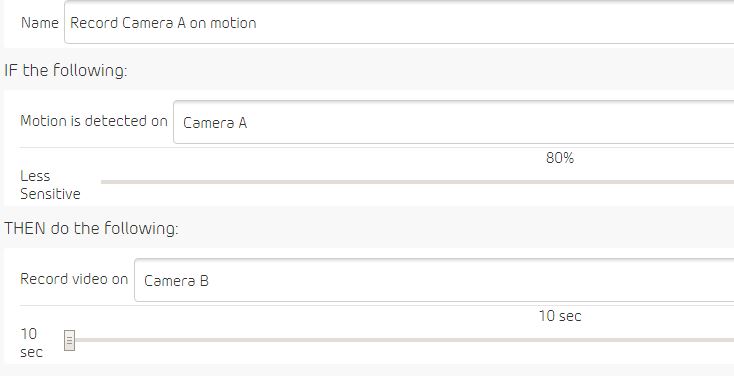This topic has been closed to new posts due to inactivity. We hope you'll join the conversation by posting to an open topic or starting a new one.
- Subscribe to RSS Feed
- Mark Topic as New
- Mark Topic as Read
- Float this Topic for Current User
- Bookmark
- Subscribe
- Printer Friendly Page
- Mark as New
- Bookmark
- Subscribe
- Mute
- Subscribe to RSS Feed
- Permalink
- Report Inappropriate Content
Under settings, under rules, we are given the option to choose a length of time from 10 seconds to 120 seconds. Is Arlo trying to come out with an option 'duration of motion' and then 5 seconds after or 10 seconds after? This would help with recording 20 seconds of nothing when the camera flashes and creates motion. It would help when a car passes or lingers for that matter. My camera recently caught an intruder on my front porch... It did not capture the entire time he was there but I only have that camera set up for 10 seconds. Are there any future plans for this option?
- Related Labels:
-
Online and Mobile Apps
- Mark as New
- Bookmark
- Subscribe
- Mute
- Subscribe to RSS Feed
- Permalink
- Report Inappropriate Content
Lotsa possibilities here but don't forget that the camera will make another recording if motion continues.
- Mark as New
- Bookmark
- Subscribe
- Mute
- Subscribe to RSS Feed
- Permalink
- Report Inappropriate Content
No. Your response does not help the motion timing issue I am addressing. In order to save battery, cloud space, & time sorting through unnecessary video footage, having an option to record the length of the motion would be a great option to explore fo NetGear. When I spoke to a rep on the phone, he said this is a great idea and asked me to post it on here.
You mentioned the camera will make another recording if motion continues. Have you tested the time it takes before the second recording begins? The delay is way too long to catch anything in a fast pace situation. I continue to test and adjust my cameras so they function properly or at least to the best of their ability.
- Mark as New
- Bookmark
- Subscribe
- Mute
- Subscribe to RSS Feed
- Permalink
- Report Inappropriate Content
. Are there any future plans for this option?
As to your original question, No.... there has been no metion of changing the time durations from what they are now.
You could post it in the request area tho and more kudos, more chance of fruition;
https://community.netgear.com/t5/Arlo-Idea-Exchange/idb-p/arlo-idea-exchange
You mentioned the camera will make another recording if motion continues. Have you tested the time it takes before the second recording begins? The delay is way too long to catch anything in a fast pace situation. I continue to test and adjust my cameras so they function properly or at least to the best of their ability.
Yes, there is aprox 3-5 seconds on the reset before the motion starts up a new video
The best way I've found to overcome this and get all the activity is to use two cameras... you set up rules which turn on Cam A and Cam B at same time but change/increase the record time on the one you think will be more like to capture.
As like;
Cam A sense, record Cam A
Cam A sense, record Cam B ( with increased time record )
Cam B sense, record Cam B ( with increased time record )
Cam B sense, record Cam A
So you end up with dual records of diff lengths with different angles/views and either camera can trigger both recordings
Like you said... to the best of capabilities
Morse is faster than texting!
--------------------------------------
- Mark as New
- Bookmark
- Subscribe
- Mute
- Subscribe to RSS Feed
- Permalink
- Report Inappropriate Content
Just installed my Arlo last night after having VueZone for awhile. Still trying to figure out modes and rules. Dumb question. How can you sense motion on camera A but record on camera B?
TomMac wrote:
. Are there any future plans for this option?As to your original question, No.... there has been no metion of changing the time durations from what they are now.
You could post it in the request area tho and more kudos, more chance of fruition;
https://community.netgear.com/t5/Arlo-Idea-Exchange/idb-p/arlo-idea-exchange
You mentioned the camera will make another recording if motion continues. Have you tested the time it takes before the second recording begins? The delay is way too long to catch anything in a fast pace situation. I continue to test and adjust my cameras so they function properly or at least to the best of their ability.
Yes, there is aprox 3-5 seconds on the reset before the motion starts up a new video
The best way I've found to overcome this and get all the activity is to use two cameras... you set up rules which turn on Cam A and Cam B at same time but change/increase the record time on the one you think will be more like to capture.
As like;
Cam A sense, record Cam A
Cam A sense, record Cam B ( with increased time record )
Cam B sense, record Cam B ( with increased time record )
Cam B sense, record Cam A
So you end up with dual records of diff lengths with different angles/views and either camera can trigger both recordings
Like you said... to the best of capabilities
- Mark as New
- Bookmark
- Subscribe
- Mute
- Subscribe to RSS Feed
- Permalink
- Report Inappropriate Content
Dee_Iowa wrote:Just installed my Arlo last night after having VueZone for awhile. Still trying to figure out modes and rules. Dumb question. How can you sense motion on camera A but record on camera B?
You either modify the current RULE for cam A ... go to SETTINGS/RULES/ edit pencil OR ADD for a new one.first you pick the camera for motion , the second choice is the camera to record on
Morse is faster than texting!
--------------------------------------
- Mark as New
- Bookmark
- Subscribe
- Mute
- Subscribe to RSS Feed
- Permalink
- Report Inappropriate Content
Dee_Iowa,
If you set up a rule that looks like the following it will allow Camera A to trigger Camera B to record when Camera A senses motion:
When using a rule like this it is important to also have an additional rule stating "record video on Camera A" when "Motion is detected on Camera A" if you also want motion to be recorded on the camera used to trigger.
You can find these settings by navigating to "Settings" and then clicking on "Rules" under Base Station. You can then add a new rule or edit an existing rule.
JamesC
- Mark as New
- Bookmark
- Subscribe
- Mute
- Subscribe to RSS Feed
- Permalink
- Report Inappropriate Content
Butt...
Once the system STOPS recording after a predetermined duration setting, how long before it starts recording again? I suspect you're going to say as soon as it detects motion, but that's not the case. I have tested this and learned that even though there's continous motion in the cameras view, it does not immediately pick up recording new video where the last video clip left off and there's a substantial gap, usually the crucial video I need.
For clarification, My signal is strong and clean. I have an extender and my cameras are relatively close to my router. Cameras set to 25 seconds, 90% motion sensitivity.
Setting my duration length to a longer duration may not correct the problem and only result in batteries draining faster. perhaps returning it back to 10 seconds, providing there's a way to shorten that gap betweenvideo clips.
Any help would be appreciated.
- Mark as New
- Bookmark
- Subscribe
- Mute
- Subscribe to RSS Feed
- Permalink
- Report Inappropriate Content
With all due respect sir, the 3-5 second camera reset you mentioned is no where near correct. More like 45-90 seconds actually. I too am haing the same problem and having to buy another camera to combat the problem is an expensive and extreme approach.
Had I known this was apparently a widely occurring problem, I never would've spent over $550.00 on all of these cameras.
There has got be be a solution to this problem.
Thank you.
- Mark as New
- Bookmark
- Subscribe
- Mute
- Subscribe to RSS Feed
- Permalink
- Report Inappropriate Content
Dudamonster,
You could be experiencing a longer time between recordings due to poor signal strength between the base station and the cameras. Do you see this behavior on all cameras or just specific cameras?
You might consider relocating your base station so that it is closer to the affected cameras to improve signal strength. Also when relocating, try to limit the nearby proximity of any wireless devices that could be causing interference.
JamesC
-
Android App
2 -
Applications mobile et en ligne
1 -
Batteries
1 -
Before You Buy
10 -
Détection de mouvements
1 -
Features
10 -
Firmware Release Notes
1 -
Geo-Fencing
89 -
IFTTT (If This Then That)
13 -
Installation
14 -
iOS App
2 -
Modes and Rules
909 -
Motion Detection
69 -
Online and Mobile Apps
1,268 -
Online Web
3 -
Service and Storage
51 -
Surveillance
1 -
Troubleshooting
89 -
Videos
3
- « Previous
- Next »