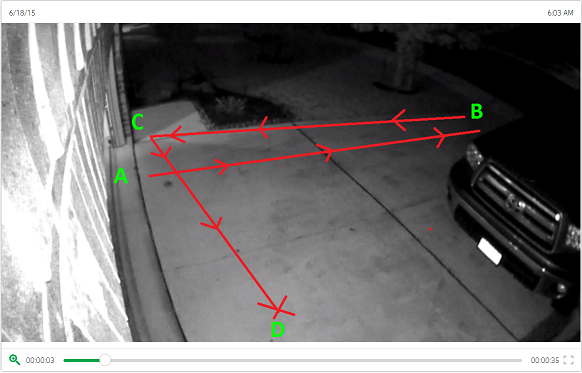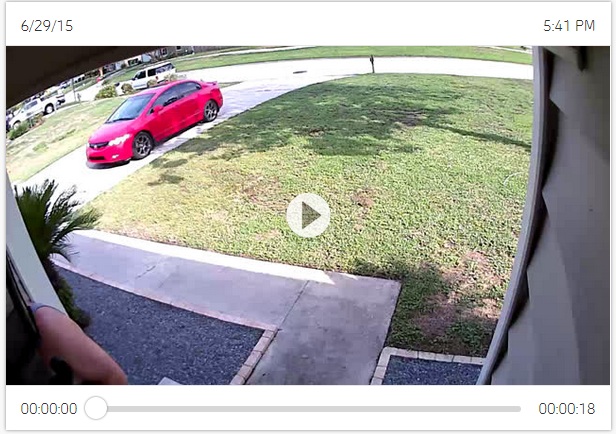This topic has been closed to new posts due to inactivity. We hope you'll join the conversation by posting to an open topic or starting a new one.
Motion detection sensitivity seems to be changing, why?
- Subscribe to RSS Feed
- Mark Topic as New
- Mark Topic as Read
- Float this Topic for Current User
- Bookmark
- Subscribe
- Printer Friendly Page
- Mark as New
- Bookmark
- Subscribe
- Mute
- Subscribe to RSS Feed
- Permalink
- Report Inappropriate Content
So I've had my system for a few months now, and up until now the motion sensitivity has been mostly consistent (about 95% of the time it captures), and the distance it captures hasnt changed. The issue I'm having now is two of the cameras seem to have lost or changed their sensitivity. Both were detecting people walking 15 - 20 feet away no problem. Now they're only catching people about 30% of the time. I've tried the detection settings, signal is 3 bars and the other max, I've reset both the base and the cameras, and both have full batteries. I havent changed location or adjusted them other than that and this seems to have just started recently (maybe the past week or so). Has there been a new update or anything that i've missed or is it an issue with the cameras? Thanks!
- Related Labels:
-
Modes and Rules
- Mark as New
- Bookmark
- Subscribe
- Mute
- Subscribe to RSS Feed
- Permalink
- Report Inappropriate Content
Draygen wrote:
Well Netgear is replying everywhere in the forum but here so either they don't think it's important or they don't have a solution....
I'm picking the later of the two. I think their "place the camera anywhere" mantra has failed and needs some serious attention.
- Mark as New
- Bookmark
- Subscribe
- Mute
- Subscribe to RSS Feed
- Permalink
- Report Inappropriate Content
- Mark as New
- Bookmark
- Subscribe
- Mute
- Subscribe to RSS Feed
- Permalink
- Report Inappropriate Content
Rudy wrote:I think that's what is making this problem so difficult to define.
70% of the time the system works as mention in scenario three (where it functions as 80% of the system it used to be, so the degradation is subtle), some folks are blaming this on interference.
10% of the time the connection just times out and you get no video at all, you may not even know you missed a recording.
20% of the time you get video but the subject is gone or almost gone
Like the camera is in a deep sleep and can't wake up or finally does wake up, but with varying delays.
Does Netgear knows your issue? Are they sending you a new system? The 10% sounds like your internet or their server may have a glitch.. Who's your ISP? How old is your router? Have you changed it recently? If you're sure that you have an excellent ISP and router that doesn't drop signal then it might be either server or firmware issue..
I don't have the issue like yours, but I do get glitches but not so often.. The only issue that I have on my system is the brightness and Snapshot don't work at night but works fine in daytime.. I let Christine know about it but she doesn't have an answer to it.. Since it's really not a big deal, I just let it slide and maybe upcoming updates will take care of it.. Then again.. it might get fixed but other issues will show up who knows..
- Mark as New
- Bookmark
- Subscribe
- Mute
- Subscribe to RSS Feed
- Permalink
- Report Inappropriate Content
Just curious, how many modes and how many rules do most of you guys have?
- Mark as New
- Bookmark
- Subscribe
- Mute
- Subscribe to RSS Feed
- Permalink
- Report Inappropriate Content
Installed my 4 camera system yesterday. The LAG time is ridiculous. My front door camera is set to 100% Sensitivity and it still has a 4 second lag before it starts recording. I can walk out the front door and only see the back of my foot as I go where the camera can't see me anymore (about 12 feet). If someone comes to the door, it starts recording while they are standing there. No front facial view. The camera is installed per the Netgear Arlo requirements. This is not acceptable Netgear.
My router is a Netgear Nighthawk 1900ac dual band, the Arlo receiver is in a central location no more than 30 feet from any camera. All other wifi devices are running on the faster 5G band so there should be no interference at the 2.4g band
I will give the system a short try but if the sensitivity does not get fixed with a software update, it going back to Best Buy and I and either going with Foscam's FI9831P or all Nest Cams (formally Dropcam)
Mike
- Mark as New
- Bookmark
- Subscribe
- Mute
- Subscribe to RSS Feed
- Permalink
- Report Inappropriate Content
Rudy wrote:Just curious, how many modes and how many rules do most of you guys have?
You need a rule for each camera...
after that I have 6 modes but mostly use 3.
Morse is faster than texting!
--------------------------------------
- Mark as New
- Bookmark
- Subscribe
- Mute
- Subscribe to RSS Feed
- Permalink
- Report Inappropriate Content
Rudy wrote:Just curious, how many modes and how many rules do most of you guys have?
4-Cameras here and have 4-Rules and 7-Modes including "All motion on/off"..
- Mark as New
- Bookmark
- Subscribe
- Mute
- Subscribe to RSS Feed
- Permalink
- Report Inappropriate Content
2 Modes:
- Mark as New
- Bookmark
- Subscribe
- Mute
- Subscribe to RSS Feed
- Permalink
- Report Inappropriate Content
Experiment a bit more on Angling your camera and increase recording time.. See if it helps.. I have the same router as you and my lag time is not so bad at all..
MikeU wrote:Installed my 4 camera system yesterday. The LAG time is ridiculous. My front door camera is set to 100% Sensitivity and it still has a 4 second lag before it starts recording. I can walk out the front door and only see the back of my foot as I go where the camera can't see me anymore (about 12 feet). If someone comes to the door, it starts recording while they are standing there. No front facial view. The camera is installed per the Netgear Arlo requirements. This is not acceptable Netgear.
My router is a Netgear Nighthawk 1900ac dual band, the Arlo receiver is in a central location no more than 30 feet from any camera. All other wifi devices are running on the faster 5G band so there should be no interference at the 2.4g band
I will give the system a short try but if the sensitivity does not get fixed with a software update, it going back to Best Buy and I and either going with Foscam's FI9831P or all Nest Cams (formally Dropcam)
Mike
- Mark as New
- Bookmark
- Subscribe
- Mute
- Subscribe to RSS Feed
- Permalink
- Report Inappropriate Content
This is my camera view.
- Mark as New
- Bookmark
- Subscribe
- Mute
- Subscribe to RSS Feed
- Permalink
- Report Inappropriate Content
What I am seeing with my system, 9 cameras (with one or two base stations) when I add more than 2 modes per base station that's when things get goofy.
I initially had 3 modes and roughly 20 rules, and experienced allot of communication drops and sensitivity issues, when I use only 2 modes the system is allot better.
Wonder if something was changed in regard to modes with the last application update (5-7-2015)
I will have to do some more testing to confirm, but it seems greater than 2 modes, I have issues.
- Mark as New
- Bookmark
- Subscribe
- Mute
- Subscribe to RSS Feed
- Permalink
- Report Inappropriate Content
I have 4 modes and 4 rules. None of my cameras are below 80% sensitivity.
- Mark as New
- Bookmark
- Subscribe
- Mute
- Subscribe to RSS Feed
- Permalink
- Report Inappropriate Content
As crazy as this sounds, you might want to try deleting two modes (if its not too much work), so that you have a maximum of two modes total on your system (per base).
Then restart your base(s) and see how your system responds over a day or so
- Mark as New
- Bookmark
- Subscribe
- Mute
- Subscribe to RSS Feed
- Permalink
- Report Inappropriate Content
I ONLY have 2 ( Front Driveway, and Patio) ....
- Mark as New
- Bookmark
- Subscribe
- Mute
- Subscribe to RSS Feed
- Permalink
- Report Inappropriate Content
I'm all for testing the 2 mode theory...
but it shouldn't make a diff as you can ONLY have one active mode at a time.
A new mode started will overide the previous.
Morse is faster than texting!
--------------------------------------
- Mark as New
- Bookmark
- Subscribe
- Mute
- Subscribe to RSS Feed
- Permalink
- Report Inappropriate Content
Draygen wrote:
Mike with that angle you shouldnot have any issue. Same exact thing here. I was almost completely out of frame the 3 times I walked by mine this morning. And it's set at 100% and about 15 feet away at a downward angle.
I have 4 modes and 4 rules. None of my cameras are below 80% sensitivity.
I 100% agree, I would not expect any problems either but like you, I am very unhappy with the motion detection > recording function.....
Take a look at this picture: I walked from point A to Point B to point C the camera turned on at point D.
- Mark as New
- Bookmark
- Subscribe
- Mute
- Subscribe to RSS Feed
- Permalink
- Report Inappropriate Content
MikeU wrote:This is my camera view.
That's a perfect angle.. Do you get more lag in daytime or nightime? It shouldn't matter but just to troubleshoot... With your settings, the camera should pickup any motion at the start coming in/out the door.. Talk to Netgear support see what they can do.. Ask them too & see if any changes they made on the server specifically for your location and maybe they can do some patching.. Ask them also when's the next firmware update coz' since this new firmware a lot of us are really having odd problems..
- Mark as New
- Bookmark
- Subscribe
- Mute
- Subscribe to RSS Feed
- Permalink
- Report Inappropriate Content
I deleted my extra mode and all associated rules to that mode, I now have only 2 modes and system has been working flawlessly for almost a day and a half. Sensitivity 75% daytime mode, and 85% nighttime mode. If I add back one mode with one rule (schedule the new mode as well) I then have camera timeouts and motion detection issues. The whole system gets a little goofy with 3 modes or more
If its not a big deal I would try it, delete the extra modes and any and all associated rules to those modes. Wait about 5 minutes restart your base and test.
- Mark as New
- Bookmark
- Subscribe
- Mute
- Subscribe to RSS Feed
- Permalink
- Report Inappropriate Content
I was just able to catch these vids (showing snapshots from two seperate cameras) both motion at bottom of frame, and one of them the deer actually comes from almost underneath the camera.
He is out for a midnight snack...(yesterday I was just capturing the tail end of motion, if I was lucky)
Across bottom, very slow walk
Walking a little faster he actually came out from under the tree where the camera was located
- Mark as New
- Bookmark
- Subscribe
- Mute
- Subscribe to RSS Feed
- Permalink
- Report Inappropriate Content
Whoops meant to post these pics sorry
- Mark as New
- Bookmark
- Subscribe
- Mute
- Subscribe to RSS Feed
- Permalink
- Report Inappropriate Content
Rudy I'm not taking your advice anymore. I deleted the modes and no change. EXCEPT one of my cameras went loco. A camera just went to static and now it's completely black. Senses and records motion great, BUT cant see anything hahaaaa.
- Mark as New
- Bookmark
- Subscribe
- Mute
- Subscribe to RSS Feed
- Permalink
- Report Inappropriate Content
LOL, sorry about that, the whole system has been working a little freaky since Friday. Seemed better Sunday and Monday, although I haven't tried to push it much
I am wondering if NetGear found anything with the recent motion issues and media server timeouts, I haven't seen anything posted.
- Mark as New
- Bookmark
- Subscribe
- Mute
- Subscribe to RSS Feed
- Permalink
- Report Inappropriate Content
Glad I'm not the only one experiencing issues with this. My camera acts similarly to Hula Rock's
Will pick up cars 40+ feet away in the road, but doesn't pick me up pulling into the driveway, getting out of the car, and walking up to the door. It will finally pick me up when I'm about 6ft from the camera, couple that with the recording delay and I'm out of view by the time I get any video.
My cameras that are inside work great, aside from the delay.
I've only had the system a few days so I'm up for trying some different angles and hoping for a software update. I've seen great success for most people so I'm willing to put some effort in before I throw my hands up.
- Mark as New
- Bookmark
- Subscribe
- Mute
- Subscribe to RSS Feed
- Permalink
- Report Inappropriate Content
I find this all very weird. My cameras will pick up motion before they even show up at the edge of the video (eg camera at driveway pointing to the street will pick up the front door opening (~15 feet away and perpendicular to the direction the camera is pointing and not in view) and start recording before the person shows up in the video. I can also jack up sensitivity and capture cars out on the street, about 30 feet away. Cats walking under the camera are also picked up before appearing in the video.
I seriously doubt the hardware is THAT much different. All I can come up with is camera placement/angle.
- Mark as New
- Bookmark
- Subscribe
- Mute
- Subscribe to RSS Feed
- Permalink
- Report Inappropriate Content
My indoor camera picks up great, as you stated, will trigger when our cat walks within range.
The outside one is another story. This is a screen cap of the start of the video recording, I've already stopped in front of the mail box, checked the mail, drove into the driveway, got out of the car, and you can barely see me about to walk into the front door.
This same angle will pick up cars driving from either direction on the main road, but somehow didn't catch me pulling into the driveway.
Not saying my angle is perfect, or even good, but its clear I need to do some adjustment, or explore other options.
-
Android App
2 -
Applications mobile et en ligne
1 -
Batteries
1 -
Before You Buy
10 -
Détection de mouvements
1 -
Features
10 -
Firmware Release Notes
1 -
Geo-Fencing
89 -
IFTTT (If This Then That)
13 -
Installation
14 -
iOS App
2 -
Modes and Rules
909 -
Motion Detection
69 -
Online and Mobile Apps
1,268 -
Online Web
3 -
Service and Storage
51 -
Surveillance
1 -
Troubleshooting
89 -
Videos
3
- « Previous
- Next »