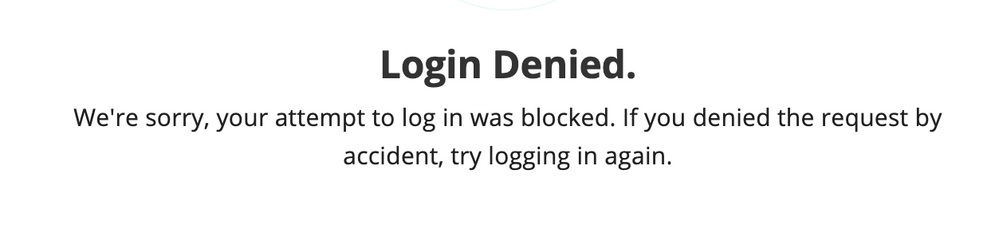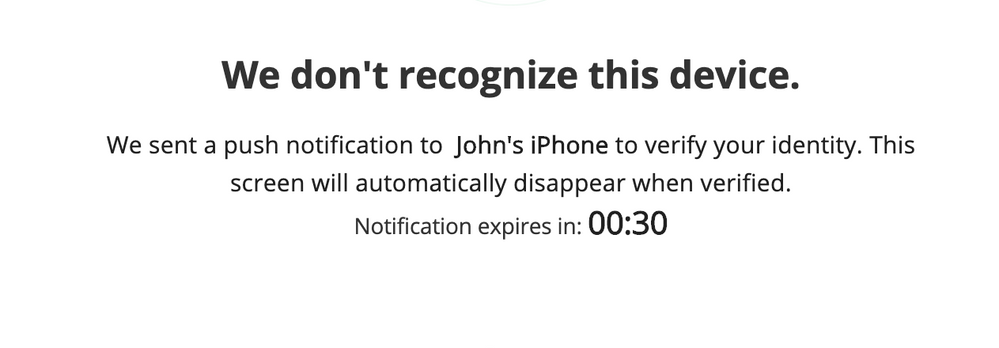two-step verification for pc "We don't recognise this device" error and solution
- Subscribe to RSS Feed
- Mark Topic as New
- Mark Topic as Read
- Float this Topic for Current User
- Bookmark
- Subscribe
- Printer Friendly Page
- Mark as New
- Bookmark
- Subscribe
- Mute
- Subscribe to RSS Feed
- Permalink
- Report Inappropriate Content
Hello.
I have a problem and a solution.
Since turning on two-step verification I can login on my iPhone app, but I wasn't able to login using any web browser. The webpage "We don't recognise this device" would appear for only about 1 or 2 seconds (despite the 30 second countdown) and then immediately change to the "login denied" webpage.
After clearing cache, etc, I stumbled on to the solution.
In the app, go to profile, then login settings, then two-step verification, then "add another method". I added SMS. Once the test SMS is sent and verified, stay on two-step verification and then "edit" on the top right. Choose the SMS number to be primary and then "save". Then when going to the website, you get an SMS instead of nothing, and the login works.
Clearly this is a basic error with the Arlo two-step verification system and pretty disappointing. I'm just glad I found a solution.
Hope it helps,
John

- Related Labels:
-
Troubleshooting
- Mark as New
- Bookmark
- Subscribe
- Mute
- Subscribe to RSS Feed
- Permalink
- Report Inappropriate Content
Additional screenshot
- Mark as New
- Bookmark
- Subscribe
- Mute
- Subscribe to RSS Feed
- Permalink
- Report Inappropriate Content
You can not make a computer a trusted device just a phone so you need to use the code sent to your phone. Not sure why but that is how Arlo is doing it.
- Mark as New
- Bookmark
- Subscribe
- Mute
- Subscribe to RSS Feed
- Permalink
- Report Inappropriate Content
Yes thank you.
I was pointing out that the notification feature doesn't work for me, but that changing to primary being SMS, then it does.
John
-
Accessories
4 -
Activity Zones
1 -
Amazon Alexa
1 -
Apple HomeKit
2 -
Apple TV App
9 -
Applications mobile et en ligne
1 -
Apps
4 -
Arlo Go
3 -
Arlo Mobile App
727 -
Arlo Pro
36 -
Arlo Pro 2
1 -
Arlo Q (Plus)
3 -
Arlo Smart
196 -
Arlo Web and Mobile Apps
18 -
Arlo Wire-Free
30 -
base station
1 -
Batteries
529 -
Before You Buy
930 -
Can't view cameras live at all
1 -
Dépannage
1 -
Détection de mouvements
1 -
Features
1,069 -
Fehlerbehebung
1 -
Firmware Release Notes
93 -
Google Assistant
1 -
Hardware
1 -
home security
1 -
IFTTT (If This Then That)
105 -
Installation
2,046 -
Iphone 14 pro
1 -
Live view
1 -
Modes and Rules
1 -
Motion Detection
2 -
Object Recognition
3 -
Online and Mobile Apps
983 -
Online und mobile Apps
1 -
Order Not Going Through... help please!
1 -
Other Discussions
1 -
Partner Integrations
4 -
Security
1 -
Service and Storage
14 -
Smart Subscription
3 -
SmartThings
71 -
Troubleshooting
9,089 -
Videos
233 -
Vidéo
2 -
Warranty & Contracts
2
- « Previous
- Next »