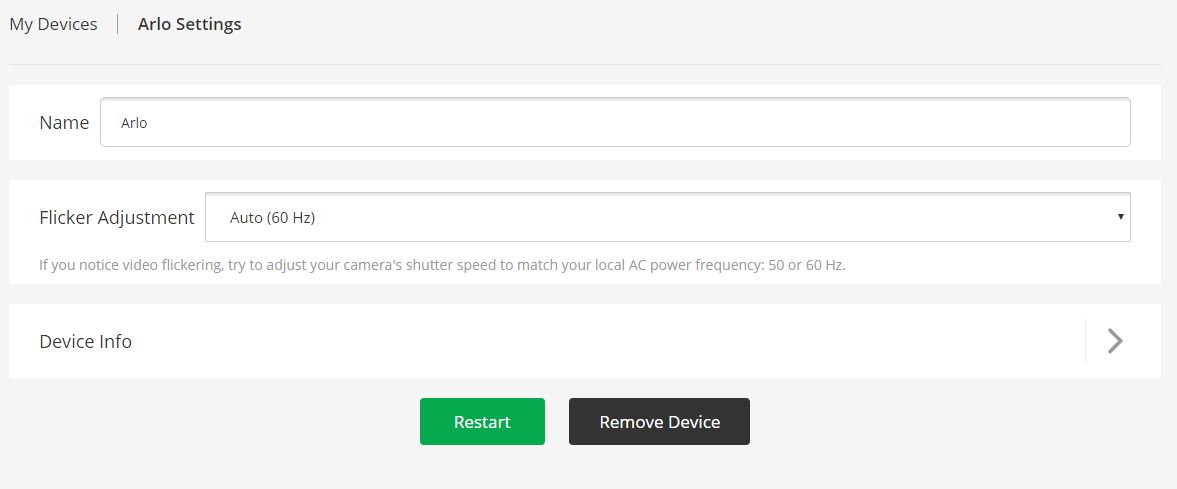timezone_error when pressing bullseye icon (record).
- Subscribe to RSS Feed
- Mark Topic as New
- Mark Topic as Read
- Float this Topic for Current User
- Bookmark
- Subscribe
- Printer Friendly Page
- Mark as New
- Bookmark
- Subscribe
- Mute
- Subscribe to RSS Feed
- Permalink
- Report Inappropriate Content
Not much more I can say, when I click on the bullseye icon for record, it pops up a requester that says "timezone_error" and does nothing.
I believe the system auto-detected that I'm in the MST timezone. I can't find anywhere to change that or check on it.
Any ideas?
- Related Labels:
-
Troubleshooting
- Mark as New
- Bookmark
- Subscribe
- Mute
- Subscribe to RSS Feed
- Permalink
- Report Inappropriate Content
cnorborg,
You can change your time zone by navigating to Settings and then to Base Station Settings. You'll find a drop down where you can select the appropriate time zone.
Could you upload a screenshot of the error message you are receiving when trying to record? If you could also include what browser, version, and device you are using that would also help us in identifying the issue.
JamesC
- Mark as New
- Bookmark
- Subscribe
- Mute
- Subscribe to RSS Feed
- Permalink
- Report Inappropriate Content
When pressing the camera, I'm getting a timezone_error. I tried following your instructions but when I try to access the Base Station Settings, I just get the "Please wait..." dialog box and it never goes away. This is the first time I've tried to save a picture since the time changed.
- Mark as New
- Bookmark
- Subscribe
- Mute
- Subscribe to RSS Feed
- Permalink
- Report Inappropriate Content
j_r_n,
Consider a restart of the base station by pressing the on/off button on the back. Allow the base station to come back online and see if you get the same results when trying to live stream or access the base station settings.
Please let us know!
JamesC
- Mark as New
- Bookmark
- Subscribe
- Mute
- Subscribe to RSS Feed
- Permalink
- Report Inappropriate Content
Cannot physically access the base as it is remote. The problem resolved itself this morning.
- Mark as New
- Bookmark
- Subscribe
- Mute
- Subscribe to RSS Feed
- Permalink
- Report Inappropriate Content
j_r_n,
Thanks for the update. I am glad to hear the problem is resolved. If you encounter any additional problems or have any other questions or concerns please don't hesitate to return to the community for help.
Thank you!
JamesC
- Mark as New
- Bookmark
- Subscribe
- Mute
- Subscribe to RSS Feed
- Permalink
- Report Inappropriate Content
Hi , I just had the same issue - so my camera was showing a message of Timezone_error
When I tried to go into Base Station Setting it appeared to hang
Turning the power off and on addressed the symptoms of the issue but clearly not the underlying cause
JamesC wrote:j_r_n,
Thanks for the update. I am glad to hear the problem is resolved. If you encounter any additional problems or have any other questions or concerns please don't hesitate to return to the community for help.
Thank you!
JamesC
- Mark as New
- Bookmark
- Subscribe
- Mute
- Subscribe to RSS Feed
- Permalink
- Report Inappropriate Content
Just got the same error here, but it fixed itself in about 5 minutes after the error happened.
- Mark as New
- Bookmark
- Subscribe
- Mute
- Subscribe to RSS Feed
- Permalink
- Report Inappropriate Content
Hi!
Are there any updates on resolving this timezone error issue please?
It was so frustrating today. I had a trespasser on my property and I wanted to record him but this maddening error popped up. It didn't clear itself for about 5 minutes and the opportunity to film this guy was gone.
I run my internet connection through a VPN...does that matter?
Any information to prevent this happening again would be really appreciated as I know this guy is going to come back again.
Thank you
Utu
- Mark as New
- Bookmark
- Subscribe
- Mute
- Subscribe to RSS Feed
- Permalink
- Report Inappropriate Content
I have the same issue, however when I go to my settings there is no option for base station settings. Any idea on how I should navigate this issue? Thanks in advance,
-Sean
- Mark as New
- Bookmark
- Subscribe
- Mute
- Subscribe to RSS Feed
- Permalink
- Report Inappropriate Content
- Mark as New
- Bookmark
- Subscribe
- Mute
- Subscribe to RSS Feed
- Permalink
- Report Inappropriate Content
I am getting the timezone_error when attemting to capture an image from a live camera.
On my PC
using Chrome.
There is some bad information in this thread; I have NO WAY to get to "settings" on the base. I only have the following options;
settings / click on base, then I only have NAME and FLICKER ADJUSTMENT and then "Device Info" which only includes serial #.
There is nothing in here to allow time zone settings.
- Mark as New
- Bookmark
- Subscribe
- Mute
- Subscribe to RSS Feed
- Permalink
- Report Inappropriate Content
I rebooted my device and now the error is gone. This is a workaround, not a solution. It would be great if the underlying issue were tracked down and resolved. I still don't see any way to set time zone settings in the online site.
I am on my work pc which VPNs traffic through Texas even though I reside in CA and all the Arlo is in CA. I wonder if this is a contributing factor.
-
Accessories
4 -
Activity Zones
1 -
Amazon Alexa
1 -
Apple HomeKit
2 -
Apple TV App
9 -
Applications mobile et en ligne
1 -
Apps
4 -
Arlo Go
3 -
Arlo Mobile App
727 -
Arlo Pro
36 -
Arlo Pro 2
1 -
Arlo Q (Plus)
3 -
Arlo Smart
196 -
Arlo Web and Mobile Apps
18 -
Arlo Wire-Free
30 -
base station
1 -
Batteries
529 -
Before You Buy
932 -
Can't view cameras live at all
1 -
Dépannage
1 -
Détection de mouvements
1 -
Features
1,067 -
Fehlerbehebung
1 -
Firmware Release Notes
93 -
Google Assistant
1 -
Hardware
1 -
home security
1 -
IFTTT (If This Then That)
105 -
Installation
2,046 -
Iphone 14 pro
1 -
Live view
1 -
Modes and Rules
1 -
Motion Detection
2 -
Object Recognition
3 -
Online and Mobile Apps
983 -
Online und mobile Apps
1 -
Order Not Going Through... help please!
1 -
Other Discussions
1 -
Partner Integrations
4 -
Security
1 -
Service and Storage
14 -
Smart Subscription
3 -
SmartThings
71 -
Troubleshooting
9,090 -
Videos
233 -
Vidéo
2 -
Warranty & Contracts
2
- « Previous
- Next »