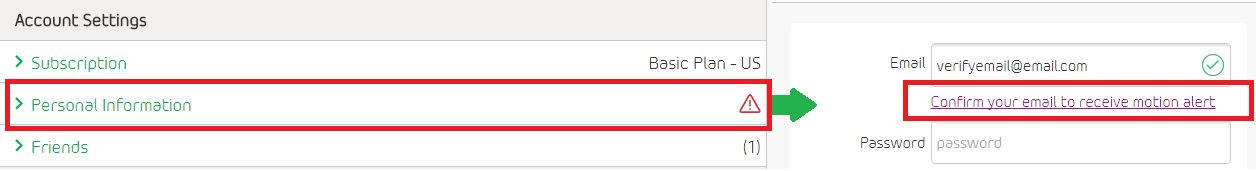no footage to view
- Subscribe to RSS Feed
- Mark Topic as New
- Mark Topic as Read
- Float this Topic for Current User
- Bookmark
- Subscribe
- Printer Friendly Page
- Mark as New
- Bookmark
- Subscribe
- Mute
- Subscribe to RSS Feed
- Permalink
- Report Inappropriate Content
hi... looking for some help with my cameras.
i get the alerts that there was motion detected, and the app has 1 notiifcation, but upon going to the library there is nothing there to view.
there is also no email sent.
so motion detection settings are all ok and the green running man is on. i walk infront of the camera, get an alert from the phone. log into the system and there is nothing to view.
tried resetting the base station, didnt help.
al firmware is upto date.
any help would be good.
- Related Labels:
-
Troubleshooting
- Mark as New
- Bookmark
- Subscribe
- Mute
- Subscribe to RSS Feed
- Permalink
- Report Inappropriate Content
This might be a Firmware/Server issue and that Arlo Netgear needs to fix it...
- Mark as New
- Bookmark
- Subscribe
- Mute
- Subscribe to RSS Feed
- Permalink
- Report Inappropriate Content
nedk,
Welcome to the community! Do you have more than one camera that is displaying this behavior? It could be location related interference from another device causing the camera to fail. In this case you could swap locations with an unaffected camera to verify. Check the signal strength of the cameras, if they are too far from the base station and have weak wifi signal this could be the cause of video not being uploaded to the library. Also consider power cycling the affected cameras by opening and closing the battery compartment door and allowing them to sync back up with the base station.
With e-mail have you verified your e-mail account so that you will receive e-mail alerts?
Please let me know if this helps!
JamesC
-
Accessories
4 -
Activity Zones
1 -
Amazon Alexa
1 -
Apple HomeKit
2 -
Apple TV App
9 -
Applications mobile et en ligne
1 -
Apps
4 -
Arlo Go
3 -
Arlo Mobile App
700 -
Arlo Pro
36 -
Arlo Pro 2
1 -
Arlo Q (Plus)
3 -
Arlo Smart
191 -
Arlo Web and Mobile Apps
18 -
Arlo Wire-Free
30 -
base station
1 -
Batteries
529 -
Before You Buy
901 -
Can't view cameras live at all
1 -
Dépannage
1 -
Détection de mouvements
1 -
Features
1,046 -
Fehlerbehebung
1 -
Firmware Release Notes
93 -
Google Assistant
1 -
Hardware
1 -
home security
1 -
IFTTT (If This Then That)
105 -
Installation
2,031 -
Iphone 14 pro
1 -
Live view
1 -
Modes and Rules
1 -
Motion Detection
2 -
Object Recognition
3 -
Online and Mobile Apps
983 -
Online und mobile Apps
1 -
Order Not Going Through... help please!
1 -
Other Discussions
1 -
Partner Integrations
4 -
Security
1 -
Service and Storage
14 -
Smart Subscription
3 -
SmartThings
71 -
Troubleshooting
9,007 -
Videos
233 -
Vidéo
2 -
Warranty & Contracts
2
- « Previous
- Next »