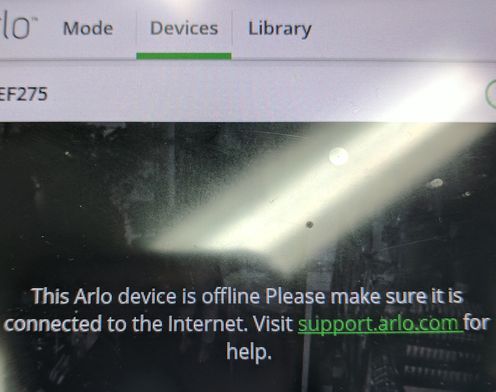netgear base station (Original Arlo camera and base station) is connected to the internet, but not.
- Subscribe to RSS Feed
- Mark Topic as New
- Mark Topic as Read
- Float this Topic for Current User
- Bookmark
- Subscribe
- Printer Friendly Page
- Mark as New
- Bookmark
- Subscribe
- Mute
- Subscribe to RSS Feed
- Permalink
- Report Inappropriate Content
I've been having the worst time with my Arlo wireless cameras. The cameras were working really well when I first got them last year in November. But just a couple of months ago, my cameras have been going offline every single week, while still connected to the internet. The internet and base station are always connected, but my cameras, every couple of days will go offline for no apparent reason. I have to restart the base station and resync the cameras every single time this happens and it will solve the problem for just a couple of days, but evenutally my cameras will still go offline. On top of that, the batteries drain within a few short weeks, before I could at least have them in for a good month before I had to replace them. I have read all the forums for all possible causes: my cameras are within 50 feet of the base station, my base station and internet are always connected, but the cameras just don't seem to want to stay synced to the base station. Can anyone please help me as to why my cameras are always going offline?
- Related Labels:
-
Troubleshooting
- Mark as New
- Bookmark
- Subscribe
- Mute
- Subscribe to RSS Feed
- Permalink
- Report Inappropriate Content
First thing I would suspect is something interfering with the signal between cams and base station causing both signal loss and battery drain as the cams try to maintain contact with the base station,
You could confirm/rule this out by temporarily locating the base station to another part of your home and the cams about 15-20 feet away to see if same still happens.
- Mark as New
- Bookmark
- Subscribe
- Mute
- Subscribe to RSS Feed
- Permalink
- Report Inappropriate Content
I tried moving the base station closer to the cameras and the issue keeps happening where it will work for about a week and then the cameras go offline and I have to diconnect the cameras and re-add the cameras to the device in order for the cameras to work. Is there another solution?
- Mark as New
- Bookmark
- Subscribe
- Mute
- Subscribe to RSS Feed
- Permalink
- Report Inappropriate Content
NeedTechHelp,
Moving the base station is a good first step but it sounds like the location of the cameras could be an issue if it's still happening.
Consider relocating the cameras (temporarily) to see if you still see the same behavior.
JamesC
-
Accessories
4 -
Activity Zones
1 -
Amazon Alexa
1 -
Apple HomeKit
2 -
Apple TV App
9 -
Applications mobile et en ligne
1 -
Apps
4 -
Arlo Go
3 -
Arlo Mobile App
698 -
Arlo Pro
36 -
Arlo Pro 2
1 -
Arlo Q (Plus)
3 -
Arlo Smart
191 -
Arlo Web and Mobile Apps
18 -
Arlo Wire-Free
30 -
base station
1 -
Batteries
529 -
Before You Buy
896 -
Can't view cameras live at all
1 -
Dépannage
1 -
Détection de mouvements
1 -
Features
1,046 -
Fehlerbehebung
1 -
Firmware Release Notes
93 -
Google Assistant
1 -
Hardware
1 -
home security
1 -
IFTTT (If This Then That)
105 -
Installation
2,031 -
Iphone 14 pro
1 -
Live view
1 -
Modes and Rules
1 -
Motion Detection
2 -
Object Recognition
3 -
Online and Mobile Apps
983 -
Online und mobile Apps
1 -
Order Not Going Through... help please!
1 -
Other Discussions
1 -
Partner Integrations
4 -
Security
1 -
Service and Storage
14 -
Smart Subscription
3 -
SmartThings
71 -
Troubleshooting
9,004 -
Videos
233 -
Vidéo
2 -
Warranty & Contracts
2
- « Previous
- Next »