arlo
- Subscribe to RSS Feed
- Mark Topic as New
- Mark Topic as Read
- Float this Topic for Current User
- Bookmark
- Subscribe
- Printer Friendly Page
- Mark as New
- Bookmark
- Subscribe
- Mute
- Subscribe to RSS Feed
- Permalink
- Report Inappropriate Content
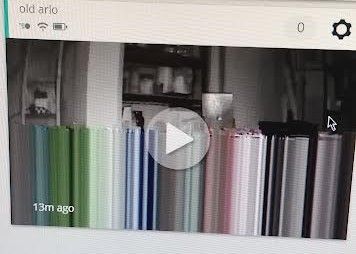
- Related Labels:
-
Troubleshooting
- Mark as New
- Bookmark
- Subscribe
- Mute
- Subscribe to RSS Feed
- Permalink
- Report Inappropriate Content
@Nanlee wrote:
what is causing this? the camera is aprox 45 ft from wifi in a mobile home with thin walls, the camera does fine outside even further away.
This is caused by bitstream corruption - this can happen if there is loss on the wifi connection, or on the connection between the base and the cloud (if you use a base). An issue with the camera hardware/firmware can also do this, but if the camera works in other locations then that is ruled out.
WiFi doesn't always give even coverage. Is there something in between the base and the camera that might be blocking some signal? Applicances, pipes, or something like that?
If you have an Android phone, you could measure the signal strength of the Arlo network at the camera - there are several free WiFi Analyzers for Android out there. Unfortunately, Apple doesn't have the right features in their SDK for similar apps on iPhone or iPad.
-
Accessories
4 -
Activity Zones
1 -
Amazon Alexa
1 -
Apple HomeKit
2 -
Apple TV App
9 -
Applications mobile et en ligne
1 -
Apps
4 -
Arlo Go
3 -
Arlo Mobile App
735 -
Arlo Pro
36 -
Arlo Pro 2
1 -
Arlo Q (Plus)
3 -
Arlo Smart
199 -
Arlo Web and Mobile Apps
18 -
Arlo Wire-Free
30 -
base station
1 -
Batteries
529 -
Before You Buy
936 -
Can't view cameras live at all
1 -
Dépannage
1 -
Détection de mouvements
1 -
Features
1,077 -
Fehlerbehebung
1 -
Firmware Release Notes
93 -
Google Assistant
1 -
Hardware
1 -
home security
1 -
IFTTT (If This Then That)
105 -
Installation
2,047 -
Iphone 14 pro
1 -
Live view
1 -
Modes and Rules
1 -
Motion Detection
2 -
Object Recognition
3 -
Online and Mobile Apps
983 -
Online und mobile Apps
1 -
Order Not Going Through... help please!
1 -
Other Discussions
1 -
Partner Integrations
4 -
Security
1 -
Service and Storage
14 -
Smart Subscription
3 -
SmartThings
71 -
Troubleshooting
9,111 -
Videos
233 -
Vidéo
2 -
Warranty & Contracts
2
- « Previous
- Next »