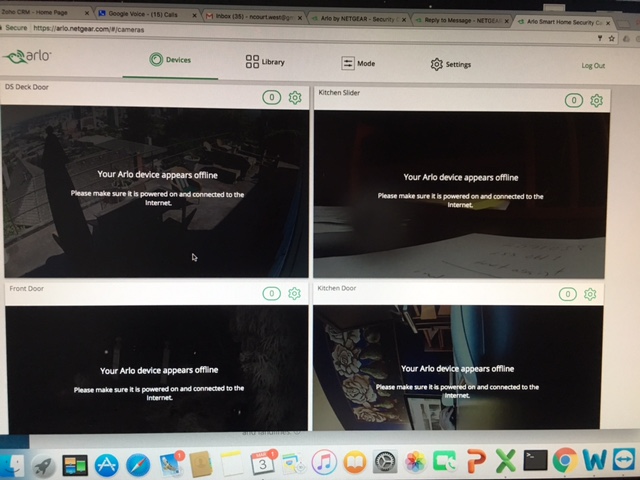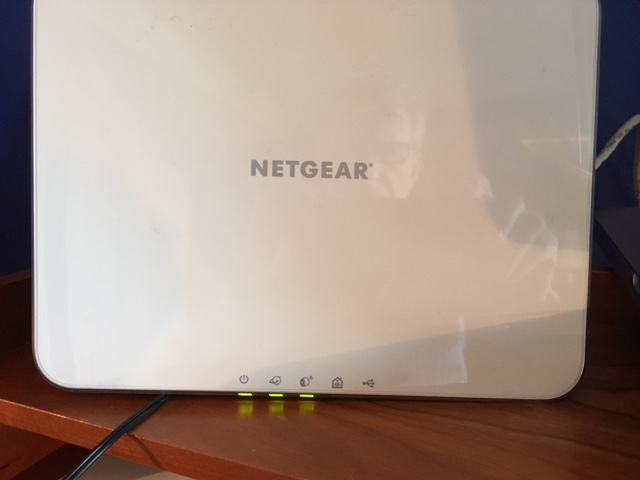- Subscribe to RSS Feed
- Mark Topic as New
- Mark Topic as Read
- Float this Topic for Current User
- Bookmark
- Subscribe
- Printer Friendly Page
- Mark as New
- Bookmark
- Subscribe
- Mute
- Subscribe to RSS Feed
- Permalink
- Report Inappropriate Content
My Arlo cameras are offline. I've the 3030 models. I've rebooted my base station and router 4 times. They seem to have gone offline yesterday and are staying that way, normally a reboot brings them back online. Was there an update yesterday that I should know about?
- Related Labels:
-
Troubleshooting
- Mark as New
- Bookmark
- Subscribe
- Mute
- Subscribe to RSS Feed
- Permalink
- Report Inappropriate Content
Not to my knowledge... try and re-sync one of the cameras
Morse is faster than texting!
--------------------------------------
- Mark as New
- Bookmark
- Subscribe
- Mute
- Subscribe to RSS Feed
- Permalink
- Report Inappropriate Content
Won't be able to tonight. I don't think the Arlo/Netgear folks realize that not everyone has the cameras in their home ready to reboot (or re-sync) every time they flake out.
- Mark as New
- Bookmark
- Subscribe
- Mute
- Subscribe to RSS Feed
- Permalink
- Report Inappropriate Content
It isn't normal to have the base going offline on a regular basis... Mine has gone offline maybe 2x in two years.
Be the problem power or Internet or router drop out, something isn't right.
To fix your problem it needs a bit more investigation as to cause and may not just be the base.
Morse is faster than texting!
--------------------------------------
- Mark as New
- Bookmark
- Subscribe
- Mute
- Subscribe to RSS Feed
- Permalink
- Report Inappropriate Content
After shutting it down and keeping it off for 5-10 minutes instead of just a quick restart, it came back online.
My system is probably less typical as it uses a cellular modem to connect.
A new issue in the last month or two is that it is frequently giving me notifications without a corresponding recording.
- Mark as New
- Bookmark
- Subscribe
- Mute
- Subscribe to RSS Feed
- Permalink
- Report Inappropriate Content
My base station appears to be offline. I have power-cycled the BS, reset, changed to a know working internet connection - no success.
- Mark as New
- Bookmark
- Subscribe
- Mute
- Subscribe to RSS Feed
- Permalink
- Report Inappropriate Content
Kind regards
- Mark as New
- Bookmark
- Subscribe
- Mute
- Subscribe to RSS Feed
- Permalink
- Report Inappropriate Content
Any ideas on how to fix this???
Netgear please advise!!!
Kind regards J
- Mark as New
- Bookmark
- Subscribe
- Mute
- Subscribe to RSS Feed
- Permalink
- Report Inappropriate Content
Very inconvenient and disappointing to have to do this again. Slowly losing my faith in the system, shame.
- Mark as New
- Bookmark
- Subscribe
- Mute
- Subscribe to RSS Feed
- Permalink
- Report Inappropriate Content
Followed your steps and it sorted the issue, my system is now back online, Much appreciation!!!
Cheers👍🏻
- Mark as New
- Bookmark
- Subscribe
- Mute
- Subscribe to RSS Feed
- Permalink
- Report Inappropriate Content
Hi Bigjimmy - glad that worked for you too mate.
- Mark as New
- Bookmark
- Subscribe
- Mute
- Subscribe to RSS Feed
- Permalink
- Report Inappropriate Content
This has been happening more frequently lately. Had the system since 2015. Internet confirmed OK and at times had to re-sync, re-boot etc. Other times I just log-out and wait 5 minutes and signin again. Inconsistent and rather annoying at times.
- Mark as New
- Bookmark
- Subscribe
- Mute
- Subscribe to RSS Feed
- Permalink
- Report Inappropriate Content
I am not sure if it is related. I have got similar issue as what OP is having.
https://community.netgear.com/t5/Arlo/Arlo-basestation-offline-issue-after-reboot/m-p/1343782#M40294
- Mark as New
- Bookmark
- Subscribe
- Mute
- Subscribe to RSS Feed
- Permalink
- Report Inappropriate Content
It seems this year my batteries are running out faster and also in the last few months, my cameras are far more frequently going offline. Rebooting system does not help.
- Mark as New
- Bookmark
- Subscribe
- Mute
- Subscribe to RSS Feed
- Permalink
- Report Inappropriate Content
From my partiluar issue, it has been resolved by recently firmware auto upgrade.
- Mark as New
- Bookmark
- Subscribe
- Mute
- Subscribe to RSS Feed
- Permalink
- Report Inappropriate Content
What firmware version did the auto upgrade provide? I have the original Arlo cameras and did not have any issues for atleast a year, now like many others my cameras go offline. I have reset the base to factory defaults and resync cameras. I now have one camera offline again.
What is the latest firmware? I want to make sure my cameras are running the latest.
Thanks
- Mark as New
- Bookmark
- Subscribe
- Mute
- Subscribe to RSS Feed
- Permalink
- Report Inappropriate Content
You can always check firmware versions by looking in the Release Notes section here and comparing to what is shown in Settings, My Devices, your devices, Device Info.
- Mark as New
- Bookmark
- Subscribe
- Mute
- Subscribe to RSS Feed
- Permalink
- Report Inappropriate Content
Thanks I found it last night and I also checked to see if I could perform a manual upgrade. Since I am at the latest the manual firmware upgrade was not an option.
I guess I will try to re-sync my camera once more. If it keeps happening I may move it and see if it is due to signal loss.
- Mark as New
- Bookmark
- Subscribe
- Mute
- Subscribe to RSS Feed
- Permalink
- Report Inappropriate Content
Pretty much defeats the purpose of buying if cannot reset remotely
- Mark as New
- Bookmark
- Subscribe
- Mute
- Subscribe to RSS Feed
- Permalink
- Report Inappropriate Content
- Mark as New
- Bookmark
- Subscribe
- Mute
- Subscribe to RSS Feed
- Permalink
- Report Inappropriate Content

- Mark as New
- Bookmark
- Subscribe
- Mute
- Subscribe to RSS Feed
- Permalink
- Report Inappropriate Content
Remotely, all you can do is to restart the base (Settings, My Devices, your base, Restart button at the bottom). If you're frequently traveling, consider a UPS for your modem, router and base so power outages don't lose power which has been an issue. ALso, consider a WiFi switch such as a WeMo for the base so you can use it to power cycle the base.
If someone has physical access while you're gone, have them power cycle the base.
- Mark as New
- Bookmark
- Subscribe
- Mute
- Subscribe to RSS Feed
- Permalink
- Report Inappropriate Content
**UPDATE**
I have moved the base station around away from the router which did not resolve the issue.
I have been in communication with Support for over 2 months and so far I can only get one camera to stay connected for any length of time. They have even asked for my serial numbers and I have not heard back from Support in 2 weeks.
All I am doing is spending a crap load of money to keep testing out the cameras toward a resolution.
I just thought it would be good to update the community.
- Mark as New
- Bookmark
- Subscribe
- Mute
- Subscribe to RSS Feed
- Permalink
- Report Inappropriate Content
- Mark as New
- Bookmark
- Subscribe
- Mute
- Subscribe to RSS Feed
- Permalink
- Report Inappropriate Content
SpiesLikeUs,
I've requested an escalation/update on your case. An agent should be reaching out to you soon with more information.
JamesC
-
Accessories
4 -
Activity Zones
1 -
Amazon Alexa
1 -
Apple HomeKit
2 -
Apple TV App
9 -
Applications mobile et en ligne
1 -
Apps
4 -
Arlo Go
3 -
Arlo Mobile App
758 -
Arlo Pro
36 -
Arlo Pro 2
1 -
Arlo Q (Plus)
3 -
Arlo Smart
203 -
Arlo Web and Mobile Apps
18 -
Arlo Wire-Free
30 -
base station
1 -
Batteries
529 -
Before You Buy
944 -
Can't view cameras live at all
1 -
Dépannage
1 -
Détection de mouvements
1 -
Features
1,093 -
Fehlerbehebung
1 -
Firmware Release Notes
93 -
Google Assistant
1 -
Hardware
1 -
home security
1 -
IFTTT (If This Then That)
105 -
Installation
2,050 -
Iphone 14 pro
1 -
Live view
1 -
Modes and Rules
1 -
Motion Detection
2 -
Object Recognition
3 -
Online and Mobile Apps
983 -
Online und mobile Apps
1 -
Order Not Going Through... help please!
1 -
Other Discussions
1 -
Partner Integrations
4 -
Security
1 -
Service and Storage
14 -
Smart Subscription
3 -
SmartThings
71 -
Troubleshooting
9,137 -
Videos
233 -
Vidéo
2 -
Warranty & Contracts
2
- « Previous
- Next »