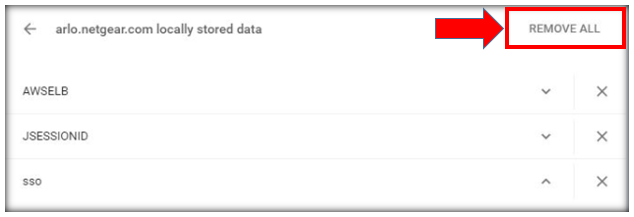- Subscribe to RSS Feed
- Mark Topic as New
- Mark Topic as Read
- Float this Topic for Current User
- Bookmark
- Subscribe
- Printer Friendly Page
- Mark as New
- Bookmark
- Subscribe
- Mute
- Subscribe to RSS Feed
- Permalink
- Report Inappropriate Content
Hello Arlo Family,
We recently released a web update and some users may experience issues with logging in. If you are experiencing the following error (below) you should try clearing your browser cache. When clearing your browser cache, ensure that for the Time Range option, "All Time" is selected.
You may be logged into NETGEAR Arlo in a different browser tab. Please close the tab before proceeding. You can also try to restart your browser or delete cookies from your browser before trying to log in again.
NOTE: To verify this will resolve the issue you can also try opening another tab in incognito mode or try a different browser.
If you do not want to clear your entire browsing history and you use Google Chrome as your preferred browser you can also simply delete the Arlo cookie individually by pasting the following link in the URL bar:
chrome://settings/cookies/detail?site=arlo.netgear.com
Click Remove All
Release notes to follow soon.
Best Regards,
Christine
____
Please click
 KUDOS or REPLY if you found this helpful.
KUDOS or REPLY if you found this helpful.
- Related Labels:
-
Online and Mobile Apps
-
Troubleshooting
- Mark as New
- Bookmark
- Subscribe
- Mute
- Subscribe to RSS Feed
- Permalink
- Report Inappropriate Content
I just had to do this, too.
chrome://settings/cookies/detail?site=arlo.netgear.com
is what worked. A Chrome restart wasn't needed.
- Mark as New
- Bookmark
- Subscribe
- Mute
- Subscribe to RSS Feed
- Permalink
- Report Inappropriate Content
@gobigkahunawrote:Same happened here. I did this and it fixed it:
1. I cleared the browser history (in Chrome go to History and select "Clear Browser Data".
2. I then navigated the browser to " chrome://settings/cookies/detail?site=arlo.netgear.com " and selected
delete all".
I then closed Chrome and relaunched it. The first time I went to my Arlo page I was prompted to log it. I've not had problems since. I'm using Windows 10 and Chrome.
Worked for me...thank you
- Mark as New
- Bookmark
- Subscribe
- Mute
- Subscribe to RSS Feed
- Permalink
- Report Inappropriate Content
What good do these fixes do when the app on our phones is not letting us use our account either. I just hope that Arlo fixes this so that we have access to our cameras again.
- Mark as New
- Bookmark
- Subscribe
- Mute
- Subscribe to RSS Feed
- Permalink
- Report Inappropriate Content
missyg55,
I'm not experiencing any issues logging in using the Arlo mobile app. Which version of the mobile app are you using (iOS, Android)? Do you have the most recent upgrade available from the app store?
Can you provide a screenshot of what you are experiencing when attempting to log in?
JamesC
- Mark as New
- Bookmark
- Subscribe
- Mute
- Subscribe to RSS Feed
- Permalink
- Report Inappropriate Content
@JamesCwrote:missyg55,
I'm not experiencing any issues logging in using the Arlo mobile app. Which version of the mobile app are you using (iOS, Android)? Do you have the most recent upgrade available from the app store?
Can you provide a screenshot of what you are experiencing when attempting to log in?
JamesC
---------------------------------------------
I cannot log in to ARLO at all to view my cameras (I have 3 original wireless and 2 ARLO Q's), using any Windows web browser. *See attached screenshot or error I get using any browser on any Windows system. This was the same error I got over a weeks ago along with many others, when the server was down.
Will not load on either my desktop nor my laptop, and I tried with Firefox, Chrome, and IE browsers. And yes, I logged out, cleared cache,history and cookies, restarted both of my systems, and did a rain dance 😉 Didn't work and still doesn't hours later (2:20pm east coast time, Thursday, 3/15/18)
It DOES, however, work on my iPhone 6 using the previous version ARLO app (2.4.6) - no problem logging in there.
Also no problem logging in to ARLO app on my iPad, but as I reported here back on 3/9/18 (see: https://community.netgear.com/t5/Arlo/Updated-iOS-App-2-4-7-killed-my-LIVE-Streaming/m-p/1522733#M49... ), even though I can log in, it will NOT LIVE stream ever since I upgraded the app on this device to 2.4.7!
To sum it up:
-can NOT Log On using a web browser (Firefox, Chrome, IE), on two different Windows systems
-can log on and view Live on iPhone 6 with OLD ARLO app (2.4.6)
-can log on but can NOT view LIVE stream with NEW ARLO app version 2.4.7 on my iPad, since last Friday (3/9/18)
~Susan

- Mark as New
- Bookmark
- Subscribe
- Mute
- Subscribe to RSS Feed
- Permalink
- Report Inappropriate Content
You must delete your Arlo cookies in the computer browsers to log back in.
Brian
- Mark as New
- Bookmark
- Subscribe
- Mute
- Subscribe to RSS Feed
- Permalink
- Report Inappropriate Content
This is BS that we have to keep upgrading to the newest version of our servers!
Still can't get on and getting the same message every time!
Using Firefox, everything was working last night! Now can't get on Arlo to shut my cameras off hence the batteries will run down and I will have to replace those! I'm totally pissed off right now!
- Mark as New
- Bookmark
- Subscribe
- Mute
- Subscribe to RSS Feed
- Permalink
- Report Inappropriate Content
Don't know where to go to clear cookies. I'm in Firefox and on a PC!
- Mark as New
- Bookmark
- Subscribe
- Mute
- Subscribe to RSS Feed
- Permalink
- Report Inappropriate Content
@brhwrote:You must delete your Arlo cookies in the computer browsers to log back in.
Brian
I know..as I explained in my post above, I wrote that I deleted all cache, cookies and history for all browsers (Firefox, Chrome and IE), on both my Windows desktop and laptop systems. Even restarted each system. Did not resolve the problem of trying to log on with a web browser, any web brwoser 😞 😞
~Susan
- Mark as New
- Bookmark
- Subscribe
- Mute
- Subscribe to RSS Feed
- Permalink
- Report Inappropriate Content
Using the current android app which just won't let us in and laptop, and this comes up: "You may be logged into NETGEAR Arlo in a different browser tab. Please close the tab before proceeding. You can also try to restart your browser or delete cookies from your browser before trying to login again." just like last time and already did all this stuff to it.
- Mark as New
- Bookmark
- Subscribe
- Mute
- Subscribe to RSS Feed
- Permalink
- Report Inappropriate Content
For those experiencing an issue logging in, if using google Chrome try pasting this in your url bar and then click "Remove All":
chrome://settings/cookies/detail?site=arlo.netgear.com
If using Firefox, follow the instructions listed here: How to clear the Firefox cache
If using the mobile app, check the app store and be sure you have the latest version available downloaded and installed.
You should then be able to log in.
JamesC
- Mark as New
- Bookmark
- Subscribe
- Mute
- Subscribe to RSS Feed
- Permalink
- Report Inappropriate Content
Our phones apps just started working again on their own so we checked the lap top and low and behold it worked also, I just really hope that this is not a weekly thing now!!
- Mark as New
- Bookmark
- Subscribe
- Mute
- Subscribe to RSS Feed
- Permalink
- Report Inappropriate Content
@JamesCwrote:For those experiencing an issue logging in, if using google Chrome try pasting this in your url bar and then click "Remove All":
chrome://settings/cookies/detail?site=arlo.netgear.com
If using Firefox, follow the instructions listed here: How to clear the Firefox cache
If using the mobile app, check the app store and be sure you have the latest version available downloaded and installed.
You should then be able to log in.
JamesC
Nope again, @JamesC. What we "should be able" to do and what is reality for so many of us here, are two totally and distinct separate things.
Did what you said above several times on both my desktop system and laptop system. Also manually removed cache, cookies and history on both systems which each have 3 browsers on them (Chrome, Firefox and IE). Also cold booted my systems. Does NOT work for me, and apparently many others who are reporting on these boards. I can not log into ANY web browser, for many hours now, period.
ONLY works using the OLD version of the iOS ARLO app (2.4.6) on mine and my husband's iPhone 6's.
Does NOT let me LIVE stream at all for a week now, using the new app version 2.4.7 on my iPad, but lets me log in. So, it of no use to me at all if I can't view LIVE.
So, right now, I can't view my cameras on any of Windows systems or any of their web browsers, because ARLO won't let me log in, and I can't LIVE stream with the updated 2.4.7 app on my iPad. My husband and I are left now with ONLY our iPhone 6s' OLD app (2.4.6) to log in and view live. Just ONE device out of all the ones I have here in my home.
~Susan
- Mark as New
- Bookmark
- Subscribe
- Mute
- Subscribe to RSS Feed
- Permalink
- Report Inappropriate Content
Is there a problem with the site unable to log in to my account i'vge at this for about 8 hours, never thought I would have a problem so I just added another camera then this happens no service, no contact, no customer service,this ask the community thing is not fair to your paying customer service number !
- Mark as New
- Bookmark
- Subscribe
- Mute
- Subscribe to RSS Feed
- Permalink
- Report Inappropriate Content
Where is it showing offline? On you app or on your PC?
Have you gone into your web browser and deleted the browsing history. Worked for me.
Brian
- Mark as New
- Bookmark
- Subscribe
- Mute
- Subscribe to RSS Feed
- Permalink
- Report Inappropriate Content
This did not solve my issue.
- Mark as New
- Bookmark
- Subscribe
- Mute
- Subscribe to RSS Feed
- Permalink
- Report Inappropriate Content
Using firefox, clearing cookies for only arlo cleared it for me.
Instructions here:
Search Arlo and remove all shown.
- Mark as New
- Bookmark
- Subscribe
- Mute
- Subscribe to RSS Feed
- Permalink
- Report Inappropriate Content
Another balls up moment from our mates at Netgear! Can't even get in most the time now. Error persistently appears since early March. TRASH PRODUCTS IN EVERY WAY!!!!!
- Mark as New
- Bookmark
- Subscribe
- Mute
- Subscribe to RSS Feed
- Permalink
- Report Inappropriate Content
I am using Microsoft Edge on windows 10 and have been getting this message all day. Last week when it came up i resolved it by deleting cookies a couple times but today that is not working. I can log on to arlo on two different smart phones and on the computer if i go under INPRIVATE tab or CHROME.....any suggestions would be appreciated
- Mark as New
- Bookmark
- Subscribe
- Mute
- Subscribe to RSS Feed
- Permalink
- Report Inappropriate Content
I still use Chrome as my default browser. I ended up just deleting my whole browsing history and that resolved my problem.
I don't normally use Microsoft Edge so all I had to do there was to install Flash. But if you use it a lot you will probably need to delete the browsing history there.
Brian
- Mark as New
- Bookmark
- Subscribe
- Mute
- Subscribe to RSS Feed
- Permalink
- Report Inappropriate Content
- Mark as New
- Bookmark
- Subscribe
- Mute
- Subscribe to RSS Feed
- Permalink
- Report Inappropriate Content
In order to help you, we need a little more information than what you are giving us. Please tell us how you are trying to log in.
Brian
- Mark as New
- Bookmark
- Subscribe
- Mute
- Subscribe to RSS Feed
- Permalink
- Report Inappropriate Content
Still having problems with Firefox 64 bit.
Clearing the cache makes no difference.
Can't see any Arlo cookies to delete - do not want to delete all, for obvious reasons.
Works fine with IE and Firefox private.
Annoying !!
- Mark as New
- Bookmark
- Subscribe
- Mute
- Subscribe to RSS Feed
- Permalink
- Report Inappropriate Content
JamesC posted a way to clear your Firefox Arlo information in these posts. If I find it I will post it here, but there are so many people that posted on these threads, you may have to read all the posts that were posted today to find it.
Brian
- Mark as New
- Bookmark
- Subscribe
- Mute
- Subscribe to RSS Feed
- Permalink
- Report Inappropriate Content
Here are the instructions he gave, which you may have done already. I bit the bullet and cleared all my browsing history and cookies.
Brian
-
Accessories
4 -
Activity Zones
1 -
Amazon Alexa
1 -
Apple HomeKit
2 -
Apple TV App
9 -
Applications mobile et en ligne
1 -
Apps
4 -
Arlo Go
3 -
Arlo Mobile App
703 -
Arlo Pro
36 -
Arlo Pro 2
1 -
Arlo Q (Plus)
3 -
Arlo Smart
193 -
Arlo Web and Mobile Apps
18 -
Arlo Wire-Free
30 -
base station
1 -
Batteries
529 -
Before You Buy
910 -
Can't view cameras live at all
1 -
Dépannage
1 -
Détection de mouvements
1 -
Features
1,051 -
Fehlerbehebung
1 -
Firmware Release Notes
93 -
Google Assistant
1 -
Hardware
1 -
home security
1 -
IFTTT (If This Then That)
105 -
Installation
2,035 -
Iphone 14 pro
1 -
Live view
1 -
Modes and Rules
1 -
Motion Detection
2 -
Object Recognition
3 -
Online and Mobile Apps
983 -
Online und mobile Apps
1 -
Order Not Going Through... help please!
1 -
Other Discussions
1 -
Partner Integrations
4 -
Security
1 -
Service and Storage
14 -
Smart Subscription
3 -
SmartThings
71 -
Troubleshooting
9,023 -
Videos
233 -
Vidéo
2 -
Warranty & Contracts
2
- « Previous
- Next »