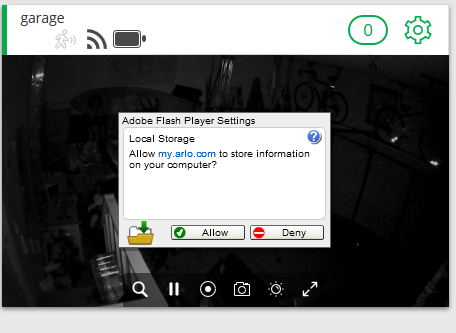Why does this adobe flash player notice appear when i open a camera
- Subscribe to RSS Feed
- Mark Topic as New
- Mark Topic as Read
- Float this Topic for Current User
- Bookmark
- Subscribe
- Printer Friendly Page
- Mark as New
- Bookmark
- Subscribe
- Mute
- Subscribe to RSS Feed
- Permalink
- Report Inappropriate Content
How can i remove this from my camera screens when i try to view
- Related Labels:
-
Troubleshooting
- Mark as New
- Bookmark
- Subscribe
- Mute
- Subscribe to RSS Feed
- Permalink
- Report Inappropriate Content
@radiopunk0 wrote:
How can i remove this from my camera screens when i try to view
We won't be able to see your picture until a moderator approves it.
My guess is that it is something about a message asking you to update Flash. This is a false alarm. It is down to your browser and its interaction with Flash.
How you respond depends on that browser. In Firefox, for example, it is a simple icon click:
Click that and "allow Flash".
There is a similar move in Chrome
Just another user
Arlo hardware: Q Plus, Pro 2 (X2), Pro 3 (X3), Pro 3 Floodlight, Security Light (X2), Ultra (X2), Doorbell, Chime
- Mark as New
- Bookmark
- Subscribe
- Mute
- Subscribe to RSS Feed
- Permalink
- Report Inappropriate Content
@radiopunk0 wrote:
How can i remove this from my camera screens when i try to view
You can of course allow Adobe Flash to store on the local PC.
You can also switch browsers (Chome and Edge won't give you that particular warning).
- Mark as New
- Bookmark
- Subscribe
- Mute
- Subscribe to RSS Feed
- Permalink
- Report Inappropriate Content
@StephenB wrote:
@radiopunk0 wrote:
How can i remove this from my camera screens when i try to view
You can of course allow Adobe Flash to store on the local PC.
You can also switch browsers (Chome and Edge won't give you that particular warning).
Only if configured to do so.
Chrome throws me a similar message. I have to click the bit next to the address slot:
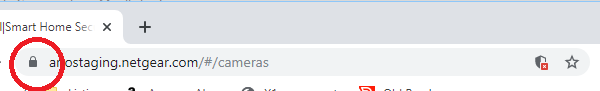
then "Allow flash".
Same behaviour here with Edge.
Just another user
Arlo hardware: Q Plus, Pro 2 (X2), Pro 3 (X3), Pro 3 Floodlight, Security Light (X2), Ultra (X2), Doorbell, Chime
- Mark as New
- Bookmark
- Subscribe
- Mute
- Subscribe to RSS Feed
- Permalink
- Report Inappropriate Content
@michaelkenward wrote:
@StephenB wrote:
@radiopunk0 wrote:
How can i remove this from my camera screens when i try to view
You can of course allow Adobe Flash to store on the local PC.
You can also switch browsers (Chome and Edge won't give you that particular warning).
Only if configured to do so.
Chrome throws me a similar message. ...
@radiopunk0's error message is not the same as the one in Chrome/Edge that you are referring to. It isn't asking him to allow flash for the web site. He's gotten past that. It's asking him whether he will allow the Adobe Flash Plugin access to local storage on his PC. Chrome and Edge won't generate that particular message for my.arlo.com (as I said in my earlier post). At least I've never seen it in those browsers.
-
Accessories
4 -
Activity Zones
1 -
Amazon Alexa
1 -
Apple HomeKit
2 -
Apple TV App
9 -
Applications mobile et en ligne
1 -
Apps
4 -
Arlo Go
3 -
Arlo Mobile App
747 -
Arlo Pro
36 -
Arlo Pro 2
1 -
Arlo Q (Plus)
3 -
Arlo Smart
202 -
Arlo Web and Mobile Apps
18 -
Arlo Wire-Free
30 -
base station
1 -
Batteries
529 -
Before You Buy
939 -
Can't view cameras live at all
1 -
Dépannage
1 -
Détection de mouvements
1 -
Features
1,085 -
Fehlerbehebung
1 -
Firmware Release Notes
93 -
Google Assistant
1 -
Hardware
1 -
home security
1 -
IFTTT (If This Then That)
105 -
Installation
2,047 -
Iphone 14 pro
1 -
Live view
1 -
Modes and Rules
1 -
Motion Detection
2 -
Object Recognition
3 -
Online and Mobile Apps
983 -
Online und mobile Apps
1 -
Order Not Going Through... help please!
1 -
Other Discussions
1 -
Partner Integrations
4 -
Security
1 -
Service and Storage
14 -
Smart Subscription
3 -
SmartThings
71 -
Troubleshooting
9,121 -
Videos
233 -
Vidéo
2 -
Warranty & Contracts
2
- « Previous
- Next »