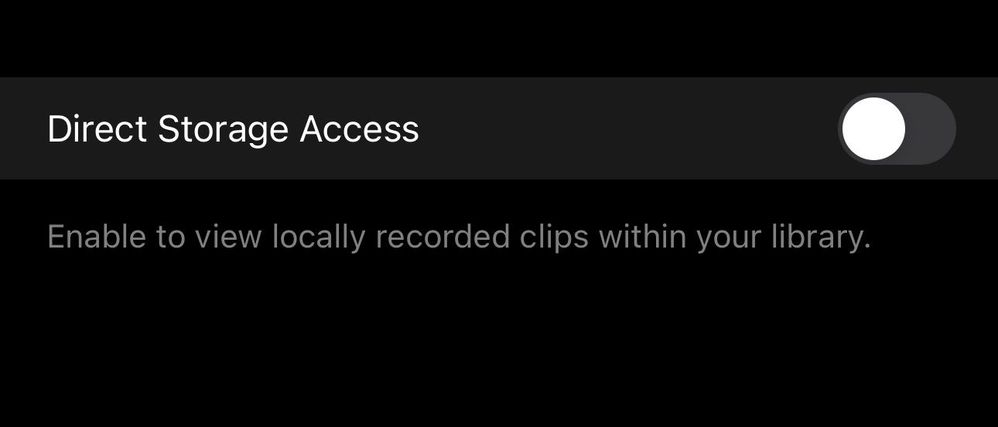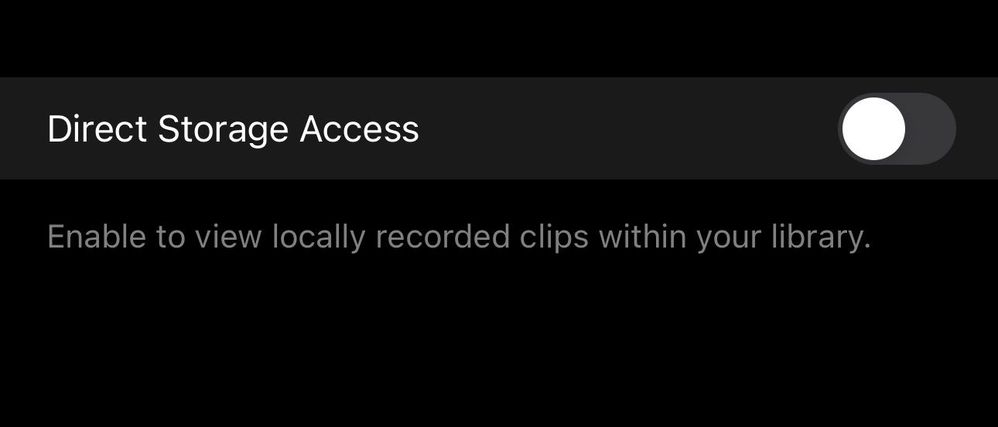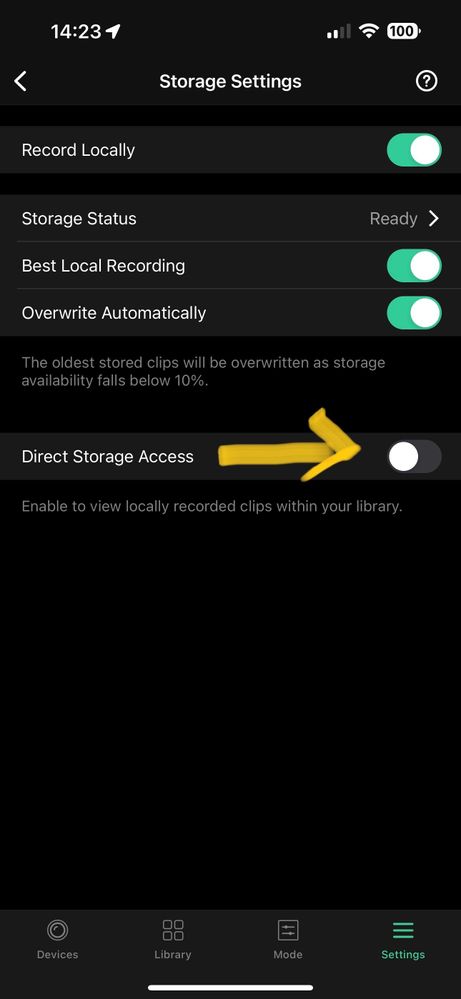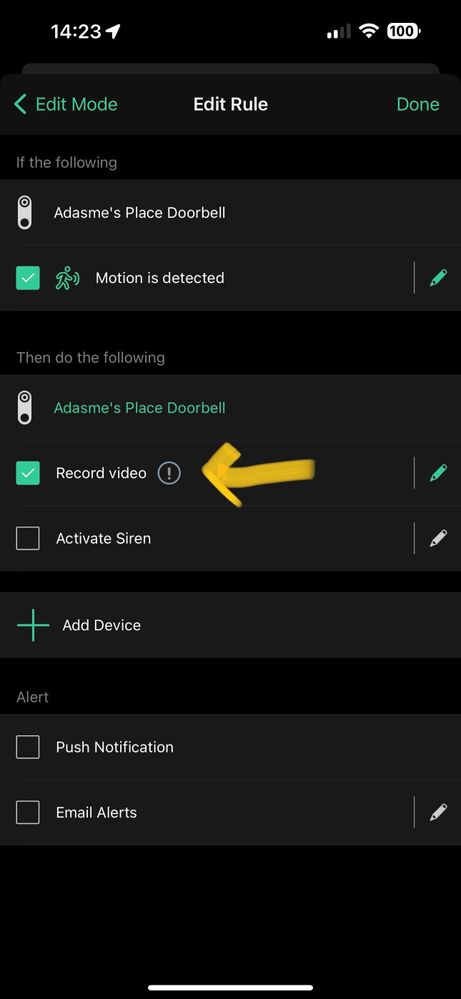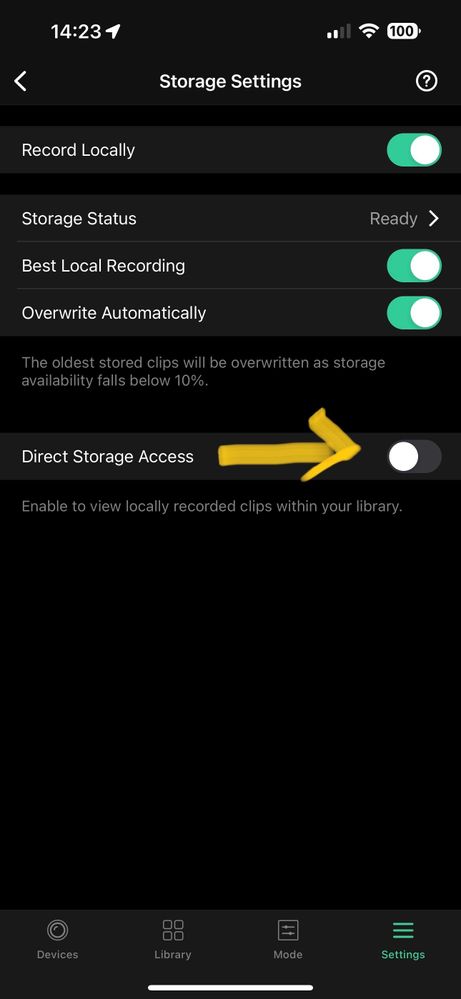VMB 4540 Local storage direct access
- Subscribe to RSS Feed
- Mark Topic as New
- Mark Topic as Read
- Float this Topic for Current User
- Bookmark
- Subscribe
- Printer Friendly Page
- Mark as New
- Bookmark
- Subscribe
- Mute
- Subscribe to RSS Feed
- Permalink
- Report Inappropriate Content
Since a few days I have problem with "Direct Storage Access" in the app I cannot get the "switch" to enable direct access to stay enabled, as soon as I switch on, it switch of directly. anyone experience this, I can watch live videos and if I connect the external disc to PC I can view the videos. The USB symbol in the app is black but grey in the www.arlo.com and the switch for "record locally is green but faded out and I cannot turn off or on.
- Related Labels:
-
Arlo Smart
Best answers
- Mark as New
- Bookmark
- Subscribe
- Mute
- Subscribe to RSS Feed
- Permalink
- Report Inappropriate Content
Have you rebooted the hub? For the phone, rebooting it and reinstalling the app may help.
- Mark as New
- Bookmark
- Subscribe
- Mute
- Subscribe to RSS Feed
- Permalink
- Report Inappropriate Content
Ok, I have restarted both hub and phone but I haven't deleted and reinstalled the app in the phone, maybe I should try this after I tried to reboot the hub again.
- Mark as New
- Bookmark
- Subscribe
- Mute
- Subscribe to RSS Feed
- Permalink
- Report Inappropriate Content
Tried to reboot the hub, no luck. Removed and reinstalled the app in the iphone again but did not help, I cannot make the switch "Direct Storage" to stay green, like something with the network...
- Mark as New
- Bookmark
- Subscribe
- Mute
- Subscribe to RSS Feed
- Permalink
- Report Inappropriate Content
Done, I cannot make the switch stay green on "Direct Access, like something with the local network
- Mark as New
- Bookmark
- Subscribe
- Mute
- Subscribe to RSS Feed
- Permalink
- Report Inappropriate Content
FIrst, local recordings can't be accessed from a computer, just the app.
I would first copy any videos you want to keep onto the computer. Reinsert it into the hub and try formatting the drive. If you can't do that, put it back on the computer and search for "windows fat32 format tool" using your browser. Download and install one and then use that program to format the drive. See if that makes a difference.
- Mark as New
- Bookmark
- Subscribe
- Mute
- Subscribe to RSS Feed
- Permalink
- Report Inappropriate Content
Thank you, I understand that I can only access through my phone so this is okay, the External disc that I connect to the hub with a USB is working fine and been formated first in the PC, did not work and then with the app in the phone when connected to the hub and works fine, If I take the external disc from the hub to the PC after cameras recorded then the videos are recorded on the disc correctly. My problem must be that the switch "Direct Storage Access" will not stay green when trying to enable it and I cannot figure out why?
- Mark as New
- Bookmark
- Subscribe
- Mute
- Subscribe to RSS Feed
- Permalink
- Report Inappropriate Content
The only other suggestion is to remove the hub and any cameras connected to it from your account and start fresh. You might also want to hold the hub's reset button until the LED flashes amber before trying to onboard it again.
- Mark as New
- Bookmark
- Subscribe
- Mute
- Subscribe to RSS Feed
- Permalink
- Report Inappropriate Content
Thank you, I tried this quite early on in the trouble shooting but I cannot get around the Direct Storage Access that refuse to stay enabled, it cannot work without this I'm sure but I don't understand what affect this go off as soon as I let of the finger....Something is not allowing the function Direct Storage Access....
- Mark as New
- Bookmark
- Subscribe
- Mute
- Subscribe to RSS Feed
- Permalink
- Report Inappropriate Content
Do you have a subscription? If so, use Settings, Support (Center) to select your camera with a sub which will give you official support options.
- Mark as New
- Bookmark
- Subscribe
- Mute
- Subscribe to RSS Feed
- Permalink
- Report Inappropriate Content
Okay, thank you for trying, I don't have a subscription and that was the reason for choosing Arlo, that I could manage without but I understand your point.
- Mark as New
- Bookmark
- Subscribe
- Mute
- Subscribe to RSS Feed
- Permalink
- Report Inappropriate Content
Purchase a monthly single camera plan so you can use support and then cancel when done.
- Mark as New
- Bookmark
- Subscribe
- Mute
- Subscribe to RSS Feed
- Permalink
- Report Inappropriate Content
Help solve the recording problem. In the VMB5000R6 database there is SD Micro, but I can’t make recording with a PC or phone. what to do? Here are screenshots. The Direct Storage Access switch does not work.
- Mark as New
- Bookmark
- Subscribe
- Mute
- Subscribe to RSS Feed
- Permalink
- Report Inappropriate Content
I have the same problem, I can’t understand when it appeared. Previously, everything worked flawlessly. Have you solved this problem?
- Mark as New
- Bookmark
- Subscribe
- Mute
- Subscribe to RSS Feed
- Permalink
- Report Inappropriate Content
Please reach out to the Support Team to further investigate this issue you are experiencing. You can find several options for contacting support though the Arlo Mobile App by navigating to Settings/System/Support.
- Mark as New
- Bookmark
- Subscribe
- Mute
- Subscribe to RSS Feed
- Permalink
- Report Inappropriate Content
Hello,
Thank you but when opening the Arlo Mobile app the dialogue box stating that I have a subscription with Verisure so I must go to Arlo Secure app to manage my cameras, The case is that I have an active Verisure subscription with only 1 Arlo camera and then I added 4 more but not on Verisure subscription so I cannot use the Arlo Mobile App. Somehow I must be able to reach specific support on the Direct storage function for the cameras without Verisure subscription, it worked really well for a long period so something has changed. Is there not a support email I can send the case to? All cameras has been working fine in the library in the Arlo Secure app, no issue at all (except for the 4 "new" cameras is not in your cloud service).
- Mark as New
- Bookmark
- Subscribe
- Mute
- Subscribe to RSS Feed
- Permalink
- Report Inappropriate Content
Exactly the same problem since few days.
Same Hub.
System worked perfectly until last updates. No video in the library, even if they are in the USB (verified in the PC), and it is not possible to switch on the Storage Direct Access button in the App (iOS).
Reset the Hub, remove the App, reinstall from 0 everything and Storage Access button remain off. When I activate it, automatically it changes to off position.
I think it is a problem of firmware/app.
I am not confident that they will solve it in a short timeframe. as the lastest version of the App was released yesterday (5th of July).
- Mark as New
- Bookmark
- Subscribe
- Mute
- Subscribe to RSS Feed
- Permalink
- Report Inappropriate Content
Exactly the same problem since few days.
Different Hub, but same effect.
System worked perfectly until last updates. No video in the library, even if they are in the USB (verified in the PC), and it is not possible to switch on the Storage Direct Access button in the App (iOS).
Reset the Hub, remove the App, reinstall from 0 everything and Storage Access button remain off. When I activate it, automatically it changes to off position. I think it is a problem of firmware/app.
I am not confident that they will solve it in a short timeframe. as the lastest version of the App was released yesterday (5th of July).
- Mark as New
- Bookmark
- Subscribe
- Mute
- Subscribe to RSS Feed
- Permalink
- Report Inappropriate Content
I agree that something changed and it could firmware or similar and it is okay if you just know they work on it and have a time plan for solution and deployment also understand Arlo if they prioritize paying subscription customer and let "us" wait so just info about what is going on would be appreciated.
- Mark as New
- Bookmark
- Subscribe
- Mute
- Subscribe to RSS Feed
- Permalink
- Report Inappropriate Content
I have the same problem, even bought a new VMB5000R6 and a new sd micro but the problem remains on all four units.
- Mark as New
- Bookmark
- Subscribe
- Mute
- Subscribe to RSS Feed
- Permalink
- Report Inappropriate Content
Hello, I am having an issue with viewing locally recorded videos on the Arlo app library. In the past I could view the videos fine but suddenly this stop working. The videos are recording correctly as I can view them on the SD card but not through the app. Furthermore, I cannot select the Direct Storage Access option within the app, when I select it "on" it pops back to "off". I noticed within the camera rules that there is a circle with an exclamation point, not sure if this has anything to do with the issue.
- Mark as New
- Bookmark
- Subscribe
- Mute
- Subscribe to RSS Feed
- Permalink
- Report Inappropriate Content
We are several now that posted this issue so I really hope they have a look at this.
- Mark as New
- Bookmark
- Subscribe
- Mute
- Subscribe to RSS Feed
- Permalink
- Report Inappropriate Content
Same issue here, the direct storage access option does not stay on. I've already contacted support but the issue has not been resolved!
- Mark as New
- Bookmark
- Subscribe
- Mute
- Subscribe to RSS Feed
- Permalink
- Report Inappropriate Content
Everyone has one and also a problem, are you going to eliminate it somehow?
- Mark as New
- Bookmark
- Subscribe
- Mute
- Subscribe to RSS Feed
- Permalink
- Report Inappropriate Content
I have the same issue since a few days on both my smart hubs.
Tried rebooting, uninstalling etc. Nothing works.
Looks like a firmware or app issue.
Really getting tired of this..
Arlo Ultra 2 Wireless Security Camera Ultra SmartHub VMB5000
-
Accessories
4 -
Activity Zones
1 -
Amazon Alexa
1 -
Apple HomeKit
2 -
Apple TV App
9 -
Applications mobile et en ligne
1 -
Apps
4 -
Arlo Go
3 -
Arlo Mobile App
735 -
Arlo Pro
36 -
Arlo Pro 2
1 -
Arlo Q (Plus)
3 -
Arlo Smart
199 -
Arlo Web and Mobile Apps
18 -
Arlo Wire-Free
30 -
base station
1 -
Batteries
529 -
Before You Buy
935 -
Can't view cameras live at all
1 -
Dépannage
1 -
Détection de mouvements
1 -
Features
1,076 -
Fehlerbehebung
1 -
Firmware Release Notes
93 -
Google Assistant
1 -
Hardware
1 -
home security
1 -
IFTTT (If This Then That)
105 -
Installation
2,047 -
Iphone 14 pro
1 -
Live view
1 -
Modes and Rules
1 -
Motion Detection
2 -
Object Recognition
3 -
Online and Mobile Apps
983 -
Online und mobile Apps
1 -
Order Not Going Through... help please!
1 -
Other Discussions
1 -
Partner Integrations
4 -
Security
1 -
Service and Storage
14 -
Smart Subscription
3 -
SmartThings
71 -
Troubleshooting
9,111 -
Videos
233 -
Vidéo
2 -
Warranty & Contracts
2
- « Previous
- Next »