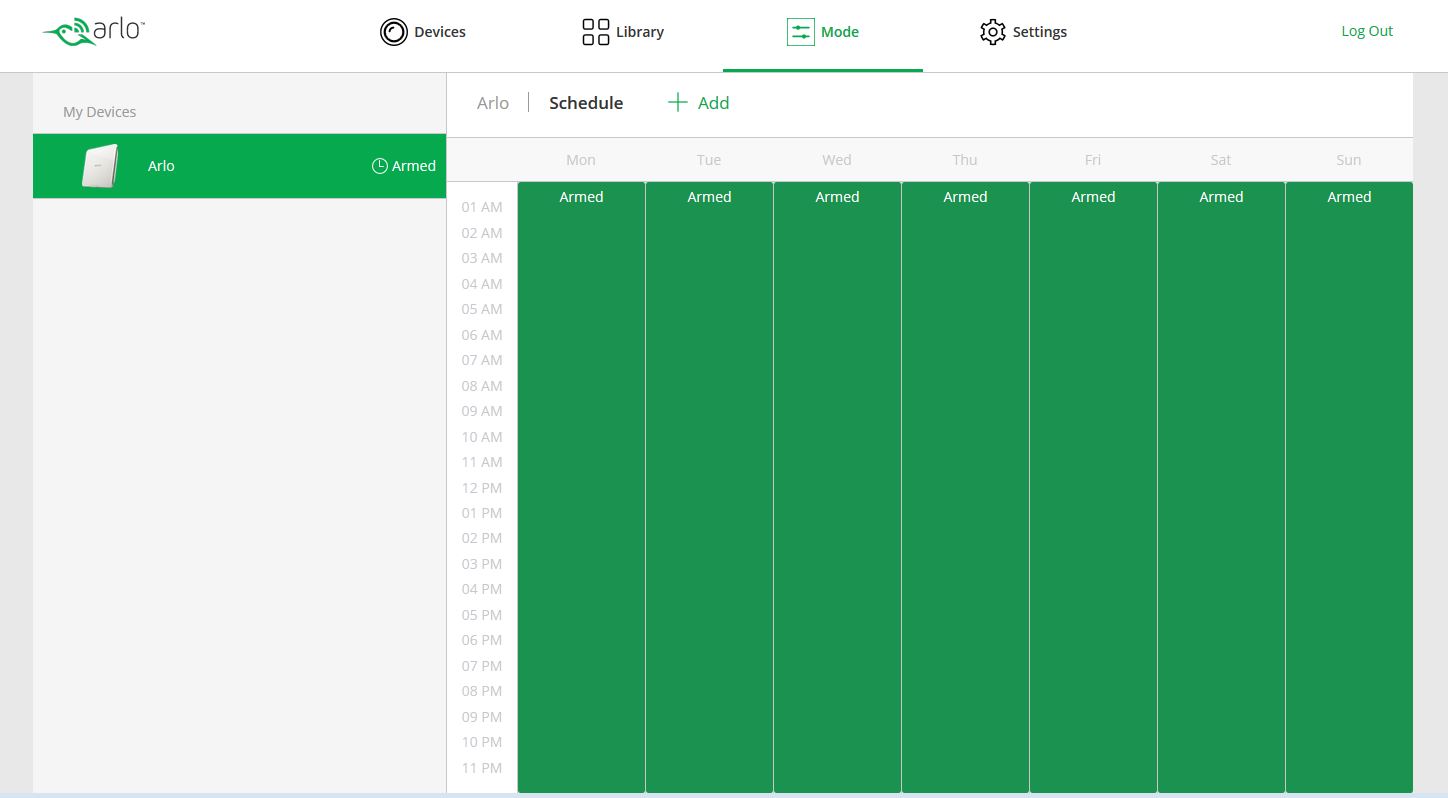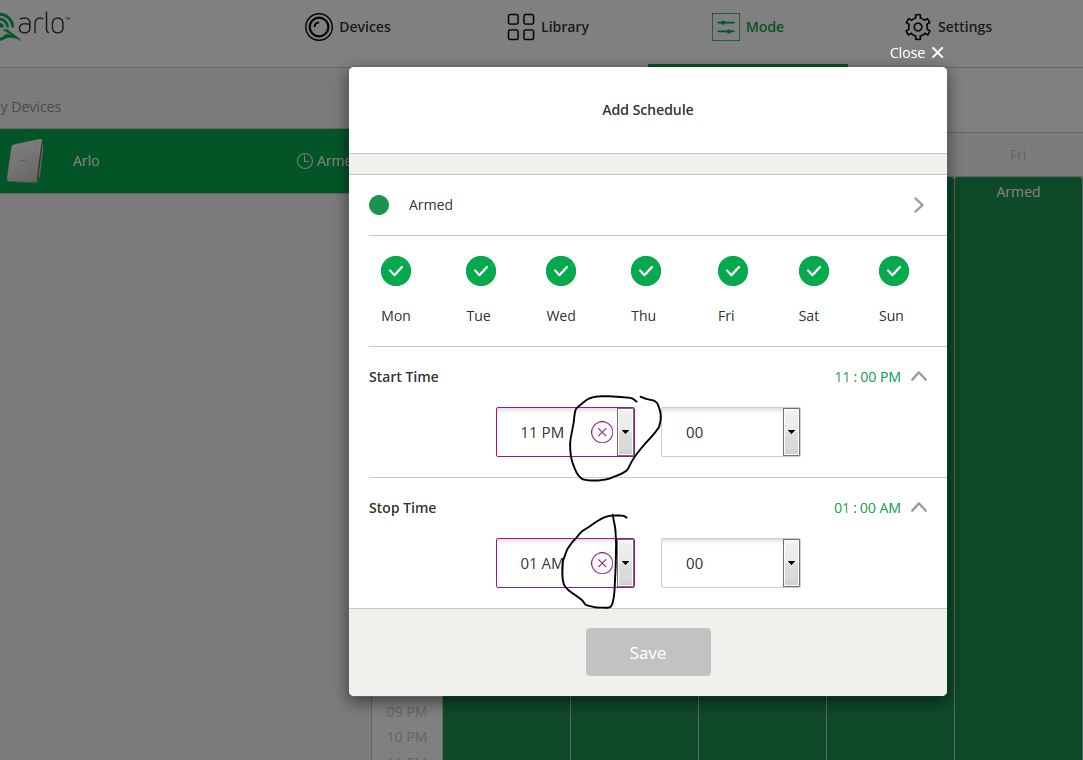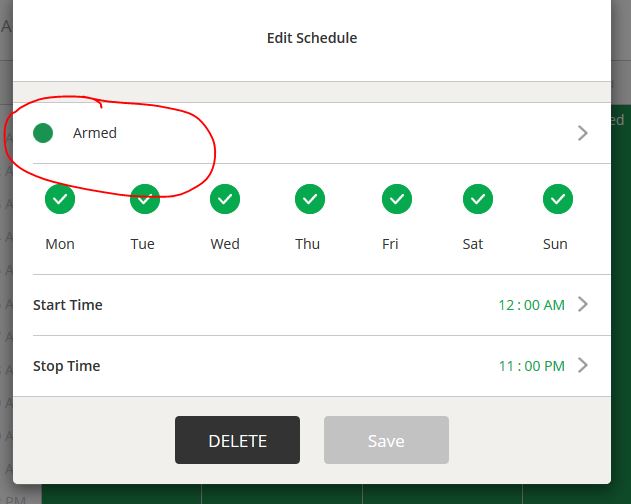- Subscribe to RSS Feed
- Mark Topic as New
- Mark Topic as Read
- Float this Topic for Current User
- Bookmark
- Subscribe
- Printer Friendly Page
- Mark as New
- Bookmark
- Subscribe
- Mute
- Subscribe to RSS Feed
- Permalink
- Report Inappropriate Content
i am waving my hands around in front of this thing on test mode and moving slidder and nothing is happening. thx. fkme
Solved! Go to Solution.
- Related Labels:
-
Troubleshooting
Accepted Solutions
- Mark as New
- Bookmark
- Subscribe
- Mute
- Subscribe to RSS Feed
- Permalink
- Report Inappropriate Content
First if you want the cameras ARMED 24/7, you don't need the schedule at all. Just use the ARMED mode which turns all the camera to motion detect.
If you want to schedule , schedules can only run one at a time AND they don't run thru Midnight.
Any sched that passes thru midnight must be broken into two parts... say 10pm to 2 am; its 10pm to 1159pm and next day 12 midnight to 2 am
Morse is faster than texting!
--------------------------------------
- Mark as New
- Bookmark
- Subscribe
- Mute
- Subscribe to RSS Feed
- Permalink
- Report Inappropriate Content
Use the MODE Armed and walk in front of it..what happens then ?
Morse is faster than texting!
--------------------------------------
- Mark as New
- Bookmark
- Subscribe
- Mute
- Subscribe to RSS Feed
- Permalink
- Report Inappropriate Content
is armed, must be the dumb time settings, no 24 hours on.
how to set time/days to be armed 24 hours every day
only have start time, stop time, no always on?
- Mark as New
- Bookmark
- Subscribe
- Mute
- Subscribe to RSS Feed
- Permalink
- Report Inappropriate Content
You need to configure the mode "Schedule".
- Mark as New
- Bookmark
- Subscribe
- Mute
- Subscribe to RSS Feed
- Permalink
- Report Inappropriate Content
really. that still doent answer my question....
i have tried configuring
there isnt a option for 24hrs
i can have all the scedule green but there is a gap from 11pm to 1am?
- Mark as New
- Bookmark
- Subscribe
- Mute
- Subscribe to RSS Feed
- Permalink
- Report Inappropriate Content
if i try to create another schedule to cover the down time it wont let me???
- Mark as New
- Bookmark
- Subscribe
- Mute
- Subscribe to RSS Feed
- Permalink
- Report Inappropriate Content
and, no matter how many times i tick "armed" it does not stay ticked???
- Mark as New
- Bookmark
- Subscribe
- Mute
- Subscribe to RSS Feed
- Permalink
- Report Inappropriate Content
First if you want the cameras ARMED 24/7, you don't need the schedule at all. Just use the ARMED mode which turns all the camera to motion detect.
If you want to schedule , schedules can only run one at a time AND they don't run thru Midnight.
Any sched that passes thru midnight must be broken into two parts... say 10pm to 2 am; its 10pm to 1159pm and next day 12 midnight to 2 am
Morse is faster than texting!
--------------------------------------
-
Accessories
4 -
Activity Zones
1 -
Amazon Alexa
1 -
Apple HomeKit
2 -
Apple TV App
9 -
Applications mobile et en ligne
1 -
Apps
4 -
Arlo Go
3 -
Arlo Mobile App
746 -
Arlo Pro
36 -
Arlo Pro 2
1 -
Arlo Q (Plus)
3 -
Arlo Smart
202 -
Arlo Web and Mobile Apps
18 -
Arlo Wire-Free
30 -
base station
1 -
Batteries
529 -
Before You Buy
939 -
Can't view cameras live at all
1 -
Dépannage
1 -
Détection de mouvements
1 -
Features
1,084 -
Fehlerbehebung
1 -
Firmware Release Notes
93 -
Google Assistant
1 -
Hardware
1 -
home security
1 -
IFTTT (If This Then That)
105 -
Installation
2,047 -
Iphone 14 pro
1 -
Live view
1 -
Modes and Rules
1 -
Motion Detection
2 -
Object Recognition
3 -
Online and Mobile Apps
983 -
Online und mobile Apps
1 -
Order Not Going Through... help please!
1 -
Other Discussions
1 -
Partner Integrations
4 -
Security
1 -
Service and Storage
14 -
Smart Subscription
3 -
SmartThings
71 -
Troubleshooting
9,119 -
Videos
233 -
Vidéo
2 -
Warranty & Contracts
2
- « Previous
- Next »