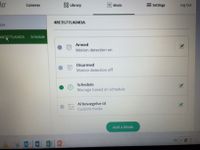Push notifications to IOS devices does not work anymore
- Subscribe to RSS Feed
- Mark Topic as New
- Mark Topic as Read
- Float this Topic for Current User
- Bookmark
- Subscribe
- Printer Friendly Page
- Mark as New
- Bookmark
- Subscribe
- Mute
- Subscribe to RSS Feed
- Permalink
- Report Inappropriate Content
Hi ARLO
Since the FW upgrade where push notifications pr. camera was implemented, I no longer get push notifications from my cameras to my IOS devices.
I have 3 cameras - 2 cameras using schedule and one camera where recordings are turned off, it is only used as pet monitoring on demand.
Both of the cameras have push notification and email ticked on, and we always receive email notification as expected but NOT push notification on our IOS devices.
I have tried to restart the system from the ARLO GUI and also I have tried to power off the basestation, but nothing has helped.
We are running FW 1.7.1_4638 and our IOS devices are running the latest ARLO app.
This is a serious problem for us - without push notifications to our IOS devices the ARLO system is close to useless!!!
Does anyone have a solution that can solve this serious problem for us - please help
obuch
- Related Labels:
-
Troubleshooting
- Mark as New
- Bookmark
- Subscribe
- Mute
- Subscribe to RSS Feed
- Permalink
- Report Inappropriate Content
Have you checked your devices' settings to verify that the app is allowed to send notifications? Also, try toggling the app notifications off, save and then back on and save.
- Mark as New
- Bookmark
- Subscribe
- Mute
- Subscribe to RSS Feed
- Permalink
- Report Inappropriate Content
Hi jguerdat
Thank you for answering my question
I have tried to toggle the ARLO APP back and forth (allow push or not allow push) both with and without push notification ticked on for each camera, (I have tried on all our IOS devices) and it does not help at all.
However I have tried something else:
Normally I am running a schedule for my 3 cameras and as mentioned push notification is not possible.
If I change from running schedule to just running armed - I get push notifications at once!!!
Changing back to schedule (inside scheduke hours) the push messages stops again at once.
I am sure that there is a bug in the ARLO firmware, that makes co-excisting of push notifications an time schedule impossible!!
Can ARLO please look into this serious problem - I am sure that many other users must have this problem too
- Mark as New
- Bookmark
- Subscribe
- Mute
- Subscribe to RSS Feed
- Permalink
- Report Inappropriate Content
obuch,
I have tested this using iOS with a schedule and was able to get push notifications as expected. Are you using a custom mode within your schedule or are you using the default Armed mode (the same one that did give you push notifications when you tested)?
Consider checking your schedule to make sure the correct mode is set (a mode with rules containing enabled push notification alerts) and test during the time frame that mode is scheduled to detect motion. (When testing be sure to minimize the Arlo app as push notifications will only come through while the app is minimized)
JamesC
- Mark as New
- Bookmark
- Subscribe
- Mute
- Subscribe to RSS Feed
- Permalink
- Report Inappropriate Content
Hi James C.
Thank you for answering - I am glad that you have been able to get push notifications to IOS devices, that indicates a configuration problem in my set up.
However I still dont quite understand what I have done wrong?
I have 4 possibilities in the mode selection
armed
unarmed
schedule
custom
As mentioned I am running schedule - in schedule you are only setting the hours that you are expecting your cameras to record as far as I understand it.
The RULE settings for the cameras I have set under armed (click on the green pencil) - in the rules I have ticked on both push and email for my cameras, and I always get the email notification from the cameras when I am inside the schedule but NOT the push notifications.
As soon as I change from schedule to armed (ticking off schedule and ticking armed on) I get both push notifications and email notification from the cameras.
Is it possible that you can be a little more specific about how you have made your rules?
Perhaps even insert a picture - I have created a word document showing my set up and rules, but it has not been possible for me to insert it in this answer
I really hope that you ore someone can help me further.
best regards from Denmark
obuch
- Mark as New
- Bookmark
- Subscribe
- Mute
- Subscribe to RSS Feed
- Permalink
- Report Inappropriate Content
You could just copy and paste your text here instead of trying to publish the Word doc. Insert images manually where appropriate.
What's in your schedule? I think I'd try clearing it out and insert only the Armed mode since it works when manually selected. Do you get all notifications then? If so, create a new mode (I'm guessing you're using the custom mode) and insert that into the schedule - verify that notifications work. Old modes from before the beginning of the year when a major update was done have proven to be problematic. New modes with the same settings work fine.
- Mark as New
- Bookmark
- Subscribe
- Mute
- Subscribe to RSS Feed
- Permalink
- Report Inappropriate Content
Hi jguerdat
Below you will find images showing my set up of the modes
MODE SCHEDULE RULES RULES
The only thing that is in my schedule is the time schedule.
I have used the same schedule since august 2015 - meaning before the major update.
Do I have to clean up both schedule and mode and create them again with the same values???
Best regards
obuch
- Mark as New
- Bookmark
- Subscribe
- Mute
- Subscribe to RSS Feed
- Permalink
- Report Inappropriate Content
Unfortunately, your images don't show right now since they apparently have to be approved by a moderator before being displayed. I'll check later.
- Mark as New
- Bookmark
- Subscribe
- Mute
- Subscribe to RSS Feed
- Permalink
- Report Inappropriate Content
Hi jguerdat
I think that I have solved the problem - it works now with push
I did the following:
- open mode menu
- go to Custom mode
- tick on push notification pr. camera (it was missing but email was ticked on)
- save pr. camera
Now i get push notification on ALL my IOS devices when I am inside schedule hours and NO
push notification when I am outside schedule hours.
However when I opened my mailbox there where no emails from ARLO - there should have been at least 3 ARLO emails - matching the number of push notifications I generated testing push functionality.
Is there a know issue thatmakes it impossible for push and email to co-excist??
Best regards and a nice weekend to you
- Mark as New
- Bookmark
- Subscribe
- Mute
- Subscribe to RSS Feed
- Permalink
- Report Inappropriate Content
There are occasional email issues for unknown reasons. All you can do is make sure email notifications are actually enabled and that they're not ending up in spam. Some email servers have blocked these notifications for whatever reason so monitor whether you eventually get them. If not,, you may need to contact the email support.
- Mark as New
- Bookmark
- Subscribe
- Mute
- Subscribe to RSS Feed
- Permalink
- Report Inappropriate Content
Hi jguerdat
I have just checked my mailbox one more time, looking for the missing ARLO email notifications.
I can see that i HAVE received the exected 3 email notifications - and that the timestamps for creation are exactly the same
as for the push notifications. For some reason the emails has just beeb delayed somewhere in cyberspace.
I must conclude that both push and email notifications now works as expected.
I am most gratefull for the support I have got from you and James C - thank you very much.
Best regards
obuch
- Mark as New
- Bookmark
- Subscribe
- Mute
- Subscribe to RSS Feed
- Permalink
- Report Inappropriate Content
If you use an appropriate email client that will display the entire header you may be able to determine where the email got held up.
-
Accessories
4 -
Activity Zones
1 -
Amazon Alexa
1 -
Apple HomeKit
2 -
Apple TV App
9 -
Applications mobile et en ligne
1 -
Apps
4 -
Arlo Go
3 -
Arlo Mobile App
741 -
Arlo Pro
36 -
Arlo Pro 2
1 -
Arlo Q (Plus)
3 -
Arlo Smart
201 -
Arlo Web and Mobile Apps
18 -
Arlo Wire-Free
30 -
base station
1 -
Batteries
529 -
Before You Buy
939 -
Can't view cameras live at all
1 -
Dépannage
1 -
Détection de mouvements
1 -
Features
1,079 -
Fehlerbehebung
1 -
Firmware Release Notes
93 -
Google Assistant
1 -
Hardware
1 -
home security
1 -
IFTTT (If This Then That)
105 -
Installation
2,047 -
Iphone 14 pro
1 -
Live view
1 -
Modes and Rules
1 -
Motion Detection
2 -
Object Recognition
3 -
Online and Mobile Apps
983 -
Online und mobile Apps
1 -
Order Not Going Through... help please!
1 -
Other Discussions
1 -
Partner Integrations
4 -
Security
1 -
Service and Storage
14 -
Smart Subscription
3 -
SmartThings
71 -
Troubleshooting
9,116 -
Videos
233 -
Vidéo
2 -
Warranty & Contracts
2
- « Previous
- Next »