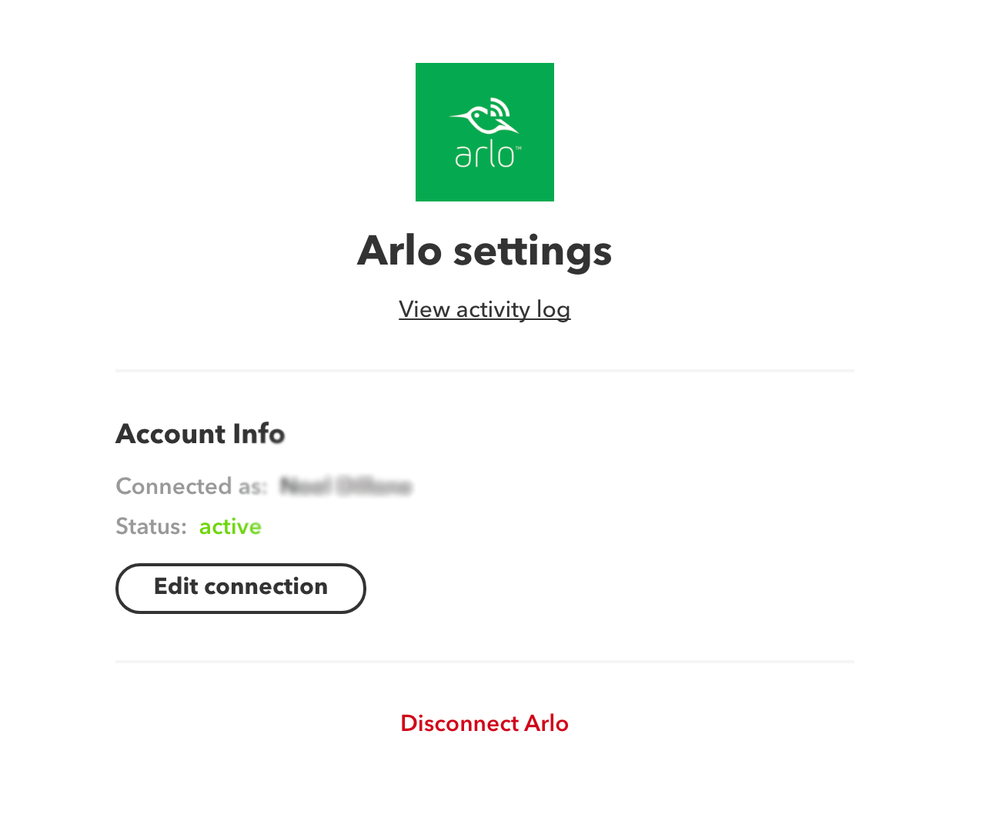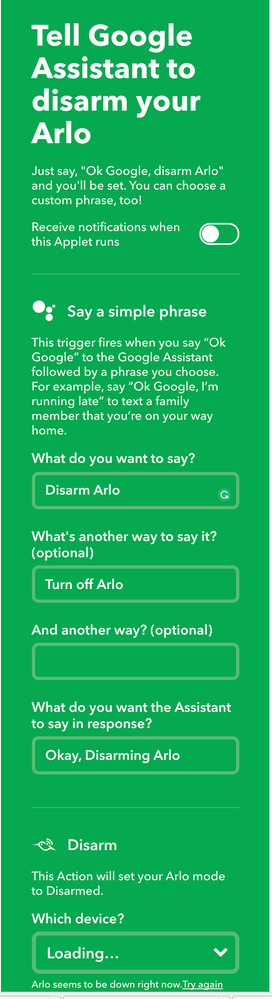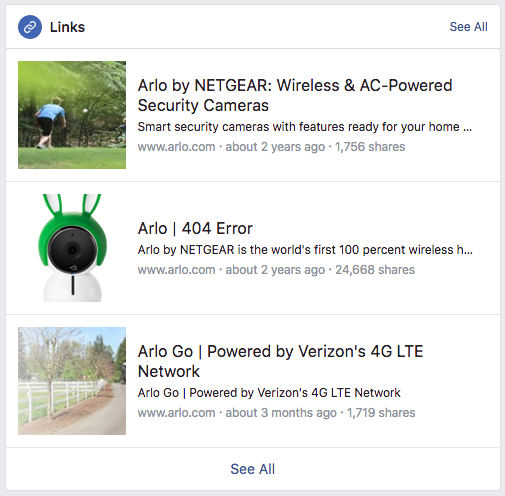- Subscribe to RSS Feed
- Mark Topic as New
- Mark Topic as Read
- Float this Topic for Current User
- Bookmark
- Subscribe
- Printer Friendly Page
- Mark as New
- Bookmark
- Subscribe
- Mute
- Subscribe to RSS Feed
- Permalink
- Report Inappropriate Content
I have the Arlo system with 2 cameras and had been using IFTTT recipes successfully up until approx 2 weeks ago. They now only work as a trigger to disarm/arm the arlo base station,
They wont work if the trigger is for example:
'arlo motion'- IFTTT trigger - record video on my homeboy device OR turn on WEMO plug OR send text applets, none work anymore.
IFTTT receipes work the other way round though, for example
'homeboy disarmed/armed' - IFTTT trigger - Disarm /arm arlo base station
'Sunset' - IFTTT trigger - arm arlo
The above tells me that the Arlo service is talking to IFTTT but for some unknown reason the applets that are 'triggered' by an arlo event just stopped working after approx 18 months of working fine.
I have disconnected the Arlo service and reconnected on IFTTT, deleted all Arlo receipes/applets and started again. Reset the base station and still no joy. Event log in IFTTT lists failed events stating 'problem with the arlo service'
Is any one using IFTTT successfully to trigger something else on an Arlo event, eg arlo motion triggers something else to happen on another device?
I have a support case open with Arlo but would like to know if its just me or others are having this issue too.
Solved! Go to Solution.
- Related Labels:
-
Installation
- Mark as New
- Bookmark
- Subscribe
- Mute
- Subscribe to RSS Feed
- Permalink
- Report Inappropriate Content
- Mark as New
- Bookmark
- Subscribe
- Mute
- Subscribe to RSS Feed
- Permalink
- Report Inappropriate Content
Case Summary: IFTTT issue_Unable to select Arlo Device just shows LOADING in creating an applet
Product: VMB4000
- Mark as New
- Bookmark
- Subscribe
- Mute
- Subscribe to RSS Feed
- Permalink
- Report Inappropriate Content
Well i was scratching my head wondering why IFTTT wasnt working now i know but 4 Months and no Fix that is extremley poor. I did manage to get the basic Call my Phone if motion wsa detected on a specific camera, however none of the Arm or Disarm (zonal) or Google Assistance works i get a 404 not found in the Applet.
- Mark as New
- Bookmark
- Subscribe
- Mute
- Subscribe to RSS Feed
- Permalink
- Report Inappropriate Content
I can not get Arlo to work with IFTTT I am getting this error message " Arlo seems to be down right now"
I have checked and the Arlo service seems to be active under services in IFTT.
I have deleted and re-added the service multiple times. I just got the 3 Camera HD Arlo kit from Amazon so still have time to send back. Seems like this is an ongoing issues that needs to be resolved asap as this an important service to integrate Arlo to Smart home system which are the likely target customer for their products
- Mark as New
- Bookmark
- Subscribe
- Mute
- Subscribe to RSS Feed
- Permalink
- Report Inappropriate Content
Can't get an applet to see my Arlo after linking account. Hope it is resolved soon.
- Mark as New
- Bookmark
- Subscribe
- Mute
- Subscribe to RSS Feed
- Permalink
- Report Inappropriate Content
I spent about an hour online with Arlo support last night and we tried everything to no avail.
I read somewhere that https://www.stringify.com/ ( a competitor to IFTTT) works with Arlo and google home.
I took a quick look and got it set up for my google home and it has "flows" already set up for Arlo so looks promising as I was able to arm/disarm my camera from stringify.
If anybody has success would be great if you could post here.
Still amazed that Netgear/Arlo have not resolved IFTTT issue as they advertise it as a feature and reference it in the user manual.
tks
Noel
- Mark as New
- Bookmark
- Subscribe
- Mute
- Subscribe to RSS Feed
- Permalink
- Report Inappropriate Content
GeoLocation works within Arlo App itself, so when you leave an area it arms and disarms on your return. ITFFF dosnt work, Stringify works a treat also i was able to setup multiple triggers and even send recordings directly to my Google Drive account so no need for USB Recording either. I have yet to test it with Google Assistant but im sure it will work.
- Mark as New
- Bookmark
- Subscribe
- Mute
- Subscribe to RSS Feed
- Permalink
- Report Inappropriate Content
Confirmed it does work with Google Assistant (although its a bit of a mouthful) "Ok Google... tell stringify Arm or Disarm"
- Mark as New
- Bookmark
- Subscribe
- Mute
- Subscribe to RSS Feed
- Permalink
- Report Inappropriate Content
Thats great PappaSmurf ... thanks for letting us know. At least we have a workaround for IFTTT
tks
N
- Mark as New
- Bookmark
- Subscribe
- Mute
- Subscribe to RSS Feed
- Permalink
- Report Inappropriate Content
Could you setup the Google Assistant trigger in IFTTT and then have that run the Stringify flow so it is a little more friendly? I don't have Stringify yet so can't check.
Edit: I setup an account and was able to get this to work. Have to link Stringify to Arlo, have to link IFTTT and Stringify as well, but it works. No support for custom modes, though, just Arm and Disarm like it looks like IFTTT has. Hopefully that changes soon!
- Mark as New
- Bookmark
- Subscribe
- Mute
- Subscribe to RSS Feed
- Permalink
- Report Inappropriate Content
This is still a problem. I am new to IFTT but thought it was awesome idea to connect my google home and arlo pro.
- Mark as New
- Bookmark
- Subscribe
- Mute
- Subscribe to RSS Feed
- Permalink
- Report Inappropriate Content
When I create recipies with IFTTT, it will not fetch m list of cameras for Actions (ie arm, disarm, record) - it just shows `loading...`. It DOES fetch the list correctly in the triggers (motion, batteries low). I have tried unlinking/relinking account - no change.

- Mark as New
- Bookmark
- Subscribe
- Mute
- Subscribe to RSS Feed
- Permalink
- Report Inappropriate Content
I have the same issue, i am unable to create new recipes with ifttt and arlo, when arlo channel is called in second.
for example : when my home alarm is armed, arm arlo camera :
- when my home alarm is armed (somfy channel) : works fine
- arm arlo camera : not working, stuck on "loading"
- Mark as New
- Bookmark
- Subscribe
- Mute
- Subscribe to RSS Feed
- Permalink
- Report Inappropriate Content
Can you share your case number so others having this same issue can reference it when contacting Netgear to push for a fix?
- Mark as New
- Bookmark
- Subscribe
- Mute
- Subscribe to RSS Feed
- Permalink
- Report Inappropriate Content
thank you for your reply. I did not contact the support for the moment. Do you want me to do so, so I will able to provide you a ticket number ?
best regards,
Georges.
- Mark as New
- Bookmark
- Subscribe
- Mute
- Subscribe to RSS Feed
- Permalink
- Report Inappropriate Content
Hi,
I have opened a case.
Ticket number #29525407
Best regards
- Mark as New
- Bookmark
- Subscribe
- Mute
- Subscribe to RSS Feed
- Permalink
- Report Inappropriate Content
Thanks! I also opened a case today. Hopefully they will notice that this is impacting a lot of customers.
I also contacted IFTTT support, their response is below:
"We're currently having issues with the Arlo service, you can follow along on our status blog for updates about the issue: status.ifttt.com. I hope that things will be up and running with it soon, but there's currently no estimate of when that might happen, as Arlo needs to look into the problem further. Thanks for your patience."
- Mark as New
- Bookmark
- Subscribe
- Mute
- Subscribe to RSS Feed
- Permalink
- Report Inappropriate Content
- Mark as New
- Bookmark
- Subscribe
- Mute
- Subscribe to RSS Feed
- Permalink
- Report Inappropriate Content
Same here. Stuck on loading. Really frustrating. I need IFTTT so if this is nog going to be fixed I'm going to return the system..
- Mark as New
- Bookmark
- Subscribe
- Mute
- Subscribe to RSS Feed
- Permalink
- Report Inappropriate Content
Regards.
Case #: 29460300
Case Summary: IFTTT issue_Unable to select Arlo Device just shows LOADING in creating an applet
Product: VMB4000
- Mark as New
- Bookmark
- Subscribe
- Mute
- Subscribe to RSS Feed
- Permalink
- Report Inappropriate Content
Folks,
It seems pretty obvious that Netgear/Arlo have no intention of doing anything to solve this as it is an ongoing issue since last September. It's not like they don't know about it as I for one have spoken at length to their support team and I assume they monitor these boards. If they are working on it they should provide a status which they haven't to my knowledge. The only real option I see is to create some kind of online petition which gathers users "signatures" or raises the issues on their social media feeds - afraid I am not an expert here.
I would say to any prospective buyer if IFTTT integration is an important feature for you don't buy these Netgear cameras. I would also caution that Netgear's "support" is fairly mixed at best - pity as Arlo is such a nice product.
- Mark as New
- Bookmark
- Subscribe
- Mute
- Subscribe to RSS Feed
- Permalink
- Report Inappropriate Content
I just searched Facebook for Arlo to see if I could leverage that social media avenue, and this came up...LOL! Way to go, Netgear.
- Mark as New
- Bookmark
- Subscribe
- Mute
- Subscribe to RSS Feed
- Permalink
- Report Inappropriate Content
- Mark as New
- Bookmark
- Subscribe
- Mute
- Subscribe to RSS Feed
- Permalink
- Report Inappropriate Content
When trying to configure a new IFTTT applet, I cannot choose a camera to trigger a recording. It just hangs on "Loading..." in the dropdown box. See attached screenshot.

- Mark as New
- Bookmark
- Subscribe
- Mute
- Subscribe to RSS Feed
- Permalink
- Report Inappropriate Content
P.S. it’s getting tough day by day to maintain this costly device. Have to start thinking of an alternative.
-
Accessories
4 -
Activity Zones
1 -
Amazon Alexa
1 -
Apple HomeKit
2 -
Apple TV App
9 -
Applications mobile et en ligne
1 -
Apps
4 -
Arlo Go
3 -
Arlo Mobile App
703 -
Arlo Pro
36 -
Arlo Pro 2
1 -
Arlo Q (Plus)
3 -
Arlo Smart
193 -
Arlo Web and Mobile Apps
18 -
Arlo Wire-Free
30 -
base station
1 -
Batteries
529 -
Before You Buy
910 -
Can't view cameras live at all
1 -
Dépannage
1 -
Détection de mouvements
1 -
Features
1,052 -
Fehlerbehebung
1 -
Firmware Release Notes
93 -
Google Assistant
1 -
Hardware
1 -
home security
1 -
IFTTT (If This Then That)
105 -
Installation
2,035 -
Iphone 14 pro
1 -
Live view
1 -
Modes and Rules
1 -
Motion Detection
2 -
Object Recognition
3 -
Online and Mobile Apps
983 -
Online und mobile Apps
1 -
Order Not Going Through... help please!
1 -
Other Discussions
1 -
Partner Integrations
4 -
Security
1 -
Service and Storage
14 -
Smart Subscription
3 -
SmartThings
71 -
Troubleshooting
9,022 -
Videos
233 -
Vidéo
2 -
Warranty & Contracts
2
- « Previous
- Next »