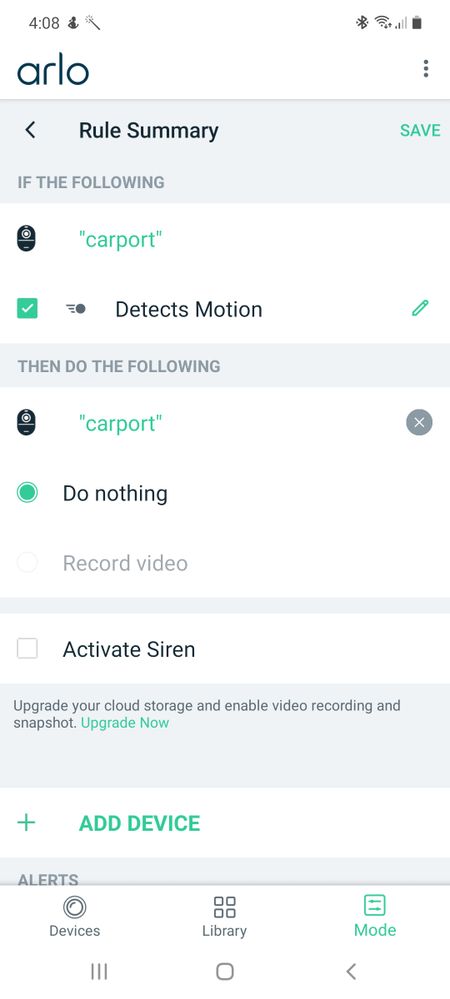Camera arms detects motion but doesn't record and unable to change settings
- Subscribe to RSS Feed
- Mark Topic as New
- Mark Topic as Read
- Float this Topic for Current User
- Bookmark
- Subscribe
- Printer Friendly Page
- Mark as New
- Bookmark
- Subscribe
- Mute
- Subscribe to RSS Feed
- Permalink
- Report Inappropriate Content
This camera is so badly designed. I can't remember how to remove the back cover to see if it says what model it is there. There is no way to tell what model it is. But my actual problem is I have three cameras, this one has a light. I can arm it and it messages me when it detects motion, but it wont record. Ive found the page rules summary for that camera but under "do following" it is turned to "do nothing" when I tap "record video" it wont change. In the other cameras I can tap and change the settings, but this one wont.
- Related Labels:
-
Troubleshooting
- Mark as New
- Bookmark
- Subscribe
- Mute
- Subscribe to RSS Feed
- Permalink
- Report Inappropriate Content
@Rogerscams wrote:
I can't remember how to remove the back cover to see if it says what model it is there.
Does it
- use 4 CR123 batteries? If so, it is the Arlo HD
- Use a magnetic charging cable?
- Use a microUSB charging cable?
- Have a removable battery?
- Are you using a base station?
@Rogerscams wrote:
I can arm it and it messages me when it detects motion, but it wont record. Ive found the page rules summary for that camera but under "do following" it is turned to "do nothing" when I tap "record video" it wont change. In the other cameras I can tap and change the settings, but this one wont.
Is it covered by a subscription?
If not, do is it paired with a base station that has local storage (USB or a microSD card)?
- Mark as New
- Bookmark
- Subscribe
- Mute
- Subscribe to RSS Feed
- Permalink
- Report Inappropriate Content
It has a black tab underneath that you pull back and there is a card slot and a micro usb charging point.
it was under the free subscription, but that expired some time ago and I think it was still working after that. Its just the last few days it hasnt recorded. Then when I went trying to find out why I found in the app under mode that that camera under "then do the following" it has a green circle for Do nothing, then i try to click the record video, it wont work. the other cameras all have that option and i can click between do nothing and record video.
- Mark as New
- Bookmark
- Subscribe
- Mute
- Subscribe to RSS Feed
- Permalink
- Report Inappropriate Content
@Rogerscams wrote:
It has a black tab underneath that you pull back and there is a card slot and a micro usb charging point.
Is this the camera you have? https://www.arlo.com/en-us/cameras/q/VMC3040S-100NAS.html
- Mark as New
- Bookmark
- Subscribe
- Mute
- Subscribe to RSS Feed
- Permalink
- Report Inappropriate Content
It looks to be this one. How ridiculous that they all look the same and there is no way to tell them apart.
this one
Im not sure I should post the serial number. I have that from the ap, would that help in identifying it?
- Mark as New
- Bookmark
- Subscribe
- Mute
- Subscribe to RSS Feed
- Permalink
- Report Inappropriate Content
@Rogerscams wrote:
It looks to be this one. How ridiculous that they all look the same and there is no way to tell them apart.
this one
There is no card slot in this model, and there is no black tab underneath. That is true for all the Pro and Ultra cameras. Some older Pro models use microUSB, but not the model you identified.
I think you might have the Arlo Essential Spotlight. That does have a black tab underneath that has a microUSB charging port. But it does not have card slot. Can you confirm that there is no card slot under the tab?
Another thing that would be helpful - when you look in "Device Settings" for the camera in the app, do you see a "Support" choice underneath "Device Utilities"? If you do, look in there for "Support Articles", If you select that, do you see "Arlo Essential Spotlight" on the screen?
Also - do you have an Arlo Base station, or is the camera connected to your home WiFi?
- Mark as New
- Bookmark
- Subscribe
- Mute
- Subscribe to RSS Feed
- Permalink
- Report Inappropriate Content
YES! Sorry you're right I confused the camera and it doesn't have the card slot and it does seem to be a arlo essentials spotlight. I found the "common topics" under the support tab and it does say Arlo Essentials under that camera. I do have a Arlo base station. SO now we just need to figure out why under rule summary for that camera it wont allow me to change from Do nothing, to Record video.
- Mark as New
- Bookmark
- Subscribe
- Mute
- Subscribe to RSS Feed
- Permalink
- Report Inappropriate Content
@Rogerscams wrote:
I found the "common topics" under the support tab and it does say Arlo Essentials under that camera.
Great.
@Rogerscams wrote:
I do have a Arlo base station. SO now we just need to figure out why under rule summary for that camera it wont allow me to change from Do nothing, to Record video.
What base station do you have? Do you have a USB drive connected to the base station?
I'm guessing not - and I think that does explain why recording is grayed out. Recording requires either local storage or a subscription.
But please do confirm whether you have local storage (a USB drive, or in the case of the VMB5000 a microSD card).
BTW, if you do want to add local storage, make sure you are adding at least 16 GB.
- Mark as New
- Bookmark
- Subscribe
- Mute
- Subscribe to RSS Feed
- Permalink
- Report Inappropriate Content
Ok base is a VMB4500. I don't have a usb card in it. But this isn't explaining why I was able to record video before, and why it's still recording video on the other two cameras on the same system.
I don't seem to have a USB with 16gb. I put one in that has 7gb and that seems to have opened up the ability to change from Do Nothing, to Record Video. It's now allowing me to set it to Record Video, but in that screen it has a circle and exclamation mark. And when i trigger the motion detection I'm still getting a notification of a motion detection but its still not recording anything.
- Mark as New
- Bookmark
- Subscribe
- Mute
- Subscribe to RSS Feed
- Permalink
- Report Inappropriate Content
@Rogerscams wrote:
Ok base is a VMB4500. I don't have a usb card in it. But this isn't explaining why I was able to record video before, and why it's still recording video on the other two cameras on the same system.
It recorded before because you had the trial subscription.
Are the other two cameras still covered by the subscription?
If not, are they also Arlo Essentials?
@Rogerscams wrote:
base is a VMB4500.
It's now allowing me to set it to Record Video, but in that screen it has a circle and exclamation mark. And when i trigger the motion detection I'm still getting a notification of a motion detection but its still not recording anything.
Actually it is recording to the VMB4500. But the only way to see the recordings is to eject the USB drive and look at them on a PC.
That is why there is the circle + exclamation mark. That's an indication that the recording is only going to local USB storage.
- Mark as New
- Bookmark
- Subscribe
- Mute
- Subscribe to RSS Feed
- Permalink
- Report Inappropriate Content
@Rogerscams You can get a subscription for the Essential cam to try and if you are ok with local storage you can cancel it and it will refund the unused part. With the limitations on Local storage to me a subscription is worth it for cloud storage along with some other features. The Pro2 and older still have the 7 day free cloud storage if that is what your other cams are.
- Mark as New
- Bookmark
- Subscribe
- Mute
- Subscribe to RSS Feed
- Permalink
- Report Inappropriate Content
How would I know if they are still covered by subscription? From what I remember I bought the two cameras as a set with the base and added the 3rd a year later. So it doesn't make sense that the last one i bought has run out of subscription before the other two. I'm utterly furious that it is not made clear when you buy these that you can only monitor them from your phone while you have a additional cost of a expensive subscription. This isn't made clear when you purchase them. They advertise that you can monitor them from your phone, but nothing about it being a limited time period. What a rip off Arlo is. Again there is no way to tell what model the other two cameras are. They have magnetic mounting and a cover on the back that I think hinges down to access the battery. there is a port at the back through that hinged cover that you charge it. which by the way is made out of some cheap plastic that on one camera broke on the first day, so now I have to fiddle around opening it to access the charging port. The app works differently for these two cameras. Under devices, those two cameras have 3 dots at the bottom right whereas the Arlo Essential has a gear wheel. I get different options from the two cameras but not one for support. This whole thing is so screwed up. Arlo is total rubbish. I've also noticed that video quality isn't as good as when i first bought it. I thought I was imagining it, but now I suspect Arlo is limiting bandwidth from the device to again force people to buy a subscription.
- Mark as New
- Bookmark
- Subscribe
- Mute
- Subscribe to RSS Feed
- Permalink
- Report Inappropriate Content
Do you also work for Arlo? I'm getting the impression that everything about Arlo is trying to force people to subscribe for additional expenses.
- Mark as New
- Bookmark
- Subscribe
- Mute
- Subscribe to RSS Feed
- Permalink
- Report Inappropriate Content
Yes I think the other two are pro2's Why do i get 7 days free cloud storage on older models and not on the newer one? Did Arlo figure out no one was signing up for the subscription so now they rip you off by not even giving you the 7 day free storage making the camera totally worthless unless you cough up $12 bucks a month or whatever it is. This company is a total rip off.
- Mark as New
- Bookmark
- Subscribe
- Mute
- Subscribe to RSS Feed
- Permalink
- Report Inappropriate Content
No we don't work for Arlo just explaining why you could not record on the Essential. It is up to you if want a a sub or not as you can still use Local storage. All cams since the Ultra was released several years ago require a sub for cloud recordings after the smart trial expires. Also you asked how you would know if you have a sub, it is in subscription settings in the settings menu if you have one.
- Mark as New
- Bookmark
- Subscribe
- Mute
- Subscribe to RSS Feed
- Permalink
- Report Inappropriate Content
@Rogerscams wrote:
How would I know if they are still covered by subscription? From what I remember I bought the two cameras as a set with the base and added the 3rd a year later. So it doesn't make sense that the last one i bought has run out of subscription before the other two.
If your original cameras were Pro 2 models, then they would have 7 days of cloud storage without a subscription. But newer cameras (including the Arlo Essential) all require subscriptions for cloud storage.
Here's a photo of the older Pro and Pro 2 models. They do look a bit different from the Arlo Essential - and have removable lithium batteries inside.
@Rogerscams wrote:
Do you also work for Arlo?
Neither @dcfox1 nor I work for Arlo.
- Mark as New
- Bookmark
- Subscribe
- Mute
- Subscribe to RSS Feed
- Permalink
- Report Inappropriate Content
I will NEVER buy a subscription from this rip off company Arlo and will never buy a product from them again. To have been tricked like this is disgraceful. I've been sold a very expensive camera and now its completely worthless. I won't buy a subscription purely because I wont support companies that trick people and then try to extort money from them. I will be reporting them to Australia's consumers affairs for the way they advertise these cameras.
- Mark as New
- Bookmark
- Subscribe
- Mute
- Subscribe to RSS Feed
- Permalink
- Report Inappropriate Content
FWIW, the need for a paid subscription was printed on the packaging.
- Mark as New
- Bookmark
- Subscribe
- Mute
- Subscribe to RSS Feed
- Permalink
- Report Inappropriate Content
https://www.bunnings.com.au/arlo-essential-spotlight-wire-free-security-camera_p0208567
Just calling it "smart features" hardly clarifies that it wont record and send to your phone after the trial subscription.
For a $200 camera Arlo is a rip off.
And you still havent answered why my other two Arlo cameras do record and they were purchased first.
- Mark as New
- Bookmark
- Subscribe
- Mute
- Subscribe to RSS Feed
- Permalink
- Report Inappropriate Content
I get that you are upset.
The need for the subscription was pointed out on that website (and of course the advertising there was Bunning's writeup, not Arlo's) - and it was on the packaging of the camera. Obviously you missed the fact that the subscription was needed for cloud recordings - you aren't the first one to miss that.
But I don't work for Arlo, and there's nothing I can do about the subscription terms or the labeling.
@Rogerscams wrote:
And you still havent answered why my other two Arlo cameras do record and they were purchased first.
Actually I did. Go back and read the older posts.
Your original purchase was Pro 2 cameras, and they included 7 day free cloud recording. The newer cameras (in particular your Arlo Essential camera) don't include that benefit, and require a paid subscription for cloud storage.
- Mark as New
- Bookmark
- Subscribe
- Mute
- Subscribe to RSS Feed
- Permalink
- Report Inappropriate Content
There is no way a reasonable person would be able to tell that one camera kit includes 7 day recording for life and then expect a customer to not be aware they wern't getting that with a new camera that is more expensive. Arlo is a rip off, end of story and i will seek out guidance on suing them here in Australia for what is very clearly misleading advertising.
- Mark as New
- Bookmark
- Subscribe
- Mute
- Subscribe to RSS Feed
- Permalink
- Report Inappropriate Content
@Rogerscams wrote:There is no way a reasonable person would be able to tell that one camera kit includes 7 day recording for life and then expect a customer to not be aware they wern't getting that with a new camera that is more expensive.
That's why I do research when buying something new. Things change over time. I wish I paid the same for items and options that I did before. It is on the Arlo Product page for the Essential and also the box, and actually much bigger then the Pro3 and Ultra box. If you would have bought the Pro2 you would still have the 7 day recordings as they were Grandfathered in. Not sure if the sellers Web page you posted mislead you or not.
- Mark as New
- Bookmark
- Subscribe
- Mute
- Subscribe to RSS Feed
- Permalink
- Report Inappropriate Content
@dcfox1 I guess the fact that even this forum is rubbish should have given me a clue to the product. Hit reply and it doesnt even put in who Im replying to or put your message, you have to do it all manually.
"That's why I do research when buying something new. Things change over time. I wish I paid the same for items and options that I did before. It is on the Arlo Product page for the Essential and also the box, and actually much bigger then the Pro3 and Ultra box. If you would have bought the Pro2 you would still have the 7 day recordings as they were Grandfathered in. Not sure if the sellers Web page you posted mislead you or not. "
Yes I usually do research too. Which was why I went with the Arlo in the first place. What I didn't expect would be that they have clearly had a plan to rip people off by first offering free cloud storage as in my first cameras and then switch to a new model which the cloud storage expires and you get absolutely nothing unless you pay them forever more. I should also have suspected something when the Essentials camera was on sale at Bunnings. They are notorious for dumping faulty or bad products at sale prices to get rid of them.
-
Accessories
4 -
Activity Zones
1 -
Amazon Alexa
1 -
Apple HomeKit
2 -
Apple TV App
9 -
Applications mobile et en ligne
1 -
Apps
4 -
Arlo Go
3 -
Arlo Mobile App
725 -
Arlo Pro
36 -
Arlo Pro 2
1 -
Arlo Q (Plus)
3 -
Arlo Smart
196 -
Arlo Web and Mobile Apps
18 -
Arlo Wire-Free
30 -
base station
1 -
Batteries
529 -
Before You Buy
925 -
Can't view cameras live at all
1 -
Dépannage
1 -
Détection de mouvements
1 -
Features
1,066 -
Fehlerbehebung
1 -
Firmware Release Notes
93 -
Google Assistant
1 -
Hardware
1 -
home security
1 -
IFTTT (If This Then That)
105 -
Installation
2,046 -
Iphone 14 pro
1 -
Live view
1 -
Modes and Rules
1 -
Motion Detection
2 -
Object Recognition
3 -
Online and Mobile Apps
983 -
Online und mobile Apps
1 -
Order Not Going Through... help please!
1 -
Other Discussions
1 -
Partner Integrations
4 -
Security
1 -
Service and Storage
14 -
Smart Subscription
3 -
SmartThings
71 -
Troubleshooting
9,084 -
Videos
233 -
Vidéo
2 -
Warranty & Contracts
2
- « Previous
- Next »